blue screen of rage
#31

 Posted 09 August 2011 - 02:23 PM
Posted 09 August 2011 - 02:23 PM

#32

 Posted 09 August 2011 - 02:28 PM
Posted 09 August 2011 - 02:28 PM

Lets step back a second and look at the system files.
Go Start and then to Run ("Start Search" in Vista),
Type in: sfc /scannow
Click OK (Enter in Vista).
Have Windows CD/DVD handy.
If System File Checker (sfc) finds any errors, it may ask you for the CD/DVD.
If sfc does not find any errors in Windows XP, it will simply quit, without any message.
In Vista you will receive the following message: "Windows resource protection did not find any integrity violations".
For Vista users ONLY: Navigate to C:\Windows\Logs\CBS folder. You'll see CBS.log file.
Usually, it's pretty big file, so upload it to Flyupload, and post download link.
If you don't have Windows CD....
This applies mostly to Windows XP, since Vista rarely requires use of its DVD while running "sfc"
Note This method will not necessarily work as well, as when using Windows CD, because not always ALL system files are backed up on your hard drive. Also, backed up files may be corrupted as well.
Go Start and then Run
type in regedit and click OK
Navigate to the following key:
HKEY_LOCAL_MACHINE\SOFTWARE\Microsoft\Windows\CurrentVersion\Setup
You will see various entries Values on the right hand side.
The one we want is called: SourcePath
It probably has an entry pointing to your CD-ROM drive, usually D and that is why it is asking for the XP CD.
All we need to do is change it to: C:
Now, double click the SourcePatch setting and a new box will pop up.
Change the drive letter from your CD drive to your root drive, usually C:
Close Registry Editor.
Now restart your computer and try sfc /scannow again!
Thanks to Broni for the instructions
Revised and Simplified:
Do you have a valid XP CD?
If so, place it in your CD ROM drive and follow the instructions below:
- Click on Start and select Run... type sfc /scannow (note the space) (Let this run undisturbed until the window with the blue progress bar goes away)
SFC - Which stands for System File Checker,
retrieves the correct version of the file from %Systemroot%\System32\Dllcache or the Windows installation source files, and then replaces the incorrect file.
If you want to see what was replaced, right-click My Computer and click on Manage. In the new window that appears, expand the Event Viewer (by clicking on the + symbol next to it) and then click on System.
#33

 Posted 09 August 2011 - 02:29 PM
Posted 09 August 2011 - 02:29 PM

EDIT: http://support.amd.c...teDriverXP.aspx may assist with locating and installing the appropriate drivers.
Edited by phillpower2, 09 August 2011 - 03:12 PM.
#34

 Posted 09 August 2011 - 02:30 PM
Posted 09 August 2011 - 02:30 PM

#35

 Posted 09 August 2011 - 02:41 PM
Posted 09 August 2011 - 02:41 PM

#36

 Posted 11 August 2011 - 03:05 AM
Posted 11 August 2011 - 03:05 AM

God knows where my windows CD is after 3 moves ever since I bought the puter. :-O
Anyway what happens nowadays is that by start the puter gets stack on 100% CPU. Basicly only the mouse indicator runs free, but nothing else works. This demands 5-6 restarts. While the puter is frozen I can hear activities within. Propably dumping attempts. I surely need some more memo. Or better a new puter...
#37

 Posted 11 August 2011 - 05:13 AM
Posted 11 August 2011 - 05:13 AM

Video driverNo more BSoD´s anymore except one yesterday caused of ati2dvag which didnt reflect on WhoCrashed.
Are you seeing this in the Task Manager?Anyway what happens nowadays is that by start the puter gets stack on 100% CPU
Go to
Start and then to Run
Type in Chkdsk /r Note the space between k and /
Click Enter ...It will probably ask if you want to do this on the next reboot...click Y
If the window doesn't shutdown on its own then reboot the system manually. On reboot the system will start the chkdsk operation
This one will take longer then chkdsk /f
Note... there are 5 stages...
It may appear to hang at a certain percent for a hour or more or even back up and go over the same area...this is normal...
DO NOT SHUT YOUR COMPUTER DOWN WHILE CHKDSK IS RUNNING OR YOU CAN HAVE SEVERE PROBLEMS
This can take several hours to complete.
When completed it will boot the system back into windows.
Reboot after your done running chkdsk /r...
then Go to Start...Run and type: eventvwr.msc press Enter
When Event Viewer opens, click on Applications... then scroll down to Winlogon and double-click on it. This is the log created after running Checkdisk...copy and paste the log back here
We will advise after studying the log.
You will need to borrow a XP disk to do the SFC and possibly a Repair Installation.
If these two do not fix the issue we will need to do a Parallel Installation. None of these would mean you would lose any data but the latter will require all programs to be reinstalled.
The XP you borrow has to be the same version as what is installed. Home, Media or Pro and either OEM or a Retail version.
#38

 Posted 11 August 2011 - 12:52 PM
Posted 11 August 2011 - 12:52 PM

On Thu 2011-08-11 18:34:18 GMT your computer crashed
crash dump file: C:\WINDOWS\Minidump\Mini081111-02.dmp
This was probably caused by the following module: unknown_module_abd2b000.sys (Unknown_Module_abd2b000+0x301A)
Bugcheck code: 0x1000007F (0x8, 0xFFFFFFFF80042000, 0x0, 0x0)
Error: UNEXPECTED_KERNEL_MODE_TRAP_M
Bug check description: This indicates that a trap was generated by the Intel CPU and the kernel failed to catch this trap.
This appears to be a typical software driver bug and is not likely to be caused by a hardware problem. This problem might be caused by a thermal issue.
A third party driver was identified as the probable root cause of this system error. It is suggested you look for an update for the following driver: unknown_module_abd2b000.sys .
Google query: unknown_module_abd2b000.sys UNEXPECTED_KERNEL_MODE_TRAP_M
On Thu 2011-08-11 18:34:18 GMT your computer crashed
crash dump file: C:\WINDOWS\memory.dmp
This was probably caused by the following module: ntkrnlmp.exe (nt!Kei386EoiHelper+0x16C0)
Bugcheck code: 0x7F (0x8, 0xFFFFFFFF80042000, 0x0, 0x0)
Error: UNEXPECTED_KERNEL_MODE_TRAP
Bug check description: This bug check indicates that the Intel CPU generated a trap and the kernel failed to catch this trap.
The crash took place in the Windows kernel. Possibly this problem is caused by another driver which cannot be identified at this time.
On Thu 2011-08-11 18:17:34 GMT your computer crashed
crash dump file: C:\WINDOWS\Minidump\Mini081111-01.dmp
This was probably caused by the following module: ntoskrnl.exe (nt+0xB9F0A)
Bugcheck code: 0x1000007F (0x8, 0xFFFFFFFF80042000, 0x0, 0x0)
Error: UNEXPECTED_KERNEL_MODE_TRAP_M
file path: C:\WINDOWS\system32\ntoskrnl.exe
product: Operativsystemet Microsoft® Windows®
company: Microsoft Corporation
description: NT:s kernel och system
Bug check description: This indicates that a trap was generated by the Intel CPU and the kernel failed to catch this trap.
This appears to be a typical software driver bug and is not likely to be caused by a hardware problem. This problem might be caused by a thermal issue.
The crash took place in the Windows kernel. Possibly this problem is caused by another driver which cannot be identified at this time.
#39

 Posted 11 August 2011 - 01:04 PM
Posted 11 August 2011 - 01:04 PM

Bug Check 0x1000007F: UNEXPECTED_KERNEL_MODE_TRAP_M
The UNEXPECTED_KERNEL_MODE_TRAP_M bug check has a value of 0x1000007F. This indicates that a trap was generated by the Intel CPU and the kernel failed to catch this trap.
Bug check 0x1000007F has the same meaning and parameters as bug check 0x7F (UNEXPECTED_KERNEL_MODE_TRAP).
Important Information If You Have Received a STOP Code
If you have received a blue screen error, or stop code, the computer has shut down abruptly to protect itself from data loss. A hardware device, its driver, or related software might have caused this error. If your copy of Windows came with your computer, call the manufacturer of your computer. If you purchased Windows separately from your computer, Microsoft provides support. To find contact information for Microsoft or your computer manufacturer, Contact Support.
If you have experience with computers and want to try to recover from this error, follow the steps provided in the Microsoft article Resolving STOP (Blue Screen) Errors in Windows.
The following actions might prevent an error like this from happening again:
Download and install updates and device drivers for your computer from Windows Update.
Scan your computer for computer viruses.
Check your hard disk for errors.
So either a driver, infection or a hard disk issue.
Now going on this it is either the ATI video card driver
A bad hard drive
Or Infection
You have the newest video driver but I do see several other drivers you could update with the Driver Max.
Hard drive we have checked with chkdsk /r and nothing found there.
We really need to look at the possibility of a hidden infection.
You could try the following to see if there is a physical issue with the hd.
Run hard drive diagnostics: http://www.tacktech....ay.cfm?ttid=287
Make sure, you select tool, which is appropriate for the brand of your hard drive.
Depending on the program, it'll create bootable floppy, or bootable CD.
If downloaded file is of .iso type, use ImgBurn: http://www.imgburn.com/ to burn .iso file to a CD (select "Write image file to disc" option), and make the CD bootable.
NOTE. If your hard drive is made by Toshiba, try the Hitachi DFT CD Image version of the software
Thanks to Broni for the instructions
#40

 Posted 12 August 2011 - 11:57 AM
Posted 12 August 2011 - 11:57 AM

#41

 Posted 12 August 2011 - 12:28 PM
Posted 12 August 2011 - 12:28 PM

#42

 Posted 12 August 2011 - 01:19 PM
Posted 12 August 2011 - 01:19 PM

Edited by boosterbuster, 12 August 2011 - 01:20 PM.
#43

 Posted 12 August 2011 - 01:28 PM
Posted 12 August 2011 - 01:28 PM

#44

 Posted 19 August 2011 - 09:13 AM
Posted 19 August 2011 - 09:13 AM

After a weeks normal behaviour is my computer messed up again. By start happens following:
Crash with BSoD (the results follow). by second start crash again, by third start the screen freezes, by the fourth start CPU is on 100% which means no program responds. The computer is works about 5-10 min on dumping. After that gets sort of normal. It keeps though telling me “Error on Simple Mapi Client Daemon”.
Some of the BSoD s are caused by ati2dvag. Have updated the Ati drivers. DriverMax labels them green on its list. Strangely, I have 3 Ati icons at down right corner of my screen.
Have checked about virus and spyware, its clean. Here are todays crash results :
On Fri 2011-08-19 14:26:57 GMT your computer crashed
crash dump file: C:\WINDOWS\Minidump\Mini081911-02.dmp
This was probably caused by the following module: Unknown (0x003C003E)
Bugcheck code: 0x100000EA (0xFFFFFFFF84E22020, 0xFFFFFFFF861D9A40, 0xFFFFFFFFF7C9ECBC, 0x1)
Error: THREAD_STUCK_IN_DEVICE_DRIVER_M
Bug check description: This indicates that a thread in a device driver is endlessly spinning.
This appears to be a typical software driver bug and is not likely to be caused by a hardware problem.
A third party driver was identified as the probable root cause of this system error. It is suggested you look for an update for the following driver: Unknown .
Google query: Unknown THREAD_STUCK_IN_DEVICE_DRIVER_M
On Fri 2011-08-19 14:26:57 GMT your computer crashed
crash dump file: C:\WINDOWS\memory.dmp
This was probably caused by the following module: watchdog.sys (watchdog!WdAllocateDeferredWatchdog+0x1F31)
Bugcheck code: 0xEA (0xFFFFFFFF84E22020, 0xFFFFFFFF861D9A40, 0xFFFFFFFFF7C9ECBC, 0x1)
Error: THREAD_STUCK_IN_DEVICE_DRIVER
file path: C:\WINDOWS\system32\watchdog.sys
product: Microsoft® Windows® Operating System
company: Microsoft Corporation
description: Watchdog Driver
Bug check description: This indicates that a thread in a device driver is endlessly spinning.
This appears to be a typical software driver bug and is not likely to be caused by a hardware problem.
The crash took place in a standard Microsoft module. Your system configuration may be incorrect. Possibly this problem is caused by another driver on your system which cannot be identified at this time.
On Fri 2011-08-19 07:37:52 GMT your computer crashed
crash dump file: C:\WINDOWS\Minidump\Mini081911-01.dmp
This was probably caused by the following module: ati2mtag.sys (ati2mtag+0x868B9)
Bugcheck code: 0x100000EA (0xFFFFFFFF84E08AB0, 0xFFFFFFFF85DBB380, 0xFFFFFFFFF7C96CBC, 0x1)
Error: THREAD_STUCK_IN_DEVICE_DRIVER_M
file path: C:\WINDOWS\system32\drivers\ati2mtag.sys
product: ATI Radeon WindowsNT Miniport Driver
company: ATI Technologies Inc.
description: ATI Radeon WindowsNT Miniport Driver
Bug check description: This indicates that a thread in a device driver is endlessly spinning.
This appears to be a typical software driver bug and is not likely to be caused by a hardware problem.
A third party driver was identified as the probable root cause of this system error. It is suggested you look for an update for the following driver: ati2mtag.sys (ATI Radeon WindowsNT Miniport Driver, ATI Technologies Inc.).
Google query: ati2mtag.sys ATI Technologies Inc. THREAD_STUCK_IN_DEVICE_DRIVER_M
#45

 Posted 19 August 2011 - 09:27 AM
Posted 19 August 2011 - 09:27 AM

Try updating the video driver or uninstalling and reinstalling the newest driver.
This is a long shot but worth a try right now.
In some bios it has a option to shutdown [b]watchdog]/b]. I'm not sure where it would be so you will have to go through everything.
Don't change anything unless you find the entry and if it is enabled then I suggest disabling it.
Let me know if you find it or not.
Similar Topics
0 user(s) are reading this topic
0 members, 0 guests, 0 anonymous users
As Featured On:











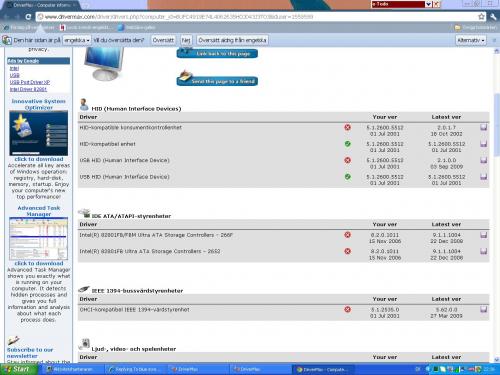

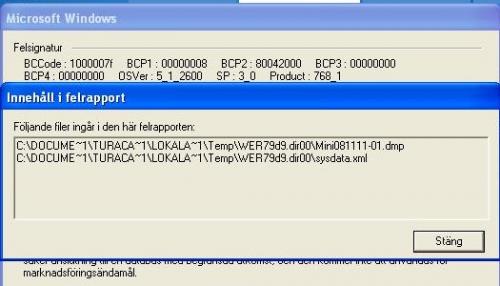




 Sign In
Sign In Create Account
Create Account

