I feel i've been infested since some days.
My computer is a shared computer with windows XP SP2, connected to internet.
Some user use some USB keys.
I get lots of blue screen with a message related to memory management.
I'm not able to launch Internet explorer. Each time I click the icone, the windows is opening and shutted down at the same very moment.
Mozilla is regularly shutted down because of error not named.
I'm not able to execute manually the update of avast. No action when I click buttons.
To find an issue :
I firstly try to install Malwarebytes. Don't able to execute.
Then I try securiser, an antivrus in line. Not able to run too.
Then I try OTL. Please see below the result.
Could you help me to determine wich malware is installed and how to get free of it.
Thanks,
Claire
OTL logfile created on: 07/08/2011 14:57:36 - Run 1
OTL by OldTimer - Version 3.2.26.1 Folder = F:\Téléchargements
Windows XP Professional Edition Service Pack 3 (Version = 5.1.2600) - Type = NTWorkstation
Internet Explorer (Version = 8.0.6001.18702)
Locale: 0000040C | Country: France | Language: FRA | Date Format: dd/MM/yyyy
2,00 Gb Total Physical Memory | 1,50 Gb Available Physical Memory | 74,96% Memory free
3,85 Gb Paging File | 3,55 Gb Available in Paging File | 92,24% Paging File free
Paging file location(s): C:\pagefile.sys 2046 4092 [binary data]
%SystemDrive% = C: | %SystemRoot% = C:\WINDOWS | %ProgramFiles% = C:\Program Files
Drive C: | 30,27 Gb Total Space | 13,93 Gb Free Space | 46,01% Space Free | Partition Type: NTFS
Drive D: | 97,65 Gb Total Space | 79,04 Gb Free Space | 80,94% Space Free | Partition Type: NTFS
Drive E: | 97,65 Gb Total Space | 20,06 Gb Free Space | 20,55% Space Free | Partition Type: NTFS
Drive F: | 72,50 Gb Total Space | 49,81 Gb Free Space | 68,71% Space Free | Partition Type: NTFS
Computer Name: CCH-NC10 | User Name: Theocyt | Logged in as Administrator.
Boot Mode: Normal | Scan Mode: Current user | Quick Scan
Company Name Whitelist: On | Skip Microsoft Files: On | No Company Name Whitelist: On | File Age = 30 Days
========== Processes (SafeList) ==========
PRC - [2011/08/07 14:57:07 | 000,579,584 | ---- | M] (OldTimer Tools) -- F:\Téléchargements\OTL.exe
PRC - [2011/05/10 14:10:58 | 003,459,712 | ---- | M] (AVAST Software) -- C:\Program Files\AVAST Software\Avast\AvastUI.exe
PRC - [2011/05/10 14:10:57 | 000,042,184 | ---- | M] (AVAST Software) -- C:\Program Files\AVAST Software\Avast\AvastSvc.exe
PRC - [2011/01/20 11:20:12 | 001,305,408 | ---- | M] (DT Soft Ltd) -- C:\Program Files\DAEMON Tools Lite\DTLite.exe
PRC - [2010/12/03 21:50:47 | 000,912,344 | ---- | M] (Mozilla Corporation) -- C:\Program Files\Mozilla Firefox\firefox.exe
PRC - [2009/07/27 04:10:00 | 001,983,816 | ---- | M] (CANON INC.) -- C:\Program Files\Canon\MyPrinter\BJMYPRT.EXE
PRC - [2009/02/10 17:01:49 | 000,116,104 | ---- | M] () -- C:\Program Files\Canon\IJPLM\ijplmsvc.exe
PRC - [2008/04/14 04:34:03 | 001,037,824 | ---- | M] (Microsoft Corporation) -- C:\WINDOWS\explorer.exe
PRC - [2006/10/26 14:40:34 | 000,335,872 | ---- | M] (Microsoft Corporation) -- C:\Program Files\Fichiers communs\Microsoft Shared\VS7DEBUG\mdm.exe
PRC - [2003/05/08 12:00:58 | 000,049,152 | ---- | M] (ScanSoft, Inc.) -- C:\Program Files\ScanSoft\OmniPageSE2.0\opwareSE2.exe
========== Modules (SafeList) ==========
MOD - [2011/08/07 14:57:07 | 000,579,584 | ---- | M] (OldTimer Tools) -- F:\Téléchargements\OTL.exe
MOD - [2011/05/10 14:10:55 | 000,199,792 | ---- | M] (AVAST Software) -- C:\Program Files\AVAST Software\Avast\snxhk.dll
MOD - [2010/08/23 18:12:39 | 001,054,208 | ---- | M] (Microsoft Corporation) -- C:\WINDOWS\WinSxS\x86_Microsoft.Windows.Common-Controls_6595b64144ccf1df_6.0.2600.6028_x-ww_61e65202\comctl32.dll
MOD - [2003/05/08 12:00:46 | 000,159,744 | ---- | M] (ScanSoft, Inc.) -- C:\Program Files\ScanSoft\OmniPageSE2.0\OpHookSE2.dll
========== Win32 Services (SafeList) ==========
SRV - [2011/05/10 14:10:57 | 000,042,184 | ---- | M] (AVAST Software) [Auto | Running] -- C:\Program Files\AVAST Software\Avast\AvastSvc.exe -- (avast! Antivirus)
SRV - [2009/06/02 10:10:08 | 000,637,952 | ---- | M] (Nokia.) [On_Demand | Stopped] -- C:\Program Files\Nokia\PC Connectivity Solution\ServiceLayer.exe -- (ServiceLayer)
SRV - [2009/02/10 17:01:49 | 000,116,104 | ---- | M] () [Auto | Running] -- C:\Program Files\Canon\IJPLM\ijplmsvc.exe -- (IJPLMSVC)
SRV - [2006/10/26 14:40:34 | 000,335,872 | ---- | M] (Microsoft Corporation) [Auto | Running] -- C:\Program Files\Fichiers communs\Microsoft Shared\VS7DEBUG\MDM.EXE -- (MDM)
SRV - [2003/07/28 21:28:22 | 000,089,136 | ---- | M] (Microsoft Corporation) [On_Demand | Stopped] -- C:\Program Files\Fichiers communs\Microsoft Shared\Source Engine\OSE.EXE -- (ose)
========== Driver Services (SafeList) ==========
DRV - [2011/05/10 14:03:54 | 000,441,176 | ---- | M] (AVAST Software) [File_System | System | Running] -- C:\WINDOWS\System32\drivers\aswSnx.sys -- (aswSnx)
DRV - [2011/05/10 14:03:44 | 000,307,928 | ---- | M] (AVAST Software) [Kernel | System | Running] -- C:\WINDOWS\System32\drivers\aswSP.sys -- (aswSP)
DRV - [2011/05/10 14:02:37 | 000,049,240 | ---- | M] (AVAST Software) [Kernel | System | Running] -- C:\WINDOWS\System32\drivers\aswTdi.sys -- (aswTdi)
DRV - [2011/05/10 14:02:25 | 000,102,616 | ---- | M] (AVAST Software) [File_System | Auto | Running] -- C:\WINDOWS\System32\drivers\aswmon2.sys -- (aswMon2)
DRV - [2011/05/10 13:59:56 | 000,025,432 | ---- | M] (AVAST Software) [Kernel | System | Running] -- C:\WINDOWS\System32\drivers\aswRdr.sys -- (aswRdr)
DRV - [2011/05/10 13:59:37 | 000,030,808 | ---- | M] (AVAST Software) [Kernel | System | Running] -- C:\WINDOWS\System32\drivers\aavmker4.sys -- (Aavmker4)
DRV - [2011/05/10 13:59:35 | 000,019,544 | ---- | M] (AVAST Software) [File_System | Auto | Running] -- C:\WINDOWS\System32\drivers\aswFsBlk.sys -- (aswFsBlk)
DRV - [2011/02/28 11:22:37 | 000,431,672 | ---- | M] () [Kernel | Boot | Running] -- C:\WINDOWS\System32\Drivers\sptd.sys -- (sptd)
DRV - [2011/02/28 09:31:21 | 000,017,134 | ---- | M] (Printing Communications Assoc., Inc. (PCAUSA)) [Kernel | On_Demand | Stopped] -- C:\WINDOWS\system32\PCANDIS5.SYS -- (PCANDIS5)
DRV - [2008/08/26 10:26:12 | 000,018,816 | ---- | M] (Nokia) [Kernel | On_Demand | Stopped] -- C:\WINDOWS\system32\drivers\pccsmcfd.sys -- (pccsmcfd)
DRV - [2006/07/05 14:55:58 | 000,043,392 | R--- | M] (JMicron Technology Corp.) [Kernel | Boot | Running] -- C:\WINDOWS\system32\DRIVERS\jraid.sys -- (JRAID)
DRV - [2006/06/15 10:02:22 | 000,142,464 | R--- | M] (Analog Devices, Inc.) [Kernel | On_Demand | Running] -- C:\WINDOWS\system32\drivers\adidts.sys -- (ADIDTSFiltService)
DRV - [2006/05/29 18:04:50 | 000,217,088 | R--- | M] (Silicon Integrated Systems Corp.) [Kernel | On_Demand | Running] -- C:\WINDOWS\system32\drivers\sis163u.sys -- (SIS163u)
DRV - [2006/05/23 02:56:00 | 000,245,248 | R--- | M] (Marvell) [Kernel | On_Demand | Running] -- C:\WINDOWS\system32\drivers\yk51x86.sys -- (yukonwxp)
DRV - [2006/02/07 13:52:58 | 000,006,912 | R--- | M] (JMicron ) [Kernel | Boot | Running] -- C:\WINDOWS\system32\DRIVERS\JGOGO.sys -- (JGOGO)
DRV - [2004/08/13 04:56:20 | 000,005,810 | R--- | M] () [Kernel | On_Demand | Running] -- C:\WINDOWS\system32\drivers\ASACPI.sys -- (MTsensor)
========== Standard Registry (SafeList) ==========
========== Internet Explorer ==========
IE - HKCU\SOFTWARE\Microsoft\Internet Explorer\Main,Start Page = http://www.google.fr/
IE - HKCU\Software\Microsoft\Windows\CurrentVersion\Internet Settings: "ProxyEnable" = 0
========== FireFox ==========
FF - prefs.js..browser.search.selectedEngine: "YouGoo"
FF - prefs.js..browser.startup.homepage: "http://www.yougoo.fr/annuaire"
FF - prefs.js..extensions.enabledItems: [email protected]:1.04
FF - prefs.js..extensions.enabledItems: [email protected]:20110101
FF - prefs.js..keyword.URL: "http://www.yougoo.fr...aire?search&q="
FF - HKLM\Software\MozillaPlugins\@canon.com/EPPEX: C:\Program Files\Canon\Easy-PhotoPrint EX\NPEZFFPI.DLL (CANON INC.)
FF - HKLM\Software\MozillaPlugins\@Microsoft.com/NpCtrl,version=1.0: C:\Program Files\Microsoft Silverlight\4.0.60531.0\npctrl.dll ( Microsoft Corporation)
FF - HKLM\Software\MozillaPlugins\@microsoft.com/WPF,version=3.5: C:\WINDOWS\Microsoft.NET\Framework\v3.5\Windows Presentation Foundation\NPWPF.dll (Microsoft Corporation)
FF - HKLM\Software\MozillaPlugins\@videolan.org/vlc,version=1.1.4: C:\Program Files\VideoLAN\VLC\npvlc.dll (the VideoLAN Team)
FF - HKEY_LOCAL_MACHINE\software\mozilla\Firefox\Extensions\\[email protected]: C:\Program Files\AVAST Software\Avast\WebRep\FF [2011/07/05 07:59:26 | 000,000,000 | ---D | M]
FF - HKEY_LOCAL_MACHINE\software\mozilla\Mozilla Firefox 3.6.13\extensions\\Components: C:\Program Files\Mozilla Firefox\components [2011/03/12 09:24:21 | 000,000,000 | ---D | M]
FF - HKEY_LOCAL_MACHINE\software\mozilla\Mozilla Firefox 3.6.13\extensions\\Plugins: C:\Program Files\Mozilla Firefox\plugins [2011/02/28 11:31:38 | 000,000,000 | ---D | M]
[2011/03/12 09:24:25 | 000,000,000 | ---D | M] (No name found) -- C:\Documents and Settings\Theocyt\Application Data\Mozilla\Extensions
[2011/03/23 15:27:57 | 000,000,000 | ---D | M] (No name found) -- C:\Documents and Settings\Theocyt\Application Data\Mozilla\Firefox\Profiles\hd1ien52.default\extensions
[2011/03/23 15:27:57 | 000,000,000 | ---D | M] (Microsoft .NET Framework Assistant) -- C:\Documents and Settings\Theocyt\Application Data\Mozilla\Firefox\Profiles\hd1ien52.default\extensions\{20a82645-c095-46ed-80e3-08825760534b}
[2011/03/12 09:25:58 | 000,000,000 | ---D | M] (No name found) -- C:\Documents and Settings\Theocyt\Application Data\Mozilla\Firefox\Profiles\hd1ien52.default\extensions\[email protected]
[2011/04/15 20:07:48 | 000,003,711 | ---- | M] () -- C:\Documents and Settings\Theocyt\Application Data\Mozilla\Firefox\Profiles\hd1ien52.default\searchplugins\YouGoo.xml
[2011/03/06 12:09:19 | 000,000,000 | ---D | M] (No name found) -- C:\Program Files\Mozilla Firefox\extensions
[2011/03/06 12:09:19 | 000,000,000 | ---D | M] (Toolbar Iadah) -- C:\Program Files\Mozilla Firefox\extensions\[email protected]
[2011/07/05 07:59:26 | 000,000,000 | ---D | M] (avast! WebRep) -- C:\PROGRAM FILES\AVAST SOFTWARE\AVAST\WEBREP\FF
[2010/12/03 20:04:57 | 000,001,516 | ---- | M] () -- C:\Program Files\mozilla firefox\searchplugins\amazon-france.xml
[2010/12/03 20:04:57 | 000,001,822 | ---- | M] () -- C:\Program Files\mozilla firefox\searchplugins\cnrtl-tlfi-fr.xml
[2010/12/03 20:04:57 | 000,000,757 | ---- | M] () -- C:\Program Files\mozilla firefox\searchplugins\eBay-france.xml
[2010/12/03 20:04:57 | 000,001,426 | ---- | M] () -- C:\Program Files\mozilla firefox\searchplugins\wikipedia-fr.xml
[2010/12/03 20:04:57 | 000,000,956 | ---- | M] () -- C:\Program Files\mozilla firefox\searchplugins\yahoo-france.xml
O1 HOSTS File: ([2004/08/05 14:00:00 | 000,000,790 | ---- | M]) - C:\WINDOWS\system32\drivers\etc\hosts
O1 - Hosts: 127.0.0.1 localhost
O2 - BHO: (Adobe PDF Link Helper) - {18DF081C-E8AD-4283-A596-FA578C2EBDC3} - C:\Program Files\Fichiers communs\Adobe\Acrobat\ActiveX\AcroIEHelperShim.dll (Adobe Systems Incorporated)
O2 - BHO: (avast! WebRep) - {8E5E2654-AD2D-48bf-AC2D-D17F00898D06} - C:\Program Files\AVAST Software\Avast\aswWebRepIE.dll (AVAST Software)
O3 - HKLM\..\Toolbar: (Easy-WebPrint) - {327C2873-E90D-4c37-AA9D-10AC9BABA46C} - C:\Program Files\Canon\Easy-WebPrint\Toolband.dll ()
O3 - HKLM\..\Toolbar: (Iadah Toolbar) - {3EA8D036-C9E7-4721-BCDF-C13D00C4CC39} - C:\Program Files\DevNet\Toolbar\DevNet.dll (DevNet)
O3 - HKLM\..\Toolbar: (avast! WebRep) - {8E5E2654-AD2D-48bf-AC2D-D17F00898D06} - C:\Program Files\AVAST Software\Avast\aswWebRepIE.dll (AVAST Software)
O4 - HKLM..\Run: [avast] C:\Program Files\AVAST Software\Avast\avastUI.exe (AVAST Software)
O4 - HKLM..\Run: [CanonMyPrinter] C:\Program Files\Canon\MyPrinter\BJMyPrt.exe (CANON INC.)
O4 - HKLM..\Run: [CanonSolutionMenu] C:\Program Files\Canon\SolutionMenu\CNSLMAIN.exe (CANON INC.)
O4 - HKLM..\Run: [Gestionnaire de liaison sans fil] File not found
O4 - HKLM..\Run: [KernelFaultCheck] File not found
O4 - HKLM..\Run: [NvCplDaemon] C:\WINDOWS\System32\NvCpl.dll (NVIDIA Corporation)
O4 - HKLM..\Run: [NvMediaCenter] C:\WINDOWS\System32\nvmctray.dll (NVIDIA Corporation)
O4 - HKLM..\Run: [nwiz] C:\WINDOWS\System32\nwiz.exe ()
O4 - HKLM..\Run: [OpwareSE2] C:\Program Files\ScanSoft\OmniPageSE2.0\OpwareSE2.exe (ScanSoft, Inc.)
O4 - HKCU..\Run: [DAEMON Tools Lite] C:\Program Files\DAEMON Tools Lite\DTLite.exe (DT Soft Ltd)
O6 - HKLM\SOFTWARE\Microsoft\Windows\CurrentVersion\policies\Explorer: HonorAutoRunSetting = 1
O7 - HKCU\SOFTWARE\Microsoft\Windows\CurrentVersion\policies\Explorer: NoDriveTypeAutoRun = FF 00 00 00 [binary data]
O8 - Extra context menu item: Easy-WebPrint Ajouter à la liste d'impressions - C:\Program Files\Canon\Easy-WebPrint\Resource.dll ()
O8 - Extra context menu item: Easy-WebPrint Impression rapide - C:\Program Files\Canon\Easy-WebPrint\Resource.dll ()
O8 - Extra context menu item: Easy-WebPrint Imprimer - C:\Program Files\Canon\Easy-WebPrint\Resource.dll ()
O8 - Extra context menu item: Easy-WebPrint Prévisualiser - C:\Program Files\Canon\Easy-WebPrint\Resource.dll ()
O16 - DPF: {88764F69-3831-4EC1-B40B-FF21D8381345} https://static.impot...gnerADP-2.0.cab (AdVerifierADPCtrl Class)
O17 - HKLM\System\CCS\Services\Tcpip\Parameters: DhcpNameServer = 192.168.1.1
O18 - Protocol\Handler\http\0x00000001 {E1D2BF42-A96B-11d1-9C6B-0000F875AC61} - C:\Program Files\Fichiers communs\System\Ole DB\MSDAIPP.DLL (Microsoft Corporation)
O18 - Protocol\Handler\http\oledb {E1D2BF40-A96B-11d1-9C6B-0000F875AC61} - C:\Program Files\Fichiers communs\System\Ole DB\MSDAIPP.DLL (Microsoft Corporation)
O18 - Protocol\Handler\https\0x00000001 {E1D2BF42-A96B-11d1-9C6B-0000F875AC61} - C:\Program Files\Fichiers communs\System\Ole DB\MSDAIPP.DLL (Microsoft Corporation)
O18 - Protocol\Handler\https\oledb {E1D2BF40-A96B-11d1-9C6B-0000F875AC61} - C:\Program Files\Fichiers communs\System\Ole DB\MSDAIPP.DLL (Microsoft Corporation)
O18 - Protocol\Handler\ipp\0x00000001 {E1D2BF42-A96B-11d1-9C6B-0000F875AC61} - C:\Program Files\Fichiers communs\System\Ole DB\MSDAIPP.DLL (Microsoft Corporation)
O18 - Protocol\Handler\msdaipp\0x00000001 {E1D2BF42-A96B-11d1-9C6B-0000F875AC61} - C:\Program Files\Fichiers communs\System\Ole DB\MSDAIPP.DLL (Microsoft Corporation)
O18 - Protocol\Handler\msdaipp\oledb {E1D2BF40-A96B-11d1-9C6B-0000F875AC61} - C:\Program Files\Fichiers communs\System\Ole DB\MSDAIPP.DLL (Microsoft Corporation)
O18 - Protocol\Handler\ms-itss {0A9007C0-4076-11D3-8789-0000F8105754} - C:\Program Files\Fichiers communs\Microsoft Shared\Information Retrieval\MSITSS.DLL (Microsoft Corporation)
O18 - Protocol\Handler\mso-offdap {3D9F03FA-7A94-11D3-BE81-0050048385D1} - C:\Program Files\Fichiers communs\Microsoft Shared\Web Components\10\OWC10.DLL (Microsoft Corporation)
O18 - Protocol\Handler\mso-offdap11 {32505114-5902-49B2-880A-1F7738E5A384} - C:\Program Files\Fichiers communs\Microsoft Shared\Web Components\11\OWC11.DLL (Microsoft Corporation)
O18 - Protocol\Filter\text/xml {807553E5-5146-11D5-A672-00B0D022E945} - C:\Program Files\Fichiers communs\Microsoft Shared\OFFICE11\MSOXMLMF.DLL (Microsoft Corporation)
O20 - HKLM Winlogon: Shell - (Explorer.exe) - C:\WINDOWS\explorer.exe (Microsoft Corporation)
O24 - Desktop Components:0 (Ma page d'accueil) - About:Home
O24 - Desktop WallPaper: C:\Documents and Settings\Theocyt\Local Settings\Application Data\Microsoft\Wallpaper1.bmp
O24 - Desktop BackupWallPaper: C:\Documents and Settings\Theocyt\Local Settings\Application Data\Microsoft\Wallpaper1.bmp
O32 - HKLM CDRom: AutoRun - 1
O32 - AutoRun File - [2009/03/14 13:12:34 | 000,000,000 | ---- | M] () - C:\AUTOEXEC.BAT -- [ NTFS ]
O33 - MountPoints2\{41828fbc-4280-11e0-9d66-0018f3683b4b}\Shell - "" = AutoRun
O33 - MountPoints2\{41828fbc-4280-11e0-9d66-0018f3683b4b}\Shell\AutoRun\command - "" = N:\HPLauncher.exe
O34 - HKLM BootExecute: (autocheck autochk *) - File not found
O35 - HKLM\..comfile [open] -- "%1" %*
O35 - HKLM\..exefile [open] -- "%1" %*
O37 - HKLM\...com [@ = comfile] -- "%1" %*
O37 - HKLM\...exe [@ = exefile] -- "%1" %*
========== Files/Folders - Created Within 30 Days ==========
[2011/08/07 14:47:50 | 000,000,000 | ---D | C] -- C:\Documents and Settings\Theocyt\Application Data\Malwarebytes
[2011/08/07 14:47:40 | 000,000,000 | ---D | C] -- C:\Documents and Settings\All Users\Application Data\Malwarebytes
[2011/08/07 14:46:30 | 000,000,000 | ---D | C] -- F:\Téléchargements
[2011/07/14 14:13:34 | 000,000,000 | ---D | C] -- C:\spoolerlogs
[2011/07/11 14:13:23 | 000,000,000 | R--D | C] -- C:\Documents and Settings\Theocyt\Menu Démarrer\Programmes\Outils d'administration
[2011/07/11 14:00:45 | 000,000,000 | ---D | C] -- F:\Photo Paris
[2011/07/09 15:17:16 | 000,000,000 | ---D | C] -- C:\Documents and Settings\Theocyt\Bureau\Messes obsèques
[4 C:\WINDOWS\*.tmp files -> C:\WINDOWS\*.tmp -> ]
[12 C:\WINDOWS\System32\*.tmp files -> C:\WINDOWS\System32\*.tmp -> ]
========== Files - Modified Within 30 Days ==========
[2011/08/07 14:30:40 | 000,002,206 | ---- | M] () -- C:\WINDOWS\System32\wpa.dbl
[2011/08/07 14:29:45 | 000,063,804 | ---- | M] () -- C:\WINDOWS\System32\nvapps.xml
[2011/08/07 14:29:38 | 000,002,048 | --S- | M] () -- C:\WINDOWS\bootstat.dat
[2011/08/03 21:02:59 | 000,000,012 | ---- | M] () -- C:\Documents and Settings\Theocyt\intlname.ols
[2011/08/03 11:56:34 | 000,001,689 | ---- | M] () -- C:\Documents and Settings\Theocyt\Application Data\Microsoft\Internet Explorer\Quick Launch\avast! Free Antivirus.lnk
[2011/07/30 09:41:15 | 000,027,648 | ---- | M] () -- C:\Documents and Settings\Theocyt\Local Settings\Application Data\DCBC2A71-70D8-4DAN-EHR8-E0D61DEA3FDF.ini
[2011/07/14 09:59:40 | 000,269,392 | ---- | M] () -- C:\WINDOWS\System32\FNTCACHE.DAT
[2011/07/14 09:56:08 | 000,001,374 | ---- | M] () -- C:\WINDOWS\imsins.BAK
[2011/07/11 08:46:14 | 000,029,244 | ---- | M] () -- F:\100 ANS Roquin Choutet 054(1).jpg
[4 C:\WINDOWS\*.tmp files -> C:\WINDOWS\*.tmp -> ]
[12 C:\WINDOWS\System32\*.tmp files -> C:\WINDOWS\System32\*.tmp -> ]
========== Files Created - No Company Name ==========
[2011/08/03 11:56:34 | 000,001,689 | ---- | C] () -- C:\Documents and Settings\Theocyt\Application Data\Microsoft\Internet Explorer\Quick Launch\avast! Free Antivirus.lnk
[2011/07/11 08:51:23 | 000,029,244 | ---- | C] () -- F:\100 ANS Roquin Choutet 054(1).jpg
[2011/06/05 11:09:17 | 000,260,248 | ---- | C] () -- C:\WINDOWS\System32\QMO.dll
[2011/06/05 11:09:17 | 000,092,312 | ---- | C] () -- C:\WINDOWS\System32\QMOCameraDll.dll
[2011/04/01 18:03:40 | 054,097,512 | ---- | C] () -- C:\Program Files\avast_free6_01Net.exe
[2011/03/12 09:24:23 | 000,000,000 | ---- | C] () -- C:\WINDOWS\nsreg.dat
[2011/03/02 10:29:43 | 095,335,128 | ---- | C] () -- C:\Program Files\setup_ais.exe
[2011/02/28 09:31:22 | 000,045,056 | R--- | C] () -- C:\WINDOWS\System32\unwlsdrv.exe
[2010/11/04 11:38:12 | 000,000,532 | ---- | C] () -- C:\WINDOWS\MAXLINK.INI
[2010/10/11 21:19:27 | 000,008,731 | ---- | C] () -- C:\WINDOWS\CDPLAYER.INI
[2009/05/16 16:36:38 | 000,008,704 | ---- | C] () -- C:\WINDOWS\System32\CNMVS7K.DLL
[2009/05/16 15:22:58 | 000,000,385 | ---- | C] () -- C:\WINDOWS\ODBC.INI
[2009/03/26 00:19:39 | 000,027,648 | ---- | C] () -- C:\Documents and Settings\Theocyt\Local Settings\Application Data\DCBC2A71-70D8-4DAN-EHR8-E0D61DEA3FDF.ini
[2009/03/14 13:18:38 | 000,004,205 | ---- | C] () -- C:\WINDOWS\ODBCINST.INI
[2009/03/14 13:17:32 | 000,269,392 | ---- | C] () -- C:\WINDOWS\System32\FNTCACHE.DAT
[2009/03/14 13:17:11 | 000,022,359 | ---- | C] () -- C:\WINDOWS\Ascd_tmp.ini
[2009/03/14 13:17:09 | 000,005,810 | R--- | C] () -- C:\WINDOWS\System32\drivers\ASACPI.sys
[2009/03/14 13:17:04 | 000,005,824 | ---- | C] () -- C:\WINDOWS\System32\drivers\ASUSHWIO.SYS
[2009/03/14 13:14:16 | 000,002,048 | --S- | C] () -- C:\WINDOWS\bootstat.dat
[2009/03/14 13:09:52 | 000,021,892 | ---- | C] () -- C:\WINDOWS\System32\emptyregdb.dat
[2006/06/01 11:22:00 | 001,662,976 | ---- | C] () -- C:\WINDOWS\System32\nvwdmcpl.dll
[2006/06/01 11:22:00 | 001,519,616 | ---- | C] () -- C:\WINDOWS\System32\nwiz.exe
[2006/06/01 11:22:00 | 001,466,368 | ---- | C] () -- C:\WINDOWS\System32\nview.dll
[2006/06/01 11:22:00 | 001,339,392 | ---- | C] () -- C:\WINDOWS\System32\nvdspsch.exe
[2006/06/01 11:22:00 | 001,019,904 | ---- | C] () -- C:\WINDOWS\System32\nvwimg.dll
[2006/06/01 11:22:00 | 000,581,632 | ---- | C] () -- C:\WINDOWS\System32\nvhwvid.dll
[2006/06/01 11:22:00 | 000,466,944 | ---- | C] () -- C:\WINDOWS\System32\nvshell.dll
[2006/06/01 11:22:00 | 000,442,368 | ---- | C] () -- C:\WINDOWS\System32\nvappbar.exe
[2006/06/01 11:22:00 | 000,425,984 | ---- | C] () -- C:\WINDOWS\System32\keystone.exe
[2006/06/01 11:22:00 | 000,286,720 | ---- | C] () -- C:\WINDOWS\System32\nvnt4cpl.dll
[2006/06/01 11:22:00 | 000,196,608 | ---- | C] () -- C:\WINDOWS\System32\nvapi.dll
[2004/08/05 14:00:00 | 013,107,200 | ---- | C] () -- C:\WINDOWS\System32\oembios.bin
[2004/08/05 14:00:00 | 000,673,088 | ---- | C] () -- C:\WINDOWS\System32\mlang.dat
[2004/08/05 14:00:00 | 000,503,644 | ---- | C] () -- C:\WINDOWS\System32\perfh00C.dat
[2004/08/05 14:00:00 | 000,435,412 | ---- | C] () -- C:\WINDOWS\System32\perfh009.dat
[2004/08/05 14:00:00 | 000,322,810 | ---- | C] () -- C:\WINDOWS\System32\perfi00C.dat
[2004/08/05 14:00:00 | 000,272,128 | ---- | C] () -- C:\WINDOWS\System32\perfi009.dat
[2004/08/05 14:00:00 | 000,218,003 | ---- | C] () -- C:\WINDOWS\System32\dssec.dat
[2004/08/05 14:00:00 | 000,081,642 | ---- | C] () -- C:\WINDOWS\System32\perfc00C.dat
[2004/08/05 14:00:00 | 000,068,308 | ---- | C] () -- C:\WINDOWS\System32\perfc009.dat
[2004/08/05 14:00:00 | 000,046,258 | ---- | C] () -- C:\WINDOWS\System32\mib.bin
[2004/08/05 14:00:00 | 000,034,108 | ---- | C] () -- C:\WINDOWS\System32\perfd00C.dat
[2004/08/05 14:00:00 | 000,028,626 | ---- | C] () -- C:\WINDOWS\System32\perfd009.dat
[2004/08/05 14:00:00 | 000,004,569 | ---- | C] () -- C:\WINDOWS\System32\secupd.dat
[2004/08/05 14:00:00 | 000,004,463 | ---- | C] () -- C:\WINDOWS\System32\oembios.dat
[2004/08/05 14:00:00 | 000,001,804 | ---- | C] () -- C:\WINDOWS\System32\dcache.bin
[2004/08/05 14:00:00 | 000,000,741 | ---- | C] () -- C:\WINDOWS\System32\noise.dat
[2003/04/01 11:58:02 | 000,005,260 | ---- | C] () -- C:\WINDOWS\System32\OUTLPERF.INI
========== LOP Check ==========
[2011/04/01 18:10:28 | 000,000,000 | ---D | M] -- C:\Documents and Settings\All Users\Application Data\AVAST Software
[2011/02/28 09:22:57 | 000,000,000 | -H-D | M] -- C:\Documents and Settings\All Users\Application Data\CanonBJ
[2010/10/11 21:26:52 | 000,000,000 | -H-D | M] -- C:\Documents and Settings\All Users\Application Data\CanonEPP
[2011/07/01 09:40:02 | 000,000,000 | ---D | M] -- C:\Documents and Settings\All Users\Application Data\CanonIJ
[2011/04/17 17:24:49 | 000,000,000 | -H-D | M] -- C:\Documents and Settings\All Users\Application Data\CanonIJEGV
[2010/10/11 21:26:52 | 000,000,000 | -H-D | M] -- C:\Documents and Settings\All Users\Application Data\CanonIJEPPEX2
[2011/02/28 09:28:14 | 000,000,000 | -H-D | M] -- C:\Documents and Settings\All Users\Application Data\CanonIJMyPrinter
[2011/08/01 08:21:49 | 000,000,000 | ---D | M] -- C:\Documents and Settings\All Users\Application Data\CanonIJPLM
[2011/03/31 09:00:57 | 000,000,000 | -H-D | M] -- C:\Documents and Settings\All Users\Application Data\CanonIJScan
[2011/02/28 09:28:26 | 000,000,000 | -H-D | M] -- C:\Documents and Settings\All Users\Application Data\CanonIJSolutionMenu
[2011/02/28 11:22:14 | 000,000,000 | ---D | M] -- C:\Documents and Settings\All Users\Application Data\DAEMON Tools Lite
[2009/10/03 15:09:12 | 000,000,000 | ---D | M] -- C:\Documents and Settings\All Users\Application Data\NokiaMusic
[2009/10/03 17:01:53 | 000,000,000 | ---D | M] -- C:\Documents and Settings\All Users\Application Data\PC Suite
[2011/04/18 13:43:54 | 000,000,000 | ---D | M] -- C:\Documents and Settings\All Users\Application Data\ScanSoft
[2011/05/05 12:09:11 | 000,000,000 | ---D | M] -- C:\Documents and Settings\All Users\Application Data\SSScanAppDataDir
[2010/11/04 11:38:13 | 000,000,000 | ---D | M] -- C:\Documents and Settings\All Users\Application Data\SSScanWizard
[2011/02/28 18:31:42 | 000,000,000 | ---D | M] -- C:\Documents and Settings\All Users\Application Data\TEMP
[2011/03/31 09:00:57 | 000,000,000 | ---D | M] -- C:\Documents and Settings\Theocyt\Application Data\Canon
[2011/02/28 11:29:57 | 000,000,000 | ---D | M] -- C:\Documents and Settings\Theocyt\Application Data\DAEMON Tools Lite
[2011/01/01 21:41:34 | 000,000,000 | ---D | M] -- C:\Documents and Settings\Theocyt\Application Data\DAEMON Tools Pro
[2011/02/28 08:48:52 | 000,000,000 | ---D | M] -- C:\Documents and Settings\Theocyt\Application Data\FileMaker
[2011/04/15 20:07:48 | 000,000,000 | ---D | M] -- C:\Documents and Settings\Theocyt\Application Data\Icones
[2010/09/12 18:07:17 | 000,000,000 | ---D | M] -- C:\Documents and Settings\Theocyt\Application Data\Nokia
[2009/10/03 15:11:43 | 000,000,000 | ---D | M] -- C:\Documents and Settings\Theocyt\Application Data\PC Suite
[2010/11/04 11:38:14 | 000,000,000 | ---D | M] -- C:\Documents and Settings\Theocyt\Application Data\ScanSoft
========== Purity Check ==========
========== Alternate Data Streams ==========
@Alternate Data Stream - 109 bytes -> C:\Documents and Settings\All Users\Application Data\TEMP:D1B5B4F1
< End of report >

 This topic is locked
This topic is locked













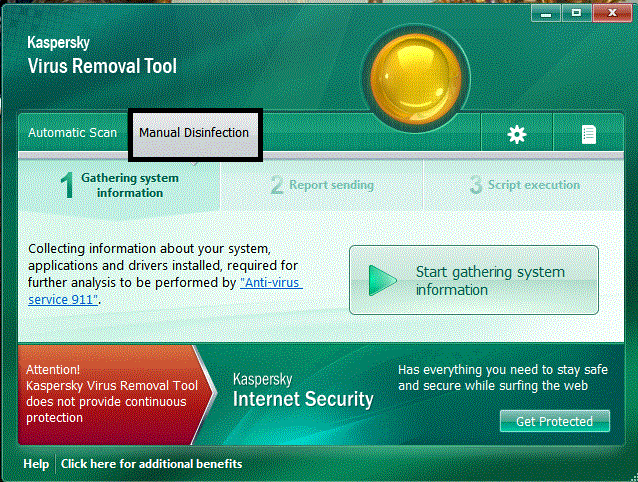
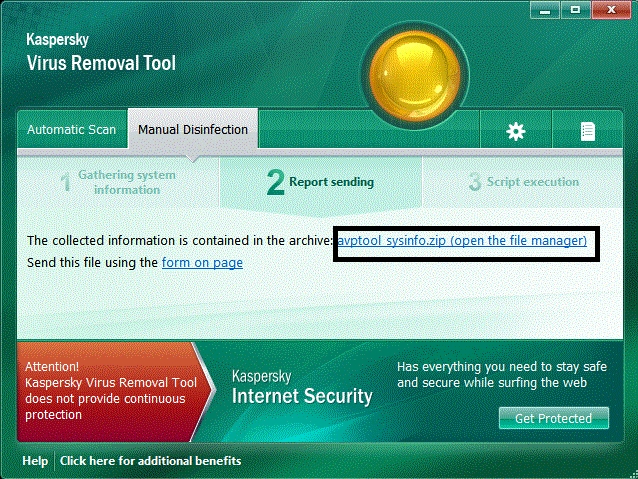
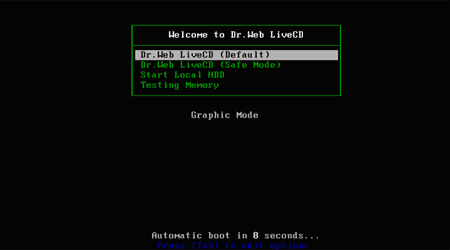
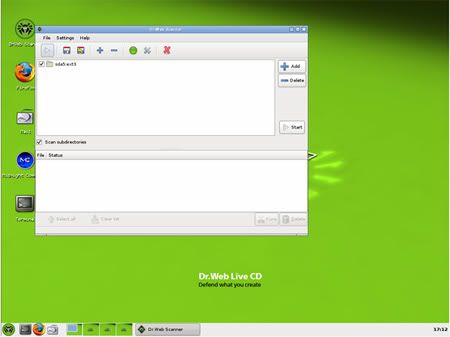












 Sign In
Sign In Create Account
Create Account

