I'm not sure that worked completely, as I got a blank pane when I clicked on 'sensor', but I saved the text files of both the summary, and the sensor, and attached them below.
Summary:
B00 D0C F00: ESS Technology ES1970 Canyon3D / ES1978 Maestro-2E Sound Card
Offset 00: 5D 12 78 19 05 00 90 02 10 00 01 04 00 40 00 00
Offset 10: 01 FF 00 00 00 00 00 00 00 00 00 00 00 00 00 00
Offset 20: 00 00 00 00 00 00 00 00 00 00 00 00 79 11 01 00
Offset 30: 00 00 00 00 C0 00 00 00 00 00 00 00 0B 01 02 18
Offset 40: 7F 90 00 00 00 00 00 00 00 00 00 00 00 00 00 00
Offset 50: 00 00 00 00 00 00 00 00 00 00 00 00 00 00 00 00
Offset 60: 00 00 00 00 00 00 00 00 00 00 00 00 00 00 00 00
Offset 70: 00 00 00 00 00 00 00 00 00 00 00 00 00 00 00 00
Offset 80: 00 00 00 00 00 00 00 00 00 00 00 00 00 00 00 00
Offset 90: 00 00 00 00 00 00 00 00 00 00 00 00 00 00 00 00
Offset A0: 00 00 00 00 00 00 00 00 00 00 00 00 00 00 00 00
Offset B0: 00 00 00 00 00 00 00 00 00 00 00 00 00 00 00 00
Offset C0: 01 00 22 76 00 00 00 00 00 00 00 00 00 00 00 00
Offset D0: 00 00 00 00 00 00 00 00 00 00 00 00 00 00 00 00
Offset E0: 00 00 00 00 00 00 00 00 00 00 00 00 00 00 00 00
Offset F0: 00 00 00 00 00 00 00 00 00 00 00 00 00 00 00 00
B00 D10 F00: Toshiba AIS Extended PCI IDE Controller
Offset 00: 79 11 02 01 05 00 00 04 34 F0 01 01 00 40 00 00
Offset 10: 00 00 00 00 00 00 00 00 00 00 00 00 00 00 00 00
Offset 20: 01 18 00 00 00 00 00 00 00 00 00 00 79 11 02 00
Offset 30: 00 00 00 00 00 00 00 00 00 00 00 00 0E 00 02 28
Offset 40: 00 00 00 00 00 00 00 00 01 00 00 00 00 00 11 11
Offset 50: 00 02 20 00 00 01 00 00 00 00 00 01 00 00 00 13
Offset 60: 00 00 00 00 00 00 04 00 00 00 01 00 00 02 20 00
Offset 70: 00 02 00 00 00 00 00 00 00 00 00 00 00 00 00 00
Offset 80: 00 00 00 00 00 00 00 00 00 00 00 00 00 00 00 00
Offset 90: 00 00 00 00 00 00 00 00 00 00 00 00 00 00 00 00
Offset A0: 00 00 00 00 00 00 00 00 00 00 00 00 00 00 00 00
Offset B0: 00 00 00 00 00 00 00 00 00 00 00 00 00 00 00 00
Offset C0: 00 00 00 00 00 00 00 00 00 00 00 00 00 00 00 00
Offset D0: 00 00 00 00 00 00 00 00 00 00 00 00 00 00 00 00
Offset E0: 00 00 00 00 00 00 00 00 00 00 00 00 00 00 00 00
Offset F0: 00 00 00 00 00 00 00 00 00 00 00 00 00 00 00 00
B00 D13 F00: Toshiba AIS ToPIC97 CardBus Controller
Offset 00: 79 11 0F 06 07 00 80 04 07 00 07 06 00 00 82 00
Offset 10: 00 00 01 0A 00 00 80 04 00 01 01 00 00 F0 FF FF
Offset 20: 00 00 00 00 00 F0 FF FF 00 00 00 00 FC FF 00 00
Offset 30: 00 00 00 00 FC FF 00 00 00 00 00 00 0B 01 80 04
Offset 40: 79 11 01 00 01 00 00 00 00 00 00 00 00 00 00 00
Offset 50: 00 00 00 00 00 00 00 00 00 00 00 00 00 00 00 00
Offset 60: 00 00 00 00 00 00 00 00 00 00 00 00 00 00 00 00
Offset 70: 00 00 00 00 00 00 00 00 00 00 00 00 00 00 00 00
Offset 80: 00 00 00 00 00 00 00 00 00 00 00 00 00 00 00 01
Offset 90: 00 00 00 00 00 00 00 00 00 00 00 00 00 00 00 00
Offset A0: D0 10 00 86 00 00 00 00 00 00 00 00 00 D1 00 00
Offset B0: C3 3F 3F 3F 20 10 08 0A 00 01 01 00 F1 03 00 00
Offset C0: 00 00 00 00 00 00 00 00 00 00 00 00 00 00 00 00
Offset D0: 00 00 00 00 00 00 00 00 00 00 00 00 00 00 00 00
Offset E0: 00 00 00 00 00 00 00 00 00 00 00 00 00 00 00 00
Offset F0: 00 00 00 00 00 00 00 00 00 00 00 00 08 00 00 00
B00 D13 F01: Toshiba AIS ToPIC97 CardBus Controller
Offset 00: 79 11 0F 06 07 00 80 04 07 00 07 06 00 00 82 00
Offset 10: 00 10 01 0A 00 00 80 04 00 02 02 00 00 F0 FF FF
Offset 20: 00 00 00 00 00 F0 FF FF 00 00 00 00 FC FF 00 00
Offset 30: 00 00 00 00 FC FF 00 00 00 00 00 00 0B 02 80 04
Offset 40: 79 11 01 00 01 00 00 00 00 00 00 00 00 00 00 00
Offset 50: 00 00 00 00 00 00 00 00 00 00 00 00 00 00 00 00
Offset 60: 00 00 00 00 00 00 00 00 00 00 00 00 00 00 00 00
Offset 70: 00 00 00 00 00 00 00 00 00 00 00 00 00 00 00 00
Offset 80: 00 00 00 00 00 00 00 00 00 00 00 00 00 00 00 01
Offset 90: 00 00 00 00 00 00 00 00 00 00 00 00 00 00 00 00
Offset A0: D0 20 00 86 00 00 00 00 00 00 00 00 00 D1 00 00
Offset B0: C3 3F 3F 3F 20 10 08 0A 00 01 01 00 F1 03 00 00
Offset C0: 00 00 00 00 00 00 00 00 00 00 00 00 00 00 00 00
Offset D0: 00 00 00 00 00 00 00 00 00 00 00 00 00 00 00 00
Offset E0: 00 00 00 00 00 00 00 00 00 00 00 00 00 00 00 00
Offset F0: 00 00 00 00 00 00 00 00 00 00 00 00 08 00 00 00
--------[ Debug - Video BIOS ]------------------------------------------------------------------------------------------
C000:0000 U.`..7400........%........3(7(IBM VGA Compatible BIOS. ..f......
C000:0040 y....TOSHIBA Video BIOS V1.20...................................
C000:0080 .....................03/02/9903/02/99......)0......._._._._._._
C000:00C0 ._._._._._._._._._..(.R...........2yR......=.....8H9.`.#8H9.1.2@
C000:0100 3.4.5.:.<.=.B.C E.Q.S.U.XC].^.c.e.f.g.i.j.u.v. . ..r }(........
C000:0140 ....3&D\w]w.8H9.P.k.l.m3n.2...^.@... ...>...@ .'.!.1.7.AAB.C.N.O
C000:0180 .........p1q.r.s.t.uAv.w........................................
C000:01C0 ...............{....|...X.. ...X.. .(.Q.. .(.... .(.... .(.d.. .
C000:0200 (.... .(.-.. .(.... .(.... .(.... .(.... .(.@.. .(.... .(.... ..
C000:0240 .X.. ...X.. . .d.. . .... . .-.. . .Q.. . .... . .... ....V.....
C000:0280 ..2.i...........9.@......'(+......'=C....p.1BH...+..?IO.....'(*
C000:02C0 ......'=B......1BG...+..?IN.......i.O.Q...W..]...i.?.Q...O..]..
C000:0300 `iaObQc.dWe.f..h.i.j.k.l.m.n.o..{.|"}@...0.Q.Y.|.........?.m....
C000:0340 .....3...X.b.*....i.O.Q...V..]....c.e...i..]...i.O.Q...W..]...o
C000:0380 ...&.+...$.o^...o...Y.f.W.Y.o^..`iaObQc.dVe.f..`acbec.die.f..ho
C000:03C0 i.j.kol.m.n.o".hoiWjKkolNm.n"o".hoiWj$kol&m.n"o"~bU.{.|(}P...0.
--------[ Debug - Unknown ]---------------------------------------------------------------------------------------------
HDD disgo
------------------------------------------------------------------------------------------------------------------------
The names of actual companies and products mentioned herein may be the trademarks of their respective owners.
Sensor Report:
--------[ EVEREST Home Edition © 2003-2005 Lavalys, Inc. ]------------------------------------------------------------
Version EVEREST v2.20.405
Homepage
http://www.lavalys.com/
Report Type Quick Report
Computer JJFW42 (Music Editor)
Generator JJFW42
Operating System Microsoft Windows 98 SE 4.10.2222A (Win98 SE)
Date 2021-08-21
Time 08:52
--------[ Debug - PCI ]-------------------------------------------------------------------------------------------------
B00 D00 F00: Toshiba AIS CPU-PCI & PCI-ISA Bridge
Offset 00: 79 11 18 06 06 00 80 22 01 00 00 06 08 00 00 00
Offset 10: 00 00 00 00 00 00 00 00 00 00 00 00 00 00 00 00
Offset 20: 00 00 00 00 00 00 00 00 00 00 00 00 79 11 01 00
Offset 30: 00 00 00 00 00 00 00 00 00 00 00 00 00 00 00 00
Offset 40: 00 15 00 00 BD 02 00 00 09 18 C4 DF 03 00 00 00
Offset 50: 18 00 00 00 00 00 00 00 00 00 00 F8 00 00 F0 F8
Offset 60: 00 00 00 F9 00 00 10 F9 F0 01 1A 00 00 00 00 00
Offset 70: 00 00 00 00 00 00 00 00 00 00 00 00 00 00 00 00
Offset 80: 31 01 FC 0F 00 00 00 00 00 00 64 02 03 00 00 00
Offset 90: FF 8E 13 00 CB E5 06 00 00 00 00 00 08 00 00 00
Offset A0: 1A 00 00 00 40 00 00 00 0F 00 00 00 FF FF 00 40
Offset B0: 00 00 00 00 00 00 00 00 00 00 00 00 00 00 00 00
Offset C0: 00 00 00 00 08 00 00 00 26 00 00 00 18 00 00 00
Offset D0: 00 00 00 00 00 00 8C 7B 00 00 00 00 00 00 00 00
Offset E0: 00 00 00 00 00 00 00 00 00 00 00 00 00 00 00 00
Offset F0: 00 00 00 00 00 00 00 00 00 00 00 00 08 00 00 00
B00 D07 F00: Toshiba Internal V.90 Modem
Offset 00: C1 11 41 04 07 00 90 02 01 00 80 07 00 00 00 00
Offset 10: 00 FF EF FF F9 02 00 00 01 1C 00 00 00 00 00 00
Offset 20: 00 00 00 00 00 00 00 00 40 00 00 00 79 11 01 00
Offset 30: 00 00 00 00 F8 00 00 00 00 00 00 00 03 01 FC 0E
Offset 40: 00 00 00 00 00 00 00 00 00 00 00 00 00 00 00 00
Offset 50: 00 00 00 00 00 00 00 00 00 00 00 00 00 00 00 00
Offset 60: 00 00 00 00 00 00 00 00 00 00 00 00 00 00 00 00
Offset 70: 00 00 00 00 00 00 00 00 00 00 00 00 00 00 00 00
Offset 80: 00 00 00 00 00 00 00 00 00 00 00 00 00 00 00 00
Offset 90: 00 00 00 00 00 00 00 00 00 00 00 00 00 00 00 00
Offset A0: 00 00 00 00 00 00 00 00 00 00 00 00 00 00 00 00
Offset B0: 00 00 00 00 00 00 00 00 00 00 00 00 00 00 00 00
Offset C0: 00 00 00 00 00 00 00 00 00 00 00 00 00 00 00 00
Offset D0: 00 00 00 00 00 00 00 00 00 00 00 00 00 00 00 00
Offset E0: 00 00 00 00 00 00 00 00 00 00 00 00 00 00 00 00
Offset F0: 00 00 00 00 00 00 00 00 01 00 22 E4 00 00 00 00
B00 D08 F00: S3 ViRGE/MX (86c260) Video Adapter
Offset 00: 33 53 01 8C 07 00 00 02 06 00 00 03 00 00 00 00
Offset 10: 00 00 00 F8 00 00 00 00 00 00 00 00 00 00 00 00
Offset 20: 00 00 00 00 00 00 00 00 00 00 00 00 79 11 01 00
Offset 30: 00 00 0C 00 00 00 00 00 00 00 00 00 00 00 04 FF
Offset 40: 00 00 00 00 00 00 00 00 00 00 00 00 00 00 00 00
Offset 50: 00 00 00 00 00 00 00 00 00 00 00 00 00 00 00 00
Offset 60: 00 00 00 00 00 00 00 00 00 00 00 00 00 00 00 00
Offset 70: 00 00 00 00 00 00 00 00 00 00 00 00 00 00 00 00
Offset 80: 00 00 00 00 00 00 00 00 00 00 00 00 00 00 00 00
Offset 90: 00 00 00 00 00 00 00 00 00 00 00 00 00 00 00 00
Offset A0: 00 00 00 00 00 00 00 00 00 00 00 00 00 00 00 00
Offset B0: 00 00 00 00 00 00 00 00 00 00 00 00 00 00 00 00
Offset C0: 00 00 00 00 00 00 00 00 00 00 00 00 00 00 00 00
Offset D0: 00 00 00 00 00 00 00 00 00 00 00 00 00 00 00 00
Offset E0: 00 00 00 00 00 00 00 00 00 00 00 00 00 00 00 00
Offset F0: 00 00 00 00 00 00 00 00 00 00 00 00 00 00 00 00
B00 D0B F00: Toshiba Satellite 300CDS Notebook - USB Controller
Offset 00: 33 10 35 00 06 00 00 02 02 10 03 0C 00 40 00 00
Offset 10: 00 F0 FF F7 00 00 00 00 00 00 00 00 00 00 00 00
Offset 20: 00 00 00 00 00 00 00 00 00 00 00 00 79 11 01 00
Offset 30: 00 00 00 00 00 00 00 00 00 00 00 00 0B 01 01 15
Offset 40: 00 00 00 00 00 00 00 00 00 00 00 00 00 00 00 00
Offset 50: 00 00 00 00 00 00 00 00 00 00 00 00 00 00 00 00
Offset 60: 00 00 00 00 00 00 00 00 00 00 00 00 00 00 00 00
Offset 70: 00 00 00 00 00 00 00 00 00 00 00 00 00 00 00 00
Offset 80: 00 00 00 00 00 00 00 00 00 00 00 00 00 00 00 00
Offset 90: 00 00 00 00 00 00 00 00 00 00 00 00 00 00 00 00
Offset A0: 00 00 00 00 00 00 00 00 00 00 00 00 00 00 00 00
Offset B0: 00 00 00 00 00 00 00 00 00 00 00 00 00 00 00 00
Offset C0: 00 00 00 00 00 00 00 00 00 00 00 00 00 00 00 00
Offset D0: 00 00 00 00 00 00 00 00 00 00 00 00 00 00 00 00
Offset E0: 40 00 00 00 00 00 00 00 00 00 00 00 00 00 00 00
Offset F0: 00 00 00 00 00 00 00 00 00 00 00 00 00 00 00 00
B00 D0C F00: ESS Technology ES1970 Canyon3D / ES1978 Maestro-2E Sound Card
Offset 00: 5D 12 78 19 05 00 90 02 10 00 01 04 00 40 00 00
Offset 10: 01 FF 00 00 00 00 00 00 00 00 00 00 00 00 00 00
Offset 20: 00 00 00 00 00 00 00 00 00 00 00 00 79 11 01 00
Offset 30: 00 00 00 00 C0 00 00 00 00 00 00 00 0B 01 02 18
Offset 40: 7F 90 00 00 00 00 00 00 00 00 00 00 00 00 00 00
Offset 50: 00 00 00 00 00 00 00 00 00 00 00 00 00 00 00 00
Offset 60: 00 00 00 00 00 00 00 00 00 00 00 00 00 00 00 00
Offset 70: 00 00 00 00 00 00 00 00 00 00 00 00 00 00 00 00
Offset 80: 00 00 00 00 00 00 00 00 00 00 00 00 00 00 00 00
Offset 90: 00 00 00 00 00 00 00 00 00 00 00 00 00 00 00 00
Offset A0: 00 00 00 00 00 00 00 00 00 00 00 00 00 00 00 00
Offset B0: 00 00 00 00 00 00 00 00 00 00 00 00 00 00 00 00
Offset C0: 01 00 22 76 00 00 00 00 00 00 00 00 00 00 00 00
Offset D0: 00 00 00 00 00 00 00 00 00 00 00 00 00 00 00 00
Offset E0: 00 00 00 00 00 00 00 00 00 00 00 00 00 00 00 00
Offset F0: 00 00 00 00 00 00 00 00 00 00 00 00 00 00 00 00
B00 D10 F00: Toshiba AIS Extended PCI IDE Controller
Offset 00: 79 11 02 01 05 00 00 04 34 F0 01 01 00 40 00 00
Offset 10: 00 00 00 00 00 00 00 00 00 00 00 00 00 00 00 00
Offset 20: 01 18 00 00 00 00 00 00 00 00 00 00 79 11 02 00
Offset 30: 00 00 00 00 00 00 00 00 00 00 00 00 0E 00 02 28
Offset 40: 00 00 00 00 00 00 00 00 01 00 00 00 00 00 11 11
Offset 50: 00 02 20 00 00 01 00 00 00 00 00 01 00 00 00 13
Offset 60: 00 00 00 00 00 00 04 00 00 00 01 00 00 02 20 00
Offset 70: 00 02 00 00 00 00 00 00 00 00 00 00 00 00 00 00
Offset 80: 00 00 00 00 00 00 00 00 00 00 00 00 00 00 00 00
Offset 90: 00 00 00 00 00 00 00 00 00 00 00 00 00 00 00 00
Offset A0: 00 00 00 00 00 00 00 00 00 00 00 00 00 00 00 00
Offset B0: 00 00 00 00 00 00 00 00 00 00 00 00 00 00 00 00
Offset C0: 00 00 00 00 00 00 00 00 00 00 00 00 00 00 00 00
Offset D0: 00 00 00 00 00 00 00 00 00 00 00 00 00 00 00 00
Offset E0: 00 00 00 00 00 00 00 00 00 00 00 00 00 00 00 00
Offset F0: 00 00 00 00 00 00 00 00 00 00 00 00 00 00 00 00
B00 D13 F00: Toshiba AIS ToPIC97 CardBus Controller
Offset 00: 79 11 0F 06 07 00 80 04 07 00 07 06 00 00 82 00
Offset 10: 00 00 01 0A 00 00 80 04 00 01 01 00 00 F0 FF FF
Offset 20: 00 00 00 00 00 F0 FF FF 00 00 00 00 FC FF 00 00
Offset 30: 00 00 00 00 FC FF 00 00 00 00 00 00 0B 01 80 04
Offset 40: 79 11 01 00 01 00 00 00 00 00 00 00 00 00 00 00
Offset 50: 00 00 00 00 00 00 00 00 00 00 00 00 00 00 00 00
Offset 60: 00 00 00 00 00 00 00 00 00 00 00 00 00 00 00 00
Offset 70: 00 00 00 00 00 00 00 00 00 00 00 00 00 00 00 00
Offset 80: 00 00 00 00 00 00 00 00 00 00 00 00 00 00 00 01
Offset 90: 00 00 00 00 00 00 00 00 00 00 00 00 00 00 00 00
Offset A0: D0 10 00 86 00 00 00 00 00 00 00 00 00 D1 00 00
Offset B0: C3 3F 3F 3F 20 10 08 0A 00 01 01 00 F1 03 00 00
Offset C0: 00 00 00 00 00 00 00 00 00 00 00 00 00 00 00 00
Offset D0: 00 00 00 00 00 00 00 00 00 00 00 00 00 00 00 00
Offset E0: 00 00 00 00 00 00 00 00 00 00 00 00 00 00 00 00
Offset F0: 00 00 00 00 00 00 00 00 00 00 00 00 08 00 00 00
B00 D13 F01: Toshiba AIS ToPIC97 CardBus Controller
Offset 00: 79 11 0F 06 07 00 80 04 07 00 07 06 00 00 82 00
Offset 10: 00 10 01 0A 00 00 80 04 00 02 02 00 00 F0 FF FF
Offset 20: 00 00 00 00 00 F0 FF FF 00 00 00 00 FC FF 00 00
Offset 30: 00 00 00 00 FC FF 00 00 00 00 00 00 0B 02 80 04
Offset 40: 79 11 01 00 01 00 00 00 00 00 00 00 00 00 00 00
Offset 50: 00 00 00 00 00 00 00 00 00 00 00 00 00 00 00 00
Offset 60: 00 00 00 00 00 00 00 00 00 00 00 00 00 00 00 00
Offset 70: 00 00 00 00 00 00 00 00 00 00 00 00 00 00 00 00
Offset 80: 00 00 00 00 00 00 00 00 00 00 00 00 00 00 00 01
Offset 90: 00 00 00 00 00 00 00 00 00 00 00 00 00 00 00 00
Offset A0: D0 20 00 86 00 00 00 00 00 00 00 00 00 D1 00 00
Offset B0: C3 3F 3F 3F 20 10 08 0A 00 01 01 00 F1 03 00 00
Offset C0: 00 00 00 00 00 00 00 00 00 00 00 00 00 00 00 00
Offset D0: 00 00 00 00 00 00 00 00 00 00 00 00 00 00 00 00
Offset E0: 00 00 00 00 00 00 00 00 00 00 00 00 00 00 00 00
Offset F0: 00 00 00 00 00 00 00 00 00 00 00 00 08 00 00 00
--------[ Debug - Video BIOS ]------------------------------------------------------------------------------------------
C000:0000 U.`..7400........%........3(7(IBM VGA Compatible BIOS. ..f......
C000:0040 y....TOSHIBA Video BIOS V1.20...................................
C000:0080 .....................03/02/9903/02/99......)0......._._._._._._
C000:00C0 ._._._._._._._._._..(.R...........2yR......=.....8H9.`.#8H9.1.2@
C000:0100 3.4.5.:.<.=.B.C E.Q.S.U.XC].^.c.e.f.g.i.j.u.v. . ..r }(........
C000:0140 ....3&D\w]w.8H9.P.k.l.m3n.2...^.@... ...>...@ .'.!.1.7.AAB.C.N.O
C000:0180 .........p1q.r.s.t.uAv.w........................................
C000:01C0 ...............{....|...X.. ...X.. .(.Q.. .(.... .(.... .(.d.. .
C000:0200 (.... .(.-.. .(.... .(.... .(.... .(.... .(.@.. .(.... .(.... ..
C000:0240 .X.. ...X.. . .d.. . .... . .-.. . .Q.. . .... . .... ....V.....
C000:0280 ..2.i...........9.@......'(+......'=C....p.1BH...+..?IO.....'(*
C000:02C0 ......'=B......1BG...+..?IN.......i.O.Q...W..]...i.?.Q...O..]..
C000:0300 `iaObQc.dWe.f..h.i.j.k.l.m.n.o..{.|"}@...0.Q.Y.|.........?.m....
C000:0340 .....3...X.b.*....i.O.Q...V..]....c.e...i..]...i.O.Q...W..]...o
C000:0380 ...&.+...$.o^...o...Y.f.W.Y.o^..`iaObQc.dVe.f..`acbec.die.f..ho
C000:03C0 i.j.kol.m.n.o".hoiWjKkolNm.n"o".hoiWj$kol&m.n"o"~bU.{.|(}P...0.
--------[ Debug - Unknown ]---------------------------------------------------------------------------------------------
HDD disgo
------------------------------------------------------------------------------------------------------------------------
The names of actual companies and products mentioned herein may be the trademarks of their respective owners.




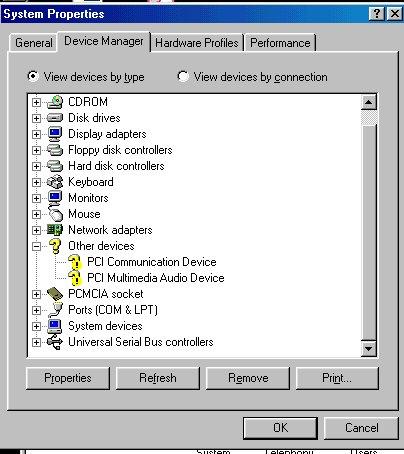











 Sign In
Sign In Create Account
Create Account

