If you need this topic reopened, please contact a staff member. This applies only to the original topic starter. Everyone else please begin a New Topic.
Unable to use Windows Update since Dec 10!
#31

 Posted 19 September 2011 - 03:46 AM
Posted 19 September 2011 - 03:46 AM

If you need this topic reopened, please contact a staff member. This applies only to the original topic starter. Everyone else please begin a New Topic.
#32

 Posted 20 September 2011 - 11:41 AM
Posted 20 September 2011 - 11:41 AM

Sorry for the delay, my mother-in-law has been in hospital and I was unable to get around to their house to sort out this problem.
Anyway, I followed your previous advice and still nothing.
Theonly changes being the last checked date now appears as "never". There is an error message that appears too.
"Unknown Error found code 80080005"
Edited by Richard Ingham, 20 September 2011 - 11:42 AM.
#33

 Posted 21 September 2011 - 04:00 AM
Posted 21 September 2011 - 04:00 AM

#34

 Posted 21 September 2011 - 04:09 AM
Posted 21 September 2011 - 04:09 AM

Not a problem and I hope your mother-in-law is on the road to recovery etc...Sorry for the delay, my mother-in-law has been in hospital and I was unable to get around to their house to sort out this problem.
I merged the other topic you posted with this one to keep all relevant information in this topic.
OK with regard to the ongoing issue with Windows Update, I propose we have another look at the machine with a specific scanning application as follows.
Scan With RKUnHooker:
- Please Download Rootkit Unhooker Save it to your desktop.
- Now right-click on RKUnhookerLE.exe select Run as Administrator to run it.
- Click the Report tab, then click Scan.
- Check (Tick) Drivers, Stealth, Files, Code Hooks. Uncheck the rest. then Click OK.
- Wait till the scanner has finished and then click File, Save Report.
- Save the report somewhere where you can find it. Click Close.
- Copy the entire contents of the report and paste it in a reply here.
"Rootkit Unhooker has detected a parasite inside itself!
It is recommended to remove parasite, okay?"
#35

 Posted 24 September 2011 - 08:10 AM
Posted 24 September 2011 - 08:10 AM

I think this will be the info you are after?
RkU Version: 3.8.389.593, Type LE (SR2)
==============================================
OS Name: Windows Vista
Version 6.0.6002 (Service Pack 2)
Number of processors #2
==============================================
>Drivers
==============================================
0x8C20C000 C:\Windows\system32\DRIVERS\nvlddmkm.sys 7471104 bytes (NVIDIA Corporation, NVIDIA Compatible Windows Vista Kernel Mode Driver, Version 175.30 )
0x83E03000 C:\Windows\system32\ntkrnlpa.exe 3903488 bytes (Microsoft Corporation, NT Kernel & System)
0x83E03000 PnpManager 3903488 bytes
0x83E03000 RAW 3903488 bytes
0x83E03000 WMIxWDM 3903488 bytes
0x9BC00000 Win32k 2109440 bytes
0x9BC00000 C:\Windows\System32\win32k.sys 2109440 bytes (Microsoft Corporation, Multi-User Win32 Driver)
0x8CE4F000 C:\Windows\system32\drivers\RTKVHDA.sys 1765376 bytes (Realtek Semiconductor Corp., Realtek® High Definition Audio Function Driver)
0xA6600000 C:\ProgramData\Norton\{0C55C096-0F1D-4F28-AAA2-85EF591126E7}\N360_4.1.0.32\Definitions\VirusDefs\20110923.025\NAVEX15.SYS 1572864 bytes (Symantec Corporation, AV Engine)
0x88209000 C:\Windows\System32\Drivers\Ntfs.sys 1114112 bytes (Microsoft Corporation, NT File System Driver)
0x8800D000 C:\Windows\system32\drivers\ndis.sys 1093632 bytes (Microsoft Corporation, NDIS 6.0 wrapper driver)
0x87F0D000 C:\Windows\System32\drivers\tcpip.sys 958464 bytes (Microsoft Corporation, TCP/IP Driver)
0x80467000 C:\Windows\system32\CI.dll 917504 bytes (Microsoft Corporation, Code Integrity Module)
0x9FE61000 C:\Windows\system32\drivers\peauth.sys 909312 bytes (Microsoft Corporation, Protected Environment Authentication and Authorization Export Driver)
0x8FC88000 C:\ProgramData\Norton\{0C55C096-0F1D-4F28-AAA2-85EF591126E7}\N360_4.1.0.32\Definitions\BASHDefs\20110909.001\BHDrvx86.sys 831488 bytes (Symantec Corporation, BASH Driver)
0x82002000 C:\Windows\system32\drivers\spsys.sys 720896 bytes (Microsoft Corporation, security processor)
0x8C92C000 C:\Windows\System32\drivers\dxgkrnl.sys 659456 bytes (Microsoft Corporation, DirectX Graphics Kernel)
0x8BC6A000 C:\Windows\system32\DRIVERS\HDAudBus.sys 577536 bytes (Microsoft Corporation, High Definition Audio Bus Driver)
0x8FC09000 C:\Windows\system32\drivers\N360\0403000.005\ccHPx86.sys 520192 bytes (Symantec Corporation, Common Client Hash Provider Driver)
0x80547000 C:\Windows\system32\drivers\Wdf01000.sys 507904 bytes (Microsoft Corporation, WDF Dynamic)
0x87E9C000 C:\Windows\System32\Drivers\ksecdd.sys 462848 bytes (Microsoft Corporation, Kernel Security Support Provider Interface)
0x82127000 C:\Windows\system32\drivers\HTTP.sys 446464 bytes (Microsoft Corporation, HTTP Protocol Stack)
0x8DB1F000 C:\Program Files\Common Files\Symantec Shared\EENGINE\eeCtrl.sys 385024 bytes (Symantec Corporation, Symantec Eraser Control Driver)
0x8DAC1000 C:\ProgramData\Norton\{0C55C096-0F1D-4F28-AAA2-85EF591126E7}\N360_4.1.0.32\Definitions\IPSDefs\20110923.030\IDSvix86.sys 385024 bytes (Symantec Corporation, IDS Core Driver)
0x8D0E5000 C:\Windows\System32\Drivers\N360\0403000.005\SYMTDIV.SYS 364544 bytes (Symantec Corporation, Network Dispatch Driver)
0x9FF7C000 C:\Windows\System32\Drivers\N360\0403000.005\SRTSP.SYS 356352 bytes (Symantec Corporation, Symantec AutoProtect)
0x87E09000 C:\Windows\system32\drivers\N360\0403000.005\SYMDS.SYS 352256 bytes (Symantec Corporation, Symantec Data Store)
0x9FE0C000 C:\Windows\System32\DRIVERS\srv.sys 319488 bytes (Microsoft Corporation, Server driver)
0x806AD000 C:\Windows\System32\drivers\volmgrx.sys 303104 bytes (Microsoft Corporation, Volume Manager Extension Driver)
0x8D177000 C:\Windows\system32\drivers\afd.sys 294912 bytes (Microsoft Corporation, Ancillary Function Driver for WinSock)
0x80604000 C:\Windows\system32\drivers\acpi.sys 286720 bytes (Microsoft Corporation, ACPI Driver for NT)
0x80426000 C:\Windows\system32\CLFS.SYS 266240 bytes (Microsoft Corporation, Common Log File System Driver)
0x8074F000 C:\Windows\system32\drivers\storport.sys 266240 bytes (Microsoft Corporation, Microsoft Storage Port Driver)
0x8BC0C000 C:\Windows\system32\DRIVERS\USBPORT.SYS 253952 bytes (Microsoft Corporation, USB 1.1 & 2.0 Port Driver)
0x8DA7B000 C:\Windows\system32\DRIVERS\rdbss.sys 245760 bytes (Microsoft Corporation, Redirected Drive Buffering SubSystem Driver)
0x88143000 C:\Windows\system32\drivers\NETIO.SYS 241664 bytes (Microsoft Corporation, Network I/O Subsystem)
0x8DBB2000 C:\Windows\system32\DRIVERS\mrxsmb10.sys 233472 bytes (Microsoft Corporation, Longhorn SMB Downlevel SubRdr)
0x88319000 C:\Windows\system32\drivers\volsnap.sys 233472 bytes (Microsoft Corporation, Volume Shadow Copy Driver)
0x8CE09000 C:\Windows\system32\DRIVERS\usbhub.sys 217088 bytes (Microsoft Corporation, Default Hub Driver for USB)
0x841BC000 ACPI_HAL 208896 bytes
0x841BC000 C:\Windows\system32\hal.dll 208896 bytes (Microsoft Corporation, Hardware Abstraction Layer DLL)
0x8D026000 C:\ProgramData\Trusteer\Rapport\store\exts\RapportCerberus\29574\RapportCerberus32_29574.sys 208896 bytes
0x807AD000 C:\Windows\system32\drivers\fltmgr.sys 204800 bytes (Microsoft Corporation, Microsoft Filesystem Filter Manager)
0x8D1BF000 C:\Windows\System32\DRIVERS\netbt.sys 204800 bytes (Microsoft Corporation, MBT Transport driver)
0x8BD15000 C:\Windows\system32\DRIVERS\msiscsi.sys 192512 bytes (Microsoft Corporation, Microsoft iSCSI Initiator Driver)
0x805D0000 C:\Windows\system32\drivers\portcls.sys 184320 bytes (Microsoft Corporation, Port Class (Class Driver for Port/Miniport Devices))
0x87E6F000 C:\Windows\system32\drivers\N360\0403000.005\SYMEFA.SYS 184320 bytes (Symantec Corporation, Symantec Extended File Attributes)
0x88118000 C:\Windows\system32\drivers\msrpc.sys 176128 bytes (Microsoft Corporation, Kernel Remote Procedure Call Provider)
0x8BDAF000 C:\Windows\system32\DRIVERS\ks.sys 172032 bytes (Microsoft Corporation, Kernel CSA Library)
0x820C2000 C:\Windows\system32\DRIVERS\nwifi.sys 172032 bytes (Microsoft Corporation, NativeWiFi Miniport Driver)
0x883CB000 C:\Windows\System32\DRIVERS\srv2.sys 163840 bytes (Microsoft Corporation, Smb 2.0 Server driver)
0x88369000 C:\Windows\System32\drivers\ecache.sys 159744 bytes (Microsoft Corporation, Special Memory Device Cache)
0x8065B000 C:\Windows\system32\drivers\pci.sys 159744 bytes (Microsoft Corporation, NT Plug and Play PCI Enumerator)
0x8D001000 C:\Windows\system32\drivers\drmk.sys 151552 bytes (Microsoft Corporation, Microsoft Kernel DRM Descrambler Filter)
0x8D13E000 C:\Windows\system32\Drivers\SYMEVENT.SYS 151552 bytes (Symantec Corporation, Symantec Event Library)
0x8BD44000 C:\Windows\system32\DRIVERS\ndiswan.sys 143360 bytes (Microsoft Corporation, MS PPP Framing Driver (Strong Encryption))
0x883A1000 C:\Windows\system32\drivers\CLASSPNP.SYS 135168 bytes (Microsoft Corporation, SCSI Class System Dll)
0x821DF000 C:\Windows\system32\drivers\mrxdav.sys 135168 bytes (Microsoft Corporation, Windows NT WebDav Minirdr)
0x8D07C000 C:\Windows\System32\drivers\VIDEOPRT.SYS 135168 bytes (Microsoft Corporation, Video Port Driver)
0x8DA52000 C:\Windows\system32\drivers\N360\0403000.005\Ironx86.SYS 126976 bytes (Symantec Corporation, Iron Driver)
0x8FDC3000 C:\Windows\system32\DRIVERS\mrxsmb.sys 126976 bytes (Microsoft Corporation, Windows NT SMB Minirdr)
0x80724000 C:\Windows\system32\drivers\ataport.SYS 122880 bytes (Microsoft Corporation, ATAPI Driver Extension)
0x8DB7D000 C:\Program Files\Common Files\Symantec Shared\EENGINE\EraserUtilRebootDrv.sys 122880 bytes (Symantec Corporation, Symantec Eraser Utility Driver)
0x8FD6A000 C:\Windows\System32\Drivers\dump_nvstor32.sys 118784 bytes
0x80790000 C:\Windows\system32\DRIVERS\nvstor32.sys 118784 bytes (NVIDIA Corporation, NVIDIA® nForce™ Sata Performance Driver)
0x82194000 C:\Windows\System32\DRIVERS\srvnet.sys 118784 bytes (Microsoft Corporation, Server Network driver)
0x8817E000 C:\Windows\System32\drivers\fwpkclnt.sys 110592 bytes (Microsoft Corporation, FWP/IPsec Kernel-Mode API)
0x8FDA0000 C:\Windows\system32\drivers\luafv.sys 110592 bytes (Microsoft Corporation, LUA File Virtualization Filter Driver)
0x881B4000 C:\Windows\system32\DRIVERS\serial.sys 106496 bytes (Microsoft Corporation, Serial Device Driver)
0x821B1000 C:\Windows\system32\DRIVERS\bowser.sys 102400 bytes (Microsoft Corporation, NT Lan Manager Datagram Receiver Driver)
0x8BCF7000 C:\Windows\system32\DRIVERS\cdrom.sys 98304 bytes (Microsoft Corporation, SCSI CD-ROM Driver)
0x8FDE2000 C:\Windows\system32\DRIVERS\mrxsmb20.sys 98304 bytes (Microsoft Corporation, Longhorn SMB 2.0 Redirector)
0x881D8000 C:\Windows\system32\DRIVERS\parport.sys 98304 bytes (Microsoft Corporation, Parallel Port Driver)
0x8DB9B000 C:\Windows\System32\Drivers\dfsc.sys 94208 bytes (Microsoft Corporation, DFS Namespace Client Driver)
0x8C9E4000 C:\Windows\system32\DRIVERS\rasl2tp.sys 94208 bytes (Microsoft Corporation, RAS L2TP mini-port/call-manager driver)
0xA67B9000 C:\Windows\system32\DRIVERS\usbccgp.sys 94208 bytes (Microsoft Corporation, USB Common Class Generic Parent Driver)
0xA679F000 C:\Windows\system32\DRIVERS\cdfs.sys 90112 bytes (Microsoft Corporation, CD-ROM File System Driver)
0x8DA04000 C:\Windows\system32\DRIVERS\pacer.sys 90112 bytes (Microsoft Corporation, QoS Packet Scheduler)
0x8D0CF000 C:\Windows\system32\DRIVERS\tdx.sys 90112 bytes (Microsoft Corporation, TDI Translation Driver)
0x821CA000 C:\Windows\System32\drivers\mpsdrv.sys 86016 bytes (Microsoft Corporation, Microsoft Protection Service Driver)
0x8BD8A000 C:\Windows\system32\DRIVERS\rassstp.sys 86016 bytes (Microsoft Corporation, RAS SSTP Miniport Call Manager)
0x8DA3B000 C:\Windows\system32\DRIVERS\USBSTOR.SYS 86016 bytes (Microsoft Corporation, USB Mass Storage Class Driver)
0x9FF55000 C:\Windows\system32\DRIVERS\WUDFRd.sys 86016 bytes (Microsoft Corporation, Windows Driver Foundation - User-mode Driver Framework Reflector)
0xA6780000 C:\ProgramData\Norton\{0C55C096-0F1D-4F28-AAA2-85EF591126E7}\N360_4.1.0.32\Definitions\VirusDefs\20110923.025\NAVENG.SYS 81920 bytes (Symantec Corporation, AV Engine)
0x8BD76000 C:\Windows\system32\DRIVERS\raspptp.sys 81920 bytes (Microsoft Corporation, Peer-to-Peer Tunneling Protocol)
0x8D163000 C:\Windows\system32\DRIVERS\smb.sys 81920 bytes (Microsoft Corporation, SMB Transport driver)
0x807DF000 C:\Windows\system32\DRIVERS\i8042prt.sys 77824 bytes (Microsoft Corporation, i8042 Port Driver)
0x820F6000 C:\Windows\system32\DRIVERS\rspndr.sys 77824 bytes (Microsoft Corporation, Link-Layer Topology Responder Driver for NDIS 6)
0x8DA28000 C:\Windows\system32\DRIVERS\wanarp.sys 77824 bytes (Microsoft Corporation, MS Remote Access and Routing ARP Driver)
0x9FF6A000 C:\Windows\system32\DRIVERS\WUDFPf.sys 73728 bytes (Microsoft Corporation, Windows Driver Foundation - User-mode Driver Framework Platform Driver)
0x88390000 C:\Windows\system32\drivers\disk.sys 69632 bytes (Microsoft Corporation, PnP Disk Driver)
0x8CE3E000 C:\Windows\System32\Drivers\NDProxy.SYS 69632 bytes (Microsoft Corporation, NDIS Proxy)
0x8040D000 C:\Windows\system32\PSHED.dll 69632 bytes (Microsoft Corporation, Platform Specific Hardware Error Driver)
0x8BC59000 C:\Windows\system32\DRIVERS\Rtnicxp.sys 69632 bytes (Realtek Semiconductor Corporation , Realtek 10/100 NDIS 5.1 Driver )
0x881A4000 C:\Windows\system32\DRIVERS\amdk8.sys 65536 bytes (Microsoft Corporation, Processor Device Driver)
0x87E5F000 C:\Windows\system32\drivers\fileinfo.sys 65536 bytes (Microsoft Corporation, FileInfo Filter Driver)
0x820B2000 C:\Windows\system32\DRIVERS\lltdio.sys 65536 bytes (Microsoft Corporation, Link-Layer Topology Mapper I/O Driver)
0x8070C000 C:\Windows\System32\drivers\mountmgr.sys 65536 bytes (Microsoft Corporation, Mount Point Manager)
0x8BD9F000 C:\Windows\system32\DRIVERS\termdd.sys 65536 bytes (Microsoft Corporation, Terminal Server Driver)
0x82118000 C:\Windows\system32\DRIVERS\monitor.sys 61440 bytes (Microsoft Corporation, Monitor Driver)
0x8835A000 C:\Windows\System32\Drivers\mup.sys 61440 bytes (Microsoft Corporation, Multiple UNC Provider driver)
0x80682000 C:\Windows\System32\drivers\partmgr.sys 61440 bytes (Microsoft Corporation, Partition Management Driver)
0x8BD67000 C:\Windows\system32\DRIVERS\raspppoe.sys 61440 bytes (Microsoft Corporation, RAS PPPoE mini-port/call-manager driver)
0x8BC4A000 C:\Windows\system32\DRIVERS\usbehci.sys 61440 bytes (Microsoft Corporation, EHCI eUSB Miniport Driver)
0x8069E000 C:\Windows\system32\drivers\volmgr.sys 61440 bytes (Microsoft Corporation, Volume Manager Driver)
0x9BE40000 C:\Windows\System32\cdd.dll 57344 bytes (Microsoft Corporation, Canonical Display Driver)
0x8DA1A000 C:\Windows\system32\DRIVERS\netbios.sys 57344 bytes (Microsoft Corporation, NetBIOS interface driver)
0x8D0B8000 C:\Windows\System32\Drivers\Npfs.SYS 57344 bytes (Microsoft Corporation, NPFS Driver)
0x806FE000 C:\Windows\system32\drivers\PCIIDEX.SYS 57344 bytes (Microsoft Corporation, PCI IDE Bus Driver Extension)
0x8FD53000 C:\Windows\System32\Drivers\crashdmp.sys 53248 bytes (Microsoft Corporation, Crash Dump Driver)
0x80742000 C:\Windows\system32\drivers\nvstor.sys 53248 bytes (NVIDIA Corporation, NVIDIA® nForce™ Sata Performance Driver)
0x8BDE3000 C:\Windows\system32\DRIVERS\umbus.sys 53248 bytes (Microsoft Corporation, User-Mode Bus Enumerator)
0xA67D0000 C:\Windows\system32\DRIVERS\usbscan.sys 53248 bytes (Microsoft Corporation, USB Scanner Driver)
0x805C3000 C:\Windows\system32\drivers\WDFLDR.SYS 53248 bytes (Microsoft Corporation, WDFLDR)
0x9FF49000 C:\Windows\System32\drivers\tcpipreg.sys 49152 bytes (Microsoft Corporation, TCP/IP Registry Compatibility Driver)
0x8D070000 C:\Windows\System32\drivers\vga.sys 49152 bytes (Microsoft Corporation, VGA/Super VGA Video Driver)
0x8C9CD000 C:\Windows\System32\drivers\watchdog.sys 49152 bytes (Microsoft Corporation, Watchdog Driver)
0x88000000 C:\Windows\system32\DRIVERS\kbdclass.sys 45056 bytes (Microsoft Corporation, Keyboard Class Driver)
0x881F0000 C:\Windows\system32\DRIVERS\mouclass.sys 45056 bytes (Microsoft Corporation, Mouse Class Driver)
0x8D0AD000 C:\Windows\System32\Drivers\Msfs.SYS 45056 bytes (Microsoft Corporation, Mailslot driver)
0x8C200000 C:\Windows\system32\DRIVERS\ndistapi.sys 45056 bytes (Microsoft Corporation, NDIS 3.0 connection wrapper driver)
0x8C9D9000 C:\Windows\system32\DRIVERS\TDI.SYS 45056 bytes (Microsoft Corporation, TDI Wrapper)
0x88199000 C:\Windows\system32\DRIVERS\tunnel.sys 45056 bytes (Microsoft Corporation, Microsoft Tunnel Interface Driver)
0x80694000 C:\Windows\system32\DRIVERS\BATTC.SYS 40960 bytes (Microsoft Corporation, Battery Class Driver)
0x8FD60000 C:\Windows\System32\Drivers\dump_diskdump.sys 40960 bytes
0x8FD87000 C:\Windows\System32\drivers\Dxapi.sys 40960 bytes (Microsoft Corporation, DirectX API Driver)
0x8BDD9000 C:\Windows\system32\DRIVERS\mssmbios.sys 40960 bytes (Microsoft Corporation, System Management BIOS Driver)
0x820EC000 C:\Windows\system32\DRIVERS\ndisuio.sys 40960 bytes (Microsoft Corporation, NDIS User mode I/O driver)
0x8DAB7000 C:\Windows\system32\drivers\nsiproxy.sys 40960 bytes (Microsoft Corporation, NSI Proxy)
0x9FF3F000 C:\Windows\System32\Drivers\secdrv.SYS 40960 bytes (Macrovision Corporation, Macrovision Europe Limited, and Macrovision Japan and Asia K.K., Macrovision SECURITY Driver)
0x881CE000 C:\Windows\system32\DRIVERS\serenum.sys 40960 bytes (Microsoft Corporation, Serial Port Enumerator)
0x8DA71000 C:\Windows\system32\drivers\N360\0403000.005\SRTSPX.SYS 40960 bytes (Symantec Corporation, Symantec AutoProtect)
0x807F2000 C:\Windows\system32\DRIVERS\usbohci.sys 40960 bytes (Microsoft Corporation, OHCI USB Miniport Driver)
0xA67DD000 C:\Windows\system32\DRIVERS\usbprint.sys 40960 bytes (Microsoft Corporation, USB Printer driver)
0xA67E7000 C:\Windows\System32\Drivers\BlackBox.SYS 36864 bytes (RKU Driver)
0x883C2000 C:\Windows\system32\drivers\crcdisk.sys 36864 bytes (Microsoft Corporation, Disk Block Verification Filter Driver)
0x8D059000 C:\Windows\System32\Drivers\Fs_Rec.SYS 36864 bytes (Microsoft Corporation, File System Recognizer Driver)
0x8D0C6000 C:\Windows\System32\DRIVERS\rasacd.sys 36864 bytes (Microsoft Corporation, RAS Automatic Connection Driver)
0x9BE20000 C:\Windows\System32\TSDDD.dll 36864 bytes (Microsoft Corporation, Framebuffer Display Driver)
0x88200000 C:\Windows\system32\DRIVERS\tunmp.sys 36864 bytes (Microsoft Corporation, Microsoft Tunnel Interface Driver)
0x8064A000 C:\Windows\system32\drivers\WMILIB.SYS 36864 bytes (Microsoft Corporation, WMILIB WMI support library Dll)
0x8071C000 C:\Windows\system32\drivers\atapi.sys 32768 bytes (Microsoft Corporation, ATAPI IDE Miniport Driver)
0x8041E000 C:\Windows\system32\BOOTVID.dll 32768 bytes (Microsoft Corporation, VGA Boot Driver)
0x80653000 C:\Windows\system32\drivers\msisadrv.sys 32768 bytes (Microsoft Corporation, ISA Driver)
0x8D09D000 C:\Windows\System32\DRIVERS\RDPCDD.sys 32768 bytes (Microsoft Corporation, RDP Miniport)
0x8D0A5000 C:\Windows\system32\drivers\rdpencdd.sys 32768 bytes (Microsoft Corporation, RDP Miniport)
0x88352000 C:\Windows\System32\Drivers\spldr.sys 32768 bytes (Microsoft Corporation, loader for security processor)
0x8D069000 C:\Windows\System32\Drivers\Beep.SYS 28672 bytes (Microsoft Corporation, BEEP Driver)
0x80406000 C:\Windows\system32\kdcom.dll 28672 bytes (Microsoft Corporation, Kernel Debugger HW Extension DLL)
0x8D062000 C:\Windows\System32\Drivers\Null.SYS 28672 bytes (Microsoft Corporation, NULL Driver)
0x9FE5A000 C:\Windows\system32\DRIVERS\parvdm.sys 28672 bytes (Microsoft Corporation, VDM Parallel Driver)
0x806F7000 C:\Windows\system32\drivers\pciide.sys 28672 bytes (Microsoft Corporation, Generic PCI IDE Bus Driver)
0x8BD0F000 C:\Windows\System32\Drivers\GEARAspiWDM.sys 24576 bytes (GEAR Software Inc., CD DVD Filter)
0xA67B5000 C:\Windows\system32\drivers\mbam.sys 16384 bytes (Malwarebytes Corporation, Malwarebytes' Anti-Malware)
0x80691000 C:\Windows\system32\DRIVERS\compbatt.sys 12288 bytes (Microsoft Corporation, Composite Battery Driver)
0x8C9FB000 C:\Windows\system32\DRIVERS\swenum.sys 8192 bytes (Microsoft Corporation, Plug and Play Software Device Enumerator)
0x8DA50000 C:\Windows\system32\DRIVERS\USBD.SYS 8192 bytes (Microsoft Corporation, Universal Serial Bus Driver)
==============================================
>Stealth
==============================================
==============================================
>Files
==============================================
==============================================
>Hooks
==============================================
ntkrnlpa.exe+0x000A87AA, Type: Inline - RelativeJump 0x83EAB7AA-->83EAB7B1 [ntkrnlpa.exe]
ntkrnlpa.exe+0x000AC8A0, Type: Inline - RelativeJump 0x83EAF8A0-->83EAF826 [ntkrnlpa.exe]
[1528]rundll32.exe-->advapi32.dll-->kernel32.dll-->GetProcAddress, Type: IAT modification 0x77C814BC-->746E4618 [shimeng.dll]
[1528]rundll32.exe-->crypt32.dll-->kernel32.dll-->GetProcAddress, Type: IAT modification 0x73C01288-->746E4618 [shimeng.dll]
[1528]rundll32.exe-->gdi32.dll-->kernel32.dll-->GetProcAddress, Type: IAT modification 0x77B61170-->746E4618 [shimeng.dll]
[1528]rundll32.exe-->shell32.dll-->kernel32.dll-->GetProcAddress, Type: IAT modification 0x768E1414-->746E4618 [shimeng.dll]
[1528]rundll32.exe-->user32.dll-->kernel32.dll-->GetProcAddress, Type: IAT modification 0x77D51300-->746E4618 [shimeng.dll]
[1528]rundll32.exe-->ws2_32.dll-->kernel32.dll-->GetProcAddress, Type: IAT modification 0x4B0D11E8-->746E4618 [shimeng.dll]
[2544]rundll32.exe-->advapi32.dll-->kernel32.dll-->GetProcAddress, Type: IAT modification 0x77C814BC-->746E4618 [shimeng.dll]
[2544]rundll32.exe-->gdi32.dll-->kernel32.dll-->GetProcAddress, Type: IAT modification 0x77B61170-->746E4618 [shimeng.dll]
[2544]rundll32.exe-->shell32.dll-->kernel32.dll-->GetProcAddress, Type: IAT modification 0x768E1414-->746E4618 [shimeng.dll]
[2544]rundll32.exe-->user32.dll-->kernel32.dll-->GetProcAddress, Type: IAT modification 0x77D51300-->746E4618 [shimeng.dll]
[4420]chrome.exe-->mswsock.dll+0x00007F18, Type: Code Mismatch 0x758B7F18 + 32536 [30 26 5D FE]
[5740]chrome.exe-->kernel32.dll+0x000C0DF8, Type: Inline - RelativeJump 0x768F0DF8-->768F0D89 [kernel32.dll]
[5740]chrome.exe-->ntdll.dll-->NtCreateFile, Type: Code Mismatch 0x77C343D4 + 6 [28 00 06 00]
[5740]chrome.exe-->ntdll.dll-->NtCreateFile, Type: Code Mismatch 0x77C343D4 + 11 [E2]
[5740]chrome.exe-->ntdll.dll-->NtMapViewOfSection, Type: Code Mismatch 0x77C34B24 + 6 [28]
[5740]chrome.exe-->ntdll.dll-->NtMapViewOfSection, Type: Code Mismatch 0x77C34B24 + 8 [06 00]
[5740]chrome.exe-->ntdll.dll-->NtMapViewOfSection, Type: Code Mismatch 0x77C34B24 + 11 [E2]
[5740]chrome.exe-->ntdll.dll-->NtOpenFile, Type: Code Mismatch 0x77C34BB4 + 6 [68 00 06 00]
[5740]chrome.exe-->ntdll.dll-->NtOpenFile, Type: Code Mismatch 0x77C34BB4 + 11 [E2]
[5740]chrome.exe-->ntdll.dll-->NtOpenProcess, Type: Code Mismatch 0x77C34C34 + 6 [A8 01 06 00]
[5740]chrome.exe-->ntdll.dll-->NtOpenProcess, Type: Code Mismatch 0x77C34C34 + 11 [E2]
[5740]chrome.exe-->ntdll.dll-->NtOpenProcessToken, Type: Inline - RelativeCall 0x77C34C4A-->76C35250 [msctf.dll]
[5740]chrome.exe-->ntdll.dll-->NtOpenProcessToken, Type: Code Mismatch 0x77C34C44 + 11 [E2]
[5740]chrome.exe-->ntdll.dll-->NtOpenProcessTokenEx, Type: Code Mismatch 0x77C34C54 + 6 [A8 02 06 00]
[5740]chrome.exe-->ntdll.dll-->NtOpenProcessTokenEx, Type: Code Mismatch 0x77C34C54 + 11 [E2]
[5740]chrome.exe-->ntdll.dll-->NtOpenThread, Type: Code Mismatch 0x77C34CA4 + 6 [68 01 06 00]
[5740]chrome.exe-->ntdll.dll-->NtOpenThread, Type: Code Mismatch 0x77C34CA4 + 11 [E2]
[5740]chrome.exe-->ntdll.dll-->NtOpenThreadToken, Type: Code Mismatch 0x77C34CB4 + 6 [68 02 06 00]
[5740]chrome.exe-->ntdll.dll-->NtOpenThreadToken, Type: Code Mismatch 0x77C34CB4 + 11 [E2]
[5740]chrome.exe-->ntdll.dll-->NtOpenThreadTokenEx, Type: Inline - RelativeCall 0x77C34CCA-->76C352D1 [msctf.dll]
[5740]chrome.exe-->ntdll.dll-->NtOpenThreadTokenEx, Type: Code Mismatch 0x77C34CC4 + 11 [E2]
[5740]chrome.exe-->ntdll.dll-->NtQueryAttributesFile, Type: Code Mismatch 0x77C34D54 + 6 [A8 00 06 00]
[5740]chrome.exe-->ntdll.dll-->NtQueryAttributesFile, Type: Code Mismatch 0x77C34D54 + 11 [E2]
[5740]chrome.exe-->ntdll.dll-->NtQueryFullAttributesFile, Type: Inline - RelativeCall 0x77C34E0A-->76C3540F [msctf.dll]
[5740]chrome.exe-->ntdll.dll-->NtQueryFullAttributesFile, Type: Code Mismatch 0x77C34E04 + 11 [E2]
[5740]chrome.exe-->ntdll.dll-->NtSetInformationFile, Type: Code Mismatch 0x77C352E4 + 6 [28 01 06 00]
[5740]chrome.exe-->ntdll.dll-->NtSetInformationFile, Type: Code Mismatch 0x77C352E4 + 11 [E2]
[5740]chrome.exe-->ntdll.dll-->NtSetInformationThread, Type: Code Mismatch 0x77C35334 + 6 [28 02 06 00]
[5740]chrome.exe-->ntdll.dll-->NtSetInformationThread, Type: Code Mismatch 0x77C35334 + 11 [E2]
[5740]chrome.exe-->ntdll.dll-->NtUnmapViewOfSection, Type: Code Mismatch 0x77C355D4 + 6 [68]
[5740]chrome.exe-->ntdll.dll-->NtUnmapViewOfSection, Type: Code Mismatch 0x77C355D4 + 8 [06 00]
[5740]chrome.exe-->ntdll.dll-->NtUnmapViewOfSection, Type: Code Mismatch 0x77C355D4 + 11 [E2]
!!POSSIBLE ROOTKIT ACTIVITY DETECTED!! =)
#36

 Posted 24 September 2011 - 01:37 PM
Posted 24 September 2011 - 01:37 PM

Aye indeed it is...I think this will be the info you are after?
Download/Run ComboFix:
Please visit this webpage for download links, and instructions for running the tool:
http://www.bleepingc...to-use-combofix
* Ensure you have disabled all anti virus and anti malware programs so they do not interfere with the running of ComboFix.
Please include the C:\ComboFix.txt in your next reply for further review.How To Temporarily Disable Your Anti-virus, Firewall And Anti-malware Programs <-- Click on this link.
Note: If ComboFix detects Rootkit activitity and asks to reboot the system, please allow this to be done.
A word of warning: Neither I nor sUBs are responsible for any damage you may have caused your machine by running ComboFix on your own.
This tool is not a toy and not for everyday use. ComboFix Should Not be used unless requested by a forum helper
When completed the above, please post back the following in the order asked for:
- How is your father in law's computer performing now, any other symptoms and or problems encountered?
- ComboFix Log.
#37

 Posted 26 September 2011 - 01:35 PM
Posted 26 September 2011 - 01:35 PM

#38

 Posted 27 September 2011 - 04:06 AM
Posted 27 September 2011 - 04:06 AM

#39

 Posted 28 September 2011 - 01:37 PM
Posted 28 September 2011 - 01:37 PM

ComboFix 11-09-28.02 - David Elliott 28/09/2011 19:48:24.1.2 - x86
Microsoft® Windows Vista™ Home Premium 6.0.6002.2.1252.44.1033.18.894.250 [GMT 1:00]
Running from: c:\users\David Elliott\Desktop\ComboFix.exe
AV: Norton 360 Premier Edition *Disabled/Updated* {88C95A36-8C3B-2F2C-1B8B-30FCCFDC4855}
FW: Norton 360 Premier Edition *Enabled* {B0F2DB13-C654-2E74-30D4-99C9310F0F2E}
SP: Norton 360 Premier Edition *Disabled/Updated* {33A8BBD2-AA01-20A2-213B-0B8EB45B02E8}
SP: Windows Defender *Disabled/Outdated* {D68DDC3A-831F-4fae-9E44-DA132C1ACF46}
.
.
((((((((((((((((((((((((((((((((((((((( Other Deletions )))))))))))))))))))))))))))))))))))))))))))))))))
.
.
c:\program files\google\common\google updater\googleupdaterservice.exe
c:\windows\Update.bat
D:\Autorun.inf
.
.
((((((((((((((((((((((((( Files Created from 2011-08-28 to 2011-09-28 )))))))))))))))))))))))))))))))
.
.
2011-09-28 19:21 . 2011-09-28 19:21 -------- d-----w- c:\users\Default\AppData\Local\temp
2011-09-18 11:54 . 2011-09-23 18:00 -------- d-----w- c:\windows\system32\catroot2
2011-09-07 19:06 . 2011-09-07 19:05 472808 ----a-w- c:\windows\system32\deployJava1.dll
2011-09-05 17:04 . 2011-09-05 17:04 183696 ----a-w- c:\program files\Internet Explorer\PLUGINS\nppdf32.dll
2011-08-30 18:21 . 2011-08-30 18:21 -------- d-----w- c:\program files\ESET
.
.
.
(((((((((((((((((((((((((((((((((((((((( Find3M Report ))))))))))))))))))))))))))))))))))))))))))))))))))))
.
2011-08-31 16:00 . 2011-08-26 11:27 22216 ----a-w- c:\windows\system32\drivers\mbam.sys
2011-08-21 09:00 . 2011-08-21 09:00 53816 ----a-w- c:\windows\system32\drivers\RapportKELL.sys
.
.
((((((((((((((((((((((((((((((((((((( Reg Loading Points ))))))))))))))))))))))))))))))))))))))))))))))))))
.
.
*Note* empty entries & legit default entries are not shown
REGEDIT4
.
[HKEY_CURRENT_USER\SOFTWARE\Microsoft\Windows\CurrentVersion\Run]
"ehTray.exe"="c:\windows\ehome\ehTray.exe" [2008-01-19 125952]
"CollaborationHost"="c:\windows\system32\p2phost.exe" [2008-01-19 192000]
"swg"="c:\program files\Google\GoogleToolbarNotifier\GoogleToolbarNotifier.exe" [2009-03-26 39408]
"WMPNSCFG"="c:\program files\Windows Media Player\WMPNSCFG.exe" [2008-01-19 202240]
.
[HKEY_LOCAL_MACHINE\SOFTWARE\Microsoft\Windows\CurrentVersion\Run]
"RtHDVCpl"="RtHDVCpl.exe" [2007-04-23 4435968]
"Google Desktop Search"="c:\program files\Google\Google Desktop Search\GoogleDesktop.exe" [2010-08-22 30192]
"CHotkey"="zHotkey.exe" [2006-11-07 547840]
"ShowWnd"="ShowWnd.exe" [2005-01-27 36864]
"ModPS2"="ModPS2Key.exe" [2006-11-07 53248]
"NvCplDaemon"="c:\windows\system32\NvCpl.dll" [2008-06-20 13535776]
"NvMediaCenter"="c:\windows\system32\NvMcTray.dll" [2008-06-20 92704]
"Skytel"="Skytel.exe" [2007-04-13 1822720]
"QuickTime Task"="c:\program files\QuickTime\QTTask.exe" [2009-01-05 413696]
"iTunesHelper"="c:\program files\iTunes\iTunesHelper.exe" [2009-04-02 342312]
"TkBellExe"="c:\program files\Common Files\Real\Update_OB\realsched.exe" [2010-03-14 202256]
"EEventManager"="c:\program files\Epson Software\Event Manager\EEventManager.exe" [2009-12-03 976320]
"Adobe ARM"="c:\program files\Common Files\Adobe\ARM\1.0\AdobeARM.exe" [2011-06-06 937920]
"SunJavaUpdateSched"="c:\program files\Common Files\Java\Java Update\jusched.exe" [2011-06-09 254696]
"Malwarebytes' Anti-Malware"="c:\program files\Malwarebytes' Anti-Malware\mbamgui.exe" [2011-08-31 449608]
.
c:\programdata\Microsoft\Windows\Start Menu\Programs\Startup\
LUMIX Simple Viewer.lnk - c:\program files\Panasonic\LUMIXSimpleViewer\PhLeAutoRun.exe [2007-12-29 57344]
.
[HKEY_LOCAL_MACHINE\software\microsoft\windows\currentversion\policies\system]
"EnableUIADesktopToggle"= 0 (0x0)
.
[HKEY_LOCAL_MACHINE\software\microsoft\windows nt\currentversion\windows]
"AppInit_DLLs"=c:\progra~1\Google\GOOGLE~1\GoogleDesktopNetwork3.dll
.
[HKEY_LOCAL_MACHINE\software\microsoft\security center\Monitoring]
"DisableMonitoring"=dword:00000001
.
[HKEY_LOCAL_MACHINE\software\microsoft\security center\Monitoring\McAfeeAntiSpyware]
"DisableMonitoring"=dword:00000001
.
[HKEY_LOCAL_MACHINE\software\microsoft\security center\Monitoring\SymantecAntiVirus]
"DisableMonitoring"=dword:00000001
.
[HKEY_LOCAL_MACHINE\software\microsoft\security center\Monitoring\SymantecFirewall]
"DisableMonitoring"=dword:00000001
.
R1 RapportEI;RapportEI;c:\program files\Trusteer\Rapport\bin\RapportEI.sys [x]
R2 gupdate;Google Update Service (gupdate);c:\program files\Google\Update\GoogleUpdate.exe [2010-02-01 135664]
R3 E0F762F3;E0F762F3;c:\windows\system32\E0F762F3.exe [x]
R3 GoogleDesktopManager-051210-111108;Google Desktop Manager 5.9.1005.12335;c:\program files\Google\Google Desktop Search\GoogleDesktop.exe [2010-08-22 30192]
R3 gupdatem;Google Update Service (gupdatem);c:\program files\Google\Update\GoogleUpdate.exe [2010-02-01 135664]
R3 lxcy_device;lxcy_device;c:\windows\system32\lxcycoms.exe [2006-02-20 495616]
R3 NETw2v32;Intel® PRO/Wireless 2200BG Network Connection Driver for Windows Vista;c:\windows\system32\DRIVERS\NETw2v32.sys [2006-11-02 2589184]
R3 nosGetPlusHelper;getPlus® Helper 3004;c:\windows\System32\svchost.exe [2008-01-19 21504]
R3 ST330;ST330;c:\windows\system32\drivers\st330.sys [2008-07-17 30464]
R3 STBUS;STBUS;c:\windows\system32\drivers\stbus.sys [2008-07-17 12672]
R3 stppp;Speedtouch PPP Adapter Adapter;c:\windows\system32\DRIVERS\stppp.sys [2008-07-17 35328]
S0 SymDS;Symantec Data Store;c:\windows\system32\drivers\N360\0403000.005\SYMDS.SYS [2010-02-04 328752]
S0 SymEFA;Symantec Extended File Attributes;c:\windows\system32\drivers\N360\0403000.005\SYMEFA.SYS [2010-04-22 173104]
S1 BHDrvx86;BHDrvx86;c:\programdata\Norton\{0C55C096-0F1D-4F28-AAA2-85EF591126E7}\N360_4.1.0.32\Definitions\BASHDefs\20110920.001\BHDrvx86.sys [2011-09-09 816760]
S1 ccHP;Symantec Hash Provider;c:\windows\system32\drivers\N360\0403000.005\ccHPx86.sys [2010-02-26 501888]
S1 IDSVix86;IDSVix86;c:\programdata\Norton\{0C55C096-0F1D-4F28-AAA2-85EF591126E7}\N360_4.1.0.32\Definitions\IPSDefs\20110927.030\IDSvix86.sys [2011-08-22 368248]
S1 RapportCerberus_29574;RapportCerberus_29574;c:\programdata\Trusteer\Rapport\store\exts\RapportCerberus\29574\RapportCerberus32_29574.sys [2011-08-03 216912]
S1 SymIRON;Symantec Iron Driver;c:\windows\system32\drivers\N360\0403000.005\Ironx86.SYS [2010-04-29 116784]
S1 SYMTDIv;Symantec Vista Network Dispatch Driver;c:\windows\System32\Drivers\N360\0403000.005\SYMTDIV.SYS [2010-05-06 339504]
S2 ABBYY.Licensing.FineReader.Sprint.9.0;ABBYY FineReader 9.0 Sprint Licensing Service;c:\program files\Common Files\ABBYY\FineReaderSprint\9.00\Licensing\NetworkLicenseServer.exe [2009-05-14 759048]
S2 AdobeARMservice;Adobe Acrobat Update Service;c:\program files\Common Files\Adobe\ARM\1.0\armsvc.exe [2011-06-06 64952]
S2 MBAMService;MBAMService;c:\program files\Malwarebytes' Anti-Malware\mbamservice.exe [2011-08-31 366152]
S2 N360;Norton 360;c:\program files\Norton 360 Premier Edition\Engine\4.3.0.5\ccSvcHst.exe [2010-02-26 126392]
S3 EraserUtilRebootDrv;EraserUtilRebootDrv;c:\program files\Common Files\Symantec Shared\EENGINE\EraserUtilRebootDrv.sys [2011-07-28 105592]
S3 MBAMProtector;MBAMProtector;c:\windows\system32\drivers\mbam.sys [2011-08-31 22216]
.
.
[HKEY_LOCAL_MACHINE\software\microsoft\windows nt\currentversion\svchost]
LocalServiceAndNoImpersonation REG_MULTI_SZ FontCache
nosGetPlusHelper REG_MULTI_SZ nosGetPlusHelper
.
Contents of the 'Scheduled Tasks' folder
.
2011-09-28 c:\windows\Tasks\GoogleUpdateTaskMachineCore.job
- c:\program files\Google\Update\GoogleUpdate.exe [2010-02-01 18:35]
.
2011-08-06 c:\windows\Tasks\GoogleUpdateTaskMachineUA.job
- c:\program files\Google\Update\GoogleUpdate.exe [2010-02-01 18:35]
.
.
------- Supplementary Scan -------
.
uStart Page = hxxp://www.instituteofcarpenters.com/
mStart Page = hxxp://www.gateway.com/g/startpage.html?Ch=Retail&SubCH=nofound&Br=EM&Loc=ENG_GB&Sys=DTP&M=E4252
IE: E&xport to Microsoft Excel - c:\progra~1\MICROS~2\Office12\EXCEL.EXE/3000
IE: Google Sidewiki... - c:\program files\Google\Google Toolbar\Component\GoogleToolbarDynamic_mui_en_89D8574934B26AC4.dll/cmsidewiki.html
TCP: DhcpNameServer = 192.168.2.1
.
.
**************************************************************************
.
catchme 0.3.1398 W2K/XP/Vista - rootkit/stealth malware detector by Gmer, http://www.gmer.net
Rootkit scan 2011-09-28 20:21
Windows 6.0.6002 Service Pack 2 NTFS
.
scanning hidden processes ...
.
scanning hidden autostart entries ...
.
scanning hidden files ...
.
scan completed successfully
hidden files: 0
.
**************************************************************************
.
[HKEY_LOCAL_MACHINE\system\ControlSet001\Services\N360]
"ImagePath"="\"c:\program files\Norton 360 Premier Edition\Engine\4.3.0.5\ccSvcHst.exe\" /s \"N360\" /m \"c:\program files\Norton 360 Premier Edition\Engine\4.3.0.5\diMaster.dll\" /prefetch:1"
.
Completion time: 2011-09-28 20:26:22
ComboFix-quarantined-files.txt 2011-09-28 19:26
.
Pre-Run: 83,151,409,152 bytes free
Post-Run: 83,181,092,864 bytes free
.
- - End Of File - - 4897F9E1D1C5811F3DB49755F6D7D4DA
#40

 Posted 28 September 2011 - 01:48 PM
Posted 28 September 2011 - 01:48 PM

To be honest these types of combination security applications are known to cause many system wide issues. As a rule I am always of the mind if something is not broke do not fix it...anyway out of interest how long does the subscription have before it expires for the Norton 360 Premier Edition?The machine seemed a wee bit sluggish when I turned on the Norton and opened a browser window to send this update
Now before we go any further please try something for me as follows...
Temp' disable Norton 360 Premier Edition again and then check if the machine can access Windows Update please.
#41

 Posted 03 October 2011 - 05:40 AM
Posted 03 October 2011 - 05:40 AM

If you need this topic reopened, please contact a staff member. This applies only to the original topic starter. Everyone else please begin a New Topic.
#42

 Posted 04 October 2011 - 01:18 PM
Posted 04 October 2011 - 01:18 PM

Please note I have been thus far understanding about the given extenuating circumstances. However this topic is nearly two months old now and I am not prepared to re-open it again if it is closed due to inactivity, thank you.
#43

 Posted 05 October 2011 - 12:17 PM
Posted 05 October 2011 - 12:17 PM

Norton has 90 days left to run.
I disabled it and tried to run a Windows Update and got the Unknown error 8008005 message again as described further up the thread.
#44

 Posted 05 October 2011 - 02:54 PM
Posted 05 October 2011 - 02:54 PM

OK, please ask your father in law if the update issue started after installing Norton?Norton has 90 days left to run.
Lets proceed as follows shall we...I disabled it and tried to run a Windows Update and got the Unknown error 8008005 message again as described further up the thread.
Custom ComboFix-Script:
A word of warning: Please do not run ComboFix on your own. This tool is not a toy and not for everyday use.
- Please open Notepad (Start -> Run -> type notepad in the Open field -> OK) and copy and paste the text present inside the code box below:
KillAll:: Driver:: E0F762F3 RapportKELL RapportEI RapportCerberus_29574 File:: c:\windows\system32\E0F762F3.exe c:\windows\system32\drivers\RapportKELL.sys Folder:: c:\programdata\Trusteer c:\program files\Trusteer Registry:: [HKEY_LOCAL_MACHINE\software\microsoft\security center\Monitoring] "DisableMonitoring"=- [HKEY_LOCAL_MACHINE\software\microsoft\security center\Monitoring\McAfeeAntiSpyware] "DisableMonitoring"=- [HKEY_LOCAL_MACHINE\software\microsoft\security center\Monitoring\SymantecAntiVirus] "DisableMonitoring"=- [HKEY_LOCAL_MACHINE\software\microsoft\security center\Monitoring\SymantecFirewall] "DisableMonitoring"=- ReBoot::
- Save this as CFScript.txt and change the "Save as type" to "All Files" and place it on your desktop.
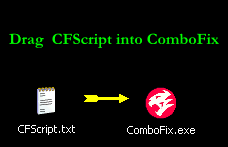
- Very Important! Temporarily disable your anti-virus, script blocking and any anti-malware real-time protection before following the steps below. They can interfere with ComboFix or remove some of its embedded files which may cause "unpredictable results".
- Referring to the screenshot above, drag CFScript.txt into ComboFix.exe.
- ComboFix will now run a scan on your system. It may reboot your system when it finishes. This is normal.
- When finished, it shall produce a log for you. Copy and paste the contents of the log in your next reply.
Next:
Please download this MS Fxit to the desktop...
Double-click on MicrosoftFixit50528.msi >> follow the prompts and reboot(restart) the machine if advised.
Vista-System File Checker:
- Click on Start(Vista Orb).
- Click on All Programs >> Accessories
- Right click on Command Prompt and select Run as Administrator.
- Click on Continue in the UAC prompt.
- At the Command Prompt C:\Windows\System32> type in the following exactly:
- CD C:\
- Then depress the Enter/Return key, then type in the following exactly:
- sfc /scannow
- Then depress the Enter/Return key.
When completed the above, please post back the following in the order asked for:
- How is your father in law's computer performing now, any further symptoms and or problems encountered?
- ComboFix Log.
#45

 Posted 07 October 2011 - 09:42 AM
Posted 07 October 2011 - 09:42 AM

The machines has had Norton products installed on it since purchase in December 2007. The last Norton upgrade(to the version now running) was in January 2011 which is after the last Windows Update was performed.
Edited by Richard Ingham, 07 October 2011 - 09:57 AM.
Similar Topics
0 user(s) are reading this topic
0 members, 0 guests, 0 anonymous users
As Featured On:








 This topic is locked
This topic is locked





 Sign In
Sign In Create Account
Create Account

