I tried turning on my computer and at windows logo, right after animation, windows 7 doesnt load, keyboard lights turns off and nothing else happens for as long as we leave it on. Must press restart button. Cannot access safe mode by pressing F8. Cant remember last actions on computer, as it's been a couple of weeks. Probably uninstalled a program. I have antivirus and anti spyware up to date and I dont think it's a virus.
Again, it's windows 7.
Any advice? Thanks!

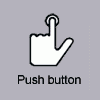















 Sign In
Sign In Create Account
Create Account

