I've installed the program (polaroid pdc 700) using windows compatibility wizard and have downloaded the latest driver for the camera. Still no connection to the serial port.
Any help you could give would sure be appreciated. I've got a lot of pictures in the camera and can't get them out.
The program used to work, but doesn't anymore for some reason.
Many thanks for looking.
Tom

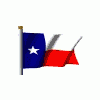













 Sign In
Sign In Create Account
Create Account

