My ESET Firewall is these days constantly detecting Port Scanning Attacks and DNS Cache poisoning attack.
What should I do?
My ESET Log is:
Time Event Source Target Protocol
8/21/2011 9:32:00 AM Detected Port Scanning attack 125.45.109.166:12200 24.1.179.253:8090 TCP
8/21/2011 9:15:08 AM Detected Port Scanning attack 199.119.204.103:6000 24.1.179.253:8088 TCP
8/21/2011 9:03:48 AM Detected Port Scanning attack 58.218.199.250:12200 24.1.179.253:3246 TCP
8/20/2011 4:59:05 PM Detected Port Scanning attack 58.218.199.147:12200 24.1.179.253:8118 TCP
8/20/2011 4:52:01 PM Detected Port Scanning attack 125.45.109.166:12200 24.1.179.253:2301 TCP
8/20/2011 4:36:05 PM Detected Port Scanning attack 58.218.199.227:12200 24.1.179.253:2479 TCP
8/20/2011 11:46:52 AM Detected Port Scanning attack 58.218.199.147:12200 24.1.179.253:8118 TCP
8/20/2011 11:27:48 AM Detected Port Scanning attack 58.218.199.250:12200 24.1.179.253:3246 TCP
8/20/2011 11:06:08 AM Detected Port Scanning attack 221.194.46.176:12200 24.1.179.253:8090 TCP
8/19/2011 10:30:32 PM Detected Port Scanning attack 221.1.220.185:12200 24.1.179.253:30495 TCP
8/19/2011 9:57:50 PM Detected Port Scanning attack 58.218.199.147:12200 24.1.179.253:8090 TCP
8/19/2011 9:47:37 PM Detected Port Scanning attack 58.218.199.250:12200 24.1.179.253:9090 TCP
8/19/2011 9:40:35 PM Detected Port Scanning attack 221.192.199.49:12200 24.1.179.253:2301 TCP
8/19/2011 1:19:55 PM Detected Port Scanning attack 58.218.199.147:12200 24.1.179.253:8085 TCP
8/19/2011 12:39:30 PM Detected Port Scanning attack 58.218.199.227:12200 24.1.179.253:80 TCP
8/19/2011 12:32:21 PM Detected Port Scanning attack 221.1.220.185:12200 24.1.179.253:2479 TCP
8/18/2011 10:01:50 PM Detected Port Scanning attack 58.218.199.227:12200 24.1.179.253:2479 TCP
8/18/2011 10:00:48 PM Detected Port Scanning attack 58.218.199.250:12200 24.1.179.253:3128 TCP
8/18/2011 9:46:32 PM Detected Port Scanning attack 58.218.199.147:12200 24.1.179.253:8088 TCP
8/18/2011 8:57:14 PM Detected Port Scanning attack 221.192.199.49:12200 24.1.179.253:73 TCP
8/18/2011 8:40:43 PM Detected Port Scanning attack 125.45.109.166:12200 24.1.179.253:9415 TCP
8/18/2011 8:08:29 PM Detected Port Scanning attack 221.1.220.185:12200 24.1.179.253:29777 TCP
8/8/2011 6:32:18 AM Detected DNS cache poisoning attack 4.2.2.2:53 14.98.76.115:53880 UDP
8/8/2011 6:32:18 AM Detected DNS cache poisoning attack 4.2.2.2:53 14.98.76.115:55771 UDP
8/8/2011 6:32:17 AM Detected DNS cache poisoning attack 4.2.2.2:53 14.98.76.115:52805 UDP
8/8/2011 6:32:17 AM Detected DNS cache poisoning attack 4.2.2.2:53 14.98.76.115:57241 UDP
8/8/2011 6:32:17 AM Detected DNS cache poisoning attack 4.2.2.2:53 14.98.76.115:50128 UDP
8/8/2011 6:32:16 AM Detected DNS cache poisoning attack 4.2.2.2:53 14.98.76.115:58268 UDP
8/8/2011 6:32:16 AM Detected DNS cache poisoning attack 4.2.2.2:53 14.98.76.115:60201 UDP
8/8/2011 6:32:14 AM Detected DNS cache poisoning attack 4.2.2.2:53 14.98.76.115:55699 UDP
8/8/2011 6:32:13 AM Detected DNS cache poisoning attack 4.2.2.2:53 14.98.76.115:52439 UDP
8/8/2011 6:32:13 AM Detected DNS cache poisoning attack 4.2.2.2:53 14.98.76.115:56996 UDP
8/8/2011 6:32:13 AM Detected DNS cache poisoning attack 4.2.2.2:53 14.98.76.115:50187 UDP
8/8/2011 6:32:12 AM Detected DNS cache poisoning attack 4.2.2.2:53 14.98.76.115:54669 UDP
8/8/2011 6:32:12 AM Detected DNS cache poisoning attack 4.2.2.2:53 14.98.76.115:65381 UDP
8/8/2011 6:32:11 AM Detected DNS cache poisoning attack 4.2.2.2:53 14.98.76.115:50139 UDP
8/8/2011 6:32:10 AM Detected DNS cache poisoning attack 4.2.2.2:53 14.98.76.115:53880 UDP
8/8/2011 6:32:10 AM Detected DNS cache poisoning attack 4.2.2.2:53 14.98.76.115:52805 UDP
8/8/2011 6:32:10 AM Detected DNS cache poisoning attack 4.2.2.2:53 14.98.76.115:55771 UDP
8/8/2011 6:32:10 AM Detected DNS cache poisoning attack 4.2.2.2:53 14.98.76.115:57241 UDP
8/8/2011 6:32:09 AM Detected DNS cache poisoning attack 4.2.2.2:53 14.98.76.115:50128 UDP
8/8/2011 6:32:09 AM Detected DNS cache poisoning attack 4.2.2.2:53 14.98.76.115:60201 UDP
8/8/2011 6:32:09 AM Detected DNS cache poisoning attack 4.2.2.2:53 14.98.76.115:58268 UDP
8/8/2011 6:32:04 AM Detected DNS cache poisoning attack 4.2.2.2:53 14.98.76.115:57994 UDP
8/8/2011 6:32:03 AM Detected DNS cache poisoning attack 4.2.2.2:53 14.98.76.115:55699 UDP
8/8/2011 6:32:02 AM Detected DNS cache poisoning attack 4.2.2.2:53 14.98.76.115:52439 UDP
8/6/2011 4:08:45 AM Detected Port Scanning attack 94.245.93.40:12200 115.118.234.201:8008 TCP
8/6/2011 3:58:18 AM Detected Port Scanning attack 94.245.93.40:12200 115.118.234.201:8008 TCP
8/5/2011 5:13:32 AM Detected Port Scanning attack 94.245.93.40:12200 115.118.158.136:8008 TCP
8/5/2011 4:50:27 AM Detected Port Scanning attack 94.245.93.40:12200 115.118.158.136:8008 TCP
8/5/2011 4:05:34 AM Detected Port Scanning attack 94.245.93.40:12200 115.118.158.136:8008 TCP
8/4/2011 11:57:48 AM Detected Port Scanning attack 122.172.34.49:49413 59.161.59.97:17601 TCP
8/3/2011 12:49:49 AM Detected Port Scanning attack 218.51.106.103:4250 14.97.195.215:39303 TCP
8/1/2011 3:43:28 AM Detected DNS cache poisoning attack 4.2.2.2:53 59.161.27.194:49961 UDP
7/31/2011 2:03:15 AM Detected Port Scanning attack 126.162.106.217:42203 121.245.133.133:28108 TCP
7/30/2011 12:45:28 AM Detected Port Scanning attack 157.55.196.240:12200 115.118.146.63:8088 TCP
7/29/2011 1:06:54 PM Detected Port Scanning attack 14.97.37.174:61450 14.97.36.68:1433 TCP
7/29/2011 3:27:22 AM Detected Port Scanning attack 14.97.24.212:52939 14.97.18.117:1433 TCP
7/28/2011 2:50:32 AM Detected DNS cache poisoning attack 174.127.87.42:53 14.97.125.149:21523 UDP
7/28/2011 2:05:46 AM Detected DNS cache poisoning attack 174.127.87.42:53 14.97.125.149:21523 UDP
7/28/2011 1:20:56 AM Detected DNS cache poisoning attack 174.127.87.42:53 14.97.125.149:21523 UDP
7/26/2011 11:32:05 AM Detected Port Scanning attack 219.107.163.87:54481 14.97.192.131:27874 TCP
7/26/2011 12:09:51 AM Detected Port Scanning attack 121.245.51.145:62239 121.245.140.135:1433 TCP
7/20/2011 12:13:28 AM Detected Port Scanning attack 14.97.212.10:56906 14.97.97.233:1433 TCP
The OTL log is as follows:
OTL logfile created on: 8/21/2011 9:26:33 AM - Run 5
OTL by OldTimer - Version 3.2.26.5 Folder = E:\softwares
Windows XP Professional Edition Service Pack 3, v.6055 (Version = 5.1.2600) - Type = NTWorkstation
Internet Explorer (Version = 7.0.5730.13)
Locale: 00000409 | Country: United States | Language: ENU | Date Format: M/d/yyyy
1.99 Gb Total Physical Memory | 1.04 Gb Available Physical Memory | 52.00% Memory free
3.84 Gb Paging File | 2.96 Gb Available in Paging File | 76.96% Paging File free
Paging file location(s): C:\pagefile.sys 2046 4092 [binary data]
%SystemDrive% = C: | %SystemRoot% = C:\WINDOWS | %ProgramFiles% = C:\Program Files
Drive C: | 29.29 Gb Total Space | 4.53 Gb Free Space | 15.46% Space Free | Partition Type: NTFS
Drive D: | 7.80 Gb Total Space | 2.19 Gb Free Space | 28.10% Space Free | Partition Type: FAT32
Drive E: | 96.52 Gb Total Space | 5.90 Gb Free Space | 6.11% Space Free | Partition Type: NTFS
Computer Name: JOLENE-239684D0 | User Name: UserXP | Logged in as Administrator.
Boot Mode: Normal | Scan Mode: Current user | Quick Scan
Company Name Whitelist: On | Skip Microsoft Files: On | No Company Name Whitelist: On | File Age = 30 Days
========== Processes (SafeList) ==========
PRC - [2011/08/21 09:25:59 | 000,580,096 | ---- | M] (OldTimer Tools) -- E:\softwares\OTL.exe
PRC - [2011/08/05 22:21:27 | 001,017,912 | ---- | M] (Google Inc.) -- C:\Documents and Settings\UserXP\Local Settings\Application Data\Google\Chrome\Application\chrome.exe
PRC - [2011/07/21 16:20:08 | 000,161,336 | ---- | M] (Google) -- C:\Documents and Settings\UserXP\Local Settings\Application Data\Google\Google Talk Plugin\googletalkplugin.exe
PRC - [2011/04/20 00:17:18 | 000,958,464 | ---- | M] (ESET) -- C:\Program Files\ESET\ESET Smart Security\ekrn.exe
PRC - [2011/04/20 00:17:12 | 002,474,624 | ---- | M] (ESET) -- C:\Program Files\ESET\ESET Smart Security\egui.exe
PRC - [2011/02/18 02:17:12 | 000,079,192 | ---- | M] (Research In Motion Limited) -- C:\Program Files\Common Files\Research In Motion\USB Drivers\RIMBBLaunchAgent.exe
PRC - [2010/05/13 11:52:34 | 000,016,896 | ---- | M] (Microsoft) -- E:\gulti\TeluguLipi Unicode Editor\TeluguLipiTray.exe
PRC - [2010/05/01 22:01:24 | 002,815,488 | ---- | M] (SpeedBit Ltd.) -- C:\Program Files\DAP\DAP.exe
PRC - [2009/12/16 14:43:27 | 000,343,040 | ---- | M] (Microsoft Corporation) -- C:\WINDOWS\system32\mspaint.exe
PRC - [2009/11/08 14:48:00 | 000,065,216 | ---- | M] (WordWeb Software) -- C:\Program Files\WordWeb\wweb32.exe
PRC - [2009/04/14 05:10:30 | 001,032,192 | ---- | M] (Nokia) -- C:\Program Files\Common Files\Nokia\MPlatform\NokiaMServer.exe
PRC - [2009/03/09 04:14:12 | 000,130,560 | ---- | M] () -- C:\Program Files\Nokia\PC Connectivity Solution\Transports\NclUSBSrv.exe
PRC - [2009/03/04 01:55:12 | 000,621,056 | ---- | M] (Nokia.) -- C:\Program Files\Nokia\PC Connectivity Solution\ServiceLayer.exe
PRC - [2009/02/16 12:43:38 | 000,153,600 | ---- | M] () -- C:\Program Files\Nokia\PC Connectivity Solution\Transports\NclBCBTSrv.exe
PRC - [2008/11/26 03:05:00 | 000,119,808 | ---- | M] () -- C:\Program Files\Nokia\PC Connectivity Solution\Transports\NclRSSrv.exe
PRC - [2008/03/03 14:13:16 | 000,121,392 | ---- | M] (VMware, Inc.) -- C:\WINDOWS\system32\vmnetdhcp.exe
PRC - [2008/03/03 14:12:38 | 000,150,064 | ---- | M] (VMware, Inc.) -- C:\WINDOWS\system32\vmnat.exe
PRC - [2008/03/03 14:12:34 | 000,109,104 | ---- | M] (VMware, Inc.) -- C:\Program Files\VMware\VMware Workstation\vmware-authd.exe
PRC - [2008/03/03 14:10:44 | 000,072,240 | ---- | M] (VMware, Inc.) -- C:\Program Files\VMware\VMware Workstation\vmware-tray.exe
PRC - [2007/11/30 14:56:26 | 001,033,728 | ---- | M] (Microsoft Corporation) -- C:\WINDOWS\explorer.exe
PRC - [2007/05/15 06:25:46 | 001,628,208 | ---- | M] (Nero AG) -- C:\Program Files\Nero\Nero 7\InCD\NBHGui.exe
PRC - [2007/05/15 06:25:46 | 001,550,896 | ---- | M] (Nero AG) -- C:\Program Files\Nero\Nero 7\InCD\InCDsrv.exe
PRC - [2007/03/23 04:02:52 | 000,269,104 | ---- | M] (VMware, Inc.) -- C:\Program Files\Common Files\VMware\VMware Virtual Image Editing\vmount2.exe
PRC - [2007/02/06 09:14:00 | 000,561,213 | ---- | M] (Broadcom Corporation.) -- C:\Program Files\WIDCOMM\Bluetooth Software\BTTray.exe
PRC - [2007/02/06 09:11:50 | 001,409,108 | ---- | M] (Broadcom Corporation.) -- C:\Program Files\WIDCOMM\Bluetooth Software\BTStackServer.exe
========== Modules (No Company Name) ==========
MOD - [2011/08/17 16:36:04 | 012,430,848 | ---- | M] () -- C:\WINDOWS\assembly\NativeImages_v2.0.50727_32\System.Windows.Forms\d00cc387e462e4c3cdcd112b137cac87\System.Windows.Forms.ni.dll
MOD - [2011/08/17 16:35:46 | 001,587,200 | ---- | M] () -- C:\WINDOWS\assembly\NativeImages_v2.0.50727_32\System.Drawing\7ed09623172a292eaee51e2e3bcaf784\System.Drawing.ni.dll
MOD - [2011/08/17 16:33:42 | 007,950,848 | ---- | M] () -- C:\WINDOWS\assembly\NativeImages_v2.0.50727_32\System\e6c79e1d71b0c9000afd7e5e439b5c54\System.ni.dll
MOD - [2011/08/05 22:21:25 | 000,400,440 | ---- | M] () -- C:\Documents and Settings\UserXP\Local Settings\Application Data\Google\Chrome\Application\13.0.782.112\ppgooglenaclpluginchrome.dll
MOD - [2011/08/05 22:21:24 | 004,118,072 | ---- | M] () -- C:\Documents and Settings\UserXP\Local Settings\Application Data\Google\Chrome\Application\13.0.782.112\pdf.dll
MOD - [2011/08/05 22:20:23 | 000,300,088 | ---- | M] () -- C:\Documents and Settings\UserXP\Local Settings\Application Data\Google\Chrome\Application\13.0.782.112\Locales\en-US.dll
MOD - [2011/08/05 22:19:58 | 000,104,520 | ---- | M] () -- C:\Documents and Settings\UserXP\Local Settings\Application Data\Google\Chrome\Application\13.0.782.112\avutil-50.dll
MOD - [2011/08/05 22:19:56 | 000,203,848 | ---- | M] () -- C:\Documents and Settings\UserXP\Local Settings\Application Data\Google\Chrome\Application\13.0.782.112\avformat-52.dll
MOD - [2011/08/05 22:19:55 | 001,846,344 | ---- | M] () -- C:\Documents and Settings\UserXP\Local Settings\Application Data\Google\Chrome\Application\13.0.782.112\avcodec-52.dll
MOD - [2011/08/05 20:29:30 | 006,338,720 | ---- | M] () -- C:\Documents and Settings\UserXP\Local Settings\Application Data\Google\Chrome\Application\13.0.782.112\gcswf32.dll
MOD - [2011/08/02 23:36:28 | 003,542,616 | ---- | M] () -- c:\Program Files\Common Files\Akamai\netsession_win_2da1ebd.dll
MOD - [2011/06/24 09:41:39 | 011,490,816 | ---- | M] () -- C:\WINDOWS\assembly\NativeImages_v2.0.50727_32\mscorlib\0309936a8e1672d39b9cf14463ce69f9\mscorlib.ni.dll
MOD - [2010/10/23 00:36:39 | 000,022,792 | ---- | M] () -- C:\Program Files\WordWeb\WUCNT.dll
MOD - [2009/11/03 06:37:58 | 000,116,224 | ---- | M] () -- C:\WINDOWS\system32\Execute.dll
MOD - [2009/10/02 12:27:12 | 000,053,248 | ---- | M] () -- C:\Program Files\DAP\zlib.dll
MOD - [2009/03/09 04:14:12 | 000,130,560 | ---- | M] () -- C:\Program Files\Nokia\PC Connectivity Solution\Transports\NclUSBSrv.exe
MOD - [2009/02/16 12:43:38 | 000,153,600 | ---- | M] () -- C:\Program Files\Nokia\PC Connectivity Solution\Transports\NclBCBTSrv.exe
MOD - [2008/11/26 03:05:00 | 000,119,808 | ---- | M] () -- C:\Program Files\Nokia\PC Connectivity Solution\Transports\NclRSSrv.exe
MOD - [2008/03/03 14:12:14 | 000,080,432 | ---- | M] () -- C:\Program Files\VMware\VMware Workstation\zlib1.dll
MOD - [2008/03/03 14:11:08 | 000,970,288 | ---- | M] () -- C:\Program Files\VMware\VMware Workstation\libxml2.dll
MOD - [2007/11/30 14:55:44 | 000,014,336 | ---- | M] () -- C:\WINDOWS\system32\msdmo.dll
MOD - [2007/11/30 14:55:34 | 000,059,904 | ---- | M] () -- C:\WINDOWS\system32\devenum.dll
MOD - [2007/09/20 12:34:58 | 000,129,024 | ---- | M] () -- C:\Program Files\WinRAR\RarExt.dll
MOD - [2007/03/23 04:03:02 | 000,834,352 | ---- | M] () -- C:\Program Files\Common Files\VMware\VMware Virtual Image Editing\libeay32.dll
MOD - [2007/03/23 04:02:50 | 000,166,704 | ---- | M] () -- C:\Program Files\Common Files\VMware\VMware Virtual Image Editing\ssleay32.dll
MOD - [2007/02/06 09:20:00 | 002,842,624 | ---- | M] () -- C:\WINDOWS\system32\btwicons.dll
MOD - [2007/02/06 09:16:06 | 000,053,248 | ---- | M] () -- C:\Program Files\WIDCOMM\Bluetooth Software\BTKeyInd.dll
========== Win32 Services (SafeList) ==========
SRV - File not found [Disabled | Stopped] -- -- (HidServ)
SRV - [2011/08/02 23:36:28 | 003,542,616 | ---- | M] () [Auto | Running] -- c:\Program Files\Common Files\Akamai\netsession_win_2da1ebd.dll -- (Akamai)
SRV - [2011/04/20 00:18:00 | 000,183,904 | ---- | M] (ESET) [On_Demand | Stopped] -- C:\Program Files\ESET\ESET Smart Security\EShaSrv.exe -- (ESHASRV)
SRV - [2011/04/20 00:17:18 | 000,958,464 | ---- | M] (ESET) [Auto | Running] -- C:\Program Files\ESET\ESET Smart Security\ekrn.exe -- (ekrn)
SRV - [2009/10/20 14:19:48 | 000,117,264 | ---- | M] (CACE Technologies, Inc.) [On_Demand | Stopped] -- C:\Program Files\WinPcap\rpcapd.exe -- (rpcapd) Remote Packet Capture Protocol v.0 (experimental)
SRV - [2009/03/04 01:55:12 | 000,621,056 | ---- | M] (Nokia.) [On_Demand | Running] -- C:\Program Files\Nokia\PC Connectivity Solution\ServiceLayer.exe -- (ServiceLayer)
SRV - [2008/03/03 14:13:16 | 000,121,392 | ---- | M] (VMware, Inc.) [Auto | Running] -- C:\WINDOWS\system32\vmnetdhcp.exe -- (VMnetDHCP)
SRV - [2008/03/03 14:12:38 | 000,150,064 | ---- | M] (VMware, Inc.) [Auto | Running] -- C:\WINDOWS\system32\vmnat.exe -- (VMware NAT Service)
SRV - [2008/03/03 14:12:34 | 000,109,104 | ---- | M] (VMware, Inc.) [Auto | Running] -- C:\Program Files\VMware\VMware Workstation\vmware-authd.exe -- (VMAuthdService)
SRV - [2007/11/30 11:23:02 | 000,186,928 | ---- | M] (VMware, Inc.) [On_Demand | Stopped] -- C:\Program Files\VMware\VMware Workstation\vmware-ufad.exe -- (ufad-ws60)
SRV - [2007/05/15 06:25:46 | 001,550,896 | ---- | M] (Nero AG) [Auto | Running] -- C:\Program Files\Nero\Nero 7\InCD\InCDsrv.exe -- (InCDsrv)
SRV - [2007/03/23 04:02:52 | 000,269,104 | ---- | M] (VMware, Inc.) [Auto | Running] -- C:\Program Files\Common Files\VMware\VMware Virtual Image Editing\vmount2.exe -- (vmount2)
========== Driver Services (SafeList) ==========
DRV - [2011/04/20 00:17:30 | 000,055,768 | ---- | M] (ESET) [Kernel | System | Running] -- C:\WINDOWS\system32\drivers\epfwtdi.sys -- (epfwtdi)
DRV - [2011/04/20 00:17:30 | 000,033,632 | ---- | M] (ESET) [Kernel | On_Demand | Running] -- C:\WINDOWS\system32\drivers\epfwndis.sys -- (Epfwndis)
DRV - [2011/04/20 00:17:28 | 000,143,872 | ---- | M] (ESET) [Kernel | Auto | Running] -- C:\WINDOWS\system32\drivers\epfw.sys -- (epfw)
DRV - [2011/04/20 00:17:16 | 000,118,104 | ---- | M] (ESET) [Kernel | System | Running] -- C:\WINDOWS\system32\drivers\ehdrv.sys -- (ehdrv)
DRV - [2011/04/20 00:16:50 | 000,153,112 | ---- | M] (ESET) [File_System | Auto | Running] -- C:\WINDOWS\system32\drivers\eamon.sys -- (eamon)
DRV - [2009/10/20 14:19:44 | 000,050,704 | ---- | M] (CACE Technologies, Inc.) [Kernel | Auto | Running] -- C:\WINDOWS\system32\drivers\npf.sys -- (NPF)
DRV - [2009/10/12 05:51:54 | 000,100,736 | ---- | M] (Huawei Technologies Co., Ltd.) [Kernel | On_Demand | Stopped] -- C:\WINDOWS\system32\drivers\ewusbdev.sys -- (hwusbdev)
DRV - [2009/09/10 05:25:52 | 000,102,528 | ---- | M] (Huawei Technologies Co., Ltd.) [Kernel | On_Demand | Stopped] -- C:\WINDOWS\system32\drivers\ewusbmdm.sys -- (hwdatacard)
DRV - [2009/03/31 00:09:36 | 000,036,608 | ---- | M] () [Kernel | On_Demand | Stopped] -- C:\WINDOWS\system32\FsUsbExDisk.Sys -- (FsUsbExDisk)
DRV - [2008/08/26 00:56:12 | 000,018,816 | ---- | M] (Nokia) [Kernel | On_Demand | Stopped] -- C:\WINDOWS\system32\drivers\pccsmcfd.sys -- (pccsmcfd)
DRV - [2008/03/03 14:14:20 | 000,034,864 | ---- | M] (VMware, Inc.) [Kernel | Auto | Running] -- C:\WINDOWS\system32\drivers\hcmon.sys -- (hcmon)
DRV - [2008/03/03 14:14:16 | 000,925,104 | ---- | M] (VMware, Inc.) [Kernel | Auto | Running] -- C:\WINDOWS\system32\drivers\vmx86.sys -- (vmx86)
DRV - [2008/03/03 14:14:06 | 000,025,136 | ---- | M] (VMware, Inc.) [Kernel | Auto | Running] -- C:\WINDOWS\system32\drivers\vmnetuserif.sys -- (VMnetuserif)
DRV - [2008/03/03 14:13:48 | 000,020,912 | ---- | M] (VMware, Inc.) [Kernel | On_Demand | Running] -- C:\WINDOWS\system32\drivers\VMkbd.sys -- (vmkbd)
DRV - [2008/03/03 14:10:02 | 000,030,768 | R--- | M] (VMware, Inc.) [Kernel | On_Demand | Stopped] -- C:\WINDOWS\system32\drivers\vmusb.sys -- (vmusb)
DRV - [2008/03/03 14:10:02 | 000,028,592 | R--- | M] (VMware, Inc.) [Kernel | Auto | Running] -- C:\WINDOWS\system32\drivers\vmnetbridge.sys -- (VMnetBridge)
DRV - [2008/03/03 14:10:02 | 000,016,816 | R--- | M] (VMware, Inc.) [Kernel | On_Demand | Running] -- C:\WINDOWS\system32\drivers\vmnetadapter.sys -- (VMnetAdapter)
DRV - [2007/11/30 11:22:16 | 000,019,248 | ---- | M] (VMware, Inc.) [Kernel | Auto | Running] -- C:\Program Files\VMware\VMware Workstation\vstor2-ws60.sys -- (vstor2-ws60)
DRV - [2007/06/28 09:11:36 | 002,208,512 | ---- | M] (Intel Corporation) [Kernel | On_Demand | Running] -- C:\WINDOWS\system32\drivers\NETw4x32.sys -- (NETw4x32) Intel®
DRV - [2007/05/15 06:25:36 | 000,118,576 | ---- | M] (Nero AG) [File_System | Disabled | Running] -- C:\WINDOWS\system32\drivers\InCDfs.sys -- (InCDfs)
DRV - [2007/05/15 06:25:36 | 000,038,576 | ---- | M] (Nero AG) [Kernel | System | Running] -- C:\WINDOWS\system32\drivers\InCDRm.sys -- (incdrm)
DRV - [2007/05/15 06:25:36 | 000,037,040 | ---- | M] (Nero AG) [Kernel | System | Running] -- C:\WINDOWS\system32\drivers\InCDPass.sys -- (InCDPass)
DRV - [2007/03/23 04:03:00 | 000,018,480 | ---- | M] (VMware, Inc.) [Kernel | Auto | Running] -- C:\Program Files\Common Files\VMware\VMware Virtual Image Editing\vstor2.sys -- (vstor2)
DRV - [2007/02/14 08:21:00 | 000,067,960 | ---- | M] (Broadcom Corporation.) [Kernel | On_Demand | Running] -- C:\WINDOWS\system32\drivers\btwusb.sys -- (BTWUSB)
DRV - [2007/02/14 08:20:58 | 000,868,298 | ---- | M] (Broadcom Corporation.) [Kernel | On_Demand | Running] -- C:\WINDOWS\system32\drivers\btkrnl.sys -- (BTKRNL)
DRV - [2007/02/14 08:20:58 | 000,149,123 | ---- | M] (Broadcom Corporation.) [Kernel | On_Demand | Running] -- C:\WINDOWS\system32\drivers\btwdndis.sys -- (BTWDNDIS)
DRV - [2007/02/14 08:20:58 | 000,030,459 | ---- | M] (Broadcom Corporation.) [Kernel | On_Demand | Running] -- C:\WINDOWS\system32\drivers\btport.sys -- (BTDriver)
DRV - [2007/02/14 08:20:56 | 000,530,861 | ---- | M] (Broadcom Corporation.) [Kernel | On_Demand | Running] -- C:\WINDOWS\system32\drivers\btaudio.sys -- (btaudio)
DRV - [2007/01/02 09:01:40 | 001,160,320 | R--- | M] (Agere Systems) [Kernel | On_Demand | Running] -- C:\WINDOWS\system32\drivers\AGRSM.sys -- (AgereSoftModem)
DRV - [2006/12/01 19:34:14 | 000,194,200 | ---- | M] (Jungo) [Kernel | On_Demand | Running] -- C:\WINDOWS\system32\drivers\windrvr6.sys -- (WinDriver6)
DRV - [2006/12/01 19:34:14 | 000,016,000 | ---- | M] (Xilinx, Inc.) [Kernel | Auto | Running] -- C:\WINDOWS\System32\drivers\XPC4DRVR.SYS -- (XilinxPC4Driver)
DRV - [2006/10/18 19:23:00 | 000,033,024 | R--- | M] (Hewlett Packard) [Kernel | On_Demand | Stopped] -- C:\WINDOWS\system32\drivers\HP24X.sys -- (HP24X)
DRV - [2005/07/27 04:10:08 | 000,027,200 | ---- | M] () [Kernel | Auto | Running] -- C:\WINDOWS\system32\drivers\RTWTKRNL.sys -- (RTWTKRNL)
========== Standard Registry (SafeList) ==========
========== Internet Explorer ==========
IE - HKLM\SOFTWARE\Microsoft\Internet Explorer\Main,Local Page = %SystemRoot%\system32\blank.htm
IE - HKCU\SOFTWARE\Microsoft\Internet Explorer\Main,Start Page = http://www.bing.com/
IE - HKCU\..\URLSearchHook: {EF99BD32-C1FB-11D2-892F-0090271D4F88} - C:\Program Files\Yahoo!\Companion\Installs\cpn\yt.dll (Yahoo! Inc.)
IE - HKCU\Software\Microsoft\Windows\CurrentVersion\Internet Settings: "ProxyEnable" = 0
IE - HKCU\Software\Microsoft\Windows\CurrentVersion\Internet Settings: "ProxyOverride" = <local>
IE - HKCU\Software\Microsoft\Windows\CurrentVersion\Internet Settings: "ProxyServer" = 192.168.10.14:808
========== FireFox ==========
FF - prefs.js..browser.search.defaultengine: "engine://C%3A%5CProgram%20Files%5CSeaMonkey%5Csearchplugins%5Cgoogle.src"
FF - prefs.js..browser.startup.homepage: "http://www.google.co.in/ig?hl=en"
FF - prefs.js..extensions.enabledItems: {59c81df5-4b7a-477b-912d-4e0fdf64e5f2}:0.9.85
FF - prefs.js..extensions.enabledItems: [email protected]:2.0.4
FF - prefs.js..extensions.enabledItems: {f13b157f-b174-47e7-a34d-4815ddfdfeb8}:0.9.87.4
FF - prefs.js..extensions.enabledItems: [email protected]:1.0
FF - prefs.js..network.proxy.ftp: "192.168.10.14"
FF - prefs.js..network.proxy.ftp_port: 808
FF - prefs.js..network.proxy.gopher: "192.168.10.14"
FF - prefs.js..network.proxy.gopher_port: 808
FF - prefs.js..network.proxy.http: "192.168.10.14"
FF - prefs.js..network.proxy.http_port: 808
FF - prefs.js..network.proxy.share_proxy_settings: true
FF - prefs.js..network.proxy.ssl: "192.168.10.14"
FF - prefs.js..network.proxy.ssl_port: 808
FF - prefs.js..network.proxy.type: 1
FF - HKLM\Software\MozillaPlugins\@adobe.com/FlashPlayer: C:\WINDOWS\system32\Macromed\Flash\NPSWF32.dll ()
FF - HKLM\Software\MozillaPlugins\@adobe.com/ShockwavePlayer: C:\WINDOWS\system32\Adobe\Director\np32dsw.dll (Adobe Systems, Inc.)
FF - HKLM\Software\MozillaPlugins\@Google.com/GoogleEarthPlugin: C:\Program Files\Google\Google Earth\plugin\npgeplugin.dll (Google)
FF - HKLM\Software\MozillaPlugins\@google.com/npPicasa3,version=3.0.0: C:\Program Files\Google\Picasa3\npPicasa3.dll (Google, Inc.)
FF - HKLM\Software\MozillaPlugins\@Microsoft.com/NpCtrl,version=1.0: C:\Program Files\Microsoft Silverlight\4.0.60531.0\npctrl.dll ( Microsoft Corporation)
FF - HKLM\Software\MozillaPlugins\@microsoft.com/WPF,version=3.5: C:\WINDOWS\Microsoft.NET\Framework\v3.5\Windows Presentation Foundation\NPWPF.dll (Microsoft Corporation)
FF - HKLM\Software\MozillaPlugins\@pack.google.com/Google Updater;version=13: C:\Program Files\Google\Google Updater\2.4.1739.5352\npCIDetect13.dll (Google)
FF - HKLM\Software\MozillaPlugins\@real.com/nppl3260;version=6.0.11.2571: C:\Program Files\K-Lite Codec Pack\Real\browser\plugins\nppl3260.dll (RealNetworks, Inc.)
FF - HKLM\Software\MozillaPlugins\@real.com/nprpjplug;version=6.0.12.1739: C:\Program Files\K-Lite Codec Pack\Real\browser\plugins\nprpjplug.dll (RealNetworks, Inc.)
FF - HKLM\Software\MozillaPlugins\@real.com/nsJSRealPlayerPlugin;version=: File not found
FF - HKLM\Software\MozillaPlugins\@RIM.com/WebSLLauncher,version=1.0: C:\Program Files\Common Files\Research In Motion\BBWebSLLauncher\NPWebSLLauncher.dll ()
FF - HKLM\Software\MozillaPlugins\@tools.google.com/Google Update;version=3: C:\Program Files\Google\Update\1.3.21.65\npGoogleUpdate3.dll (Google Inc.)
FF - HKLM\Software\MozillaPlugins\@tools.google.com/Google Update;version=9: C:\Program Files\Google\Update\1.3.21.65\npGoogleUpdate3.dll (Google Inc.)
FF - HKLM\Software\MozillaPlugins\@videolan.org/vlc,version=1.0.5: C:\Program Files\VideoLAN\VLC\npvlc.dll (the VideoLAN Team)
FF - HKLM\Software\MozillaPlugins\@zylom.com/ZylomGamesPlayer: C:\Documents and Settings\All Users\Application Data\Zylom\ZylomGamesPlayer\npzylomgamesplayer.dll (Zylom)
FF - HKLM\Software\MozillaPlugins\Adobe Reader: C:\Program Files\Adobe\Reader 10.0\Reader\AIR\nppdf32.dll (Adobe Systems Inc.)
FF - HKCU\Software\MozillaPlugins\@talk.google.com/GoogleTalkPlugin: C:\Documents and Settings\UserXP\Application Data\Mozilla\plugins\npgoogletalk.dll (Google)
FF - HKCU\Software\MozillaPlugins\@talk.google.com/O3DPlugin: C:\Documents and Settings\UserXP\Application Data\Mozilla\plugins\npgtpo3dautoplugin.dll ()
FF - HKCU\Software\MozillaPlugins\@tools.google.com/Google Update;version=3: C:\Documents and Settings\UserXP\Local Settings\Application Data\Google\Update\1.3.21.65\npGoogleUpdate3.dll (Google Inc.)
FF - HKCU\Software\MozillaPlugins\@tools.google.com/Google Update;version=9: C:\Documents and Settings\UserXP\Local Settings\Application Data\Google\Update\1.3.21.65\npGoogleUpdate3.dll (Google Inc.)
FF - HKEY_LOCAL_MACHINE\software\mozilla\Firefox\extensions\\[email protected]: C:\Program Files\HP\Digital Imaging\Smart Web Printing\MozillaAddOn3 [2011/07/23 23:57:45 | 000,000,000 | ---D | M]
FF - HKEY_LOCAL_MACHINE\software\mozilla\Thunderbird\Extensions\\[email protected]: C:\Program Files\ESET\ESET Smart Security\Mozilla Thunderbird [2011/06/05 14:32:21 | 000,000,000 | ---D | M]
FF - HKEY_CURRENT_USER\software\mozilla\Firefox\Extensions\\[email protected]: C:\Program Files\HP\Digital Imaging\Smart Web Printing\MozillaAddOn3 [2011/07/23 23:57:45 | 000,000,000 | ---D | M]
[2009/11/18 22:39:44 | 000,000,000 | ---D | M] (No name found) -- C:\Documents and Settings\UserXP\Application Data\Mozilla\Extensions
[2009/11/18 22:39:44 | 000,000,000 | ---D | M] (No name found) -- C:\Documents and Settings\UserXP\Application Data\Mozilla\Extensions\{92650c4d-4b8e-4d2a-b7eb-24ecf4f6b63a}
[2009/11/18 22:39:44 | 000,000,000 | ---D | M] (No name found) -- C:\Documents and Settings\UserXP\Application Data\Mozilla\SeaMonkey\Profiles\v5meeiou.default\extensions
File not found (No name found) -- C:\PROGRAM FILES\SEAMONKEY\EXTENSIONS\{59C81DF5-4B7A-477B-912D-4E0FDF64E5F2}
File not found (No name found) -- C:\PROGRAM FILES\SEAMONKEY\EXTENSIONS\{F13B157F-B174-47E7-A34D-4815DDFDFEB8}
File not found (No name found) -- C:\PROGRAM FILES\SEAMONKEY\EXTENSIONS\[email protected]
O1 HOSTS File: ([2001/08/23 13:30:00 | 000,000,734 | ---- | M]) - C:\WINDOWS\system32\drivers\etc\hosts
O1 - Hosts: 127.0.0.1 localhost
O2 - BHO: (&Yahoo! Toolbar Helper) - {02478D38-C3F9-4efb-9B51-7695ECA05670} - C:\Program Files\Yahoo!\Companion\Installs\cpn\yt.dll (Yahoo! Inc.)
O2 - BHO: (SSVHelper Class) - {761497BB-D6F0-462C-B6EB-D4DAF1D92D43} - C:\Program Files\Java\jre6\bin\ssv.dll (Sun Microsystems, Inc.)
O2 - BHO: (Skype Plug-In) - {AE805869-2E5C-4ED4-8F7B-F1F7851A4497} - C:\Program Files\Skype\Toolbars\Internet Explorer\skypeieplugin.dll (Skype Technologies S.A.)
O2 - BHO: (Google Toolbar Notifier BHO) - {AF69DE43-7D58-4638-B6FA-CE66B5AD205D} - C:\Program Files\Google\GoogleToolbarNotifier\5.6.6209.1142\swg.dll (Google Inc.)
O2 - BHO: (SingleInstance Class) - {FDAD4DA1-61A2-4FD8-9C17-86F7AC245081} - C:\Program Files\Yahoo!\Companion\Installs\cpn\YTSingleInstance.dll (Yahoo! Inc)
O2 - BHO: (DAPIELoader Class) - {FF6C3CF0-4B15-11D1-ABED-709549C10000} - C:\Program Files\DAP\dapieloader.dll (SpeedBit Ltd.)
O3 - HKLM\..\Toolbar: (Yahoo! Toolbar) - {EF99BD32-C1FB-11D2-892F-0090271D4F88} - C:\Program Files\Yahoo!\Companion\Installs\cpn\yt.dll (Yahoo! Inc.)
O3 - HKCU\..\Toolbar\WebBrowser: (no name) - {47833539-D0C5-4125-9FA8-0819E2EAAC93} - No CLSID value found.
O4 - HKLM..\Run: [] File not found
O4 - HKLM..\Run: [egui] C:\Program Files\ESET\ESET Smart Security\egui.exe (ESET)
O4 - HKLM..\Run: [KernelFaultCheck] File not found
O4 - HKLM..\Run: [Nokia FastStart] C:\Program Files\Nokia\Nokia Music\NokiaMusic.exe (Nokia)
O4 - HKLM..\Run: [NokiaMServer] C:\Program Files\Common Files\Nokia\MPlatform\NokiaMServer.exe (Nokia)
O4 - HKLM..\Run: [RIMBBLaunchAgent.exe] C:\Program Files\Common Files\Research In Motion\USB Drivers\RIMBBLaunchAgent.exe (Research In Motion Limited)
O4 - HKLM..\Run: [SecurDisc] C:\Program Files\Nero\Nero 7\InCD\NBHGui.exe (Nero AG)
O4 - HKLM..\Run: [SunJavaUpdateSched] File not found
O4 - HKLM..\Run: [vmware-tray] C:\Program Files\VMware\VMware Workstation\vmware-tray.exe (VMware, Inc.)
O4 - HKLM..\Run: [WordWeb] C:\Program Files\WordWeb\wweb32.exe (WordWeb Software)
O4 - HKCU..\Run: [DownloadAccelerator] C:\Program Files\DAP\DAP.EXE (SpeedBit Ltd.)
O4 - HKCU..\Run: [QNPlus] File not found
O4 - HKLM..\RunOnce: [!CleanupNetMeetingDispDriver] File not found
O4 - HKLM..\RunServices: [csrcs] File not found
O4 - Startup: C:\Documents and Settings\All Users\Start Menu\Programs\Startup\Bluetooth.lnk = C:\Program Files\WIDCOMM\Bluetooth Software\BTTray.exe (Broadcom Corporation.)
O4 - Startup: C:\Documents and Settings\All Users\Start Menu\Programs\Startup\TeluguLipi Quick Start.lnk = C:\WINDOWS\Installer\{990CA0A1-4EA0-4C39-9EFE-3494F21917E7}\_7809DDD814F44DC2B39EE0CFADC8C435.exe (Flexera Software, Inc.)
O6 - HKLM\SOFTWARE\Microsoft\Windows\CurrentVersion\policies\Explorer: NoDriveTypeAutoRun = 323
O6 - HKLM\SOFTWARE\Microsoft\Windows\CurrentVersion\policies\Explorer: NoDriveAutoRun = 67108863
O6 - HKLM\SOFTWARE\Microsoft\Windows\CurrentVersion\policies\Explorer: NoDrives = 0
O6 - HKLM\SOFTWARE\Microsoft\Windows\CurrentVersion\policies\Explorer: HonorAutoRunSetting = 1
O6 - HKLM\SOFTWARE\Microsoft\Windows\CurrentVersion\policies\Explorer\Run: csrcs = C:\WINDOWS\system32\csrcs.exe
O7 - HKCU\Software\Policies\Microsoft\Internet Explorer\Control Panel present
O7 - HKCU\SOFTWARE\Microsoft\Windows\CurrentVersion\policies\Explorer: NoDriveTypeAutoRun = 323
O7 - HKCU\SOFTWARE\Microsoft\Windows\CurrentVersion\policies\Explorer: NoDriveAutoRun = 67108863
O7 - HKCU\SOFTWARE\Microsoft\Windows\CurrentVersion\policies\Explorer: NoDrives = 0
O7 - HKCU\SOFTWARE\Microsoft\Windows\CurrentVersion\policies\Explorer: NoActiveDesktop = 0
O8 - Extra context menu item: &Clean Traces - C:\Program Files\DAP\Privacy Package\dapcleanerie.htm ()
O8 - Extra context menu item: &Download with &DAP - C:\Program Files\DAP\dapextie.htm ()
O8 - Extra context menu item: Add to Google Photos Screensa&ver - C:\WINDOWS\System32\GPhotos.scr (Google Inc.)
O8 - Extra context menu item: Download &all with DAP - C:\Program Files\DAP\dapextie2.htm ()
O8 - Extra context menu item: Google Sidewiki... - C:\Program Files\Google\Google Toolbar\Component\GoogleToolbarDynamic_mui_en_D183CA64F05FDD98.dll (Google Inc.)
O8 - Extra context menu item: Send to &Bluetooth Device... - C:\Program Files\WIDCOMM\Bluetooth Software\btsendto_ie_ctx.htm ()
O9 - Extra Button: Skype Plug-In - {898EA8C8-E7FF-479B-8935-AEC46303B9E5} - C:\Program Files\Skype\Toolbars\Internet Explorer\skypeieplugin.dll (Skype Technologies S.A.)
O9 - Extra 'Tools' menuitem : Skype Plug-In - {898EA8C8-E7FF-479B-8935-AEC46303B9E5} - C:\Program Files\Skype\Toolbars\Internet Explorer\skypeieplugin.dll (Skype Technologies S.A.)
O9 - Extra Button: PDFill PDF Editor - {FB858B22-55E2-413f-87F5-30ADC5552151} - C:\Program Files\PlotSoft\PDFill\DownloadPDF.exe (PlotSoft LLC)
O16 - DPF: {4871A87A-BFDD-4106-8153-FFDE2BAC2967} http://dlm.tools.aka...vex-2.2.5.0.cab (DLM Control)
O16 - DPF: {6414512B-B978-451D-A0D8-FCFDF33E833C} http://update.micros...b?1265212679843 (WUWebControl Class)
O16 - DPF: {74E4A24D-5224-4F05-8A41-99445E0FC22B} http://www.shockwave...houseplayer.cab (GameHouse Games Player)
O16 - DPF: {8AD9C840-044E-11D1-B3E9-00805F499D93} http://java.sun.com/...indows-i586.cab (Java Plug-in 1.6.0_19)
O16 - DPF: {BFF1950D-B1B4-4AE8-B842-B2CCF06D9A1B} http://www.arcadetow...zylomplayer.cab (Zylom Games Player)
O16 - DPF: {CAFEEFAC-0015-0000-0010-ABCDEFFEDCBA} http://java.sun.com/...indows-i586.cab (Java Plug-in 1.5.0_10)
O16 - DPF: {CAFEEFAC-0016-0000-0019-ABCDEFFEDCBA} http://java.sun.com/...indows-i586.cab (Java Plug-in 1.6.0_19)
O16 - DPF: {CAFEEFAC-FFFF-FFFF-FFFF-ABCDEFFEDCBA} http://java.sun.com/...indows-i586.cab (Java Plug-in 1.6.0_19)
O16 - DPF: {D27CDB6E-AE6D-11CF-96B8-444553540000} http://fpdownload2.m...ash/swflash.cab (Shockwave Flash Object)
O16 - DPF: {E2883E8F-472F-4FB0-9522-AC9BF37916A7} http://platformdl.ad...Plus/1.6/gp.cab (Reg Error: Key error.)
O17 - HKLM\System\CCS\Services\Tcpip\Parameters: DhcpNameServer = 68.87.72.134 68.87.77.134
O18 - Protocol\Handler\skype4com {FFC8B962-9B40-4DFF-9458-1830C7DD7F5D} - C:\Program Files\Common Files\Skype\Skype4COM.dll (Skype Technologies)
O18 - Protocol\Handler\skype-ie-addon-data {91774881-D725-4E58-B298-07617B9B86A8} - C:\Program Files\Skype\Toolbars\Internet Explorer\skypeieplugin.dll (Skype Technologies S.A.)
O20 - HKLM Winlogon: Shell - (Explorer.exe) - C:\WINDOWS\explorer.exe (Microsoft Corporation)
O20 - HKLM Winlogon: Shell - (csrcs.exe) - File not found
O20 - HKLM Winlogon: UserInit - (C:\WINDOWS\system32\userinit.exe) - C:\WINDOWS\system32\userinit.exe (Microsoft Corporation)
O24 - Desktop WallPaper: C:\Documents and Settings\UserXP\Application Data\Microsoft\Internet Explorer\Internet Explorer Wallpaper.bmp
O24 - Desktop BackupWallPaper: C:\Documents and Settings\UserXP\Application Data\Microsoft\Internet Explorer\Internet Explorer Wallpaper.bmp
O28 - HKLM ShellExecuteHooks: {56F9679E-7826-4C84-81F3-532071A8BCC5} - C:\Program Files\Windows Desktop Search\MsnlNamespaceMgr.dll (Microsoft Corporation)
O32 - HKLM CDRom: AutoRun - 1
O32 - AutoRun File - [2009/09/28 05:03:31 | 000,000,000 | ---- | M] () - C:\AUTOEXEC.BAT -- [ NTFS ]
O33 - MountPoints2\{09bdd9ad-b902-11e0-ae24-001e379dd8ce}\Shell - "" = AutoRun
O33 - MountPoints2\{09bdd9ad-b902-11e0-ae24-001e379dd8ce}\Shell\AutoRun - "" = Auto&Play
O33 - MountPoints2\{09bdd9ad-b902-11e0-ae24-001e379dd8ce}\Shell\AutoRun\command - "" = G:\AutoRun.exe
O33 - MountPoints2\{1063fa82-b202-11e0-ae14-001e379dd8ce}\Shell - "" = AutoRun
O33 - MountPoints2\{1063fa82-b202-11e0-ae14-001e379dd8ce}\Shell\AutoRun - "" = Auto&Play
O33 - MountPoints2\{1063fa82-b202-11e0-ae14-001e379dd8ce}\Shell\AutoRun\command - "" = G:\AutoRun.exe
O33 - MountPoints2\{3b2937a8-b420-11e0-ae19-001e379dd8ce}\Shell - "" = AutoRun
O33 - MountPoints2\{3b2937a8-b420-11e0-ae19-001e379dd8ce}\Shell\AutoRun - "" = Auto&Play
O33 - MountPoints2\{3b2937a8-b420-11e0-ae19-001e379dd8ce}\Shell\AutoRun\command - "" = H:\AutoRun.exe
O33 - MountPoints2\{45d6e198-9f11-11df-acfc-001e379dd8ce}\Shell\AutoRun - "" = Auto&Play
O33 - MountPoints2\{45d6e198-9f11-11df-acfc-001e379dd8ce}\Shell\AutoRun\command - "" = G:\sejo\\\kalac.exe
O33 - MountPoints2\{45d6e198-9f11-11df-acfc-001e379dd8ce}\Shell\explore\command - "" = G:\sejo\\kalac.exe
O33 - MountPoints2\{45d6e198-9f11-11df-acfc-001e379dd8ce}\Shell\open\command - "" = G:\sejo\\\kalac.exe
O33 - MountPoints2\{4f67c24a-0d76-11df-ac25-005056c00008}\Shell\AutoRun\command - "" = G:\.\EncryptionTool\MaxtorEncryption.exe
O33 - MountPoints2\{6f1039a7-b204-11e0-ae15-001e379dd8ce}\Shell - "" = AutoRun
O33 - MountPoints2\{6f1039a7-b204-11e0-ae15-001e379dd8ce}\Shell\AutoRun - "" = Auto&Play
O33 - MountPoints2\{6f1039a7-b204-11e0-ae15-001e379dd8ce}\Shell\AutoRun\command - "" = G:\AutoRun.exe
O33 - MountPoints2\{7d9340a8-c9d1-11de-ab7b-005056c00008}\Shell - "" = AutoRun
O33 - MountPoints2\{7d9340a8-c9d1-11de-ab7b-005056c00008}\Shell\AutoRun - "" = Auto&Play
O33 - MountPoints2\{7d9340a8-c9d1-11de-ab7b-005056c00008}\Shell\AutoRun\command - "" = H:\LaunchU3.exe -a
O33 - MountPoints2\{ba39abee-b8d6-11e0-ae21-001e379dd8ce}\Shell - "" = AutoRun
O33 - MountPoints2\{ba39abee-b8d6-11e0-ae21-001e379dd8ce}\Shell\AutoRun - "" = Auto&Play
O33 - MountPoints2\{ba39abee-b8d6-11e0-ae21-001e379dd8ce}\Shell\AutoRun\command - "" = G:\AutoRun.exe
O33 - MountPoints2\{d705f595-b74f-11e0-ae20-001e379dd8ce}\Shell - "" = AutoRun
O33 - MountPoints2\{d705f595-b74f-11e0-ae20-001e379dd8ce}\Shell\AutoRun - "" = Auto&Play
O33 - MountPoints2\{d705f595-b74f-11e0-ae20-001e379dd8ce}\Shell\AutoRun\command - "" = G:\AutoRun.exe
O33 - MountPoints2\{df3728ac-b900-11e0-ae23-001e379dd8ce}\Shell - "" = AutoRun
O33 - MountPoints2\{df3728ac-b900-11e0-ae23-001e379dd8ce}\Shell\AutoRun - "" = Auto&Play
O33 - MountPoints2\{df3728ac-b900-11e0-ae23-001e379dd8ce}\Shell\AutoRun\command - "" = G:\AutoRun.exe
O34 - HKLM BootExecute: (autocheck autochk *) - File not found
O35 - HKLM\..comfile [open] -- "%1" %*
O35 - HKLM\..exefile [open] -- "%1" %*
O37 - HKLM\...com [@ = comfile] -- "%1" %*
O37 - HKLM\...exe [@ = exefile] -- "%1" %*
========== Files/Folders - Created Within 30 Days ==========
[2011/08/11 18:10:38 | 000,000,000 | ---D | C] -- C:\Documents and Settings\UserXP\My Documents\BlackBerry
[2011/08/11 18:06:19 | 000,000,000 | ---D | C] -- C:\Documents and Settings\UserXP\Local Settings\Application Data\Research In Motion
[2011/08/11 18:06:18 | 000,000,000 | ---D | C] -- C:\Documents and Settings\UserXP\Application Data\Research In Motion
[2011/08/11 18:05:21 | 000,000,000 | ---D | C] -- C:\Documents and Settings\All Users\Start Menu\Programs\BlackBerry
[2011/08/11 18:05:06 | 000,000,000 | ---D | C] -- C:\Documents and Settings\All Users\Application Data\Research In Motion
[2011/08/11 18:04:28 | 000,000,000 | ---D | C] -- C:\Program Files\Research In Motion
[2011/08/11 18:04:28 | 000,000,000 | ---D | C] -- C:\Program Files\Common Files\Research In Motion
[2011/07/28 06:07:01 | 000,000,000 | ---D | C] -- C:\Documents and Settings\All Users\Start Menu\Programs\Tata Photon+
[2011/07/28 06:05:48 | 000,113,280 | ---- | C] (Huawei Technologies Co., Ltd.) -- C:\WINDOWS\System32\drivers\ewusbnet.sys
[2011/07/28 06:05:48 | 000,102,528 | ---- | C] (Huawei Technologies Co., Ltd.) -- C:\WINDOWS\System32\drivers\ewusbmdm.sys
[2011/07/28 06:05:48 | 000,100,736 | ---- | C] (Huawei Technologies Co., Ltd.) -- C:\WINDOWS\System32\drivers\ewusbdev.sys
[2011/07/28 06:05:48 | 000,024,448 | ---- | C] (Huawei Tech. Co., Ltd.) -- C:\WINDOWS\System32\drivers\ewdcsc.sys
[2011/07/26 05:51:13 | 000,000,000 | ---D | C] -- C:\Documents and Settings\All Users\Start Menu\Programs\Foxit Reader 5.0
[2011/07/26 05:34:11 | 000,000,000 | ---D | C] -- C:\Documents and Settings\UserXP\Desktop\medicalhistory
[2011/07/26 00:57:40 | 000,000,000 | ---D | C] -- C:\Documents and Settings\All Users\Application Data\WEBREG
[2011/07/24 00:22:36 | 000,000,000 | ---D | C] -- C:\Documents and Settings\UserXP\Application Data\HPAppData
[2011/07/24 00:02:15 | 000,000,000 | ---D | C] -- C:\Documents and Settings\UserXP\Desktop\HP shortcuts
[2011/07/24 00:01:05 | 000,000,000 | ---D | C] -- C:\Documents and Settings\UserXP\Application Data\HP
[2011/07/23 23:58:10 | 000,000,000 | ---D | C] -- C:\Documents and Settings\All Users\Application Data\Yahoo! Companion
[2011/07/23 23:58:10 | 000,000,000 | ---D | C] -- C:\Documents and Settings\UserXP\Application Data\Yahoo!
[2011/07/23 23:58:08 | 000,000,000 | ---D | C] -- C:\Program Files\Yahoo!
[2011/07/23 23:58:00 | 000,000,000 | ---D | C] -- C:\Program Files\HP Photo Creations
[2011/07/23 23:58:00 | 000,000,000 | ---D | C] -- C:\Documents and Settings\All Users\Application Data\HP Photo Creations
[2011/07/23 23:57:23 | 000,000,000 | ---D | C] -- C:\Documents and Settings\UserXP\Application Data\HpUpdate
[2011/07/23 23:56:59 | 000,000,000 | ---D | C] -- C:\Documents and Settings\All Users\Application Data\HP Product Assistant
[2011/07/23 23:55:31 | 000,000,000 | ---D | C] -- C:\Program Files\Coupons
[2011/07/23 23:55:31 | 000,000,000 | ---D | C] -- C:\Documents and Settings\All Users\Start Menu\Programs\Coupons
[2011/07/23 23:55:31 | 000,000,000 | ---D | C] -- C:\WINDOWS\Cache
[2011/07/23 23:54:51 | 000,000,000 | ---D | C] -- C:\Documents and Settings\All Users\Start Menu\Programs\HP
[2011/07/23 23:54:44 | 000,000,000 | ---D | C] -- C:\Documents and Settings\All Users\Application Data\HP
[2011/07/23 23:54:33 | 000,000,000 | ---D | C] -- C:\Program Files\Common Files\Hewlett-Packard
[2011/07/23 23:53:15 | 000,000,000 | ---D | C] -- C:\Program Files\HP
[2011/07/23 13:30:28 | 000,000,000 | ---D | C] -- C:\Documents and Settings\UserXP\My Documents\short stories
[2009/11/09 22:17:03 | 000,018,944 | ---- | C] ( ) -- C:\WINDOWS\System32\Implode.dll
========== Files - Modified Within 30 Days ==========
[2011/08/21 09:27:00 | 000,000,982 | ---- | M] () -- C:\WINDOWS\tasks\GoogleUpdateTaskUserS-1-5-21-1708537768-838170752-1801674531-1003UA.job
[2011/08/21 09:27:00 | 000,000,930 | ---- | M] () -- C:\WINDOWS\tasks\GoogleUpdateTaskUserS-1-5-21-1708537768-838170752-1801674531-1003Core.job
[2011/08/21 09:16:00 | 000,000,886 | ---- | M] () -- C:\WINDOWS\tasks\GoogleUpdateTaskMachineUA.job
[2011/08/21 09:00:53 | 000,000,868 | ---- | M] () -- C:\WINDOWS\tasks\Google Software Updater.job
[2011/08/20 16:13:16 | 000,468,166 | ---- | M] () -- C:\WINDOWS\System32\perfh009.dat
[2011/08/20 16:13:16 | 000,080,562 | ---- | M] () -- C:\WINDOWS\System32\perfc009.dat
[2011/08/20 16:08:43 | 000,002,141 | ---- | M] () -- C:\Documents and Settings\All Users\Start Menu\Programs\Startup\TeluguLipi Quick Start.lnk
[2011/08/20 16:08:13 | 000,000,882 | ---- | M] () -- C:\WINDOWS\tasks\GoogleUpdateTaskMachineCore.job
[2011/08/20 16:08:12 | 000,000,236 | ---- | M] () -- C:\WINDOWS\tasks\SpeedOptimizer Startup.job
[2011/08/20 16:08:00 | 000,002,048 | --S- | M] () -- C:\WINDOWS\bootstat.dat
[2011/08/19 21:38:25 | 000,000,069 | ---- | M] () -- C:\WINDOWS\NeroDigital.ini
[2011/08/18 21:40:47 | 000,205,420 | ---- | M] () -- C:\Documents and Settings\UserXP\Desktop\Payment Receipt-1.pdf
[2011/08/17 10:38:42 | 000,001,374 | ---- | M] () -- C:\WINDOWS\imsins.BAK
[2011/08/14 10:47:06 | 000,198,656 | ---- | M] () -- C:\Documents and Settings\UserXP\Local Settings\Application Data\DCBC2A71-70D8-4DAN-EHR8-E0D61DEA3FDF.ini
[2011/08/14 10:44:09 | 000,019,733 | ---- | M] () -- C:\Documents and Settings\UserXP\Desktop\A.html
[2011/08/13 12:02:17 | 000,002,206 | ---- | M] () -- C:\WINDOWS\System32\wpa.dbl
[2011/08/12 11:32:09 | 000,136,092 | ---- | M] () -- C:\Documents and Settings\UserXP\Desktop\shankar resume.pdf
[2011/08/11 22:00:53 | 000,000,946 | ---- | M] () -- C:\Documents and Settings\UserXP\Desktop\Shortcut to Rim.Desktop.lnk
[2011/08/11 21:34:25 | 000,000,000 | -H-- | M] () -- C:\WINDOWS\System32\drivers\Msft_Kernel_RimUsb_01009.Wdf
[2011/08/11 21:34:21 | 000,000,000 | -H-- | M] () -- C:\WINDOWS\System32\drivers\MsftWdf_Kernel_01009_Coinstaller_Critical.Wdf
[2011/08/11 18:05:21 | 000,001,956 | ---- | M] () -- C:\Documents and Settings\All Users\Desktop\BlackBerry Desktop Software.lnk
[2011/08/10 08:08:34 | 000,000,664 | ---- | M] () -- C:\WINDOWS\System32\d3d9caps.dat
[2011/07/28 06:07:01 | 000,000,823 | ---- | M] () -- C:\Documents and Settings\All Users\Desktop\Tata Photon+.lnk
[2011/07/26 05:51:14 | 000,000,791 | ---- | M] () -- C:\Documents and Settings\All Users\Desktop\Foxit Reader 5.0.lnk
[2011/07/26 05:34:07 | 000,021,702 | ---- | M] () -- C:\Documents and Settings\UserXP\Desktop\medicalhistory.zip
[2011/07/26 00:58:58 | 000,171,896 | ---- | M] () -- C:\WINDOWS\hphins32.dat
[2011/07/25 00:27:34 | 000,300,440 | ---- | M] () -- C:\WINDOWS\System32\FNTCACHE.DAT
[2011/07/23 23:56:02 | 000,001,808 | ---- | M] () -- C:\Documents and Settings\All Users\Start Menu\Programs\Startup\HP Digital Imaging Monitor.lnk
========== Files Created - No Company Name ==========
[2011/08/18 21:40:47 | 000,205,420 | ---- | C] () -- C:\Documents and Settings\UserXP\Desktop\Payment Receipt-1.pdf
[2011/08/14 19:11:34 | 002,402,540 | ---- | C] () -- C:\Documents and Settings\UserXP\Desktop\056 - 45 - Aerosmith - I Don't Want To Miss A Thing.wma
[2011/08/14 10:44:09 | 000,019,733 | ---- | C] () -- C:\Documents and Settings\UserXP\Desktop\A.html
[2011/08/12 11:32:16 | 000,136,092 | ---- | C] () -- C:\Documents and Settings\UserXP\Desktop\shankar resume.pdf
[2011/08/11 22:00:53 | 000,000,946 | ---- | C] () -- C:\Documents and Settings\UserXP\Desktop\Shortcut to Rim.Desktop.lnk
[2011/08/11 21:34:25 | 000,000,000 | -H-- | C] () -- C:\WINDOWS\System32\drivers\Msft_Kernel_RimUsb_01009.Wdf
[2011/08/11 21:34:21 | 000,000,000 | -H-- | C] () -- C:\WINDOWS\System32\drivers\MsftWdf_Kernel_01009_Coinstaller_Critical.Wdf
[2011/08/11 18:05:21 | 000,001,956 | ---- | C] () -- C:\Documents and Settings\All Users\Desktop\BlackBerry Desktop Software.lnk
[2011/07/28 06:07:01 | 000,000,823 | ---- | C] () -- C:\Documents and Settings\All Users\Desktop\Tata Photon+.lnk
[2011/07/26 05:51:14 | 000,000,791 | ---- | C] () -- C:\Documents and Settings\All Users\Desktop\Foxit Reader 5.0.lnk
[2011/07/26 05:34:06 | 000,021,702 | ---- | C] () -- C:\Documents and Settings\UserXP\Desktop\medicalhistory.zip
[2011/07/23 23:56:02 | 000,001,808 | ---- | C] () -- C:\Documents and Settings\All Users\Start Menu\Programs\Startup\HP Digital Imaging Monitor.lnk
[2011/07/23 23:49:57 | 000,171,896 | ---- | C] () -- C:\WINDOWS\hphins32.dat
[2011/07/23 23:49:57 | 000,000,558 | ---- | C] () -- C:\WINDOWS\hphmdl32.dat
[2010/12/31 06:41:20 | 000,051,716 | ---- | C] () -- C:\WINDOWS\System32\pdf995mon.dll
[2010/12/31 06:41:20 | 000,000,059 | ---- | C] () -- C:\WINDOWS\wpd99.drv
[2010/10/24 22:49:23 | 000,000,664 | ---- | C] () -- C:\WINDOWS\System32\d3d9caps.dat
[2010/08/20 12:59:59 | 000,004,096 | -H-- | C] () -- C:\Documents and Settings\UserXP\Local Settings\Application Data\keyfile3.drm
[2010/08/06 11:10:40 | 001,121,200 | ---- | C] () -- C:\Documents and Settings\LocalService\Local Settings\Application Data\FontCache3.0.0.0.dat
[2010/04/14 04:53:53 | 000,000,238 | ---- | C] () -- C:\WINDOWS\mafosav.INI
[2010/03/06 03:37:35 | 000,000,771 | ---- | C] () -- C:\WINDOWS\ISCII.INI
[2010/03/03 05:45:58 | 000,000,069 | ---- | C] () -- C:\WINDOWS\NeroDigital.ini
[2010/02/23 10:35:46 | 000,110,592 | ---- | C] () -- C:\WINDOWS\System32\FsUsbExDevice.Dll
[2010/02/23 10:35:46 | 000,036,608 | ---- | C] () -- C:\WINDOWS\System32\FsUsbExDisk.Sys
[2010/02/23 10:35:37 | 000,002,528 | ---- | C] () -- C:\Documents and Settings\UserXP\Application Data\$_hpcst$.hpc
[2010/01/18 14:27:14 | 000,027,200 | ---- | C] () -- C:\WINDOWS\System32\drivers\RTWTKRNL.sys
[2010/01/18 14:27:13 | 000,049,152 | ---- | C] () -- C:\WINDOWS\RTWINTGT.EXE
[2010/01/18 14:26:46 | 000,000,157 | ---- | C] () -- C:\WINDOWS\matlab.ini
[2009/12/07 11:54:44 | 000,000,056 | -H-- | C] () -- C:\WINDOWS\System32\ezsidmv.dat
[2009/11/24 00:01:40 | 002,309,120 | ---- | C] () -- C:\WINDOWS\System32\pdftk.exe
[2009/11/24 00:01:17 | 000,116,224 | ---- | C] () -- C:\WINDOWS\System32\utility3.dll
[2009/11/24 00:01:17 | 000,116,224 | ---- | C] () -- C:\WINDOWS\System32\Execute.dll
[2009/11/24 00:01:17 | 000,045,056 | ---- | C] () -- C:\WINDOWS\System32\unredmon.exe
[2009/11/16 10:47:04 | 000,027,136 | ---- | C] () -- C:\WINDOWS\System32\QTUninst.dll
[2009/11/16 00:31:30 | 000,000,010 | ---- | C] () -- C:\WINDOWS\System32\msdlghce.dll
[2009/11/09 22:17:05 | 000,204,848 | ---- | C] () -- C:\WINDOWS\System32\gswin32c.exe
[2009/11/09 22:17:04 | 000,054,272 | ---- | C] () -- C:\WINDOWS\System32\P2irdao.dll
[2009/11/09 22:17:04 | 000,050,176 | ---- | C] () -- C:\WINDOWS\System32\P2ctdao.dll
[2009/11/09 22:17:03 | 000,748,160 | ---- | C] () -- C:\WINDOWS\System32\Co2c40en.dll
[2009/11/08 09:28:30 | 000,000,000 | -H-- | C] () -- C:\WINDOWS\msds.dat
[2009/11/08 09:26:33 | 000,006,230 | ---- | C] () -- C:\WINDOWS\RIDE.ini
[2009/11/08 09:26:32 | 000,036,352 | ---- | C] () -- C:\WINDOWS\System32\SX32W.DLL
[2009/10/20 14:19:30 | 000,053,299 | ---- | C] () -- C:\WINDOWS\System32\pthreadVC.dll
[2009/10/19 09:08:30 | 000,000,000 | ---- | C] () -- C:\WINDOWS\PROTOCOL.INI
[2009/10/05 10:13:46 | 000,000,376 | ---- | C] () -- C:\WINDOWS\ODBC.INI
[2009/10/05 04:39:37 | 000,000,133 | ---- | C] () -- C:\WINDOWS\BCW5.INI
[2009/10/04 00:14:17 | 000,000,011 | ---- | C] () -- C:\WINDOWS\OSA.INI
[2009/10/03 05:00:35 | 000,000,329 | ---- | C] () -- C:\WINDOWS\QTW.INI
[2009/10/03 05:00:34 | 000,000,155 | ---- | C] () -- C:\WINDOWS\IGREC.ini
[2009/10/03 05:00:31 | 000,000,665 | ---- | C] () -- C:\WINDOWS\TPR.INI
[2009/10/01 10:45:07 | 000,000,754 | ---- | C] () -- C:\WINDOWS\WORDPAD.INI
[2009/09/28 15:29:56 | 000,765,952 | ---- | C] () -- C:\WINDOWS\System32\xvidcore.dll
[2009/09/28 15:29:56 | 000,180,224 | ---- | C] () -- C:\WINDOWS\System32\xvidvfw.dll
[2009/09/28 15:29:55 | 003,596,288 | ---- | C] () -- C:\WINDOWS\System32\qt-dx331.dll
[2009/09/28 15:29:54 | 000,005,120 | ---- | C] () -- C:\WINDOWS\System32\ff_vfw.dll
[2009/09/28 09:35:22 | 000,198,656 | ---- | C] () -- C:\Documents and Settings\UserXP\Local Settings\Application Data\DCBC2A71-70D8-4DAN-EHR8-E0D61DEA3FDF.ini
[2009/09/28 06:45:05 | 000,004,161 | ---- | C] () -- C:\WINDOWS\ODBCINST.INI
[2009/09/28 06:43:23 | 000,300,440 | ---- | C] () -- C:\WINDOWS\System32\FNTCACHE.DAT
[2009/09/28 05:17:21 | 000,147,456 | ---- | C] () -- C:\WINDOWS\System32\igfxCoIn_v4864.dll
[2009/09/28 05:17:21 | 000,104,636 | ---- | C] () -- C:\WINDOWS\System32\igmedcompkrn.dll
[2009/09/28 05:17:20 | 001,174,000 | ---- | C] () -- C:\WINDOWS\System32\igmedkrn.dll
[2009/09/28 05:07:46 | 000,002,048 | --S- | C] () -- C:\WINDOWS\bootstat.dat
[2009/09/28 05:00:01 | 000,021,640 | ---- | C] () -- C:\WINDOWS\System32\emptyregdb.dat
[2009/09/07 01:32:15 | 000,004,569 | ---- | C] () -- C:\WINDOWS\System32\secupd.dat
[2009/09/07 01:31:35 | 000,468,166 | ---- | C] () -- C:\WINDOWS\System32\perfh009.dat
[2009/09/07 01:31:35 | 000,272,128 | ---- | C] () -- C:\WINDOWS\System32\perfi009.dat
[2009/09/07 01:31:34 | 000,080,562 | ---- | C] () -- C:\WINDOWS\System32\perfc009.dat
[2009/09/07 01:31:34 | 000,028,626 | ---- | C] () -- C:\WINDOWS\System32\perfd009.dat
[2009/09/07 01:31:24 | 000,004,463 | ---- | C] () -- C:\WINDOWS\System32\oembios.dat
[2009/09/07 01:31:19 | 013,107,200 | ---- | C] () -- C:\WINDOWS\System32\oembios.bin
[2009/09/07 01:31:03 | 000,000,741 | ---- | C] () -- C:\WINDOWS\System32\noise.dat
[2009/09/07 01:29:44 | 000,673,088 | ---- | C] () -- C:\WINDOWS\System32\mlang.dat
[2009/09/07 01:29:41 | 000,046,258 | ---- | C] () -- C:\WINDOWS\System32\mib.bin
[2009/09/07 01:27:57 | 000,218,003 | ---- | C] () -- C:\WINDOWS\System32\dssec.dat
[2009/09/07 01:27:23 | 000,001,788 | ---- | C] () -- C:\WINDOWS\System32\Dcache.bin
[2008/05/26 12:29:42 | 000,018,904 | ---- | C] () -- C:\WINDOWS\System32\structuredqueryschematrivial.bin
[2008/05/26 12:29:40 | 000,106,605 | ---- | C] () -- C:\WINDOWS\System32\structuredqueryschema.bin
[2007/10/25 07:56:10 | 000,005,632 | ---- | C] () -- C:\WINDOWS\System32\drivers\StarOpen.sys
[2007/09/27 01:21:02 | 000,020,698 | ---- | C] () -- C:\WINDOWS\System32\idxcntrs.ini
[2007/09/27 01:18:48 | 000,030,628 | ---- | C] () -- C:\WINDOWS\System32\gsrvctr.ini
[2007/09/27 01:18:28 | 000,031,698 | ---- | C] () -- C:\WINDOWS\System32\gthrctr.ini
[2007/02/06 09:20:00 | 002,842,624 | ---- | C] () -- C:\WINDOWS\System32\btwicons.dll
[2007/02/06 08:55:52 | 000,090,112 | ---- | C] () -- C:\WINDOWS\System32\btprn2k.dll
[2006/10/12 10:35:56 | 000,069,632 | ---- | C] () -- C:\WINDOWS\System32\Instx64.exe
[2001/11/14 06:56:00 | 001,802,240 | ---- | C] () -- C:\WINDOWS\System32\lcppn21.dll
========== LOP Check ==========
[2010/02/09 22:28:22 | 000,000,000 | ---D | M] -- C:\Documents and Settings\All Users\Application Data\Airytec
[2011/06/05 14:32:15 | 000,000,000 | ---D | M] -- C:\Documents and Settings\All Users\Application Data\ESET
[2010/10/05 12:57:50 | 000,000,000 | ---D | M] -- C:\Documents and Settings\All Users\Application Data\GameHouse
[2010/04/11 05:46:12 | 000,000,000 | ---D | M] -- C:\Documents and Settings\All Users\Application Data\GoBit Games
[2011/01/08 08:51:11 | 000,000,000 | ---D | M] -- C:\Documents and Settings\All Users\Application Data\GoldWave
[2010/03/13 04:23:10 | 000,000,000 | ---D | M] -- C:\Documents and Settings\All Users\Application Data\Metacafe
[2010/08/06 11:01:14 | 000,000,000 | ---D | M] -- C:\Documents and Settings\All Users\Application Data\NokiaMusic
[2010/08/15 01:11:58 | 000,000,000 | ---D | M] -- C:\Documents and Settings\All Users\Application Data\PC Suite
[2010/12/31 06:47:57 | 000,000,000 | ---D | M] -- C:\Documents and Settings\All Users\Application Data\pdf995
[2010/04/11 01:31:42 | 000,000,000 | ---D | M] -- C:\Documents and Settings\All Users\Application Data\PlayFirst
[2010/12/31 02:46:59 | 000,000,000 | ---D | M] -- C:\Documents and Settings\All Users\Application Data\PlotSoft
[2010/12/31 05:47:41 | 000,000,000 | ---D | M] -- C:\Documents and Settings\All Users\Application Data\regid.1986-12.com.adobe
[2011/08/11 18:05:06 | 000,000,000 | ---D | M] -- C:\Documents and Settings\All Users\Application Data\Research In Motion
[2010/01/31 03:37:52 | 000,000,000 | ---D | M] -- C:\Documents and Settings\All Users\Application Data\Sandlot Games
[2010/05/14 06:47:04 | 000,000,000 | ---D | M] -- C:\Documents and Settings\All Users\Application Data\SpeedBit
[2011/08/20 16:08:44 | 000,000,000 | ---D | M] -- C:\Documents and Settings\All Users\Application Data\TEMP
[2010/05/18 07:54:35 | 000,000,000 | ---D | M] -- C:\Documents and Settings\All Users\Application Data\VirtualizedApplications
[2010/09/21 16:22:31 | 000,000,000 | ---D | M] -- C:\Documents and Settings\All Users\Application Data\Zylom
[2010/02/12 23:07:08 | 000,000,000 | ---D | M] -- C:\Documents and Settings\UserXP\Application Data\Airytec
[2010/12/05 13:23:38 | 000,000,000 | ---D | M] -- C:\Documents and Settings\UserXP\Application Data\Conceptworld
[2010/05/20 06:40:58 | 000,000,000 | ---D | M] -- C:\Documents and Settings\UserXP\Application Data\Desktop Sidebar
[2010/08/25 22:28:44 | 000,000,000 | ---D | M] -- C:\Documents and Settings\UserXP\Application Data\ESET
[2009/10/01 10:37:05 | 000,000,000 | ---D | M] -- C:\Documents and Settings\UserXP\Application Data\Foxit
[2010/04/12 13:32:02 | 000,000,000 | ---D | M] -- C:\Documents and Settings\UserXP\Application Data\MysteryStudio
[2010/08/06 11:10:22 | 000,000,000 | ---D | M] -- C:\Documents and Settings\UserXP\Application Data\Nokia
[2010/05/14 23:12:31 | 000,000,000 | ---D | M] -- C:\Documents and Settings\UserXP\Application Data\NVD
[2010/08/06 11:15:26 | 000,000,000 | ---D | M] -- C:\Documents and Settings\UserXP\Application Data\PC Suite
[2010/04/11 01:31:42 | 000,000,000 | ---D | M] -- C:\Documents and Settings\UserXP\Application Data\PlayFirst
[2011/08/11 18:08:28 | 000,000,000 | ---D | M] -- C:\Documents and Settings\UserXP\Application Data\Research In Motion
[2010/02/23 13:17:21 | 000,000,000 | ---D | M] -- C:\Documents and Settings\UserXP\Application Data\Samsung
[2010/05/18 09:03:30 | 000,000,000 | ---D | M] -- C:\Documents and Settings\UserXP\Application Data\SoftGrid Client
[2009/12/17 03:31:01 | 000,000,000 | ---D | M] -- C:\Documents and Settings\UserXP\Application Data\Softland
[2009/12/16 13:40:54 | 000,000,000 | ---D | M] -- C:\Documents and Settings\UserXP\Application Data\TeamViewer
[2010/05/14 07:22:22 | 000,000,000 | ---D | M] -- C:\Documents and Settings\UserXP\Application Data\TP
[2011/06/11 18:07:51 | 000,000,000 | ---D | M] -- C:\Documents and Settings\UserXP\Application Data\uTorrent
[2011/06/11 04:07:31 | 000,000,000 | ---D | M] -- C:\Documents and Settings\UserXP\Application Data\ValuSoft
[2010/05/18 10:07:57 | 000,000,000 | ---D | M] -- C:\Documents and Settings\UserXP\Application Data\Windows Desktop Search
[2010/05/18 10:08:19 | 000,000,000 | ---D | M] -- C:\Documents and Settings\UserXP\Application Data\Windows Search
[2010/02/13 06:08:59 | 000,000,000 | ---D | M] -- C:\Documents and Settings\UserXP\Application Data\Wireshark
[2009/10/04 07:12:35 | 000,000,000 | ---D | M] -- C:\Documents and Settings\UserXP\Application Data\WordWeb
[2011/08/20 16:08:12 | 000,000,236 | ---- | M] () -- C:\WINDOWS\Tasks\SpeedOptimizer Startup.job
========== Purity Check ==========
========== Alternate Data Streams ==========
@Alternate Data Stream - 150 bytes -> C:\Documents and Settings\All Users\Application Data\TEMP:CD060F93
@Alternate Data Stream - 124 bytes -> C:\Documents and Settings\All Users\Application Data\TEMP:DF0F61BB
@Alternate Data Stream - 118 bytes -> C:\Documents and Settings\All Users\Application Data\TEMP:80EFC1E5
@Alternate Data Stream - 117 bytes -> C:\Documents and Settings\All Users\Application Data\TEMP:D74B6CF5
@Alternate Data Stream - 111 bytes -> C:\Documents and Settings\All Users\Application Data\TEMP:ED3F622D
@Alternate Data Stream - 109 bytes -> C:\Documents and Settings\All Users\Application Data\TEMP:010ADD2C
< End of report >
I have not noticed any effect yet.
Thank you
Regards
Jolene

 This topic is locked
This topic is locked


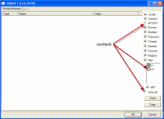






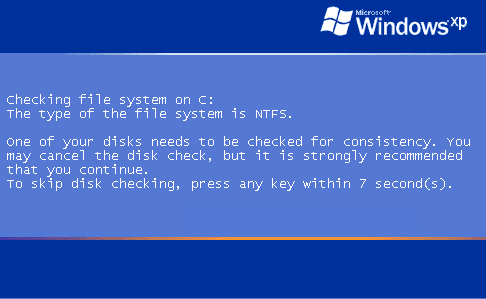











 Sign In
Sign In Create Account
Create Account

