Download TFC by OldTimer to your desktop
- Please double-click TFC.exe to run it. (Note: If you are running on Vista, right-click on the file and choose Run As Administrator).
- It will close all programs when run, so make sure you have saved all your work before you begin.
- Click the Start button to begin the process. Depending on how often you clean temp files, execution time should be anywhere from a few seconds to a minute or two. Let it run uninterrupted to completion.
- Once it's finished it should reboot your machine. If it does not, please manually reboot the machine yourself to ensure a complete clean.
http://www.atribune....id=25&Itemid=25
Please run ATF Cleaner clicking on the Main tab, and select ALL.
Please ensure that you have any saved passwords for websites email etc, as they will be deleted.
It does NOT effect Windows passwords.
This is an ideal utility to run once a week or so to clean your browser files.
When running regularly do not check PREFETCH as windows will simply rebuild it.
DO CHECK IT THIS TIME PLEASE - by select all.
Then if you use Firefox check that tab and do the same please.
Then please download and run this
NOTE the caution do not use any other offered program from Auslogics. Run ONLY the defrag please, not the defrag and optimize. You will see the choice when you click on the defrag button.
Download Auslogics defrag and run that. DO NOT PLEASE use any other offered program from Auslogics.
http://auslogics.com...defrag/download
Auslogics Defrag in my opinion is better because:
It does a more comprehensive job at Defragging
It will actually show you what it is doing
You can view a online log of the files that Auslogics defragged
Edited by Macboatmaster, 11 September 2011 - 05:40 PM.









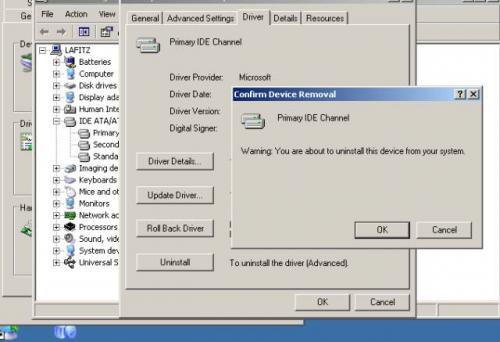












 Sign In
Sign In Create Account
Create Account

