I have a new build (4-5 days ago) which was working fine until today. When trying to start-up today I get blue screen error
In view of this, have you installed any new hardware or drivers immediately before the last shutdown and the BSOD.
Frequently the STOP code 0x000000F4 indicates a hardware failure, or a system disc, configured as slave disc when it should be the master.
Also
1.Bug check 0x7F typically occurs after you install a faulty or mismatched hardware (especially memory) or if installed hardware fails.
2. If you recently added hardware to the computer, remove it to see if the error recurs. If existing hardware has failed, remove or replace the faulty component.
3. Faulty or mismatched memory can cause this bug check.
4. Overclocking (setting the CPU to run at speeds above the rated specification) can cause this error. If you have overclocked the computer that is experiencing the error, return the CPU to the default clock speed setting.
5. A crack, a scratched trace, or a defective component on the motherboard can also cause this error.
I would suggest you start with any added hardware.
Then is there the slightest chance that you have stressed the motherboard, as it is quite possible, if so, that as against a faulty placing of the board resulting a short, which would be immediately apparent that the crack or fracture of the printed circuit or a surafce mount micro component has manifested itself.
Have you overclocked the system. Ram voltages, etc.
Can you get a boot to BIOS still
If no go on all of these I would tend to strip down and start again with a barebones installation and go from there.
See if it will boot to BIOS without the HDD
Edited by Macboatmaster, 26 August 2011 - 04:35 PM.




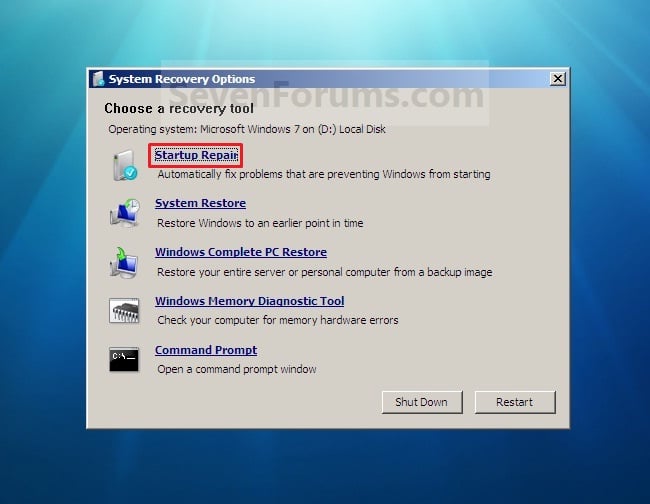
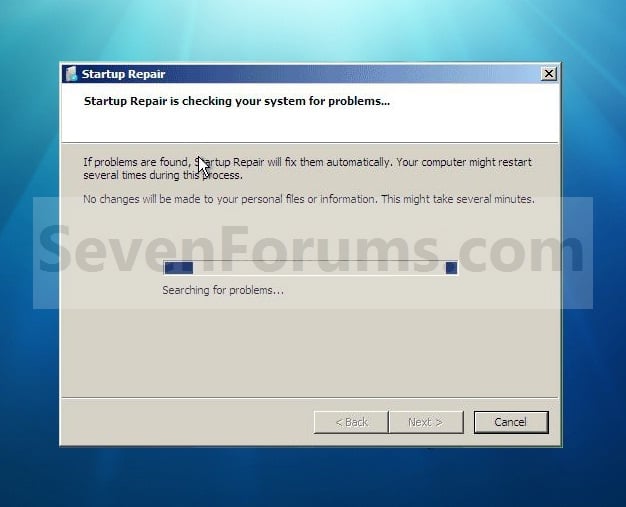
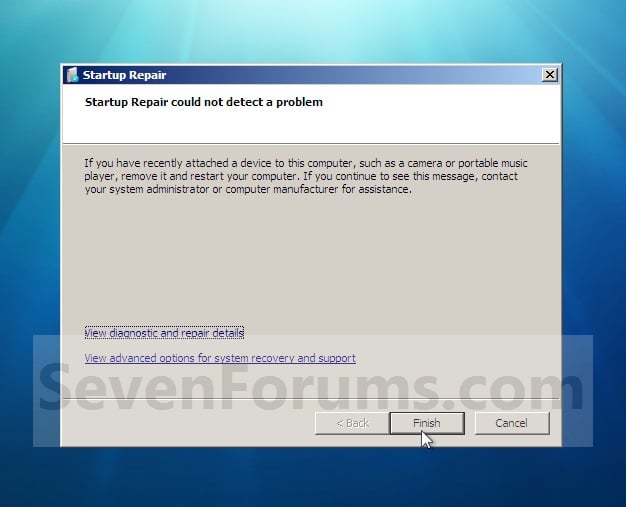












 Sign In
Sign In Create Account
Create Account

