Cleaning up slow computer
#1

 Posted 30 August 2011 - 10:04 AM
Posted 30 August 2011 - 10:04 AM

#2

 Posted 30 August 2011 - 10:59 AM
Posted 30 August 2011 - 10:59 AM

1: Extract the Autoruns Zip file contents to a folder.
2: Double-click the "Autoruns.exe".
3: Click on the "Everything" tab
4: Remove any entries that mention "File Not Found" by right-clicking the entry and select Delete.
5: Go to File then to Export As or Save in some versions.
6: Save AutoRuns.txt file to known location like your Desktop.
7: Attach to your next reply.
Download and install Free Everest Home Edition
Open it.
1: In left pane expand Computer folder.
2: Click once on Summary
3: In upper menu, go Report
4: And then to Quick Report-Summary
5: Save it in text file, and paste it in your next post.
Click the + by computer, click on Sensor. Get a screenshot and post it so I can check your temps and voltages...
DO NOT INCLUDE ANYTHING UNDER THE LINE THAT SAYS "DEBUG- PCI"
#3

 Posted 30 August 2011 - 11:34 AM
Posted 30 August 2011 - 11:34 AM

Attached Files
#4

 Posted 30 August 2011 - 11:54 AM
Posted 30 August 2011 - 11:54 AM

#5

 Posted 30 August 2011 - 03:27 PM
Posted 30 August 2011 - 03:27 PM

Download TFC by OldTimer to your desktop
- Please double-click TFC.exe to run it. (Note: If you are running on Vista, right-click on the file and choose Run As Administrator).
- It will close all programs when run, so make sure you have saved all your work before you begin.
- Click the Start button to begin the process. Depending on how often you clean temp files, execution time should be anywhere from a few seconds to a minute or two. Let it run uninterrupted to completion.
- Once it's finished it should reboot your machine. If it does not, please manually reboot the machine yourself to ensure a complete clean.
Background info courtesy of DonnaB Thank you
As for TFC, this is a tidbit of an article I found a while back by a MicroSoft MVP.
TFC (Temp File Cleaner) will clear out all temp folders for all user accounts (temp, IE temp, java, FF, Opera, Chrome, Safari), including Administrator, All Users, LocalService, NetworkService, and any other accounts in the user folder. It also cleans out the %systemroot%\temp folder and checks for .tmp files in the %systemdrive% root folder, %systemroot%, and the system32 folder (both 32bit and 64bit on 64bit OSs). It shows the amount removed for each location found (in bytes) and the total removed (in MB).
Before running, it will stop Explorer and all other running applications. When finished, if a reboot is required the user must reboot to finish clearing any in-use temp files.
-- TFC only cleans temp folders.
-- TFC will not clean URL history, prefetch, or cookies. Depending on how often someone cleans their temp folders, their system hardware, and how many accounts are present, it can take anywhere from a few seconds to a minute or more. TFC will completely clear all temp files where other temp file cleaners may fail.
Download Auslogics Defrag from the link in my signature below. Auslogics Defrag in my opinion is better because:
It does a more comprehensive job at Defragging
It will actually show you what it is doing
At the end of working it will show you how much speed you picked up
You can view a online log of the files that Auslogics defragged
Please do not run any other Auslogics programs other then this one as they may cause unwanted results.
http://auslogics.com...defrag/download
Please Run the PCPitstop.com OverDrive Full Tests
Here's how:
You must use your Internet Explorer for this procedure. (doesn't work so well in Firefox or others). If your machine is running Vista or Windows 7, you must Select IE to “Run as Administrator”. After completing PCPitstop OverDrive you can close your IE browser and re-open it Normally so that you are no longer running as administrator.
Go to: http://www.pcpitstop.com
Click on "Free Computer Check-up" listed below PC Pitstop OverDrive
In the User Login - Click on "Sign up FREE!"
You'll need to submit a valid email address and create your own password, then click - Create Account(button)
Now enter your email address and password to Log in, Select - Scan this system Now!(button)
You will then be asked to download an ActiveX component and allow it to install.
It is safe and does not compromise your privacy.
Follow the on-screen prompts to install the ActiveX and to allow the Full Tests to be run on your machine.
The Full Tests take about 2 1/2 - 3 minutes on most machines.
When complete, a Results - Summary - Recommended Fixes will be displayed.
Please post the URL internet address, from your Results, back here into this Topic Thread so that we can review the configuration and present performance levels of your machine.
Note: During the graphics 2D and graphics 3D testing, your screen will display some rapidly moving objects.
If you are sensitive to visual flashing, it may cause dizziness. Therefore, look away from the screen during that portion of the testing.
After reviewing the results we will be more informed and may be able to provide better recommendations for you to work towards improving your machine's performance.
While PCPitstop does offer a variety of Paid Products, the PCPitstop OverDrive testing is FREE. Please ignore the references to Paid Products. We prefer to provide manual solution instructions that you can apply directly to your machine.
Best Regards
#6

 Posted 30 August 2011 - 04:18 PM
Posted 30 August 2011 - 04:18 PM

http://www.pcpitstop...?conid=24534230
#7

 Posted 30 August 2011 - 04:30 PM
Posted 30 August 2011 - 04:30 PM

Last Windows update was 2822 days ago or 7.7 years ago. You are missing a bunch of security updates.
I also see you have Netscape 9.0 installed
That is really old since Netscape no longer exists and is now known as FireFox. It was first released October 15, 2007.
Using a old browser will open you up to serious infections and security release. If you don't want to use Internet Explorer I suggest getting the newest FireFox.
#8

 Posted 30 August 2011 - 05:04 PM
Posted 30 August 2011 - 05:04 PM

When I go the update page it will try to install the latest update software and it copies, downloads, registers then I get this:
[Error number: 0x8024D007]
The website has encountered a problem and cannot display the page you are trying to view. The options provided below might help you solve the problem.
For self-help options:
Frequently Asked Questions
Find Solutions
Windows Update Newsgroup
For assisted support options:
Microsoft Online Assisted Support (no-cost for Windows Update issues)
Edited by geric16, 30 August 2011 - 05:18 PM.
#9

 Posted 30 August 2011 - 05:21 PM
Posted 30 August 2011 - 05:21 PM

Push and hold the Windows key on keyboard. This is the one with the Microsft windows logo on it.
While holding Win key down click on the Pause\Break key
This should open the System properties window
On this window it will show
System info:
Microsoft Windows: type and version
Service Pack number
Registered Name
Register Number
Computer:
CPU type
Memory
I need all the above info in your next reply Except for Register name and number.
This is private and we don't need to know this information
#10

 Posted 30 August 2011 - 05:29 PM
Posted 30 August 2011 - 05:29 PM

Microsoft Windows XP Professional Version 202
Service Pack number 3
Registered Name
Register Number
Computer:
CPU type AMD Duron Processor
Memory 1.3 ghz,608 MB ram
#11

 Posted 30 August 2011 - 05:50 PM
Posted 30 August 2011 - 05:50 PM

This could be part of the issue also as we have found XP's so called sweet spot is 1 gig of memory.,608 MB ram
#12

 Posted 30 August 2011 - 05:51 PM
Posted 30 August 2011 - 05:51 PM

Go to this link please
http://support.microsoft.com/kb/949104
On the page you will in step 2 see this - as below.
You need that x86 link.
Download that and run it using the procedure explained in the other link 119591 as shown below.
Step 2: Download Windows Update Agent for Windows Vista, Windows Server 2008, Windows XP, Windows Server 2003, and Windows 2000 Service Pack 4
The following files are available for download from the Microsoft Download Center:
For an x86-based computer
and the download link below it.
Be careful you choose that one and not one of the other two.
Release Date: Thursday, September 24, 2009
For more information about how to download Microsoft support files, click the following article number to view the article in the Microsoft Knowledge Base: 119591 How to obtain Microsoft support files from online services
So in short please:
Go to that link and install this on the computer. Restart and go back to the update site using IE. Temporarily disable your pop-up blocker. IE Tools on lower menu bar - pop-up blocker turn off.
Then please try the updates.
rshaffer61 will then no doubt come back in to advise you further.
rshaffer61 - typing just as you came back.
Edited by Macboatmaster, 30 August 2011 - 06:11 PM.
#13

 Posted 30 August 2011 - 05:53 PM
Posted 30 August 2011 - 05:53 PM

I like those drive by posts there Mac.
#14

 Posted 30 August 2011 - 06:20 PM
Posted 30 August 2011 - 06:20 PM

CAUTION
uninstalled her old AVG program. Installed free avast but the computer was so slow I uninstalled it
So do you now have ANY anti-virus installed.
DO NOT use the internet without one.
#15

 Posted 30 August 2011 - 06:24 PM
Posted 30 August 2011 - 06:24 PM

Similar Topics
0 user(s) are reading this topic
0 members, 0 guests, 0 anonymous users
As Featured On:











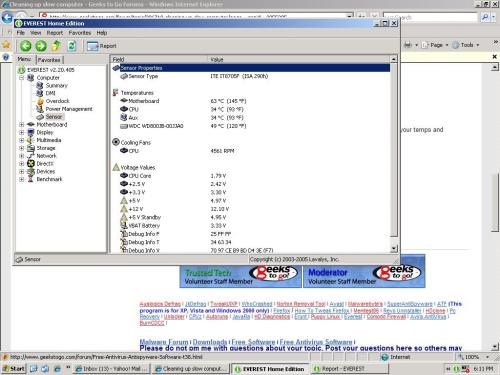





 Sign In
Sign In Create Account
Create Account

