If you do a clean install you will loose everything, including your programs and files, and start from the beginning as the day when you bought the computer.
We can fix this though. Do this:
From a clean computer, insert the windows CD and a clean USB. Open the CD drive and locate the following two files:
D:\i386\ntldr
D:\i386\ntdetect.com
Copy them on the USB drive.
Next:Please print these instruction out so that you know what you are doing
File details OTLPENet.exe
Bytes=126,850,486
MB=120.9
MD5=8A7C5BA1C92552ADDCC5E468D0AA069A
- Download OTLPENet.exe to your desktop
- Ensure that you have a blank CD in the drive
- Double click OTLPENet.exe and this will then open imgburn to burn the file to CD
- Reboot your system using the boot CD you just created.
Note : If you do not know how to set your computer to boot from CD follow the steps here - As the CD needs to detect your hardware and load the operating system, I would recommend a nice cup of tea whilst it loads

- Your system should now display a Reatogo desktop.
Note : as you are running from CD it is not exactly speedy - Connect the USB to the computer
- Copy the two files at the windows drive
After this, check your computer if it can boot and tell me



 This topic is locked
This topic is locked

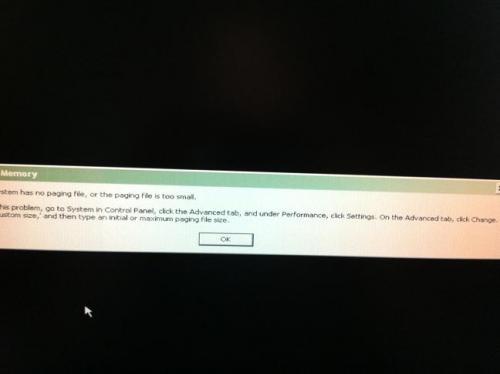
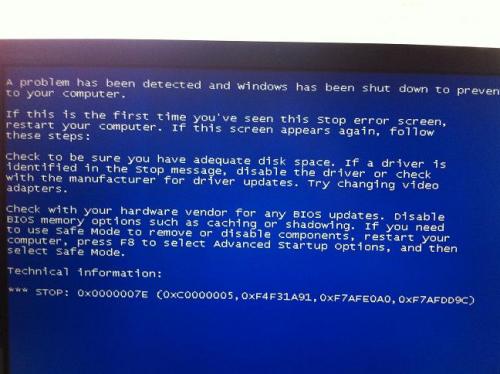















 Sign In
Sign In Create Account
Create Account

