Start computer from the OTLPE CD and then double click OTLPE from the Desktop
A dialog like this will appear:

Click the black Arrow near Local Disk (C:) drive:

If you do this, a lot of folders will appear.
Scroll down until you find the folder named Windows
Click it. If you do this correctly, many other folders will appear and at the bottom of the dialog will appear:
Like thisFolder: Windows

Click OK.
If you still get that error, then stop and tell me
Otherwise continue with the previous post


 This topic is locked
This topic is locked


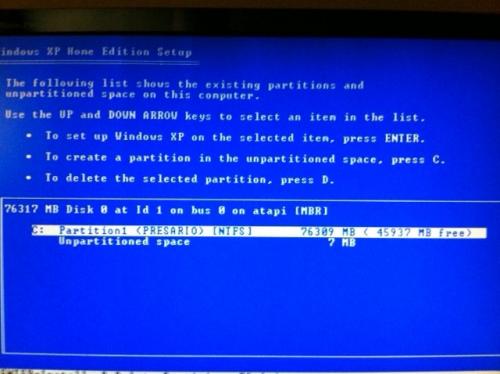











 Sign In
Sign In Create Account
Create Account

