My DVD RW drive will occasionally (50% of the time) not recognize that there is a disc in the drive. I have done the following things and would appreciate whatever help you can direct my way.
1) Eject tray and re-insert, with force. This works sometimes
2) Eject tray, start the disc spinning and reinsert. This works sometimes.
3) Eject tray, move optical reader from its standby position to some other position, put a cd/dvd on the tray and reinsert. This works sometimes
4) Uninstall DVD ROM from computer, reboot, and let Windows re-install the driver. Did not work
5) Enter my registry, go to HKEY_LOCAL_MACHINE->System->ControlSet->Control->Class->4D36E965..... and deleted the Upper and Lower Limits. This did not work.
Any ideas? I attached my current registry view. I called Lenovo, who remote accessed my computer, ID'd that it was a registry problem but wanted 60 dollars to fix it. This was after step 4 but before step 5. I have faith that ya'll can help me out. Thanks!
Nick



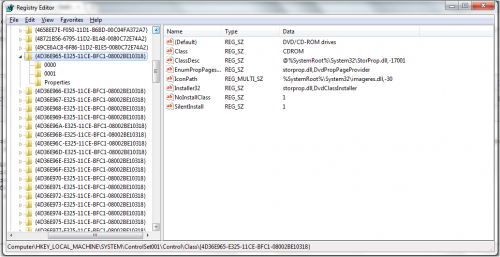












 Sign In
Sign In Create Account
Create Account

