I've completely dismantled the whole system and am bench testing. Here are the few confusing results I've been able to gather thus far:
1. When everything is plugged in as normal the system does respond to the power button at all. The psu light is on but is dim. It also does not respond to a rear short of the green and black wires on the atx connector, or a short of the power switch leads on the mobo, except for the psu light turning off until ive removed said short.
2. When I disconnect the 24 pin atx connector from the psu to mobo, I can get the psu, hdd, and optical drive to all turn on with a paper clip shorting the green/black wires from the back. While the psu and drives are all on, I tested the unplugged 24 pin atx cable coming from the psu with a multimeter and the voltages on each of the colored wires is correct according to the charts I've found online. Does this mean the psu is ok? Or does the multimeter testing need to happen while the mobo is attached? The plug is rather tiny and I can't get my multimeter test leads into the back properly.
3. When everything is plugged in AND I leave the paper clip in the back of the atx cable while it is also plugged into the mobo, nothing I do will cause the system to respond, however if I leave it there for about 5-10 minutes without touching it (for example as I write this forum post) it will suddenly turn everything on. There is no signal going to the monitor however. This happens consistently. It actually happened by accident once when the cpu heatsink/fan was removed and I quickly unplugged power to prevent over heating. When I touched the cpu it was warm which leads me to believe the cpu was either on, trying to turn on, or at the very least was receiving power from the mobo.
I wish I could test with another psu but apparently this "slimline" motherboard is wonky and will only fit this psu's plugs.
Can anybody provide any insight as to what the problem is, or suggest any further testing to isolate the problem? My guess is it's either the cpu, or the motherboard but I might be wrong about the psu being fine (please tell me if I am! )..
I might be willing to replace the psu, but a mobo replacement is too expensive and I have no idea how much a new cpu is. But I still don't know which component is causing the problem and I don't really want to replace something just to find out it's the other thing that's broken!
Thanks a ton!
Odd update: Okay new development. For some reason, Now I can turn the system on with a paper clip in the back of the atx connector. Weird thing is, when it powers up, it powers up to an orange led light (normally blue). If I'm remembering right, this is hibernate mode. I then have to either jump the power_on mobo bins if the switch is unplugged, or press the power button if the switch is plugged in (I've tried both ways) and the computer will boot up into windows. Once it starts to boot, I can remove the paper clip from the back of the atx connector and everything stays on until I do a regular shutdown, then everything shuts off and won't turn on again unless I put the clip back in. If I remove the paper clip while it's still hibernating, BEFORE I press the power button to make it boot up, everything just immediately shuts off. This is fairly consistent now. I've reseated the atx cable a few times and sometimes it will go completely dead as above, but I just have to reseat it once or twice again and this paper clip method will work again. I can't just leave the paper clip in indefinitely because when I do a shutdown with the paper clip IN, everything shuts off except for the psu and it stays on until I unplug it! What's the deal! Is my psu on drugs?!
Edited by ninja88, 02 September 2011 - 06:29 AM.




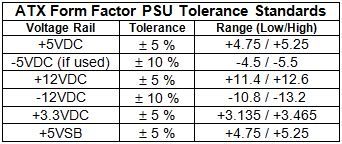











 Sign In
Sign In Create Account
Create Account

