Browser redirect help
#1

 Posted 02 September 2011 - 01:41 PM
Posted 02 September 2011 - 01:41 PM

#2

 Posted 02 September 2011 - 02:54 PM
Posted 02 September 2011 - 02:54 PM

Logfile of Trend Micro HijackThis v2.0.4
Scan saved at 12:24:33 PM, on 9/2/2011
Platform: Windows XP SP3 (WinNT 5.01.2600)
MSIE: Internet Explorer v8.00 (8.00.6001.18702)
Boot mode: Normal
Running processes:
C:\WINDOWS\System32\smss.exe
C:\WINDOWS\system32\winlogon.exe
C:\WINDOWS\system32\services.exe
C:\WINDOWS\system32\lsass.exe
C:\WINDOWS\system32\svchost.exe
c:\Program Files\Microsoft Security Client\Antimalware\MsMpEng.exe
C:\WINDOWS\System32\svchost.exe
C:\WINDOWS\system32\spoolsv.exe
C:\Program Files\Common Files\Motive\McciCMService.exe
C:\Program Files\Common Files\Intuit\QuickBooks\QBCFMonitorService.exe
C:\WINDOWS\system32\svchost.exe
C:\Program Files\Yahoo!\SoftwareUpdate\YahooAUService.exe
C:\WINDOWS\Explorer.EXE
C:\WINDOWS\system32\VTTimer.exe
C:\Program Files\Yahoo!\Search Protection\SearchProtection.exe
C:\Program Files\Microsoft Security Client\msseces.exe
C:\WINDOWS\system32\RunDll32.exe
C:\Program Files\Messenger\msmsgs.exe
C:\WINDOWS\system32\ctfmon.exe
C:\Program Files\Spybot - Search & Destroy\TeaTimer.exe
C:\Program Files\Internet Explorer\IEXPLORE.EXE
C:\Program Files\Internet Explorer\IEXPLORE.EXE
C:\WINDOWS\system32\msiexec.exe
C:\Program Files\Trend Micro\HiJackThis\HiJackThis.exe
R1 - HKCU\Software\Microsoft\Internet Explorer\Main,Default_Page_URL = http://www.yahoo.com/?fr=fp-yie8
R1 - HKCU\Software\Microsoft\Internet Explorer\Main,Search Bar = http://us.rd.yahoo.c...rch/search.html
R1 - HKCU\Software\Microsoft\Internet Explorer\Main,Search Page = http://us.rd.yahoo.c...//www.yahoo.com
R0 - HKCU\Software\Microsoft\Internet Explorer\Main,Start Page = http://www.yahoo.com/?fr=fp-yie8
R1 - HKLM\Software\Microsoft\Internet Explorer\Main,Default_Page_URL = http://go.microsoft....k/?LinkId=69157
R1 - HKLM\Software\Microsoft\Internet Explorer\Main,Default_Search_URL = http://us.rd.yahoo.c...//www.yahoo.com
R1 - HKLM\Software\Microsoft\Internet Explorer\Main,Search Bar = http://us.rd.yahoo.c...rch/search.html
R1 - HKLM\Software\Microsoft\Internet Explorer\Main,Search Page = http://us.rd.yahoo.c...//www.yahoo.com
R0 - HKLM\Software\Microsoft\Internet Explorer\Main,Start Page = http://go.microsoft....k/?LinkId=69157
R1 - HKCU\Software\Microsoft\Internet Explorer\SearchURL,(Default) = http://us.rd.yahoo.c...//www.yahoo.com
R1 - HKCU\Software\Microsoft\Internet Explorer\Main,Window Title = Windows Internet Explorer provided by Yahoo!
R3 - URLSearchHook: (no name) - {EF99BD32-C1FB-11D2-892F-0090271D4F88} - (no file)
O2 - BHO: (no name) - {02478D38-C3F9-4efb-9B51-7695ECA05670} - (no file)
O2 - BHO: AcroIEHlprObj Class - {06849E9F-C8D7-4D59-B87D-784B7D6BE0B3} - C:\Program Files\Adobe\Acrobat 7.0\ActiveX\AcroIEHelper.dll
O2 - BHO: Spybot-S&D IE Protection - {53707962-6F74-2D53-2644-206D7942484F} - C:\PROGRA~1\SPYBOT~1\SDHelper.dll
O4 - HKLM\..\Run: [VTTimer] VTTimer.exe
O4 - HKLM\..\Run: [QuickTime Task] "C:\Program Files\QuickTime\qttask.exe" -atboottime
O4 - HKLM\..\Run: [YSearchProtection] "C:\Program Files\Yahoo!\Search Protection\SearchProtection.exe"
O4 - HKLM\..\Run: [Intuit SyncManager] C:\Program Files\Common Files\Intuit\Sync\IntuitSyncManager.exe startup
O4 - HKLM\..\Run: [MSC] "c:\Program Files\Microsoft Security Client\msseces.exe" -hide -runkey
O4 - HKLM\..\Run: [HitmanPro35] "C:\Program Files\Hitman Pro 3.5\HitmanPro35.exe" /scan:boot
O4 - HKLM\..\Run: [Cmaudio] RunDll32 cmicnfg.cpl,CMICtrlWnd
O4 - HKLM\..\RunOnce: [AvgUninstallURL] cmd.exe /c start http://www.avg.com/w...&"ver=10.0.1390
O4 - HKCU\..\Run: [MSMSGS] "C:\Program Files\Messenger\msmsgs.exe" /background
O4 - HKCU\..\Run: [ctfmon.exe] C:\WINDOWS\system32\ctfmon.exe
O4 - HKCU\..\Run: [Messenger (Yahoo!)] "C:\PROGRA~1\Yahoo!\MESSEN~1\YahooMessenger.exe" -quiet
O4 - HKCU\..\Run: [Search Protection] C:\Program Files\Yahoo!\Search Protection\SearchProtection.exe
O4 - HKCU\..\Run: [SpybotSD TeaTimer] C:\Program Files\Spybot - Search & Destroy\TeaTimer.exe
O4 - Global Startup: Adobe Reader Speed Launch.lnk = C:\Program Files\Adobe\Acrobat 7.0\Reader\reader_sl.exe
O4 - Global Startup: QuickBooks Update Agent.lnk = C:\Program Files\Common Files\Intuit\QuickBooks\QBUpdate\qbupdate.exe
O8 - Extra context menu item: E&xport to Microsoft Excel - res://C:\PROGRA~1\MICROS~2\OFFICE11\EXCEL.EXE/3000
O8 - Extra context menu item: Google Sidewiki... - res://C:\Program Files\Google\Google Toolbar\Component\GoogleToolbarDynamic_mui_en_6CE5017F567343CA.dll/cmsidewiki.html
O9 - Extra button: Research - {92780B25-18CC-41C8-B9BE-3C9C571A8263} - C:\PROGRA~1\MICROS~2\OFFICE11\REFIEBAR.DLL
O9 - Extra button: (no name) - {DFB852A3-47F8-48C4-A200-58CAB36FD2A2} - C:\PROGRA~1\SPYBOT~1\SDHelper.dll
O9 - Extra 'Tools' menuitem: Spybot - Search & Destroy Configuration - {DFB852A3-47F8-48C4-A200-58CAB36FD2A2} - C:\PROGRA~1\SPYBOT~1\SDHelper.dll
O9 - Extra button: (no name) - {e2e2dd38-d088-4134-82b7-f2ba38496583} - C:\WINDOWS\Network Diagnostic\xpnetdiag.exe
O9 - Extra 'Tools' menuitem: @xpsp3res.dll,-20001 - {e2e2dd38-d088-4134-82b7-f2ba38496583} - C:\WINDOWS\Network Diagnostic\xpnetdiag.exe
O9 - Extra button: Messenger - {FB5F1910-F110-11d2-BB9E-00C04F795683} - C:\Program Files\Messenger\msmsgs.exe
O9 - Extra 'Tools' menuitem: Windows Messenger - {FB5F1910-F110-11d2-BB9E-00C04F795683} - C:\Program Files\Messenger\msmsgs.exe
O16 - DPF: {01113300-3E00-11D2-8470-0060089874ED} (Support.com Configuration Class) - https://activatemyds...t Installer.cab
O16 - DPF: {02BF25D5-8C17-4B23-BC80-D3488ABDDC6B} (QuickTime Object) - http://appldnld.appl...ex/qtplugin.cab
O16 - DPF: {254AA86E-5655-4518-AA87-185D7CC41801} (LogMeIn Rescue Technician Console) - https://secure.logme...scueControl.cab
O16 - DPF: {73ECB3AA-4717-450C-A2AB-D00DAD9EE203} (GMNRev Class) - http://h20270.www2.h...tDetection2.cab
O16 - DPF: {895D1291-D5BD-4982-BA84-AD11D29C1D6A} (Image Uploader Control) - http://community.wei...geUploader6.cab
O16 - DPF: {8BBDC81D-81B3-49EE-87E8-47B7A707FAE8} (GoToMeeting Web Starter) - https://www2.gotomee...ets/g2mdlax.cab
O16 - DPF: {CF40ACC5-E1BB-4AFF-AC72-04C2F616BCA7} (get_atlcom Class) - http://wwwimages.ado...obat/nos/gp.cab
O16 - DPF: {DF780F87-FF2B-4DF8-92D0-73DB16A1543A} (PopCapLoader Object) - http://l.yimg.com/jh...aploader_v6.cab
O16 - DPF: {E06E2E99-0AA1-11D4-ABA6-0060082AA75C} (GpcContainer Class) - https://premconf.web...bex/ieatgpc.cab
O16 - DPF: {E87F6C8E-16C0-11D3-BEF7-009027438003} (Persits Software XUpload) - https://www.littonre...ton/XUpload.ocx
O16 - DPF: {FD0B6769-6490-4A91-AA0A-B5AE0DC75AC9} (Performance Viewer Activex Control) - https://secure.logme...trl.cab?lmi=100
O18 - Protocol: intu-help-qb3 - {C5E479EA-0A65-4B05-8C6C-2FC8CC682EB4} - C:\Program Files\Intuit\QuickBooks 2010\HelpAsyncPluggableProtocol.dll
O18 - Protocol: qbwc - {FC598A64-626C-4447-85B8-53150405FD57} - mscoree.dll (file missing)
O22 - SharedTaskScheduler: Browseui preloader - {438755C2-A8BA-11D1-B96B-00A0C90312E1} - C:\WINDOWS\system32\browseui.dll
O22 - SharedTaskScheduler: Component Categories cache daemon - {8C7461EF-2B13-11d2-BE35-3078302C2030} - C:\WINDOWS\system32\browseui.dll
O23 - Service: getPlus® Helper - NOS Microsystems Ltd. - C:\Program Files\NOS\bin\getPlus_HelperSvc.exe
O23 - Service: Google Update Service (gupdate) (gupdate) - Google Inc. - C:\Program Files\Google\Update\GoogleUpdate.exe
O23 - Service: Google Update Service (gupdatem) (gupdatem) - Google Inc. - C:\Program Files\Google\Update\GoogleUpdate.exe
O23 - Service: McciCMService - Motive Communications, Inc. - C:\Program Files\Common Files\Motive\McciCMService.exe
O23 - Service: QBCFMonitorService - Intuit - C:\Program Files\Common Files\Intuit\QuickBooks\QBCFMonitorService.exe
O23 - Service: Intuit QuickBooks FCS (QBFCService) - Intuit Inc. - C:\Program Files\Common Files\Intuit\QuickBooks\FCS\Intuit.QuickBooks.FCS.exe
O23 - Service: Yahoo! Updater (YahooAUService) - Yahoo! Inc. - C:\Program Files\Yahoo!\SoftwareUpdate\YahooAUService.exe
--
End of file - 8924 bytes
#3

 Posted 02 September 2011 - 02:58 PM
Posted 02 September 2011 - 02:58 PM

Download OTL to your Desktop
- Double click on the icon to run it. Make sure all other windows are closed and to let it run uninterrupted.
- Select All Users
- Under the Custom Scan box paste this in
netsvcs
%SYSTEMDRIVE%\*.exe
/md5start
explorer.exe
winlogon.exe
Userinit.exe
svchost.exe
/md5stop
CREATERESTOREPOINT - Click the Quick Scan button. Do not change any settings unless otherwise told to do so. The scan wont take long.
- When the scan completes, it will open two notepad windows. OTL.Txt and Extras.Txt. These are saved in the same location as OTL.
- Post both logs
THEN
Download aswMBR.exe ( 1.8mb ) to your desktop.
Double click the aswMBR.exe to run it Click the "Scan" button to start scan

On completion of the scan click save log, save it to your desktop and post in your next reply

#4

 Posted 02 September 2011 - 04:18 PM
Posted 02 September 2011 - 04:18 PM

OTL logfile created on: 9/2/2011 3:09:56 PM - Run 1
OTL by OldTimer - Version 3.2.27.0 Folder = C:\Documents and Settings\user\Desktop
Windows XP Home Edition Service Pack 3 (Version = 5.1.2600) - Type = NTWorkstation
Internet Explorer (Version = 8.0.6001.18702)
Locale: 00000409 | Country: United States | Language: ENU | Date Format: M/d/yyyy
1.94 Gb Total Physical Memory | 1.24 Gb Available Physical Memory | 64.00% Memory free
3.20 Gb Paging File | 2.63 Gb Available in Paging File | 82.34% Paging File free
Paging file location(s): C:\pagefile.sys 1440 2880 [binary data]
%SystemDrive% = C: | %SystemRoot% = C:\WINDOWS | %ProgramFiles% = C:\Program Files
Drive C: | 76.69 Gb Total Space | 48.85 Gb Free Space | 63.69% Space Free | Partition Type: NTFS
Drive K: | 465.29 Gb Total Space | 337.18 Gb Free Space | 72.47% Space Free | Partition Type: NTFS
Computer Name: MLS1 | User Name: user | Logged in as Administrator.
Boot Mode: Normal | Scan Mode: Current user | Quick Scan
Company Name Whitelist: On | Skip Microsoft Files: On | No Company Name Whitelist: On | File Age = 30 Days
========== Processes (SafeList) ==========
PRC - [2011/09/02 14:48:45 | 000,581,120 | ---- | M] (OldTimer Tools) -- C:\Documents and Settings\user\Desktop\OTL.exe
PRC - [2011/06/15 15:16:48 | 000,997,920 | ---- | M] (Microsoft Corporation) -- C:\Program Files\Microsoft Security Client\msseces.exe
PRC - [2011/04/27 15:39:26 | 000,011,736 | ---- | M] (Microsoft Corporation) -- c:\Program Files\Microsoft Security Client\Antimalware\MsMpEng.exe
PRC - [2010/11/09 16:53:00 | 000,045,056 | ---- | M] (Intuit) -- C:\Program Files\Common Files\Intuit\QuickBooks\QBCFMonitorService.exe
PRC - [2009/03/05 16:07:20 | 002,260,480 | RHS- | M] (Safer-Networking Ltd.) -- C:\Program Files\Spybot - Search & Destroy\TeaTimer.exe
PRC - [2009/02/23 06:05:34 | 000,111,856 | ---- | M] (Yahoo! Inc) -- C:\Program Files\Yahoo!\Search Protection\SearchProtection.exe
PRC - [2008/11/09 13:48:14 | 000,602,392 | ---- | M] (Yahoo! Inc.) -- C:\Program Files\Yahoo!\SoftwareUpdate\YahooAUService.exe
PRC - [2008/04/14 05:42:20 | 001,033,728 | ---- | M] (Microsoft Corporation) -- C:\WINDOWS\explorer.exe
PRC - [2005/03/07 12:33:28 | 000,053,248 | R--- | M] (S3 Graphics, Inc.) -- C:\WINDOWS\system32\VTTimer.exe
========== Modules (No Company Name) ==========
MOD - [2011/08/10 18:00:11 | 000,212,992 | ---- | M] () -- C:\WINDOWS\assembly\NativeImages_v2.0.50727_32\System.ServiceProce#\70a1400affdc775d7c7398e036359286\System.ServiceProcess.ni.dll
MOD - [2011/08/10 17:05:14 | 007,950,848 | ---- | M] () -- C:\WINDOWS\assembly\NativeImages_v2.0.50727_32\System\e6c79e1d71b0c9000afd7e5e439b5c54\System.ni.dll
MOD - [2011/08/10 16:25:01 | 011,490,816 | ---- | M] () -- C:\WINDOWS\assembly\NativeImages_v2.0.50727_32\mscorlib\0309936a8e1672d39b9cf14463ce69f9\mscorlib.ni.dll
MOD - [2002/05/03 04:10:32 | 000,094,274 | ---- | M] () -- C:\WINDOWS\system32\HPBHEALR.DLL
========== Win32 Services (SafeList) ==========
SRV - File not found [On_Demand | Stopped] -- -- (AppMgmt)
SRV - [2011/04/27 15:39:26 | 000,011,736 | ---- | M] (Microsoft Corporation) [Auto | Running] -- c:\Program Files\Microsoft Security Client\Antimalware\MsMpEng.exe -- (MsMpSvc)
SRV - [2010/11/09 16:53:00 | 000,045,056 | ---- | M] (Intuit) [Auto | Running] -- C:\Program Files\Common Files\Intuit\QuickBooks\QBCFMonitorService.exe -- (QBCFMonitorService)
SRV - [2009/07/23 21:10:38 | 000,061,440 | ---- | M] (Intuit Inc.) [On_Demand | Stopped] -- C:\Program Files\Common Files\Intuit\QuickBooks\FCS\Intuit.QuickBooks.FCS.exe -- (QBFCService)
SRV - [2008/11/09 13:48:14 | 000,602,392 | ---- | M] (Yahoo! Inc.) [Auto | Running] -- C:\Program Files\Yahoo!\SoftwareUpdate\YahooAUService.exe -- (YahooAUService)
SRV - [2008/08/29 10:00:30 | 000,033,752 | ---- | M] (NOS Microsystems Ltd.) [On_Demand | Stopped] -- C:\Program Files\NOS\bin\getPlus_HelperSvc.exe -- (getPlus® Helper) getPlus®
========== Driver Services (SafeList) ==========
DRV - [2011/09/02 12:27:32 | 000,028,752 | ---- | M] (Microsoft Corporation) [Kernel | System | Running] -- c:\Documents and Settings\All Users\Application Data\Microsoft\Microsoft Antimalware\Definition Updates\{2F594319-ED2E-4EED-A98F-F4C75A796644}\MpKsl2b1f27fd.sys -- (MpKsl2b1f27fd)
DRV - [2009/01/26 15:13:41 | 000,021,248 | ---- | M] (Printing Communications Assoc., Inc. (PCAUSA)) [Kernel | On_Demand | Stopped] -- C:\Program Files\Common Files\Motive\MREMP50.sys -- (MREMP50)
DRV - [2009/01/26 15:13:39 | 000,020,096 | ---- | M] (Printing Communications Assoc., Inc. (PCAUSA)) [Kernel | On_Demand | Stopped] -- C:\Program Files\Common Files\Motive\MRESP50.sys -- (MRESP50)
DRV - [2005/10/20 17:25:18 | 000,191,400 | ---- | M] (Jungo) [Kernel | On_Demand | Running] -- C:\WINDOWS\system32\drivers\windrvr6.sys -- (WinDriver6)
DRV - [2001/08/17 06:51:32 | 000,018,688 | ---- | M] (Microsoft Corporation) [Kernel | On_Demand | Running] -- C:\WINDOWS\system32\drivers\irsir.sys -- (irsir)
========== Standard Registry (SafeList) ==========
========== Internet Explorer ==========
IE - HKLM\SOFTWARE\Microsoft\Internet Explorer\Main,Default_Search_URL = http://us.rd.yahoo.c...//www.yahoo.com
IE - HKLM\SOFTWARE\Microsoft\Internet Explorer\Main,Search Bar = http://us.rd.yahoo.c...rch/search.html
IE - HKLM\SOFTWARE\Microsoft\Internet Explorer\Main,Search Page = http://us.rd.yahoo.c...//www.yahoo.com
IE - HKLM\SOFTWARE\Microsoft\Internet Explorer\Search,CustomSearch = http://us.rd.yahoo.c...rch/search.html
IE - HKLM\SOFTWARE\Microsoft\Internet Explorer\Search,Default_Search_URL = http://www.google.com/ie
IE - HKLM\SOFTWARE\Microsoft\Internet Explorer\Search,SearchAssistant = http://www.google.com/ie
IE - HKCU\SOFTWARE\Microsoft\Internet Explorer\Main,Default_Page_URL = http://www.yahoo.com/?fr=fp-yie8
IE - HKCU\SOFTWARE\Microsoft\Internet Explorer\Main,Search Bar = http://us.rd.yahoo.c...rch/search.html
IE - HKCU\SOFTWARE\Microsoft\Internet Explorer\Main,Search Page = http://us.rd.yahoo.c...//www.yahoo.com
IE - HKCU\SOFTWARE\Microsoft\Internet Explorer\Main,SearchDefaultBranded = 1
IE - HKCU\SOFTWARE\Microsoft\Internet Explorer\Main,SearchMigratedDefaultName = Google
IE - HKCU\SOFTWARE\Microsoft\Internet Explorer\Main,SearchMigratedDefaultURL = http://www.google.co...ie=utf8&oe=utf8
IE - HKCU\SOFTWARE\Microsoft\Internet Explorer\Main,Start Page = http://www.yahoo.com/?fr=fp-yie8
IE - HKCU\SOFTWARE\Microsoft\Internet Explorer\Search,SearchAssistant = http://www.google.com/ie
IE - HKCU\..\URLSearchHook: {EF99BD32-C1FB-11D2-892F-0090271D4F88} - Reg Error: Key error. File not found
IE - HKCU\Software\Microsoft\Windows\CurrentVersion\Internet Settings: "ProxyEnable" = 0
========== FireFox ==========
FF - prefs.js..browser.search.defaultenginename: "Yahoo"
FF - prefs.js..browser.search.defaulturl: "http://search.yahoo....ch?fr=ffsp1&p="
FF - prefs.js..browser.search.param.yahoo-fr: "chrf-ytbm"
FF - prefs.js..browser.search.param.yahoo-fr-cjkt: "chrf-ytbm"
FF - prefs.js..browser.search.param.yahoo-type: "${8}"
FF - prefs.js..browser.search.selectedEngine: "Yahoo"
FF - prefs.js..browser.startup.homepage: "http://www.google.com"
FF - prefs.js..extensions.enabledItems: [email protected]:7
FF - prefs.js..extensions.enabledItems: {635abd67-4fe9-1b23-4f01-e679fa7484c1}:2.1.3.20100310105313
FF - prefs.js..keyword.URL: "http://search.yahoo....ch?fr=ffds1&p="
FF - HKLM\Software\MozillaPlugins\@adobe.com/FlashPlayer: C:\WINDOWS\system32\Macromed\Flash\NPSWF32.dll ()
FF - HKLM\Software\MozillaPlugins\@messenger.yahoo.com/YahooMessengerStatePlugin;version=1.0.0.6: C:\Program Files\Yahoo!\Shared\npYState.dll (Yahoo! Inc.)
FF - HKLM\Software\MozillaPlugins\@Microsoft.com/NpCtrl,version=1.0: c:\Program Files\Microsoft Silverlight\4.0.60531.0\npctrl.dll ( Microsoft Corporation)
FF - HKLM\Software\MozillaPlugins\@microsoft.com/WPF,version=3.5: c:\WINDOWS\Microsoft.NET\Framework\v3.5\Windows Presentation Foundation\NPWPF.dll (Microsoft Corporation)
FF - HKLM\Software\MozillaPlugins\@movenetworks.com/Quantum Media Player: C:\Documents and Settings\user\Application Data\Move Networks\plugins\npqmp071701000002.dll (Move Networks)
FF - HKLM\Software\MozillaPlugins\@tools.google.com/Google Update;version=3: C:\Program Files\Google\Update\1.3.21.65\npGoogleUpdate3.dll (Google Inc.)
FF - HKLM\Software\MozillaPlugins\@tools.google.com/Google Update;version=9: C:\Program Files\Google\Update\1.3.21.65\npGoogleUpdate3.dll (Google Inc.)
FF - HKCU\Software\MozillaPlugins\@movenetworks.com/Quantum Media Player: C:\Documents and Settings\user\Application Data\Move Networks\plugins\npqmp071701000002.dll (Move Networks)
FF - HKEY_LOCAL_MACHINE\software\mozilla\Mozilla Firefox 3.0.4\extensions\\Components: C:\Program Files\Mozilla Firefox\components [2009/06/25 14:52:43 | 000,000,000 | ---D | M]
FF - HKEY_LOCAL_MACHINE\software\mozilla\Mozilla Firefox 3.0.4\extensions\\Plugins: C:\Program Files\Mozilla Firefox\plugins [2009/07/07 15:30:07 | 000,000,000 | ---D | M]
FF - HKEY_CURRENT_USER\software\mozilla\Firefox\Extensions\\[email protected]: C:\Documents and Settings\user\Application Data\Move Networks [2010/04/15 08:02:26 | 000,000,000 | ---D | M]
[2008/11/03 08:54:34 | 000,000,000 | ---D | M] (No name found) -- C:\Documents and Settings\user\Application Data\Mozilla\Extensions
[2011/09/01 14:54:54 | 000,000,000 | ---D | M] (No name found) -- C:\Documents and Settings\user\Application Data\Mozilla\Firefox\Profiles\3h5438uq.default\extensions
[2011/06/06 09:53:17 | 000,000,000 | ---D | M] (Microsoft .NET Framework Assistant) -- C:\Documents and Settings\user\Application Data\Mozilla\Firefox\Profiles\3h5438uq.default\extensions\{20a82645-c095-46ed-80e3-08825760534b}
[2011/06/06 09:53:17 | 000,000,000 | ---D | M] (Yahoo! Toolbar) -- C:\Documents and Settings\user\Application Data\Mozilla\Firefox\Profiles\3h5438uq.default\extensions\{635abd67-4fe9-1b23-4f01-e679fa7484c1}
[2008/11/03 08:54:19 | 000,000,000 | ---D | M] (No name found) -- C:\Program Files\Mozilla Firefox\extensions
[2010/04/15 08:02:26 | 000,000,000 | ---D | M] (Move Media Player) -- C:\DOCUMENTS AND SETTINGS\USER\APPLICATION DATA\MOVE NETWORKS
O1 HOSTS File: ([2011/05/24 19:46:24 | 000,434,540 | R--- | M]) - C:\WINDOWS\system32\drivers\etc\hosts
O1 - Hosts: 127.0.0.1 localhost
O1 - Hosts: 10.0.0.150 allstars1
O1 - Hosts: 127.0.0.1 www.007guard.com
O1 - Hosts: 127.0.0.1 007guard.com
O1 - Hosts: 127.0.0.1 008i.com
O1 - Hosts: 127.0.0.1 www.008k.com
O1 - Hosts: 127.0.0.1 008k.com
O1 - Hosts: 127.0.0.1 www.00hq.com
O1 - Hosts: 127.0.0.1 00hq.com
O1 - Hosts: 127.0.0.1 010402.com
O1 - Hosts: 127.0.0.1 www.032439.com
O1 - Hosts: 127.0.0.1 032439.com
O1 - Hosts: 127.0.0.1 www.0scan.com
O1 - Hosts: 127.0.0.1 0scan.com
O1 - Hosts: 127.0.0.1 1000gratisproben.com
O1 - Hosts: 127.0.0.1 www.1000gratisproben.com
O1 - Hosts: 127.0.0.1 1001namen.com
O1 - Hosts: 127.0.0.1 www.1001namen.com
O1 - Hosts: 127.0.0.1 100888290cs.com
O1 - Hosts: 127.0.0.1 www.100888290cs.com
O1 - Hosts: 127.0.0.1 www.100sexlinks.com
O1 - Hosts: 127.0.0.1 100sexlinks.com
O1 - Hosts: 127.0.0.1 10sek.com
O1 - Hosts: 127.0.0.1 www.10sek.com
O1 - Hosts: 127.0.0.1 www.1-2005-search.com
O1 - Hosts: 14957 more lines...
O2 - BHO: (no name) - {02478D38-C3F9-4efb-9B51-7695ECA05670} - No CLSID value found.
O2 - BHO: (AcroIEHlprObj Class) - {06849E9F-C8D7-4D59-B87D-784B7D6BE0B3} - C:\Program Files\Adobe\Acrobat 7.0\ActiveX\AcroIEHelper.dll (Adobe Systems Incorporated)
O2 - BHO: (Spybot-S&D IE Protection) - {53707962-6F74-2D53-2644-206D7942484F} - C:\Program Files\Spybot - Search & Destroy\SDHelper.dll (Safer Networking Limited)
O3 - HKCU\..\Toolbar\ShellBrowser: (no name) - {42CDD1BF-3FFB-4238-8AD1-7859DF00B1D6} - No CLSID value found.
O3 - HKCU\..\Toolbar\WebBrowser: (no name) - {2318C2B1-4965-11D4-9B18-009027A5CD4F} - No CLSID value found.
O3 - HKCU\..\Toolbar\WebBrowser: (no name) - {472734EA-242A-422B-ADF8-83D1E48CC825} - No CLSID value found.
O3 - HKCU\..\Toolbar\WebBrowser: (no name) - {EF99BD32-C1FB-11D2-892F-0090271D4F88} - No CLSID value found.
O4 - HKLM..\Run: [Cmaudio] File not found
O4 - HKLM..\Run: [HitmanPro35] C:\Program Files\Hitman Pro 3.5\HitmanPro35.exe (SurfRight B.V.)
O4 - HKLM..\Run: [Intuit SyncManager] C:\Program Files\Common Files\Intuit\Sync\IntuitSyncManager.exe (Intuit Inc. All rights reserved.)
O4 - HKLM..\Run: [MSC] c:\Program Files\Microsoft Security Client\msseces.exe (Microsoft Corporation)
O4 - HKLM..\Run: [VTTimer] C:\WINDOWS\System32\VTTimer.exe (S3 Graphics, Inc.)
O4 - HKLM..\Run: [YSearchProtection] C:\Program Files\Yahoo!\Search Protection\SearchProtection.exe (Yahoo! Inc)
O4 - HKCU..\Run: [Messenger (Yahoo!)] C:\Program Files\Yahoo!\Messenger\YahooMessenger.exe (Yahoo! Inc.)
O4 - HKCU..\Run: [Search Protection] C:\Program Files\Yahoo!\Search Protection\SearchProtection.exe (Yahoo! Inc)
O4 - HKCU..\Run: [SpybotSD TeaTimer] C:\Program Files\Spybot - Search & Destroy\TeaTimer.exe (Safer-Networking Ltd.)
O4 - HKLM..\RunOnce: [AvgUninstallURL] C:\WINDOWS\System32\cmd.exe (Microsoft Corporation)
O4 - Startup: C:\Documents and Settings\All Users\Start Menu\Programs\Startup\Adobe Reader Speed Launch.lnk = C:\Program Files\Adobe\Acrobat 7.0\Reader\reader_sl.exe (Adobe Systems Incorporated)
O4 - Startup: C:\Documents and Settings\All Users\Start Menu\Programs\Startup\QuickBooks Update Agent.lnk = C:\Program Files\Common Files\Intuit\QuickBooks\QBUpdate\qbupdate.exe (Intuit Inc.)
O6 - HKLM\SOFTWARE\Microsoft\Windows\CurrentVersion\policies\Explorer: HonorAutoRunSetting = 1
O7 - HKCU\Software\Policies\Microsoft\Internet Explorer\Recovery present
O7 - HKCU\SOFTWARE\Microsoft\Windows\CurrentVersion\policies\Explorer: NoDriveTypeAutoRun = 145
O9 - Extra 'Tools' menuitem : Spybot - Search & Destroy Configuration - {DFB852A3-47F8-48C4-A200-58CAB36FD2A2} - C:\Program Files\Spybot - Search & Destroy\SDHelper.dll (Safer Networking Limited)
O16 - DPF: {01113300-3E00-11D2-8470-0060089874ED} https://activatemyds...t Installer.cab (Support.com Configuration Class)
O16 - DPF: {02BF25D5-8C17-4B23-BC80-D3488ABDDC6B} http://appldnld.appl...ex/qtplugin.cab (QuickTime Object)
O16 - DPF: {254AA86E-5655-4518-AA87-185D7CC41801} https://secure.logme...scueControl.cab (LogMeIn Rescue Technician Console)
O16 - DPF: {3E68E405-C6DE-49FF-83AE-41EE9F4C36CE} http://office.micros...ntent/opuc3.cab (Office Update Installation Engine)
O16 - DPF: {73ECB3AA-4717-450C-A2AB-D00DAD9EE203} http://h20270.www2.h...tDetection2.cab (GMNRev Class)
O16 - DPF: {895D1291-D5BD-4982-BA84-AD11D29C1D6A} http://community.wei...geUploader6.cab (Image Uploader Control)
O16 - DPF: {8BBDC81D-81B3-49EE-87E8-47B7A707FAE8} https://www2.gotomee...ets/g2mdlax.cab (GoToMeeting Web Starter)
O16 - DPF: {CF40ACC5-E1BB-4AFF-AC72-04C2F616BCA7} http://wwwimages.ado...obat/nos/gp.cab (get_atlcom Class)
O16 - DPF: {DF780F87-FF2B-4DF8-92D0-73DB16A1543A} http://l.yimg.com/jh...aploader_v6.cab (PopCapLoader Object)
O16 - DPF: {E06E2E99-0AA1-11D4-ABA6-0060082AA75C} https://premconf.web...bex/ieatgpc.cab (GpcContainer Class)
O16 - DPF: {E87F6C8E-16C0-11D3-BEF7-009027438003} https://www.littonre...ton/XUpload.ocx (Persits Software XUpload)
O16 - DPF: {FD0B6769-6490-4A91-AA0A-B5AE0DC75AC9} https://secure.logme...trl.cab?lmi=100 (Performance Viewer Activex Control)
O17 - HKLM\System\CCS\Services\Tcpip\Parameters: DhcpNameServer = 10.0.0.2
O17 - HKLM\System\CCS\Services\Tcpip\Parameters\Interfaces\{96AE937D-C19F-4B03-9631-DB334F230013}: DhcpNameServer = 10.0.0.2
O18 - Protocol\Handler\intu-help-qb3 {c5e479ea-0a65-4b05-8c6c-2fc8cc682eb4} - C:\Program Files\Intuit\QuickBooks 2010\HelpAsyncPluggableProtocol.dll (Intuit, Inc.)
O20 - HKLM Winlogon: Shell - (Explorer.exe) - C:\WINDOWS\explorer.exe (Microsoft Corporation)
O20 - HKLM Winlogon: UserInit - (C:\WINDOWS\system32\userinit.exe) - C:\WINDOWS\system32\userinit.exe (Microsoft Corporation)
O24 - Desktop WallPaper: C:\Documents and Settings\user\Local Settings\Application Data\Microsoft\Wallpaper1.bmp
O24 - Desktop BackupWallPaper: C:\Documents and Settings\user\Local Settings\Application Data\Microsoft\Wallpaper1.bmp
O32 - HKLM CDRom: AutoRun - 1
O32 - AutoRun File - [2005/08/25 11:14:36 | 000,000,000 | ---- | M] () - C:\AUTOEXEC.BAT -- [ NTFS ]
O34 - HKLM BootExecute: (autocheck autochk *) - File not found
O35 - HKLM\..comfile [open] -- "%1" %*
O35 - HKLM\..exefile [open] -- "%1" %*
O35 - HKCU\..exefile [open] -- "%1" %*
O37 - HKLM\...com [@ = comfile] -- "%1" %*
O37 - HKLM\...exe [@ = exefile] -- "%1" %*
O37 - HKCU\...exe [@ = exefile] -- "%1" %*
NetSvcs: 6to4 - File not found
NetSvcs: AppMgmt - File not found
NetSvcs: Ias - File not found
NetSvcs: Iprip - File not found
NetSvcs: NWCWorkstation - File not found
NetSvcs: Nwsapagent - File not found
NetSvcs: WmdmPmSp - File not found
CREATERESTOREPOINT
Restore point Set: OTL Restore Point
========== Files/Folders - Created Within 30 Days ==========
[2011/09/02 15:08:33 | 001,916,416 | ---- | C] (AVAST Software) -- C:\Documents and Settings\user\Desktop\aswMBR.exe
[2011/09/02 14:48:40 | 000,581,120 | ---- | C] (OldTimer Tools) -- C:\Documents and Settings\user\Desktop\OTL.exe
[2011/09/02 14:20:52 | 000,791,393 | ---- | C] (Lars Hederer ) -- C:\Documents and Settings\user\Desktop\erunt-setup.exe
[2011/09/02 12:23:51 | 000,000,000 | ---D | C] -- C:\Documents and Settings\user\Start Menu\Programs\HiJackThis
[2011/09/02 12:23:49 | 000,000,000 | ---D | C] -- C:\Program Files\Trend Micro
[2011/09/01 09:19:48 | 000,000,000 | R--D | C] -- C:\Documents and Settings\user\Desktop\CARA
[2011/08/10 17:52:51 | 000,000,000 | ---D | C] -- C:\Documents and Settings\All Users\Start Menu\Programs\Hitman Pro 3.5
[2011/08/10 17:42:57 | 000,000,000 | ---D | C] -- C:\Program Files\Hitman Pro 3.5
[2011/08/10 17:42:05 | 000,000,000 | ---D | C] -- C:\Documents and Settings\All Users\Application Data\Hitman Pro
[2011/08/10 17:28:28 | 000,000,000 | ---D | C] -- C:\Documents and Settings\user\Local Settings\Application Data\Threat Expert
[2011/08/10 17:15:41 | 000,000,000 | ---D | C] -- C:\Program Files\PC Tools Security
[2011/08/10 17:15:41 | 000,000,000 | ---D | C] -- C:\Program Files\Common Files\PC Tools
[2011/08/10 17:13:43 | 000,000,000 | ---D | C] -- C:\Documents and Settings\All Users\Application Data\PC Tools
[2011/08/10 14:17:23 | 000,000,000 | ---D | C] -- C:\373b4c81a35aaa5afbc0e9261c0bc3ad
[2011/08/10 14:16:10 | 000,000,000 | ---D | C] -- C:\Documents and Settings\All Users\Start Menu\Programs\Microsoft .NET Framework SDK v1.1
[2011/08/10 14:16:08 | 000,000,000 | ---D | C] -- C:\Documents and Settings\user\Local Settings\Application Data\Microsoft Help
[2011/08/10 14:15:40 | 000,000,000 | ---D | C] -- C:\Program Files\Microsoft Visual Studio .NET 2003
[2011/08/10 14:15:39 | 000,000,000 | ---D | C] -- C:\Documents and Settings\All Users\Application Data\Microsoft Help
[2011/08/10 12:03:44 | 000,000,000 | ---D | C] -- C:\Documents and Settings\user\Application Data\ElevatedDiagnostics
[2011/08/10 12:02:54 | 000,000,000 | ---D | C] -- C:\Documents and Settings\All Users\Start Menu\Programs\Windows PowerShell 1.0
[2011/08/10 12:02:42 | 000,000,000 | ---D | C] -- C:\WINDOWS\System32\windowspowershell
[2010/02/11 11:49:05 | 000,121,840 | ---- | C] (Citrix Online, a division of Citrix Systems, Inc.) -- C:\Program Files\g2m_download.exe
[5 C:\WINDOWS\*.tmp files -> C:\WINDOWS\*.tmp -> ]
[2 C:\Documents and Settings\user\My Documents\*.tmp files -> C:\Documents and Settings\user\My Documents\*.tmp -> ]
[1 C:\WINDOWS\System32\*.tmp files -> C:\WINDOWS\System32\*.tmp -> ]
========== Files - Modified Within 30 Days ==========
[2011/09/02 15:08:49 | 001,916,416 | ---- | M] (AVAST Software) -- C:\Documents and Settings\user\Desktop\aswMBR.exe
[2011/09/02 15:00:00 | 000,000,886 | ---- | M] () -- C:\WINDOWS\tasks\GoogleUpdateTaskMachineUA.job
[2011/09/02 14:48:45 | 000,581,120 | ---- | M] (OldTimer Tools) -- C:\Documents and Settings\user\Desktop\OTL.exe
[2011/09/02 14:21:05 | 000,791,393 | ---- | M] (Lars Hederer ) -- C:\Documents and Settings\user\Desktop\erunt-setup.exe
[2011/09/02 12:24:09 | 000,002,445 | ---- | M] () -- C:\Documents and Settings\user\Desktop\HiJackThis.lnk
[2011/09/02 12:21:19 | 000,000,424 | -H-- | M] () -- C:\WINDOWS\tasks\MP Scheduled Scan.job
[2011/09/02 12:17:16 | 000,023,624 | ---- | M] () -- C:\WINDOWS\System32\drivers\hitmanpro35.sys
[2011/09/02 12:17:00 | 000,000,882 | ---- | M] () -- C:\WINDOWS\tasks\GoogleUpdateTaskMachineCore.job
[2011/09/02 12:16:11 | 000,012,598 | ---- | M] () -- C:\WINDOWS\System32\wpa.dbl
[2011/09/02 12:16:09 | 000,002,048 | --S- | M] () -- C:\WINDOWS\bootstat.dat
[2011/08/10 17:19:01 | 000,694,018 | ---- | M] () -- C:\WINDOWS\System32\drivers\Cat.DB
[2011/08/10 17:04:30 | 000,436,122 | ---- | M] () -- C:\WINDOWS\System32\perfh009.dat
[2011/08/10 17:04:30 | 000,068,636 | ---- | M] () -- C:\WINDOWS\System32\perfc009.dat
[2011/08/10 16:11:36 | 000,275,760 | ---- | M] () -- C:\WINDOWS\System32\FNTCACHE.DAT
[2011/08/10 12:56:24 | 000,001,374 | ---- | M] () -- C:\WINDOWS\imsins.BAK
[2011/08/10 12:37:45 | 000,023,392 | ---- | M] () -- C:\WINDOWS\System32\nscompat.tlb
[2011/08/10 12:37:45 | 000,016,832 | ---- | M] () -- C:\WINDOWS\System32\amcompat.tlb
[2011/08/09 16:34:49 | 000,000,296 | ---- | M] () -- C:\Documents and Settings\user\Desktop\REOMaestro.appref-ms
[5 C:\WINDOWS\*.tmp files -> C:\WINDOWS\*.tmp -> ]
[2 C:\Documents and Settings\user\My Documents\*.tmp files -> C:\Documents and Settings\user\My Documents\*.tmp -> ]
[1 C:\WINDOWS\System32\*.tmp files -> C:\WINDOWS\System32\*.tmp -> ]
========== Files Created - No Company Name ==========
[2011/09/02 12:23:51 | 000,002,445 | ---- | C] () -- C:\Documents and Settings\user\Desktop\HiJackThis.lnk
[2011/08/10 17:42:57 | 000,023,624 | ---- | C] () -- C:\WINDOWS\System32\drivers\hitmanpro35.sys
[2011/08/10 17:17:49 | 000,694,018 | ---- | C] () -- C:\WINDOWS\System32\drivers\Cat.DB
[2011/08/09 16:34:49 | 000,000,296 | ---- | C] () -- C:\Documents and Settings\user\Desktop\REOMaestro.appref-ms
[2011/06/06 12:42:22 | 000,000,664 | ---- | C] () -- C:\WINDOWS\System32\d3d9caps.dat
[2011/06/06 09:34:38 | 000,000,117 | ---- | C] () -- C:\Documents and Settings\All Users\Application Data\avbase.dat
[2011/05/25 09:03:22 | 000,000,000 | ---- | C] () -- C:\Documents and Settings\user\Local Settings\Application Data\{6296008C-0E54-4A64-8027-775650A03156}
[2011/05/24 15:15:48 | 000,000,152 | ---- | C] () -- C:\Documents and Settings\All Users\Application Data\~15851300r
[2011/05/24 15:15:48 | 000,000,120 | ---- | C] () -- C:\Documents and Settings\All Users\Application Data\~15851300
[2011/05/24 15:15:44 | 000,000,392 | ---- | C] () -- C:\Documents and Settings\All Users\Application Data\15851300
[2010/06/21 16:22:18 | 000,000,091 | ---- | C] () -- C:\WINDOWS\QBChanUtil_Trigger.ini
[2010/04/30 13:00:14 | 000,016,384 | ---- | C] () -- C:\WINDOWS\System32\FileOps.exe
[2009/07/09 11:04:06 | 000,036,632 | -H-- | C] () -- C:\Documents and Settings\user\Application Data\Comma Separated Values (Windows).ADR
[2009/02/13 11:58:33 | 000,098,374 | ---- | C] () -- C:\WINDOWS\System32\WdReg.exe
[2009/02/03 09:09:28 | 000,051,304 | ---- | C] () -- C:\WINDOWS\System32\drivers\atnt40k.sys
[2009/01/12 15:43:08 | 000,431,512 | ---- | C] () -- C:\Program Files\setup.exe
[2008/11/03 08:54:36 | 000,000,000 | ---- | C] () -- C:\WINDOWS\nsreg.dat
[2008/10/23 11:48:15 | 000,006,144 | ---- | C] () -- C:\Documents and Settings\user\Local Settings\Application Data\DCBC2A71-70D8-4DAN-EHR8-E0D61DEA3FDF.ini
[2008/07/21 16:20:09 | 000,004,096 | ---- | C] () -- C:\WINDOWS\d3dx.dat
[2008/07/08 10:41:52 | 000,000,127 | -H-- | C] () -- C:\Documents and Settings\user\Local Settings\Application Data\fusioncache.dat
[2008/03/11 17:46:38 | 000,462,848 | ---- | C] () -- C:\WINDOWS\System32\ractrlkeyhook.dll
[2007/04/02 12:29:20 | 000,319,406 | ---- | C] () -- C:\WINDOWS\System32\drivers\TS440Firmware.bin
[2007/02/08 18:39:34 | 000,010,752 | ---- | C] () -- C:\WINDOWS\System32\KOAZJS_L.DLL
[2007/02/08 18:39:34 | 000,010,752 | ---- | C] () -- C:\WINDOWS\System32\KOAZJJ_L.DLL
[2006/10/31 16:50:14 | 000,319,120 | ---- | C] () -- C:\WINDOWS\System32\drivers\TS230Firmware.bin
[2006/02/06 12:29:40 | 000,095,145 | ---- | C] () -- C:\WINDOWS\System32\drivers\TS220Firmware.bin
[2005/08/30 23:14:37 | 000,000,398 | ---- | C] () -- C:\WINDOWS\System32\OEMINFO.INI
[2005/08/30 23:05:54 | 000,000,376 | ---- | C] () -- C:\WINDOWS\ODBC.INI
[2005/08/26 13:28:55 | 000,000,061 | ---- | C] () -- C:\WINDOWS\smscfg.ini
[2005/08/25 11:25:06 | 000,233,472 | ---- | C] () -- C:\WINDOWS\System32\cmirmdrv.exe
[2005/08/25 11:25:06 | 000,028,672 | ---- | C] () -- C:\WINDOWS\System32\cmirmdrv.dll
[2005/08/25 11:24:58 | 000,000,092 | ---- | C] () -- C:\WINDOWS\CMISETUP.INI
[2005/08/25 11:24:57 | 000,000,026 | ---- | C] () -- C:\WINDOWS\CMCDPLAY.INI
[2005/08/25 11:24:53 | 000,000,000 | ---- | C] () -- C:\WINDOWS\Wininit.ini
[2005/08/25 11:24:45 | 000,266,240 | ---- | C] () -- C:\WINDOWS\CMIUninstall.exe
[2005/08/25 11:24:45 | 000,028,672 | ---- | C] () -- C:\WINDOWS\CMIRmDriver.dll
[2005/08/25 11:22:51 | 000,003,450 | ---- | C] () -- C:\WINDOWS\Ascd_tmp.ini
[2005/08/25 11:22:47 | 000,005,824 | ---- | C] () -- C:\WINDOWS\System32\drivers\ASUSHWIO.SYS
[2005/08/25 11:17:14 | 000,002,048 | --S- | C] () -- C:\WINDOWS\bootstat.dat
[2005/08/25 11:11:32 | 000,021,640 | ---- | C] () -- C:\WINDOWS\System32\emptyregdb.dat
[2005/08/25 04:03:59 | 000,004,161 | ---- | C] () -- C:\WINDOWS\ODBCINST.INI
[2005/08/25 04:02:44 | 000,275,760 | ---- | C] () -- C:\WINDOWS\System32\FNTCACHE.DAT
[2004/08/04 05:00:00 | 013,107,200 | ---- | C] () -- C:\WINDOWS\System32\oembios.bin
[2004/08/04 05:00:00 | 000,673,088 | ---- | C] () -- C:\WINDOWS\System32\mlang.dat
[2004/08/04 05:00:00 | 000,436,122 | ---- | C] () -- C:\WINDOWS\System32\perfh009.dat
[2004/08/04 05:00:00 | 000,272,128 | ---- | C] () -- C:\WINDOWS\System32\perfi009.dat
[2004/08/04 05:00:00 | 000,218,003 | ---- | C] () -- C:\WINDOWS\System32\dssec.dat
[2004/08/04 05:00:00 | 000,068,636 | ---- | C] () -- C:\WINDOWS\System32\perfc009.dat
[2004/08/04 05:00:00 | 000,046,258 | ---- | C] () -- C:\WINDOWS\System32\mib.bin
[2004/08/04 05:00:00 | 000,028,626 | ---- | C] () -- C:\WINDOWS\System32\perfd009.dat
[2004/08/04 05:00:00 | 000,004,569 | ---- | C] () -- C:\WINDOWS\System32\secupd.dat
[2004/08/04 05:00:00 | 000,004,461 | ---- | C] () -- C:\WINDOWS\System32\oembios.dat
[2004/08/04 05:00:00 | 000,001,804 | ---- | C] () -- C:\WINDOWS\System32\dcache.bin
[2004/08/04 05:00:00 | 000,000,741 | ---- | C] () -- C:\WINDOWS\System32\noise.dat
[2003/01/07 15:05:08 | 000,002,695 | ---- | C] () -- C:\WINDOWS\System32\OUTLPERF.INI
[2002/05/03 04:10:32 | 000,094,274 | ---- | C] () -- C:\WINDOWS\System32\HPBHEALR.DLL
========== LOP Check ==========
[2011/07/27 16:45:54 | 000,000,000 | ---D | M] -- C:\Documents and Settings\All Users\Application Data\AVAST Software
[2011/07/27 17:00:45 | 000,000,000 | ---D | M] -- C:\Documents and Settings\All Users\Application Data\AVG10
[2008/06/06 15:28:23 | 000,000,000 | ---D | M] -- C:\Documents and Settings\All Users\Application Data\COMMON FILES
[2011/08/10 17:42:06 | 000,000,000 | ---D | M] -- C:\Documents and Settings\All Users\Application Data\Hitman Pro
[2011/07/27 16:59:49 | 000,000,000 | ---D | M] -- C:\Documents and Settings\All Users\Application Data\MFAData
[2009/02/13 12:01:29 | 000,000,000 | ---D | M] -- C:\Documents and Settings\All Users\Application Data\Nap
[2010/06/21 16:23:16 | 000,000,000 | ---D | M] -- C:\Documents and Settings\All Users\Application Data\Nuance
[2011/06/06 10:27:46 | 000,000,000 | ---D | M] -- C:\Documents and Settings\All Users\Application Data\PC Drivers HeadQuarters
[2010/03/24 07:16:50 | 000,000,000 | ---D | M] -- C:\Documents and Settings\All Users\Application Data\PopCap
[2010/06/29 06:30:34 | 000,000,000 | ---D | M] -- C:\Documents and Settings\All Users\Application Data\SQL Anywhere 11
[2011/08/10 17:37:07 | 000,000,000 | ---D | M] -- C:\Documents and Settings\All Users\Application Data\TEMP
[2011/06/06 12:02:01 | 000,000,000 | ---D | M] -- C:\Documents and Settings\user\Application Data\AVG10
[2011/08/10 12:03:44 | 000,000,000 | ---D | M] -- C:\Documents and Settings\user\Application Data\ElevatedDiagnostics
[2008/06/27 17:07:14 | 000,000,000 | ---D | M] -- C:\Documents and Settings\user\Application Data\LogMeIn Rescue
[2010/04/07 10:46:02 | 000,000,000 | ---D | M] -- C:\Documents and Settings\user\Application Data\webex
[2011/09/02 12:21:19 | 000,000,424 | -H-- | M] () -- C:\WINDOWS\Tasks\MP Scheduled Scan.job
========== Purity Check ==========
========== Custom Scans ==========
< %SYSTEMDRIVE%\*.exe >
[2009/09/01 09:19:45 | 013,968,104 | ---- | M] () -- C:\lj4200pcl5win2kxp2003vista2008.exe
[2009/09/01 09:22:16 | 066,185,469 | ---- | M] () -- C:\lj4200prnsys-en.exe
< MD5 for: EXPLORER.EXE >
[2008/04/14 05:42:20 | 001,033,728 | ---- | M] (Microsoft Corporation) MD5=12896823FB95BFB3DC9B46BCAEDC9923 -- C:\WINDOWS\explorer.exe
[2008/04/14 05:42:20 | 001,033,728 | ---- | M] (Microsoft Corporation) MD5=12896823FB95BFB3DC9B46BCAEDC9923 -- C:\WINDOWS\ServicePackFiles\i386\explorer.exe
[2004/08/04 05:00:00 | 001,032,192 | ---- | M] (Microsoft Corporation) MD5=A0732187050030AE399B241436565E64 -- C:\WINDOWS\$NtServicePackUninstall$\explorer.exe
< MD5 for: SVCHOST.EXE >
[2008/04/14 05:42:38 | 000,014,336 | ---- | M] (Microsoft Corporation) MD5=27C6D03BCDB8CFEB96B716F3D8BE3E18 -- C:\WINDOWS\ServicePackFiles\i386\svchost.exe
[2008/04/14 05:42:38 | 000,014,336 | ---- | M] (Microsoft Corporation) MD5=27C6D03BCDB8CFEB96B716F3D8BE3E18 -- C:\WINDOWS\system32\svchost.exe
[2004/08/04 05:00:00 | 000,014,336 | ---- | M] (Microsoft Corporation) MD5=8F078AE4ED187AAABC0A305146DE6716 -- C:\WINDOWS\$NtServicePackUninstall$\svchost.exe
< MD5 for: USERINIT.EXE >
[2004/08/04 05:00:00 | 000,024,576 | ---- | M] (Microsoft Corporation) MD5=39B1FFB03C2296323832ACBAE50D2AFF -- C:\WINDOWS\$NtServicePackUninstall$\userinit.exe
[2008/04/14 05:42:40 | 000,026,112 | ---- | M] (Microsoft Corporation) MD5=A93AEE1928A9D7CE3E16D24EC7380F89 -- C:\WINDOWS\ServicePackFiles\i386\userinit.exe
[2008/04/14 05:42:40 | 000,026,112 | ---- | M] (Microsoft Corporation) MD5=A93AEE1928A9D7CE3E16D24EC7380F89 -- C:\WINDOWS\system32\userinit.exe
< MD5 for: WINLOGON.EXE >
[2004/08/04 05:00:00 | 000,502,272 | ---- | M] (Microsoft Corporation) MD5=01C3346C241652F43AED8E2149881BFE -- C:\WINDOWS\$NtServicePackUninstall$\winlogon.exe
[2008/04/14 05:42:40 | 000,507,904 | ---- | M] (Microsoft Corporation) MD5=ED0EF0A136DEC83DF69F04118870003E -- C:\WINDOWS\ServicePackFiles\i386\winlogon.exe
[2008/04/14 05:42:40 | 000,507,904 | ---- | M] (Microsoft Corporation) MD5=ED0EF0A136DEC83DF69F04118870003E -- C:\WINDOWS\system32\winlogon.exe
========== Alternate Data Streams ==========
@Alternate Data Stream - 127 bytes -> C:\Documents and Settings\All Users\Application Data\TEMP:430C6D84
@Alternate Data Stream - 117 bytes -> C:\Documents and Settings\All Users\Application Data\TEMP:6B520784
@Alternate Data Stream - 109 bytes -> C:\Documents and Settings\All Users\Application Data\TEMP:DFC5A2B2
< End of report >
OTL Extras logfile created on: 9/2/2011 3:09:56 PM - Run 1
OTL by OldTimer - Version 3.2.27.0 Folder = C:\Documents and Settings\user\Desktop
Windows XP Home Edition Service Pack 3 (Version = 5.1.2600) - Type = NTWorkstation
Internet Explorer (Version = 8.0.6001.18702)
Locale: 00000409 | Country: United States | Language: ENU | Date Format: M/d/yyyy
1.94 Gb Total Physical Memory | 1.24 Gb Available Physical Memory | 64.00% Memory free
3.20 Gb Paging File | 2.63 Gb Available in Paging File | 82.34% Paging File free
Paging file location(s): C:\pagefile.sys 1440 2880 [binary data]
%SystemDrive% = C: | %SystemRoot% = C:\WINDOWS | %ProgramFiles% = C:\Program Files
Drive C: | 76.69 Gb Total Space | 48.85 Gb Free Space | 63.69% Space Free | Partition Type: NTFS
Drive K: | 465.29 Gb Total Space | 337.18 Gb Free Space | 72.47% Space Free | Partition Type: NTFS
Computer Name: MLS1 | User Name: user | Logged in as Administrator.
Boot Mode: Normal | Scan Mode: Current user | Quick Scan
Company Name Whitelist: On | Skip Microsoft Files: On | No Company Name Whitelist: On | File Age = 30 Days
========== Extra Registry (SafeList) ==========
========== File Associations ==========
[HKEY_LOCAL_MACHINE\SOFTWARE\Classes\<extension>]
.cpl [@ = cplfile] -- rundll32.exe shell32.dll,Control_RunDLL "%1",%*
.url [@ = InternetShortcut] -- rundll32.exe shdocvw.dll,OpenURL %l
[HKEY_CURRENT_USER\SOFTWARE\Classes\<extension>]
.html [@ = htmlfile] -- Reg Error: Key error. File not found
========== Shell Spawning ==========
[HKEY_LOCAL_MACHINE\SOFTWARE\Classes\<key>\shell\[command]\command]
batfile [open] -- "%1" %*
cmdfile [open] -- "%1" %*
comfile [open] -- "%1" %*
cplfile [cplopen] -- rundll32.exe shell32.dll,Control_RunDLL "%1",%*
exefile [open] -- "%1" %*
InternetShortcut [open] -- rundll32.exe shdocvw.dll,OpenURL %l
piffile [open] -- "%1" %*
regfile [merge] -- Reg Error: Key error.
scrfile [config] -- "%1"
scrfile [install] -- rundll32.exe desk.cpl,InstallScreenSaver %l
scrfile [open] -- "%1" /S
txtfile [edit] -- Reg Error: Key error.
Unknown [openas] -- %SystemRoot%\system32\rundll32.exe %SystemRoot%\system32\shell32.dll,OpenAs_RunDLL %1
Directory [find] -- %SystemRoot%\Explorer.exe (Microsoft Corporation)
Folder [open] -- %SystemRoot%\Explorer.exe /idlist,%I,%L (Microsoft Corporation)
Folder [explore] -- %SystemRoot%\Explorer.exe /e,/idlist,%I,%L (Microsoft Corporation)
Drive [find] -- %SystemRoot%\Explorer.exe (Microsoft Corporation)
========== Security Center Settings ==========
[HKEY_LOCAL_MACHINE\SOFTWARE\Microsoft\Security Center]
"FirstRunDisabled" = 1
"AntiVirusDisableNotify" = 0
"FirewallDisableNotify" = 0
"UpdatesDisableNotify" = 0
"AntiVirusOverride" = 0
"FirewallOverride" = 0
[HKEY_LOCAL_MACHINE\SOFTWARE\Microsoft\Security Center\Monitoring]
[HKEY_LOCAL_MACHINE\SOFTWARE\Microsoft\Security Center\Monitoring\AhnlabAntiVirus]
[HKEY_LOCAL_MACHINE\SOFTWARE\Microsoft\Security Center\Monitoring\ComputerAssociatesAntiVirus]
[HKEY_LOCAL_MACHINE\SOFTWARE\Microsoft\Security Center\Monitoring\KasperskyAntiVirus]
[HKEY_LOCAL_MACHINE\SOFTWARE\Microsoft\Security Center\Monitoring\McAfeeAntiVirus]
[HKEY_LOCAL_MACHINE\SOFTWARE\Microsoft\Security Center\Monitoring\McAfeeFirewall]
[HKEY_LOCAL_MACHINE\SOFTWARE\Microsoft\Security Center\Monitoring\PandaAntiVirus]
[HKEY_LOCAL_MACHINE\SOFTWARE\Microsoft\Security Center\Monitoring\PandaFirewall]
[HKEY_LOCAL_MACHINE\SOFTWARE\Microsoft\Security Center\Monitoring\SophosAntiVirus]
[HKEY_LOCAL_MACHINE\SOFTWARE\Microsoft\Security Center\Monitoring\SymantecAntiVirus]
[HKEY_LOCAL_MACHINE\SOFTWARE\Microsoft\Security Center\Monitoring\SymantecFirewall]
[HKEY_LOCAL_MACHINE\SOFTWARE\Microsoft\Security Center\Monitoring\TinyFirewall]
[HKEY_LOCAL_MACHINE\SOFTWARE\Microsoft\Security Center\Monitoring\TrendAntiVirus]
[HKEY_LOCAL_MACHINE\SOFTWARE\Microsoft\Security Center\Monitoring\TrendFirewall]
[HKEY_LOCAL_MACHINE\SOFTWARE\Microsoft\Security Center\Monitoring\ZoneLabsFirewall]
========== System Restore Settings ==========
[HKEY_LOCAL_MACHINE\SOFTWARE\Microsoft\Windows NT\CurrentVersion\SystemRestore]
"DisableSR" = 0
[HKEY_LOCAL_MACHINE\SYSTEM\CurrentControlSet\Services\Sr]
"Start" = 0
[HKEY_LOCAL_MACHINE\SYSTEM\CurrentControlSet\Services\SrService]
"Start" = 2
========== Firewall Settings ==========
[HKEY_LOCAL_MACHINE\SYSTEM\CurrentControlSet\Services\SharedAccess\Parameters\FirewallPolicy\DomainProfile]
"EnableFirewall" = 1
"DoNotAllowExceptions" = 0
"DisableNotifications" = 0
[HKEY_LOCAL_MACHINE\SYSTEM\CurrentControlSet\Services\SharedAccess\Parameters\FirewallPolicy\StandardProfile]
"EnableFirewall" = 1
"DoNotAllowExceptions" = 0
"DisableNotifications" = 0
[HKEY_LOCAL_MACHINE\SYSTEM\CurrentControlSet\Services\SharedAccess\Parameters\FirewallPolicy\StandardProfile\GloballyOpenPorts\List]
========== Authorized Applications List ==========
[HKEY_LOCAL_MACHINE\SYSTEM\CurrentControlSet\Services\SharedAccess\Parameters\FirewallPolicy\DomainProfile\AuthorizedApplications\List]
[HKEY_LOCAL_MACHINE\SYSTEM\CurrentControlSet\Services\SharedAccess\Parameters\FirewallPolicy\StandardProfile\AuthorizedApplications\List]
"C:\Program Files\Intuit\QuickBooks 2007\QBDBMgrN.exe" = C:\Program Files\Intuit\QuickBooks 2007\QBDBMgrN.exe:*:Enabled:QuickBooks 2007 Data Manager -- (iAnywhere Solutions, Inc.)
"C:\Program Files\Yahoo!\Messenger\YahooMessenger.exe" = C:\Program Files\Yahoo!\Messenger\YahooMessenger.exe:*:Enabled:Yahoo! Messenger -- (Yahoo! Inc.)
"C:\Program Files\Yahoo!\Messenger\YServer.exe" = C:\Program Files\Yahoo!\Messenger\YServer.exe:*:Enabled:Yahoo! FT Server
"C:\WINDOWS\LMI61.tmp\lmi_rescue.exe" = C:\WINDOWS\LMI61.tmp\lmi_rescue.exe:*:Enabled:LogMeIn Rescue
"C:\Program Files\Intuit\QuickBooks 2010\QBDBMgrN.exe" = C:\Program Files\Intuit\QuickBooks 2010\QBDBMgrN.exe:*:Enabled:QuickBooks 2010 Data Manager -- (Intuit, Inc.)
"C:\Documents and Settings\user\Local Settings\Temp\LMIR0001.tmp\lmi_rescue.exe" = C:\Documents and Settings\user\Local Settings\Temp\LMIR0001.tmp\lmi_rescue.exe:*:Enabled:LogMeIn Rescue
"C:\Program Files\AVG\AVG10\avgmfapx.exe" = C:\Program Files\AVG\AVG10\avgmfapx.exe:*:Enabled:AVG Installer
========== HKEY_LOCAL_MACHINE Uninstall List ==========
[HKEY_LOCAL_MACHINE\SOFTWARE\Microsoft\Windows\CurrentVersion\Uninstall]
"{00203668-8170-44A0-BE44-B632FA4D780F}" = Adobe AIR
"{05BFB060-4F22-4710-B0A2-2801A1B606C5}" = Microsoft Antimalware
"{06A9E630-DBA6-4D92-9DE7-A235AA6496C7}" = QuickBooks
"{0700E22B-A422-40A5-BD20-04BF618CA0F9}" = QuickBooks Pro 2010
"{1F1C2DFC-2D24-3E06-BCB8-725134ADF989}" = Microsoft Visual C++ 2008 Redistributable - x86 9.0.30729.4148
"{20D4A895-748C-4D88-871C-FDB1695B0169}" = Platform
"{2B43252C-A1E3-4C47-927C-9F2C276D3515}" = S3GSetup
"{350C97B0-3D7C-4EE8-BAA9-00BCB3D54227}" = WebFldrs XP
"{388E4B09-3E71-4649-8921-F44A3A2954A7}" = Microsoft Visual Studio 2005 Tools for Office Runtime
"{45A66726-69BC-466B-A7A4-12FCBA4883D7}" = HiJackThis
"{54B6DC7D-8C5B-4DFB-BC15-C010A3326B2B}" = Microsoft Security Client
"{58E6A969-8215-4ABC-BD73-FCB25EA6F544}" = FormViewer
"{5A3F6A80-7913-475E-8B96-477A952CFA43}" = SupportSoft Assisted Service
"{68FF4E69-53DC-485C-ADD9-E56FF9A406F8}" = MyVisionX
"{6956856F-B6B3-4BE0-BA0B-8F495BE32033}" = Apple Software Update
"{710f4c1c-cc18-4c49-8cbf-51240c89a1a2}" = Microsoft Visual C++ 2005 Redistributable
"{716E0306-8318-4364-8B8F-0CC4E9376BAC}" = MSXML 4.0 SP2 Parser and SDK
"{770657D0-A123-3C07-8E44-1C83EC895118}" = Microsoft Visual C++ 2005 ATL Update kb973923 - x86 8.0.50727.4053
"{77DCDCE3-2DED-62F3-8154-05E745472D07}" = Acrobat.com
"{88584840-4C6B-403E-BFD1-251AFD64166A}" = TellerScan Driver v2.1 Certified
"{89F4137D-6C26-4A84-BDB8-2E5A4BB71E00}" = Microsoft Silverlight
"{90110409-6000-11D3-8CFE-0150048383C9}" = Microsoft Office Professional Edition 2003
"{90120000-0020-0409-0000-0000000FF1CE}" = Compatibility Pack for the 2007 Office system
"{90140000-2005-0000-0000-0000000FF1CE}" = Microsoft Office File Validation Add-In
"{91490409-6000-11D3-8CFE-0150048383C9}" = Microsoft Office 2003 Primary Interop Assemblies
"{95120000-00B9-0409-0000-0000000FF1CE}" = Microsoft Application Error Reporting
"{9A25302D-30C0-39D9-BD6F-21E6EC160475}" = Microsoft Visual C++ 2008 Redistributable - x86 9.0.30729.17
"{9BE518E6-ECC6-35A9-88E4-87755C07200F}" = Microsoft Visual C++ 2008 Redistributable - x86 9.0.30729.6161
"{A3051CD0-2F64-3813-A88D-B8DCCDE8F8C7}" = Microsoft .NET Framework 3.0 Service Pack 2
"{a9264802-8a7a-40fe-a135-5c6d204aed7a}.sdb" = Internet Explorer (Enable DEP)
"{A92DAB39-4E2C-4304-9AB6-BC44E68B55E2}" = Google Update Helper
"{AC76BA86-7AD7-1033-7646-A70000000000}" = Adobe Reader 7.0
"{AC76BA86-7AD7-EF45-47A7-7E8A45000002}" = Adobe Reader Multimedia Package
"{B4092C6D-E886-4CB2-BA68-FE5A88D31DE6}_is1" = Spybot - Search & Destroy
"{C09FB3CD-3D0C-3F2D-899A-6A1D67F2073F}" = Microsoft .NET Framework 2.0 Service Pack 2
"{C78EAC6F-7A73-452E-8134-DBB2165C5A68}" = QuickTime
"{CAE7D1D9-3794-4169-B4DD-964ADBC534EE}" = HP Product Detection
"{CE2CDD62-0124-36CA-84D3-9F4DCF5C5BD9}" = Microsoft .NET Framework 3.5 SP1
"{CF40ACC5-E1BB-4aff-AC72-04C2F616BCA7}" = getPlus® for Adobe
"{EB9BD1D5-8DFB-48C4-927B-10BB47CA59B3}" = Microsoft .NET Framework SDK (English) 1.1
"69BD4AA45E9C862327EF05CEA66E45DE7DAF7F15" = Windows Driver Package - Digital Check Corporation (TSUSB2) USB (01/08/2007 1.10.0000)
"ActiveTouchMeetingClient" = WebEx
"Adobe AIR" = Adobe AIR
"Adobe Flash Player ActiveX" = Adobe Flash Player 10 ActiveX
"Adobe Flash Player Plugin" = Adobe Flash Player 10 Plugin
"Adobe SVG Viewer" = Adobe SVG Viewer 6.0
"ATT-PRT22" = ATT-PRT22
"C-Media Audio Driver" = C-Media WDM Audio Driver
"com.adobe.mauby.4875E02D9FB21EE389F73B8D1702B320485DF8CE.1" = Acrobat.com
"HitmanPro35" = Hitman Pro 3.5
"IDNMitigationAPIs" = Microsoft Internationalized Domain Names Mitigation APIs
"ie7" = Windows Internet Explorer 7
"ie8" = Windows Internet Explorer 8
"InstallShield_{20D4A895-748C-4D88-871C-FDB1695B0169}" = VIA Platform Device Manager
"InstallShield_{58E6A969-8215-4ABC-BD73-FCB25EA6F544}" = FormViewer
"KONICA MINOLTA bizhub C650 Series Installer" = KONICA MINOLTA bizhub C650 Series
"Microsoft .NET Framework 3.5 SP1" = Microsoft .NET Framework 3.5 SP1
"Microsoft Security Client" = Microsoft Security Essentials
"Microsoft Visual Studio 2005 Tools for Office Runtime" = Microsoft Visual Studio 2005 Tools for Office Runtime
"Mozilla Firefox (3.0.4)" = Mozilla Firefox (3.0.4)
"NLSDownlevelMapping" = Microsoft National Language Support Downlevel APIs
"RealVNC_is1" = VNC Free Edition 4.1.2
"VIA/S3G UniChrome Family Win2K/XP Display" = VIA/S3G Display Driver
"Wdf01005" = Microsoft Kernel-Mode Driver Framework Feature Pack 1.5
"Windows XP Service Pack" = Windows XP Service Pack 3
"WinDriver6 USB Driver" = WinDriver6 USB Driver
"WinZip" = WinZip
"Yahoo! Mail" = Yahoo! Internet Mail
"Yahoo! Messenger" = Yahoo! Messenger
"Yahoo! Search Defender" = Yahoo! Search Protection
"Yahoo! Software Update" = Yahoo! Software Update
========== HKEY_CURRENT_USER Uninstall List ==========
[HKEY_CURRENT_USER\SOFTWARE\Microsoft\Windows\CurrentVersion\Uninstall]
"101e0353280beaa5" = REOMaestro
"7caa989848dc7500" = REO Maestro Abacus
"Adobe Acrobat Connect Add-in" = Adobe Acrobat Connect Add-in
"GoToMeeting" = GoToMeeting 4.5.0.416
"Move Media Player" = Move Media Player
========== Last 10 Event Log Errors ==========
[ Application Events ]
Error - 8/10/2011 5:06:10 PM | Computer Name = MLS1 | Source = MsiInstaller | ID = 1013
Description = Product: Microsoft .NET Framework 2.0 Service Pack 2 -- Microsoft
.NET Framework 2.0 Service Pack 2 cannot be uninstalled because it will affect other
applications that are installed. For more information, see http://go.microsoft..../?LinkId=91126.
Error - 8/10/2011 5:15:15 PM | Computer Name = MLS1 | Source = Application Error | ID = 1000
Description = Faulting application iexplore.exe, version 8.0.6001.18702, faulting
module mshtml.dll, version 8.0.6001.19120, fault address 0x000a352a.
Error - 8/10/2011 5:15:22 PM | Computer Name = MLS1 | Source = Application Error | ID = 1001
Description = Fault bucket -1737556158.
Error - 8/10/2011 5:26:17 PM | Computer Name = MLS1 | Source = Application Error | ID = 1000
Description = Faulting application iexplore.exe, version 8.0.6001.18702, faulting
module ntdll.dll, version 5.1.2600.6055, fault address 0x00029f07.
Error - 8/10/2011 7:10:11 PM | Computer Name = MLS1 | Source = Application Hang | ID = 1002
Description = Hanging application setup.exe, version 9.0.30729.1, hang module hungapp,
version 0.0.0.0, hang address 0x00000000.
Error - 8/10/2011 7:35:13 PM | Computer Name = MLS1 | Source = Application Error | ID = 1000
Description = Faulting application iexplore.exe, version 8.0.6001.18702, faulting
module ntdll.dll, version 5.1.2600.6055, fault address 0x00029f07.
Error - 8/10/2011 7:35:19 PM | Computer Name = MLS1 | Source = Application Error | ID = 1001
Description = Fault bucket -1992496523.
Error - 8/14/2011 5:04:34 AM | Computer Name = MLS1 | Source = crypt32 | ID = 131080
Description = Failed auto update retrieval of third-party root list sequence number
from: <http://www.download....uthrootseq.txt>
with error: The server name or address could not be resolved
Error - 8/30/2011 3:41:48 PM | Computer Name = MLS1 | Source = Application Hang | ID = 1002
Description = Hanging application EXCEL.EXE, version 11.0.8335.0, hang module hungapp,
version 0.0.0.0, hang address 0x00000000.
Error - 8/30/2011 3:41:54 PM | Computer Name = MLS1 | Source = Application Hang | ID = 1001
Description = Fault bucket -1808638748.
[ System Events ]
Error - 9/1/2011 12:35:51 PM | Computer Name = MLS1 | Source = Service Control Manager | ID = 7023
Description = The Application Management service terminated with the following error:
%%126
Error - 9/1/2011 12:35:51 PM | Computer Name = MLS1 | Source = Service Control Manager | ID = 7023
Description = The Application Management service terminated with the following error:
%%126
Error - 9/1/2011 12:35:51 PM | Computer Name = MLS1 | Source = Service Control Manager | ID = 7023
Description = The Application Management service terminated with the following error:
%%126
Error - 9/1/2011 12:35:52 PM | Computer Name = MLS1 | Source = Service Control Manager | ID = 7023
Description = The Application Management service terminated with the following error:
%%126
Error - 9/1/2011 12:35:52 PM | Computer Name = MLS1 | Source = Service Control Manager | ID = 7023
Description = The Application Management service terminated with the following error:
%%126
Error - 9/1/2011 12:35:52 PM | Computer Name = MLS1 | Source = Service Control Manager | ID = 7023
Description = The Application Management service terminated with the following error:
%%126
Error - 9/1/2011 12:35:52 PM | Computer Name = MLS1 | Source = Service Control Manager | ID = 7023
Description = The Application Management service terminated with the following error:
%%126
Error - 9/1/2011 12:35:52 PM | Computer Name = MLS1 | Source = Service Control Manager | ID = 7023
Description = The Application Management service terminated with the following error:
%%126
Error - 9/1/2011 12:35:52 PM | Computer Name = MLS1 | Source = Service Control Manager | ID = 7023
Description = The Application Management service terminated with the following error:
%%126
Error - 9/1/2011 12:35:52 PM | Computer Name = MLS1 | Source = Service Control Manager | ID = 7023
Description = The Application Management service terminated with the following error:
%%126
< End of report >
#5

 Posted 02 September 2011 - 04:23 PM
Posted 02 September 2011 - 04:23 PM

aswMBR version 0.9.8.986 Copyright© 2011 AVAST Software
Run date: 2011-09-02 15:19:03
-----------------------------
15:19:03.406 OS Version: Windows 5.1.2600 Service Pack 3
15:19:03.406 Number of processors: 1 586 0x401
15:19:03.406 ComputerName: MLS1 UserName: user
15:19:04.171 Initialize success
15:19:27.531 Disk 0 (boot) \Device\Harddisk0\DR0 -> \Device\Ide\IdeDeviceP0T0L0-3
15:19:27.531 Disk 0 Vendor: HDS728080PLAT20 PF2OA21B Size: 78533MB BusType: 3
15:19:29.531 Disk 0 MBR read successfully
15:19:29.531 Disk 0 MBR scan
15:19:29.531 Disk 0 Windows XP default MBR code
15:19:29.531 Disk 0 scanning sectors +160826715
15:19:29.593 Disk 0 scanning C:\WINDOWS\system32\drivers
15:19:36.718 File: C:\WINDOWS\system32\drivers\volsnap.sys **SUSPICIOUS**
15:19:37.078 Service scanning
15:19:37.359 Service MpKsl2b1f27fd c:\Documents and Settings\All Users\Application Data\Microsoft\Microsoft Antimalware\Definition Updates\{2F594319-ED2E-4EED-A98F-F4C75A796644}\MpKsl2b1f27fd.sys **LOCKED** 32
15:19:37.437 Service VolSnap C:\WINDOWS\System32\Drivers\VolSnap.sys **LOCKED** 32
15:19:37.953 Modules scanning
15:19:38.484 Module: C:\WINDOWS\System32\Drivers\VolSnap.sys **SUSPICIOUS**
15:19:43.593 Disk 0 trace - called modules:
15:19:44.109 ntoskrnl.exe CLASSPNP.SYS disk.sys ACPI.sys hal.dll >>UNKNOWN [0x89a541ed]<<
15:19:44.109 1 nt!IofCallDriver -> \Device\Harddisk0\DR0[0x89ba2ab8]
15:19:44.109 3 CLASSPNP.SYS[f7647fd7] -> nt!IofCallDriver -> \Device\00000060[0x89b58f18]
15:19:44.125 5 ACPI.sys[f75ae620] -> nt!IofCallDriver -> \Device\Ide\IdeDeviceP0T0L0-3[0x89b5bd98]
15:19:44.125 \Driver\atapi[0x89b69d20] -> IRP_MJ_INTERNAL_DEVICE_CONTROL -> 0x89a541ed
15:19:44.125 Scan finished successfully
15:20:17.000 Disk 0 MBR has been saved successfully to "C:\Documents and Settings\user\Desktop\MBR.dat"
15:20:17.000 The log file has been saved successfully to "C:\Documents and Settings\user\Desktop\aswMBR.log"
#6

 Posted 03 September 2011 - 04:15 AM
Posted 03 September 2011 - 04:15 AM

Warning This fix is only relevant for this system and no other, using on another computer may cause problems
Run OTL
- Under the Custom Scans/Fixes box at the bottom, paste in the following
:OTL
IE - HKCU\..\URLSearchHook: {EF99BD32-C1FB-11D2-892F-0090271D4F88} - Reg Error: Key error. File not found
O2 - BHO: (no name) - {02478D38-C3F9-4efb-9B51-7695ECA05670} - No CLSID value found.
O3 - HKCU\..\Toolbar\ShellBrowser: (no name) - {42CDD1BF-3FFB-4238-8AD1-7859DF00B1D6} - No CLSID value found.
O3 - HKCU\..\Toolbar\WebBrowser: (no name) - {2318C2B1-4965-11D4-9B18-009027A5CD4F} - No CLSID value found.
O3 - HKCU\..\Toolbar\WebBrowser: (no name) - {472734EA-242A-422B-ADF8-83D1E48CC825} - No CLSID value found.
O3 - HKCU\..\Toolbar\WebBrowser: (no name) - {EF99BD32-C1FB-11D2-892F-0090271D4F88} - No CLSID value found.
[2011/05/24 15:15:48 | 000,000,152 | ---- | C] () -- C:\Documents and Settings\All Users\Application Data\~15851300r
[2011/05/24 15:15:48 | 000,000,120 | ---- | C] () -- C:\Documents and Settings\All Users\Application Data\~15851300
[2011/05/24 15:15:44 | 000,000,392 | ---- | C] () -- C:\Documents and Settings\All Users\Application Data\15851300
:Files
ipconfig /flushdns /c
:Commands
[purity]
[resethosts]
[emptytemp]
[EMPTYFLASH]
[CREATERESTOREPOINT]
[Reboot] - Then click the Run Fix button at the top
- Let the program run unhindered, reboot the PC when it is done
- Open OTL again and click the Quick Scan button. Post the log it produces in your next reply.
THEN
Please read carefully and follow these steps.
- DownloadTDSSKiller and save it to your Desktop.
- Extract its contents to your desktop.
- Once extracted, open the TDSSKiller folder and doubleclick on TDSSKiller.exe to run the application, then on Start Scan.
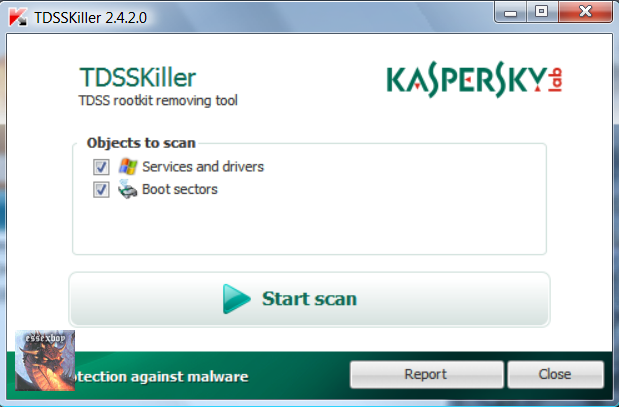
- If an infected file is detected, the default action will be Cure, click on Continue.
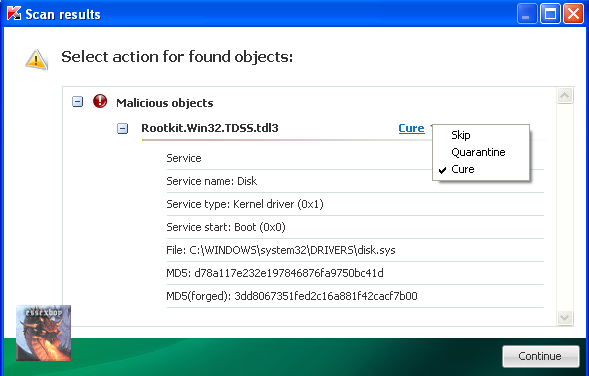
- If a suspicious file is detected, the default action will be Skip, click on Continue.
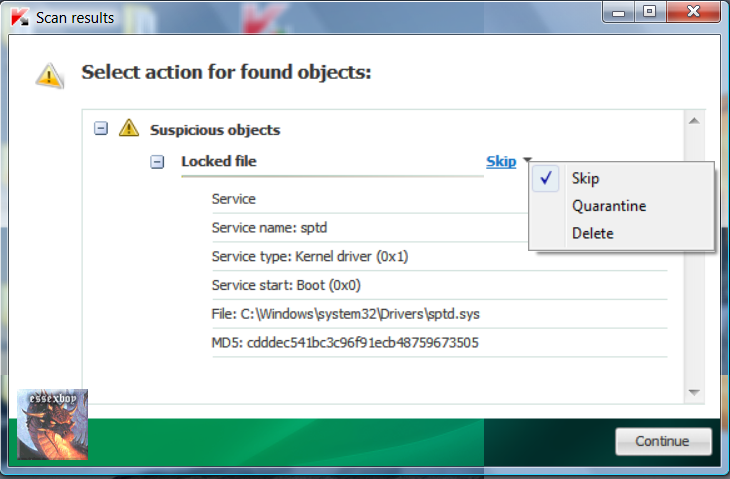
- It may ask you to reboot the computer to complete the process. Click on Reboot Now.
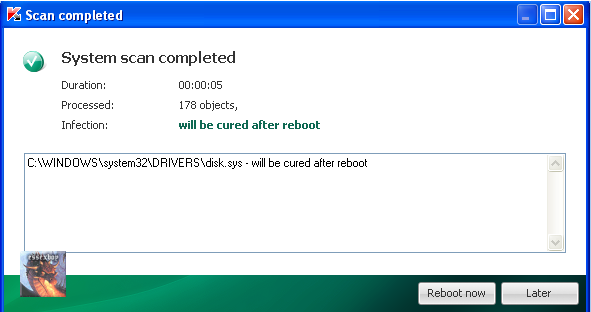
- If no reboot is require, click on Report. A log file should appear. Please copy and paste the contents of that file here.
- If a reboot is required, the report can also be found in your root directory, (usually C:\ folder) in the form of "TDSSKiller.[Version]_[Date]_[Time]_log.txt". Please copy and paste the contents of that file here.
#7

 Posted 07 September 2011 - 01:22 PM
Posted 07 September 2011 - 01:22 PM

If you need this topic reopened, please contact a staff member. This applies only to the original topic starter. Everyone else please begin a New Topic.
Similar Topics
0 user(s) are reading this topic
0 members, 0 guests, 0 anonymous users
As Featured On:








 This topic is locked
This topic is locked





 Sign In
Sign In Create Account
Create Account

