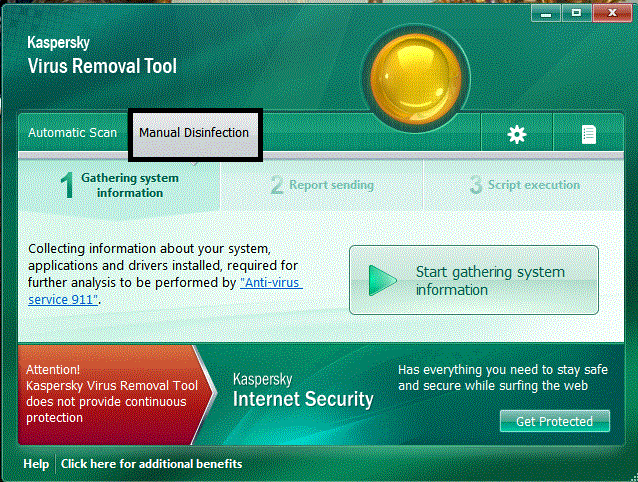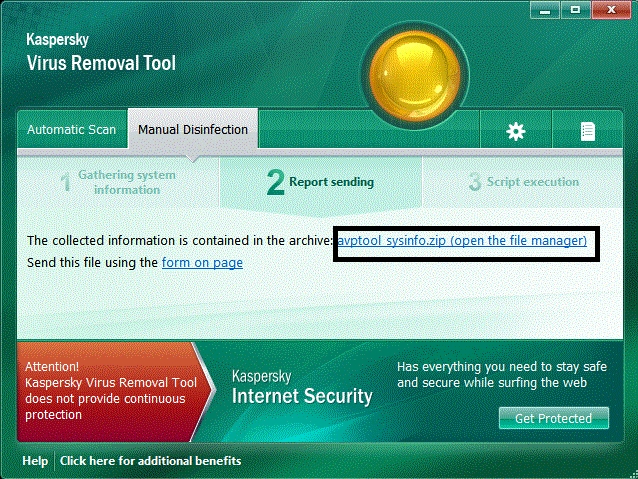Hi,
may need to reinstall OS
Not yet. But you should reinstall some programs which was infected.
Do you recognize this file: C:\Users\ALPIMAS\Documents\Hmph ♥.txt?
Please follow these steps:
Step 1Please uninstall following program
if present:
WhiteSmokeHow to unistall program in Windows Vista:- Open Programs and Features by clicking the Start button
 , clicking Control Panel, clicking Programs, and then clicking Programs and Features.
, clicking Control Panel, clicking Programs, and then clicking Programs and Features. - Select a program(s) listed above, and then click Uninstall. Some programs include the option to change or repair the program in addition to uninstalling it. But many simply offer the option to uninstall. If you are prompted for an administrator password or confirmation, type the password or provide confirmation.
Step 2We need to run an OTL FixWarning This fix is only relevant for this system and no other, using on another computer may cause problems.- Please right click on
 on your desktop and click on Run as administrator.
on your desktop and click on Run as administrator. - Under the Custom Scans/Fixes box copy and paste this in:
:OTL
PRC - [2010/11/09 15:33:50 | 002,064,384 | ---- | M] () -- C:\Program Files (x86)\WhiteSmoke Translator\WSTrayDictMode.exe
IE - HKLM\..\URLSearchHook: {e5a1e26f-0d1d-4307-868f-fbd9a374ab54} - Reg Error: Key error. File not found
IE - HKCU\..\URLSearchHook: {0BC6E3FA-78EF-4886-842C-5A1258C4455A} - Reg Error: Key error. File not found
:Files
C:\Program Files (x86)\WhiteSmoke Translator
ipconfig /flushdns /c
:Reg
:Commands
[purity]
[resethosts]
[emptytemp]
[emptyflash]
[createrestorepoint]
[reboot]
- Click on
 button.
button. - OTL may ask to reboot the machine. Please do so if asked.
- Click on
 button.
button. - A report will open. Copy and Paste that report in your next reply.
- If the machine reboots, the log will be located at C:\_OTL\MovedFiles\mmddyyyy_hhmmss.log, where mmddyyyy_hhmmss is the date of the tool run.
- Open OTL again and click the Quick Scan button. Post the log it produces in your next reply.
Step 3We should proceed with general antimalware scan which can take quite a long time so please be patient.
Download
Virus Removal Tool (VRT) from
Here to your desktop
(You have to enter your e-mail address and click on
Submit Form button. Please download latest English version of this tool)
Run the programme you have just downloaded to your desktop (it will be randomly named )
First we will run a virus scan Click the cog in the upper right

Select down to and including your main drive, once done select the Automatic scan tab and press
Start Scan (Please be patient as this scan can take a few hours)

Allow VRT to delete all infections found
Once it has finished select report tab (last tab)
Select
Detected threads report from the left and press
Save button
Save it to your desktop and attach to your next post
Now the AnalysisRerun VRT and select the
Manual Disinfection tab and press
Start Gathering System Information 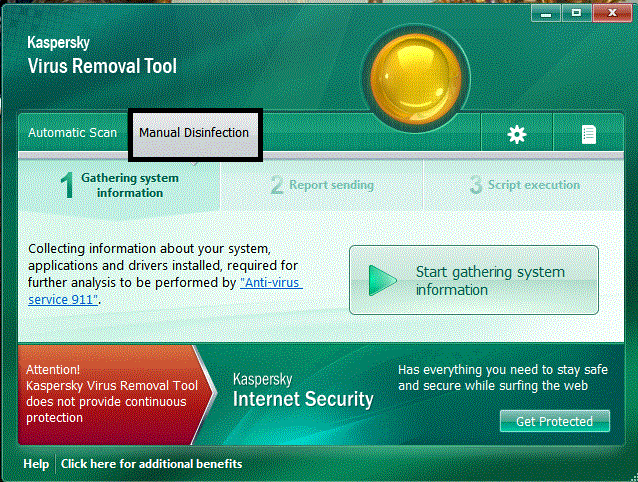
On completion click the link to locate the zip file to upload and attach to your next post
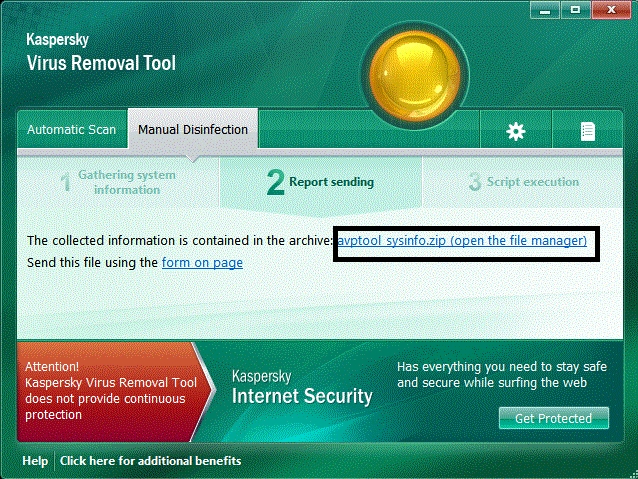 When completed the above, please post back the following in the order asked for:
When completed the above, please post back the following in the order asked for:- OTL fix log
- OTL scan log
- VRT scan report
- Attached analysis zip file




 , clicking Control Panel, clicking Programs, and then clicking Programs and Features.
, clicking Control Panel, clicking Programs, and then clicking Programs and Features. button.
button. button.
button.