Cant Get Online
Started by
Shun1981
, Sep 06 2011 06:37 AM
#1

 Posted 06 September 2011 - 06:37 AM
Posted 06 September 2011 - 06:37 AM

#2

 Posted 06 September 2011 - 11:17 AM
Posted 06 September 2011 - 11:17 AM

HiShun1981 
You need to provide information about your computer is it a custom build
or brand name such as Dell or HP if it is provide the model name or series
number (not serial) this will enable us to help you better.
You need to provide information about your computer is it a custom build
or brand name such as Dell or HP if it is provide the model name or series
number (not serial) this will enable us to help you better.
#3

 Posted 06 September 2011 - 01:12 PM
Posted 06 September 2011 - 01:12 PM

No its not custom built. Its an E-machine and its under windows XP
#4

 Posted 06 September 2011 - 03:31 PM
Posted 06 September 2011 - 03:31 PM

You gave phillpower2 the make but not the model. What is the model number?
Go into device manager (Start > Run > devmgmt.msc) and see if you see a Network adapter like so..
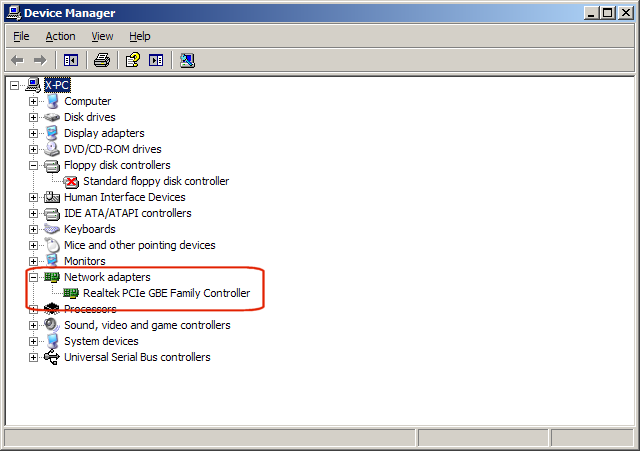
If it's a PCI card, it might have come loose.
Go into device manager (Start > Run > devmgmt.msc) and see if you see a Network adapter like so..
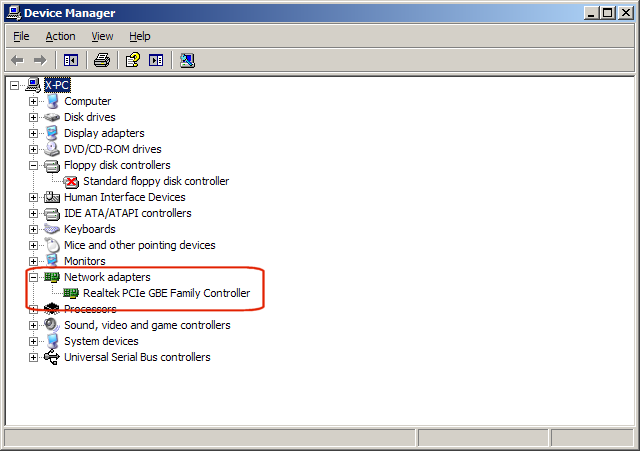
If it's a PCI card, it might have come loose.
#5

 Posted 06 September 2011 - 03:46 PM
Posted 06 September 2011 - 03:46 PM

ok im going to go check on it now
#6

 Posted 06 September 2011 - 03:48 PM
Posted 06 September 2011 - 03:48 PM

also, I coundnt see the picture you put on there
#7

 Posted 06 September 2011 - 06:06 PM
Posted 06 September 2011 - 06:06 PM

Ok I did check, I dont have a tab for network adapters for some reason...its missing. I dont know why
#8

 Posted 06 September 2011 - 06:31 PM
Posted 06 September 2011 - 06:31 PM

You found your problem. There wont be a "tab" if there aren't any.
Take a look at the back of your computer. Where is the CAT5 receptacle? Is it in the upper left looking at it from the back or is it on a silver/gray metal strip that runs horizontally more towards the bottom of your computer?
If it's the latter, power down the computer, unplug the power cord from the power supply and take the side cover. The nic card might have come loose. It will be held on my a phillips screw. Unscrew it and pull it out then put it back in securely and reattach the screw.
Nic card...

"Nic" on mobo (Gigabit RJ-45 Ethernet LAN Port)...
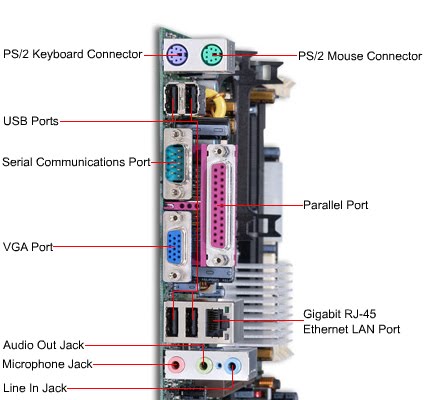
If it's the former, the mobo is probably damaged from the fall and the only solution is to replace it.
If you have spare PCI slots...

Buy a new nic card and install it and use that. They are very cheap...like $12.
Take a look at the back of your computer. Where is the CAT5 receptacle? Is it in the upper left looking at it from the back or is it on a silver/gray metal strip that runs horizontally more towards the bottom of your computer?
If it's the latter, power down the computer, unplug the power cord from the power supply and take the side cover. The nic card might have come loose. It will be held on my a phillips screw. Unscrew it and pull it out then put it back in securely and reattach the screw.
Nic card...

"Nic" on mobo (Gigabit RJ-45 Ethernet LAN Port)...
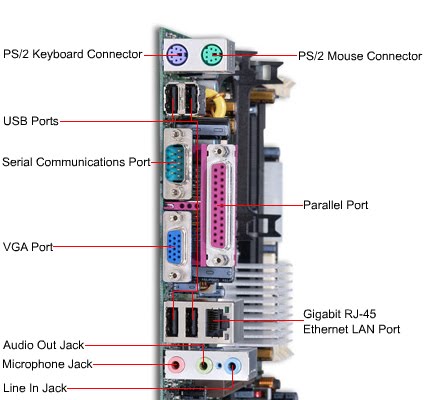
If it's the former, the mobo is probably damaged from the fall and the only solution is to replace it.
If you have spare PCI slots...

Buy a new nic card and install it and use that. They are very cheap...like $12.
Edited by skifxr, 06 September 2011 - 06:36 PM.
#9

 Posted 06 September 2011 - 07:24 PM
Posted 06 September 2011 - 07:24 PM

Mine is just like the picture you have in the middle, Im going to check and see, cuz right now im on my friends computer and im going home to try this shortly and I will let you know asap..Also I dont think mines have any extra slots for the pci like the picture you have on the bottom, but im going to make sure of that as well.
#10

 Posted 06 September 2011 - 07:28 PM
Posted 06 September 2011 - 07:28 PM

If I need a new NIC card is there a certain one I need to buy? or are all of them the same, and where can I buy one at.. Bestbuy maybe? and how many do I need to purchase?
#11

 Posted 06 September 2011 - 07:41 PM
Posted 06 September 2011 - 07:41 PM

Yeah, Best Buy may have them. A standard PCI slot is an old technology right now so then again maybe not but you should be able to buy one from newegg.com.
They are pretty much all the same. You just need 1.
Actually I found one at bestbuy.com but don't know if it's online only. Only $14.99. http://www.bestbuy.c...7&skuId=3863251
Here's one at Newegg for $6.99: http://www.newegg.co...N82E16833166004
They are pretty much all the same. You just need 1.
Actually I found one at bestbuy.com but don't know if it's online only. Only $14.99. http://www.bestbuy.c...7&skuId=3863251
Here's one at Newegg for $6.99: http://www.newegg.co...N82E16833166004
Edited by skifxr, 06 September 2011 - 07:44 PM.
#12

 Posted 06 September 2011 - 10:16 PM
Posted 06 September 2011 - 10:16 PM

Ok, now I cant seem to get the cat5 connection off, mines dont have any screws around it, and the ones that are close to it is either for the fan or to the back of the computer, so I dont know,.. By the way I found the model of my computer. It is EMACHINE5212
#13

 Posted 07 September 2011 - 12:49 AM
Posted 07 September 2011 - 12:49 AM

nm, found it. Its a T5212. Looking for a manual...
If you nic is like the middle picture in my post there wont be any screws. It's built into the motherboard. Maybe it cracked a solder joint when it fell.
Just open up the case and see if you have spare PCI slots and if so buy a standalone card.
Edited by skifxr, 07 September 2011 - 12:54 AM.
#14

 Posted 07 September 2011 - 01:42 PM
Posted 07 September 2011 - 01:42 PM

ok I will try that, DO I need to take out any old PCI cards
#15

 Posted 07 September 2011 - 03:40 PM
Posted 07 September 2011 - 03:40 PM

No
Similar Topics
0 user(s) are reading this topic
0 members, 0 guests, 0 anonymous users
As Featured On:














 Sign In
Sign In Create Account
Create Account

