Is this normal? My older computer (also an HP) was pretty silent (this one has been a little noisy from day one. I can ignore it if I know it is normal. I don't get this "noise" when I'm offline. What do you think?
I am running Windows 7 (2.8 GHz AMD Athlon II Dual Core Processor)
Edited by rshaffer61, 08 September 2011 - 12:14 PM.





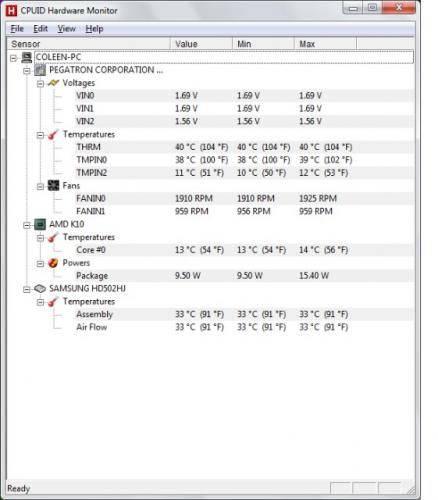











 Sign In
Sign In Create Account
Create Account

