Edited by mikeloeven, 08 September 2011 - 12:16 PM.

(outlook 2007) Is there a way to make Rules override the Junk Filter
Started by
mikeloeven
, Sep 08 2011 12:12 PM
#1

 Posted 08 September 2011 - 12:12 PM
Posted 08 September 2011 - 12:12 PM

#2

 Posted 16 September 2011 - 06:05 PM
Posted 16 September 2011 - 06:05 PM

Presuming that you have set the security at this level
Safe Lists Only This level provides the most extreme message blocking. Only messages originating with senders in your Safe Senders and Safe Recipients lists are treated as valid messages, and all others are treated as junk e-mail. Although this protection level offers the most chance of blocking all of your junk mail, it also offers the most chance of blocking wanted messages. To use this level effectively, you should allow Outlook 2007 to place messages in the Junk E-Mail folder and review the folder periodically for valid messages. When you find a valid message, add the sender to your Safe Senders list.
Are you saying that even when added to your Safe Senders list the email is still delivered to your Junk folder.
This link is possibly to one of the best articles avilable on Outlook and the various settings.
http://office.micros...aspx#BMmanaging
Finally sorry you have waited longer than we would wish for a reply.
Safe Lists Only This level provides the most extreme message blocking. Only messages originating with senders in your Safe Senders and Safe Recipients lists are treated as valid messages, and all others are treated as junk e-mail. Although this protection level offers the most chance of blocking all of your junk mail, it also offers the most chance of blocking wanted messages. To use this level effectively, you should allow Outlook 2007 to place messages in the Junk E-Mail folder and review the folder periodically for valid messages. When you find a valid message, add the sender to your Safe Senders list.
Are you saying that even when added to your Safe Senders list the email is still delivered to your Junk folder.
This link is possibly to one of the best articles avilable on Outlook and the various settings.
http://office.micros...aspx#BMmanaging
Finally sorry you have waited longer than we would wish for a reply.
#3

 Posted 18 September 2011 - 03:23 PM
Posted 18 September 2011 - 03:23 PM

i am well aware of this but shouldn;t message rules be applied before the junk filter since they are explicitly defined actions defining what folder a message is supposed to go in ???? if a message fits the criteria for a explicitly defined message rule than why would outlook even mark it as junk
#4

 Posted 18 September 2011 - 03:45 PM
Posted 18 September 2011 - 03:45 PM

With respect, there is NO WAY that I can possibly know, what you are aware of and what you are NOT aware of..
I have no way of knowing the depth of your computer knowledge.
That is WHY on my post I asked for clarification of this most important point.
Presuming that it does perhaps this may help.
Safe-listed mail still ends up in Junk E-mail folder
Even though I have marked a message as “Not Junk”, safe-listed it via “Add Sender to Safe Sender List” and “Add Sender’s Domain (@example.com) to Safe Senders List”, messages from this sender still end up in the Junk E-mail folder.
What do I need to change in order to get these messages delivered to the Inbox?
There are several methods to get your messages end up in the Junk E-mail filter. As of Outlook 2007 SP2 there will be an Infobar notification above the message which tells you whether the message has been filtered out by the Outlook Junk E-mail filter or by something else.
Filtered by Outlook
If the message has been filtered out by Outlook, then the Infobar will contain the following text;
”This message was marked as spam using the Outlook Junk E-mail filter.”
When you see this message, you’ll need to troubleshoot your Junk E-mail settings in Outlook. Make sure you have the latest updates installed and even try turning off the Junk E-mail filter to find out where the messages end up now.
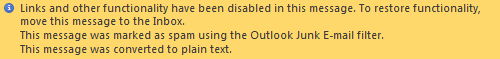
Filtered by another scanner
If the message has been filtered out by another scanner, then the Infobar will contain the following text;
”This message was marked as spam using a junk filter other than the Outlook Junk E-mail filter.”
When you see this message, you’ll need to troubleshoot the virus scanner or Junk E-mail filter that is included in your Security Suite or contact your ISP or mail administrator and have him/her check the virus scanner and/or Junk E-mail filter settings on the mail server (for instance; adjust the SCL threshold when working with Exchange).
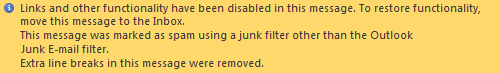
Filtered by a rule or moved manually
If a message has been filtered out via a rule or has been moved to the Junk E-mail folder manually, then the Infobar will not indicate a reason why the message sits in the Junk E-mail folder.
When you see this message, you’ll need to check if you don’t have any rules configured which move messages to the Junk E-mail folder.
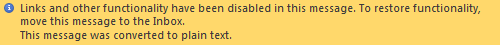
I have no way of knowing the depth of your computer knowledge.
That is WHY on my post I asked for clarification of this most important point.
Are you saying that even when added to your Safe Senders list the email is still delivered to your Junk folder.
Presuming that it does perhaps this may help.
Safe-listed mail still ends up in Junk E-mail folder
Even though I have marked a message as “Not Junk”, safe-listed it via “Add Sender to Safe Sender List” and “Add Sender’s Domain (@example.com) to Safe Senders List”, messages from this sender still end up in the Junk E-mail folder.
What do I need to change in order to get these messages delivered to the Inbox?
There are several methods to get your messages end up in the Junk E-mail filter. As of Outlook 2007 SP2 there will be an Infobar notification above the message which tells you whether the message has been filtered out by the Outlook Junk E-mail filter or by something else.
Filtered by Outlook
If the message has been filtered out by Outlook, then the Infobar will contain the following text;
”This message was marked as spam using the Outlook Junk E-mail filter.”
When you see this message, you’ll need to troubleshoot your Junk E-mail settings in Outlook. Make sure you have the latest updates installed and even try turning off the Junk E-mail filter to find out where the messages end up now.
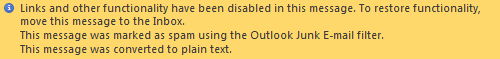
Filtered by another scanner
If the message has been filtered out by another scanner, then the Infobar will contain the following text;
”This message was marked as spam using a junk filter other than the Outlook Junk E-mail filter.”
When you see this message, you’ll need to troubleshoot the virus scanner or Junk E-mail filter that is included in your Security Suite or contact your ISP or mail administrator and have him/her check the virus scanner and/or Junk E-mail filter settings on the mail server (for instance; adjust the SCL threshold when working with Exchange).
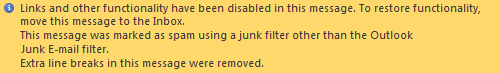
Filtered by a rule or moved manually
If a message has been filtered out via a rule or has been moved to the Junk E-mail folder manually, then the Infobar will not indicate a reason why the message sits in the Junk E-mail folder.
When you see this message, you’ll need to check if you don’t have any rules configured which move messages to the Junk E-mail folder.
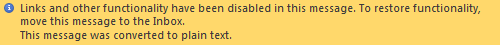
Edited by Macboatmaster, 18 September 2011 - 06:01 PM.
#5

 Posted 18 September 2011 - 08:52 PM
Posted 18 September 2011 - 08:52 PM

i work mostly with the os it'sself my office knowledge is not very strong but i can get around
but i belive most of them are being hit with the default junk filter
the senders are not on my safe list but my filter is set to high not safe list only
but i belive most of them are being hit with the default junk filter
the senders are not on my safe list but my filter is set to high not safe list only
#6

 Posted 19 September 2011 - 09:02 AM
Posted 19 September 2011 - 09:02 AM

Other than this, which is in the information on the link I sent, I regret, that I have no further suggestions. Sorry I have not been able to find a solution.
High This level uses the same filtering as the Low level, but it also uses additional message scanning logic to determine whether a message is spam. Outlook 2007 scans the message body and message header for likely indications that the message is spam. You do not have any control over this scanning, other than to enable it by choosing the High scanning level.
If you choose the High option, you should not enable the option to delete junk e-mail messages rather than move them to the Junk E-Mail folder. Although Outlook 2007 will catch most spam, it will also generate false positives, blocking messages that you expect or want. You should review the Junk E-Mail folder periodically and mark any valid messages as not being junk e-mail.
High This level uses the same filtering as the Low level, but it also uses additional message scanning logic to determine whether a message is spam. Outlook 2007 scans the message body and message header for likely indications that the message is spam. You do not have any control over this scanning, other than to enable it by choosing the High scanning level.
If you choose the High option, you should not enable the option to delete junk e-mail messages rather than move them to the Junk E-Mail folder. Although Outlook 2007 will catch most spam, it will also generate false positives, blocking messages that you expect or want. You should review the Junk E-Mail folder periodically and mark any valid messages as not being junk e-mail.
Similar Topics
0 user(s) are reading this topic
0 members, 0 guests, 0 anonymous users
As Featured On:














 Sign In
Sign In Create Account
Create Account

