I had a blue screen
May I ask which forum do I post on for help please
I have a vista pc
specs are as attached .. Im not very tech savy
I do have something called ENRUNT but Im uncertain where in my pc its hidden if an update to it is needed
theres a clock set here to my local time http://hamstersareus.blogspot.com/ - Im at the pc sporadically during the day and if I disappear I will be back after 10pm and will be connected until dawn
under view problem history I got this
Problem signature
Problem Event Name: BlueScreen
OS Version: 6.0.6002.2.2.0.768.3
Locale ID: 18441
Files that help describe the problem (some files may no longer be available)
Mini090911-01.dmp
sysdata.xml
Version.txt
View a temporary copy of these files
Warning: If a virus or other security threat caused the problem, opening a copy of the files could harm your computer.
Extra information about the problem
BCCode: c2
BCP1: 00000007
BCP2: 0000110B
BCP3: 080D0005
BCP4: 84DCA388
OS Version: 6_0_6002
Service Pack: 2_0
Product: 768_1
Server information: 5b56413b-16c8-4eff-ad52-b99b7ca29d7e
thanks for looking .. I managed to locate a dump file . I remember having to do this the last time this happened but cant attach it
Error You aren't permitted to upload this kind of file
mei
update : it hasnt recurred yet .. hopefully its a once off ? Im not even sure if I do have a problem
Edited by henny-penny-1, 11 September 2011 - 12:44 AM.

 This topic is locked
This topic is locked

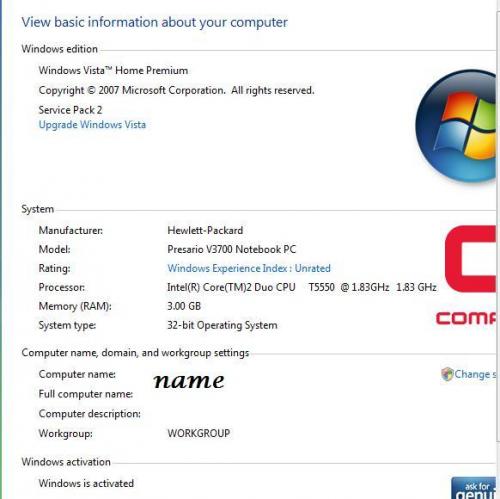

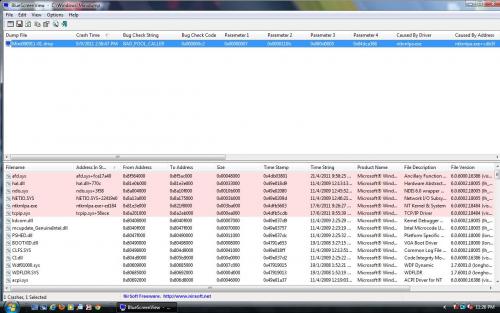
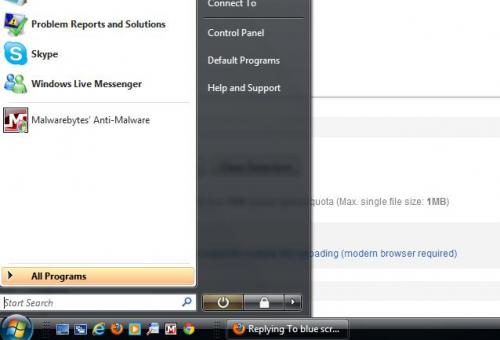
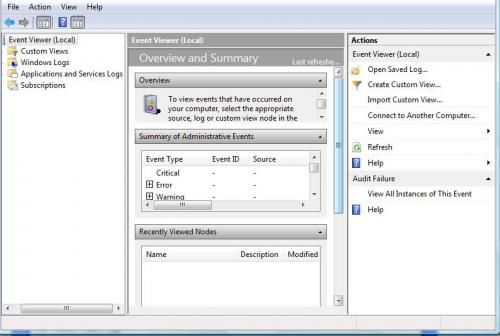
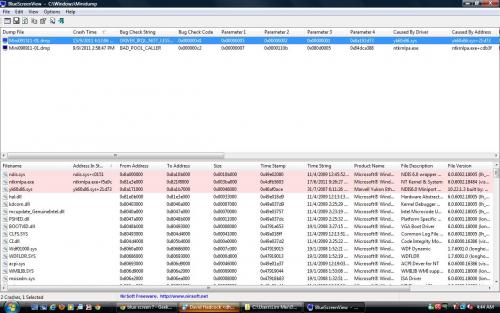
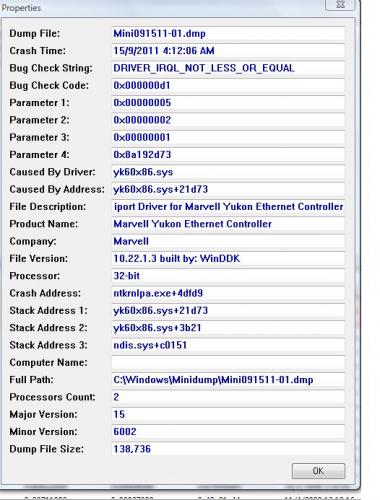
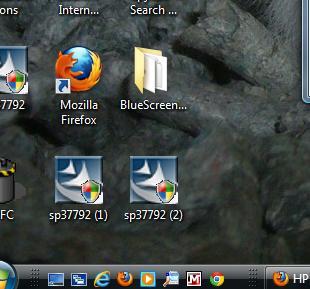











 Sign In
Sign In Create Account
Create Account

