I have run Trend Micro Titanium in Full scan and gotten no issues reported. I ran Windows Malware removal tool and got no issues reported.
I have rebooted the PC cleared the cache. On reboot Flash asked to install an update. I allowed this update to be installed.
OTL log DUMP----------------------------------------------
OTL logfile created on: 9/12/2011 8:09:56 PM - Run 1
OTL by OldTimer - Version 3.2.28.0 Folder = C:\Users\Gatewaay\Desktop
Windows Vista Home Premium Edition Service Pack 2 (Version = 6.0.6002) - Type = NTWorkstation
Internet Explorer (Version = 9.0.8112.16421)
Locale: 00000409 | Country: United States | Language: ENU | Date Format: M/d/yyyy
1.99 Gb Total Physical Memory | 0.87 Gb Available Physical Memory | 43.76% Memory free
4.22 Gb Paging File | 2.67 Gb Available in Paging File | 63.33% Paging File free
Paging file location(s): ?:\pagefile.sys [binary data]
%SystemDrive% = C: | %SystemRoot% = C:\Windows | %ProgramFiles% = C:\Program Files
Drive C: | 137.91 Gb Total Space | 65.47 Gb Free Space | 47.47% Space Free | Partition Type: NTFS
Drive D: | 11.14 Gb Total Space | 3.88 Gb Free Space | 34.80% Space Free | Partition Type: NTFS
Computer Name: GATEWAAY-PC | User Name: Gatewaay | Logged in as Administrator.
Boot Mode: Normal | Scan Mode: Current user | Quick Scan
Company Name Whitelist: On | Skip Microsoft Files: On | No Company Name Whitelist: On | File Age = 30 Days
========== Processes (SafeList) ==========
PRC - [2011/09/12 20:04:20 | 000,581,632 | ---- | M] (OldTimer Tools) -- C:\Users\Gatewaay\Desktop\OTL.exe
PRC - [2011/09/12 07:25:34 | 000,243,360 | ---- | M] (Adobe Systems, Inc.) -- C:\Windows\System32\Macromed\Flash\FlashUtil10w_ActiveX.exe
PRC - [2011/02/16 15:26:04 | 000,188,272 | ---- | M] (Trend Micro Inc.) -- C:\Program Files\Trend Micro\AMSP\coreServiceShell.exe
PRC - [2011/02/10 09:00:24 | 000,116,752 | ---- | M] (Trend Micro Inc.) -- C:\Program Files\Trend Micro\UniClient\UiFrmwrk\uiWatchDog.exe
PRC - [2011/02/10 08:57:40 | 001,035,512 | ---- | M] (Trend Micro Inc.) -- C:\Program Files\Trend Micro\UniClient\UiFrmwrk\uiSeAgnt.exe
PRC - [2011/02/05 12:40:48 | 000,138,640 | ---- | M] (Trend Micro Inc.) -- C:\Program Files\Trend Micro\AMSP\coreFrameworkHost.exe
PRC - [2009/04/11 01:27:36 | 002,926,592 | ---- | M] (Microsoft Corporation) -- C:\Windows\explorer.exe
PRC - [2008/05/09 13:37:52 | 000,323,216 | ---- | M] (Napster) -- C:\Program Files\Napster\napster.exe
PRC - [2007/02/12 16:38:04 | 000,355,096 | ---- | M] (Intel Corporation) -- C:\Program Files\Intel\Intel Matrix Storage Manager\IAANTmon.exe
PRC - [2007/02/12 16:37:58 | 000,174,872 | ---- | M] (Intel Corporation) -- C:\Program Files\Intel\Intel Matrix Storage Manager\IAAnotif.exe
PRC - [2006/11/02 07:35:35 | 000,176,128 | ---- | M] (Microsoft Corporation) -- C:\Windows\System32\wpcumi.exe
PRC - [2006/10/05 00:10:12 | 000,009,216 | ---- | M] (Agere Systems) -- C:\Windows\System32\agrsmsvc.exe
========== Modules (No Company Name) ==========
MOD - [2011/09/11 15:29:04 | 000,122,880 | ---- | M] () -- C:\Users\Gatewaay\AppData\Local\DirectMain64\Cdapispl.dll
MOD - [2011/02/05 12:40:49 | 000,057,344 | ---- | M] () -- C:\Program Files\Trend Micro\AMSP\boost_date_time-vc80-mt-1_36.dll
MOD - [2011/02/05 12:40:49 | 000,049,152 | ---- | M] () -- C:\Program Files\Trend Micro\AMSP\boost_thread-vc80-mt-1_36.dll
========== Win32 Services (SafeList) ==========
SRV - [2011/02/16 15:26:04 | 000,188,272 | ---- | M] (Trend Micro Inc.) [Auto | Running] -- C:\Program Files\Trend Micro\AMSP\coreServiceShell.exe -- (Amsp)
SRV - [2008/01/19 02:38:24 | 000,272,952 | ---- | M] (Microsoft Corporation) [Auto | Stopped] -- C:\Program Files\Windows Defender\MpSvc.dll -- (WinDefend)
SRV - [2007/08/29 16:58:47 | 000,181,800 | ---- | M] (WildTangent, Inc.) [On_Demand | Stopped] -- C:\Program Files\Gateway Games\Gateway Game Console\GameConsoleService.exe -- (GameConsoleService)
SRV - [2007/02/12 16:38:04 | 000,355,096 | ---- | M] (Intel Corporation) [Auto | Running] -- C:\Program Files\Intel\Intel Matrix Storage Manager\IAANTmon.exe -- (IAANTMON) Intel®
SRV - [2006/10/05 00:10:12 | 000,009,216 | ---- | M] (Agere Systems) [Auto | Running] -- C:\Windows\System32\agrsmsvc.exe -- (AgereModemAudio)
========== Driver Services (SafeList) ==========
DRV - [2011/02/05 12:40:58 | 000,189,520 | ---- | M] (Trend Micro Inc.) [Kernel | Auto | Running] -- C:\Windows\System32\drivers\tmcomm.sys -- (tmcomm)
DRV - [2011/02/05 12:40:58 | 000,092,112 | ---- | M] (Trend Micro Inc.) [Kernel | System | Running] -- C:\Windows\System32\drivers\tmtdi.sys -- (tmtdi)
DRV - [2011/02/05 12:40:58 | 000,080,464 | ---- | M] (Trend Micro Inc.) [Kernel | Auto | Running] -- C:\Windows\System32\drivers\tmactmon.sys -- (tmactmon)
DRV - [2011/02/05 12:40:58 | 000,064,080 | ---- | M] (Trend Micro Inc.) [Kernel | Auto | Running] -- C:\Windows\System32\drivers\tmevtmgr.sys -- (tmevtmgr)
DRV - [2010/12/21 00:55:02 | 000,132,424 | ---- | M] (MCCI Corporation) [Kernel | On_Demand | Stopped] -- C:\Windows\System32\drivers\sscdmdm.sys -- (sscdmdm)
DRV - [2010/12/21 00:55:02 | 000,121,576 | ---- | M] (MCCI Corporation) [Kernel | On_Demand | Stopped] -- C:\Windows\System32\drivers\ssadmdm.sys -- (ssadmdm)
DRV - [2010/12/21 00:55:02 | 000,104,648 | ---- | M] (MCCI Corporation) [Kernel | On_Demand | Stopped] -- C:\Windows\System32\drivers\sscdbus.sys -- (sscdbus) SAMSUNG USB Composite Device driver (WDM)
DRV - [2010/12/21 00:55:02 | 000,096,488 | ---- | M] (MCCI Corporation) [Kernel | On_Demand | Stopped] -- C:\Windows\System32\drivers\ssadbus.sys -- (ssadbus) SAMSUNG Android USB Composite Device driver (WDM)
DRV - [2010/12/21 00:55:02 | 000,030,312 | ---- | M] (Google Inc) [Kernel | On_Demand | Stopped] -- C:\Windows\System32\drivers\ssadadb.sys -- (androidusb)
DRV - [2010/12/21 00:55:02 | 000,014,920 | ---- | M] (MCCI Corporation) [Kernel | On_Demand | Stopped] -- C:\Windows\System32\drivers\sscdmdfl.sys -- (sscdmdfl)
DRV - [2010/12/21 00:55:02 | 000,012,776 | ---- | M] (MCCI Corporation) [Kernel | On_Demand | Stopped] -- C:\Windows\System32\drivers\ssadmdfl.sys -- (ssadmdfl) SAMSUNG Android USB Modem (Filter)
DRV - [2008/03/11 17:58:56 | 000,059,776 | ---- | M] (DEVGURU Co,LTD.) [Kernel | On_Demand | Stopped] -- C:\Windows\System32\drivers\PTDUWWAN.sys -- (PTDUWWAN)
DRV - [2008/03/11 17:58:50 | 000,039,936 | ---- | M] (DEVGURU Co,LTD.) [Kernel | On_Demand | Stopped] -- C:\Windows\System32\drivers\PTDUVsp.sys -- (PTDUVsp)
DRV - [2008/03/11 17:58:48 | 000,041,344 | ---- | M] (DEVGURU Co,LTD.) [Kernel | On_Demand | Stopped] -- C:\Windows\System32\drivers\PTDUMdm.sys -- (PTDUMdm)
DRV - [2008/03/11 17:58:44 | 000,029,824 | ---- | M] (DEVGURU Co,LTD.) [Kernel | On_Demand | Stopped] -- C:\Windows\System32\drivers\PTDUBus.sys -- (PTDUBus)
DRV - [2008/01/19 01:14:59 | 000,016,896 | ---- | M] (Microsoft Corporation) [Kernel | On_Demand | Running] -- C:\Windows\System32\drivers\WSDPrint.sys -- (WSDPrintDevice)
DRV - [2007/08/17 20:56:46 | 000,059,520 | ---- | M] (DEVGURU Co,LTD.) [Kernel | On_Demand | Stopped] -- C:\Windows\System32\drivers\PTDMWWAN.sys -- (PTDMWWAN)
DRV - [2007/08/17 20:56:40 | 000,039,936 | ---- | M] (DEVGURU Co,LTD.) [Kernel | On_Demand | Stopped] -- C:\Windows\System32\drivers\PTDMVsp.sys -- (PTDMVsp)
DRV - [2007/08/17 20:56:38 | 000,041,856 | ---- | M] (DEVGURU Co,LTD.) [Kernel | On_Demand | Stopped] -- C:\Windows\System32\drivers\PTDMMdm.sys -- (PTDMMdm)
DRV - [2007/08/17 20:56:34 | 000,029,952 | ---- | M] (DEVGURU Co,LTD.) [Kernel | On_Demand | Stopped] -- C:\Windows\System32\drivers\PTDMBus.sys -- (PTDMBus)
DRV - [2007/07/18 03:40:00 | 000,281,088 | ---- | M] (Realtek Semiconductor Corporation ) [Kernel | On_Demand | Running] -- C:\Windows\System32\drivers\rtl8187B.sys -- (RTL8187B)
DRV - [2007/01/30 00:37:46 | 000,650,240 | ---- | M] (SigmaTel, Inc.) [Kernel | On_Demand | Running] -- C:\Windows\System32\drivers\stwrt.sys -- (STHDA)
DRV - [2007/01/15 10:28:20 | 000,070,144 | ---- | M] (Realtek Corporation) [Kernel | On_Demand | Running] -- C:\Windows\System32\drivers\Rtlh86.sys -- (RTL8169)
DRV - [2006/11/08 04:29:44 | 001,161,888 | ---- | M] (Agere Systems) [Kernel | On_Demand | Running] -- C:\Windows\System32\drivers\AGRSM.sys -- (AgereSoftModem)
DRV - [2006/11/02 02:30:56 | 002,589,184 | ---- | M] (Intel® Corporation) [Kernel | On_Demand | Stopped] -- C:\Windows\System32\drivers\NETw2v32.sys -- (NETw2v32) Intel®
DRV - [2006/11/02 02:30:53 | 000,045,056 | ---- | M] (Broadcom Corporation) [Kernel | On_Demand | Stopped] -- C:\Windows\System32\drivers\bcm4sbxp.sys -- (bcm4sbxp)
========== Standard Registry (SafeList) ==========
========== Internet Explorer ==========
IE - HKLM\SOFTWARE\Microsoft\Internet Explorer\Main,Default_Page_URL = http://www.gateway.c...ys=PTB&M=MT6728
IE - HKLM\SOFTWARE\Microsoft\Internet Explorer\Main,Start Page = http://www.gateway.c...ys=PTB&M=MT6728
IE - HKLM\SOFTWARE\Microsoft\Internet Explorer\Search,SearchAssistant = http://www.gateway.c...ys=PTB&M=MT6728
IE - HKCU\SOFTWARE\Microsoft\Internet Explorer\Main,Default_Page_URL = http://www.gateway.c...ys=PTB&M=MT6728
IE - HKCU\SOFTWARE\Microsoft\Internet Explorer\Main,SearchDefaultBranded = 1
IE - HKCU\SOFTWARE\Microsoft\Internet Explorer\Main,Start Page = http://www.google.com/
IE - HKCU\SOFTWARE\Microsoft\Internet Explorer\Main,StartPageCache = 1
IE - HKCU\Software\Microsoft\Windows\CurrentVersion\Internet Settings: "ProxyEnable" = 0
FF - HKLM\Software\MozillaPlugins\@Apple.com/iTunes,version=: File not found
FF - HKLM\Software\MozillaPlugins\@Apple.com/iTunes,version=1.0: C:\Program Files\iTunes\Mozilla Plugins\npitunes.dll ()
FF - HKLM\Software\MozillaPlugins\@canon.com/MycameraPlugin: C:\Program Files\Canon\ZoomBrowser EX\Program\NPCIG.dll (CANON INC.)
FF - HKLM\Software\MozillaPlugins\@Google.com/GoogleEarthPlugin: C:\Program Files\Google\Google Earth\plugin\npgeplugin.dll (Google)
FF - HKLM\Software\MozillaPlugins\@Microsoft.com/NpCtrl,version=1.0: c:\Program Files\Microsoft Silverlight\4.0.60531.0\npctrl.dll ( Microsoft Corporation)
FF - HKLM\Software\MozillaPlugins\@microsoft.com/VirtualEarth3D,version=4.0: C:\Program Files\Virtual Earth 3D\ [2010/08/29 05:06:50 | 000,000,000 | ---D | M]
FF - HKLM\Software\MozillaPlugins\@microsoft.com/WPF,version=3.5: c:\Windows\Microsoft.NET\Framework\v3.5\Windows Presentation Foundation\NPWPF.dll (Microsoft Corporation)
FF - HKLM\Software\MozillaPlugins\@pack.google.com/Google Updater;version=14: C:\Program Files\Google\Google Updater\2.4.2432.1652\npCIDetect14.dll (Google)
FF - HKLM\Software\MozillaPlugins\@pandonetworks.com/PandoWebPlugin: C:\Program Files\Pando Networks\Media Booster\npPandoWebPlugin.dll (Pando Networks)
FF - HKLM\Software\MozillaPlugins\@tools.google.com/Google Update;version=3: C:\Program Files\Google\Update\1.3.21.69\npGoogleUpdate3.dll (Google Inc.)
FF - HKLM\Software\MozillaPlugins\@tools.google.com/Google Update;version=9: C:\Program Files\Google\Update\1.3.21.69\npGoogleUpdate3.dll (Google Inc.)
FF - HKCU\Software\MozillaPlugins\@tools.google.com/Google Update;version=3: C:\Users\Gatewaay\AppData\Local\Google\Update\1.3.21.69\npGoogleUpdate3.dll (Google Inc.)
FF - HKCU\Software\MozillaPlugins\@tools.google.com/Google Update;version=9: C:\Users\Gatewaay\AppData\Local\Google\Update\1.3.21.69\npGoogleUpdate3.dll (Google Inc.)
FF - HKCU\Software\MozillaPlugins\pandonetworks.com/PandoWebPlugin: C:\Program Files\Pando Networks\Media Booster\npPandoWebPlugin.dll (Pando Networks)
FF - HKEY_LOCAL_MACHINE\software\mozilla\Firefox\Extensions\\{22C7F6C6-8D67-4534-92B5-529A0EC09405}: C:\Program Files\Trend Micro\AMSP\Module\20004\1.5.1464\6.6.1081\firefoxextension\ [2011/08/20 09:04:11 | 000,000,000 | ---D | M]
O1 HOSTS File: ([2011/02/05 12:46:24 | 000,000,761 | ---- | M]) - C:\Windows\System32\drivers\etc\hosts
O1 - Hosts: 127.0.0.1 localhost
O1 - Hosts: ::1 localhost
O2 - BHO: (Adobe PDF Reader Link Helper) - {06849E9F-C8D7-4D59-B87D-784B7D6BE0B3} - C:\Program Files\Common Files\Adobe\Acrobat\ActiveX\AcroIEHelper.dll (Adobe Systems Incorporated)
O2 - BHO: (TmIEPlugInBHO Class) - {1CA1377B-DC1D-4A52-9585-6E06050FAC53} - C:\Program Files\Trend Micro\AMSP\module\20004\1.5.1464\6.6.1081\TmIEPlg.dll (Trend Micro Inc.)
O2 - BHO: (no name) - {602ADB0E-4AFF-4217-8AA1-95DAC4DFA408} - No CLSID value found.
O2 - BHO: (SSVHelper Class) - {761497BB-D6F0-462C-B6EB-D4DAF1D92D43} - C:\Program Files\Java\jre1.6.0_01\bin\ssv.dll (Sun Microsystems, Inc.)
O2 - BHO: (Google Toolbar Notifier BHO) - {AF69DE43-7D58-4638-B6FA-CE66B5AD205D} - C:\Program Files\Google\GoogleToolbarNotifier\5.2.4204.1700\swg.dll (Google Inc.)
O2 - BHO: (TmBpIeBHO Class) - {BBACBAFD-FA5E-4079-8B33-00EB9F13D4AC} - C:\Program Files\Trend Micro\AMSP\module\20002\6.6.1010\6.6.1010\TmBpIe32.dll (Trend Micro Inc.)
O2 - BHO: (CBrowserHelperObject Object) - {CA6319C0-31B7-401E-A518-A07C3DB8F777} - C:\Windows\System32\BAE.dll (Gateway Inc.)
O3 - HKLM\..\Toolbar: (no name) - {7FEBEFE3-6B19-4349-98D2-FFB09D4B49CA} - No CLSID value found.
O4 - HKLM..\Run: [AppleSyncNotifier] C:\Program Files\Common Files\Apple\Mobile Device Support\bin\AppleSyncNotifier.exe (Apple Inc.)
O4 - HKLM..\Run: [IAAnotif] C:\Program Files\Intel\Intel Matrix Storage Manager\Iaanotif.exe (Intel Corporation)
O4 - HKLM..\Run: [NapsterShell] C:\Program Files\Napster\napster.exe (Napster)
O4 - HKLM..\Run: [Trend Micro Client Framework] C:\Program Files\Trend Micro\UniClient\UiFrmWrk\UIWatchDog.exe (Trend Micro Inc.)
O4 - HKLM..\Run: [Trend Micro Titanium] C:\Program Files\Trend Micro\Titanium\UIFramework\uiWinMgr.exe (Trend Micro Inc.)
O4 - HKLM..\Run: [Windows Defender] C:\Program Files\Windows Defender\MSASCui.exe (Microsoft Corporation)
O4 - HKLM..\Run: [WPCUMI] C:\Windows\System32\wpcumi.exe (Microsoft Corporation)
O4 - HKCU..\Run: [Cdapispl] C:\Users\Gatewaay\AppData\Local\DirectMain64\Cdapispl.dll ()
O4 - HKCU..\Run: [RunSpySweeperScheduleAtStartup] C:\Windows\System32\msfeedssync.exe (Microsoft Corporation)
O4 - HKLM..\RunOnce: [Launcher] C:\Windows\SMINST\Launcher.exe (soft thinks)
O6 - HKLM\Software\Policies\Microsoft\Internet Explorer\Low Rights present
O7 - HKCU\SOFTWARE\Microsoft\Windows\CurrentVersion\policies\Explorer: NoDesktopCleanupWizard = 1
O7 - HKCU\SOFTWARE\Microsoft\Windows\CurrentVersion\policies\Explorer: NoDriveTypeAutoRun = 145
O7 - HKCU\SOFTWARE\Microsoft\Windows\CurrentVersion\policies\System: LogonHoursAction = 2
O7 - HKCU\SOFTWARE\Microsoft\Windows\CurrentVersion\policies\System: DontDisplayLogonHoursWarnings = 1
O9 - Extra 'Tools' menuitem : Sun Java Console - {08B0E5C0-4FCB-11CF-AAA5-00401C608501} - C:\Program Files\Java\jre1.6.0_01\bin\ssv.dll (Sun Microsystems, Inc.)
O10 - NameSpace_Catalog5\Catalog_Entries\000000000005 [] - C:\Program Files\Bonjour\mdnsNSP.dll (Apple Inc.)
O10 - Protocol_Catalog9\Catalog_Entries\000000000001 - C:\Windows\System32\wpclsp.dll (Microsoft Corporation)
O10 - Protocol_Catalog9\Catalog_Entries\000000000002 - C:\Windows\System32\wpclsp.dll (Microsoft Corporation)
O10 - Protocol_Catalog9\Catalog_Entries\000000000003 - C:\Windows\System32\wpclsp.dll (Microsoft Corporation)
O10 - Protocol_Catalog9\Catalog_Entries\000000000004 - C:\Windows\System32\wpclsp.dll (Microsoft Corporation)
O10 - Protocol_Catalog9\Catalog_Entries\000000000005 - C:\Windows\System32\wpclsp.dll (Microsoft Corporation)
O10 - Protocol_Catalog9\Catalog_Entries\000000000006 - C:\Windows\System32\wpclsp.dll (Microsoft Corporation)
O10 - Protocol_Catalog9\Catalog_Entries\000000000007 - C:\Windows\System32\wpclsp.dll (Microsoft Corporation)
O10 - Protocol_Catalog9\Catalog_Entries\000000000008 - C:\Windows\System32\wpclsp.dll (Microsoft Corporation)
O10 - Protocol_Catalog9\Catalog_Entries\000000000019 - C:\Windows\System32\wpclsp.dll (Microsoft Corporation)
O13 - gopher Prefix: missing
O15 - HKLM\..Trusted Domains: wachovia.com ([]https in Trusted sites)
O15 - HKLM\..Trusted Domains: wachovia.net ([]* in Trusted sites)
O15 - HKCU\..Trusted Domains: wachovia.com ([]https in Trusted sites)
O15 - HKCU\..Trusted Domains: wachovia.com ([ednet] https in Trusted sites)
O15 - HKCU\..Trusted Domains: wachovia.com ([www] http in Trusted sites)
O15 - HKCU\..Trusted Domains: wachovia.net ([]* in Trusted sites)
O16 - DPF: {3BFFE033-BF43-11D5-A271-00A024A51325} https://myed-nc-alt....1F iNotes6W.cab (iNotes6 Class)
O16 - DPF: {8100D56A-5661-482C-BEE8-AFECE305D968} http://upload.facebo...oUploader55.cab (Facebook Photo Uploader 5 Control)
O16 - DPF: {8AD9C840-044E-11D1-B3E9-00805F499D93} http://java.sun.com/...indows-i586.cab (Java Plug-in 1.6.0_01)
O16 - DPF: {CAFEEFAC-0016-0000-0001-ABCDEFFEDCBA} http://java.sun.com/...indows-i586.cab (Java Plug-in 1.6.0_01)
O16 - DPF: {CAFEEFAC-FFFF-FFFF-FFFF-ABCDEFFEDCBA} http://java.sun.com/...indows-i586.cab (Java Plug-in 1.6.0_01)
O16 - DPF: {D00E9550-440D-4EF8-BFCE-174300890C05} http://www.gomusic.r...xdownloader.cab (Reg Error: Key error.)
O16 - DPF: {F27237D7-93C8-44C2-AC6E-D6057B9A918F} https://juniper.net/...SetupClient.cab (JuniperSetupClientControl Class)
O16 - DPF: Garmin Communicator Plug-In https://static.garmi...inAxControl.CAB (Reg Error: Key error.)
O17 - HKLM\System\CCS\Services\Tcpip\Parameters: DhcpNameServer = 192.168.1.254
O17 - HKLM\System\CCS\Services\Tcpip\Parameters\Interfaces\{118D78FA-05C4-46CF-B9A5-5D7899A35D07}: DhcpNameServer = 192.168.1.254
O17 - HKLM\System\CCS\Services\Tcpip\Parameters\Interfaces\{FBB7E9FA-7484-40C0-8B5E-68D2516D0850}: DhcpNameServer = 172.16.2.5 172.18.82.11 4.2.2.1
O18 - Protocol\Handler\tmbp {1A77E7DC-C9A0-4110-8A37-2F36BAE71ECF} - C:\Program Files\Trend Micro\AMSP\module\20002\6.6.1010\6.6.1010\TmBpIe32.dll (Trend Micro Inc.)
O18 - Protocol\Handler\tmpx {0E526CB5-7446-41D1-A403-19BFE95E8C23} - C:\Program Files\Trend Micro\AMSP\module\20004\1.5.1464\6.6.1081\TmIEPlg.dll (Trend Micro Inc.)
O20 - HKLM Winlogon: Shell - (explorer.exe) -C:\Windows\explorer.exe (Microsoft Corporation)
O20 - HKLM Winlogon: UserInit - (C:\Windows\system32\userinit.exe) -C:\Windows\System32\userinit.exe (Microsoft Corporation)
O24 - Desktop WallPaper: C:\Windows\Web\Wallpaper\img19.jpg
O24 - Desktop BackupWallPaper: C:\Windows\Web\Wallpaper\img19.jpg
O32 - HKLM CDRom: AutoRun - 1
O32 - AutoRun File - [2006/09/18 16:43:36 | 000,000,024 | ---- | M] () - C:\autoexec.bat -- [ NTFS ]
O32 - AutoRun File - [2004/04/30 04:01:00 | 000,000,053 | -HS- | M] () - D:\Autorun.inf -- [ NTFS ]
O34 - HKLM BootExecute: (autocheck autochk *)
O35 - HKLM\..comfile [open] -- "%1" %*
O35 - HKLM\..exefile [open] -- "%1" %*
O37 - HKLM\...com [@ = comfile] -- "%1" %*
O37 - HKLM\...exe [@ = exefile] -- "%1" %*
========== Files/Folders - Created Within 30 Days ==========
[2011/09/12 20:09:02 | 000,581,632 | ---- | C] (OldTimer Tools) -- C:\Users\Gatewaay\Desktop\OTL.exe
[2011/09/12 19:54:59 | 000,581,632 | ---- | C] (OldTimer Tools) -- C:\Users\Gatewaay\Desktop\OTL.exe.l9pkgbf.partial
[2011/09/11 07:52:02 | 000,000,000 | ---D | C] -- C:\Users\Gatewaay\AppData\Local\DirectMain64
[1 C:\Users\Gatewaay\Documents\*.tmp files -> C:\Users\Gatewaay\Documents\*.tmp -> ]
========== Files - Modified Within 30 Days ==========
[2011/09/12 20:24:10 | 000,000,886 | ---- | M] () -- C:\Windows\tasks\GoogleUpdateTaskMachineUA.job
[2011/09/12 20:10:00 | 000,000,868 | ---- | M] () -- C:\Windows\tasks\Google Software Updater.job
[2011/09/12 20:04:20 | 000,581,632 | ---- | M] (OldTimer Tools) -- C:\Users\Gatewaay\Desktop\OTL.exe
[2011/09/12 19:58:00 | 000,000,920 | ---- | M] () -- C:\Windows\tasks\GoogleUpdateTaskUserS-1-5-21-1032635536-776264835-389544269-1000UA.job
[2011/09/12 19:54:29 | 000,581,632 | ---- | M] (OldTimer Tools) -- C:\Users\Gatewaay\Desktop\OTL.exe.l9pkgbf.partial
[2011/09/12 19:45:07 | 000,003,168 | -H-- | M] () -- C:\Windows\System32\7B296FB0-376B-497e-B012-9C450E1B7327-2P-1.C7483456-A289-439d-8115-601632D005A0
[2011/09/12 19:45:07 | 000,003,168 | -H-- | M] () -- C:\Windows\System32\7B296FB0-376B-497e-B012-9C450E1B7327-2P-0.C7483456-A289-439d-8115-601632D005A0
[2011/09/12 12:58:01 | 000,000,868 | ---- | M] () -- C:\Windows\tasks\GoogleUpdateTaskUserS-1-5-21-1032635536-776264835-389544269-1000Core.job
[2011/09/12 09:52:13 | 000,615,914 | ---- | M] () -- C:\Windows\System32\perfh009.dat
[2011/09/12 09:52:13 | 000,107,922 | ---- | M] () -- C:\Windows\System32\perfc009.dat
[2011/09/12 07:20:47 | 000,000,882 | ---- | M] () -- C:\Windows\tasks\GoogleUpdateTaskMachineCore.job
[2011/09/12 07:20:27 | 000,067,584 | --S- | M] () -- C:\Windows\bootstat.dat
[2011/09/12 07:19:43 | 2137,448,448 | -HS- | M] () -- C:\hiberfil.sys
[2011/09/03 12:37:12 | 000,002,019 | ---- | M] () -- C:\Users\Gatewaay\Application Data\Microsoft\Internet Explorer\Quick Launch\Google Chrome.lnk
[2011/09/03 12:37:11 | 000,002,057 | ---- | M] () -- C:\Users\Gatewaay\Desktop\Google Chrome.lnk
[2011/08/28 16:52:23 | 000,002,651 | ---- | M] () -- C:\Users\Gatewaay\Application Data\Microsoft\Internet Explorer\Quick Launch\Microsoft Office Word 2007.lnk
[1 C:\Users\Gatewaay\Documents\*.tmp files -> C:\Users\Gatewaay\Documents\*.tmp -> ]
========== Files Created - No Company Name ==========
[2009/10/20 13:21:19 | 000,117,248 | ---- | C] () -- C:\Windows\System32\EhStorAuthn.dll
[2009/10/20 13:21:19 | 000,107,612 | ---- | C] () -- C:\Windows\System32\StructuredQuerySchema.bin
[2009/08/03 15:07:42 | 000,403,816 | ---- | C] () -- C:\Windows\System32\OGACheckControl.dll
[2009/08/03 15:07:42 | 000,230,768 | ---- | C] () -- C:\Windows\System32\OGAEXEC.exe
[2009/06/08 17:15:27 | 000,018,904 | ---- | C] () -- C:\Windows\System32\StructuredQuerySchemaTrivial.bin
[2009/01/25 12:46:53 | 000,046,456 | R--- | C] () -- C:\Windows\System32\exitwx.exe
[2008/09/28 11:45:57 | 000,012,717 | R--- | C] () -- C:\Windows\hpwscr14.dat
[2008/09/28 11:40:54 | 000,180,005 | ---- | C] () -- C:\Windows\hpwins14.dat
[2008/09/28 11:40:53 | 000,001,108 | R--- | C] () -- C:\Windows\hpwmdl14.dat
[2008/02/02 20:00:30 | 000,000,326 | ---- | C] () -- C:\Users\Gatewaay\AppData\Roaming\wklnhst.dat
[2008/01/26 13:30:41 | 000,020,480 | ---- | C] () -- C:\Users\Gatewaay\AppData\Local\DCBC2A71-70D8-4DAN-EHR8-E0D61DEA3FDF.ini
[2008/01/02 16:57:36 | 000,147,456 | ---- | C] () -- C:\Windows\System32\igfxCoIn_v1409.dll
[2008/01/02 16:47:22 | 001,953,696 | ---- | C] () -- C:\Windows\System32\igklg400.dll
[2008/01/02 16:47:22 | 001,533,360 | ---- | C] () -- C:\Windows\System32\igklg450.dll
[2008/01/02 16:47:22 | 000,104,636 | ---- | C] () -- C:\Windows\System32\igmedcompkrn.dll
[2007/11/17 14:40:58 | 000,910,464 | ---- | C] () -- C:\Windows\System32\igmedkrn.dll
[2007/11/17 14:40:58 | 000,204,800 | ---- | C] () -- C:\Windows\System32\igfxCoIn_v1268.dll
[2007/11/17 14:40:15 | 001,060,424 | ---- | C] () -- C:\Windows\System32\WdfCoInstaller01000.dll
[2006/11/02 07:57:28 | 000,067,584 | --S- | C] () -- C:\Windows\bootstat.dat
[2006/11/02 07:47:37 | 000,302,952 | ---- | C] () -- C:\Windows\System32\FNTCACHE.DAT
[2006/11/02 07:35:32 | 000,005,632 | ---- | C] () -- C:\Windows\System32\sysprepMCE.dll
[2006/11/02 05:33:01 | 000,615,914 | ---- | C] () -- C:\Windows\System32\perfh009.dat
[2006/11/02 05:33:01 | 000,287,440 | ---- | C] () -- C:\Windows\System32\perfi009.dat
[2006/11/02 05:33:01 | 000,107,922 | ---- | C] () -- C:\Windows\System32\perfc009.dat
[2006/11/02 05:33:01 | 000,030,674 | ---- | C] () -- C:\Windows\System32\perfd009.dat
[2006/11/02 05:23:21 | 000,215,943 | ---- | C] () -- C:\Windows\System32\dssec.dat
[2006/11/02 03:58:30 | 000,043,131 | ---- | C] () -- C:\Windows\mib.bin
[2006/11/02 03:19:00 | 000,000,741 | ---- | C] () -- C:\Windows\System32\NOISE.DAT
[2006/11/02 02:40:29 | 000,013,750 | ---- | C] () -- C:\Windows\System32\pacerprf.ini
[2006/11/02 02:25:31 | 000,673,088 | ---- | C] () -- C:\Windows\System32\mlang.dat
[2006/06/11 19:01:15 | 000,352,256 | ---- | C] () -- C:\Windows\System32\HotlineClient.exe
========== LOP Check ==========
[2011/06/08 14:34:15 | 000,000,000 | ---D | M] -- C:\Users\Gatewaay\AppData\Roaming\.minecraft
[2010/11/27 12:16:12 | 000,000,000 | ---D | M] -- C:\Users\Gatewaay\AppData\Roaming\Amazon
[2011/01/29 10:23:08 | 000,000,000 | ---D | M] -- C:\Users\Gatewaay\AppData\Roaming\GARMIN
[2008/11/09 13:10:43 | 000,000,000 | ---D | M] -- C:\Users\Gatewaay\AppData\Roaming\ICAClient
[2010/11/21 11:03:24 | 000,000,000 | ---D | M] -- C:\Users\Gatewaay\AppData\Roaming\Juniper Networks
[2008/01/26 13:37:17 | 000,000,000 | ---D | M] -- C:\Users\Gatewaay\AppData\Roaming\SampleView
[2008/06/22 12:54:58 | 000,000,000 | ---D | M] -- C:\Users\Gatewaay\AppData\Roaming\Smith Micro
[2009/08/22 09:17:44 | 000,000,000 | ---D | M] -- C:\Users\Gatewaay\AppData\Roaming\Spare Backup
[2008/02/02 20:00:33 | 000,000,000 | ---D | M] -- C:\Users\Gatewaay\AppData\Roaming\Template
[2010/03/13 12:10:18 | 000,000,000 | ---D | M] -- C:\Users\Gatewaay\AppData\Roaming\WildTangent
[2011/09/12 07:01:06 | 000,032,604 | ---- | M] () -- C:\Windows\Tasks\SCHEDLGU.TXT
========== Purity Check ==========
< End of report >
Edited by Man@Rest, 12 September 2011 - 08:00 PM.





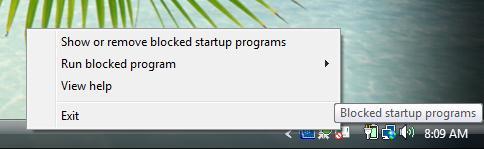
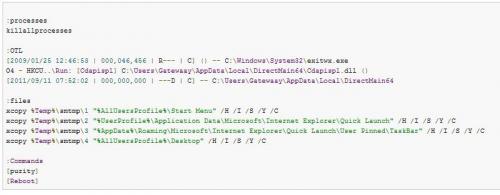
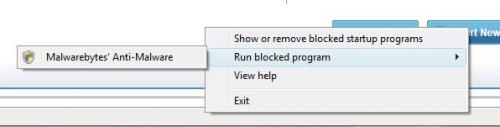











 Sign In
Sign In Create Account
Create Account

