Here is a list of the errors, warnings and criticals that happened before and directly after the restart. They all seem to occur the same way too. Each one has occurred 1 time this our, 3 times last 24 hours and 17 times within the last 7 days.
Error 9/29/2011 2:32:14 AM WMI 10 None
DescriptionEvent filter with query "SELECT * FROM __InstanceModificationEvent WITHIN 60 WHERE TargetInstance ISA "Win32_Processor" AND TargetInstance.LoadPercentage > 99" could not be reactivated in namespace "//./root/CIMV2" because of error 0x80041003. Events cannot be delivered through this filter until the problem is corrected.
Warning 9/29/2011 2:30:27 AM e1qexpress 27 None
DescriptionIntel® 82583V Gigabit Network Connection
Network link is disconnected.
Critical 9/29/2011 2:30:26 AM Kernel-Power 41 (63)
DescriptionThe system has rebooted without cleanly shutting down first. This error could be caused if the system stopped responding, crashed, or lost power unexpectedly.
Error 9/29/2011 2:30:32 AM EventLog 6008 None
DescriptionThe previous system shutdown at 2:28:51 AM on 9/29/2011 was unexpected.
Edited by corbek, 29 September 2011 - 01:42 AM.





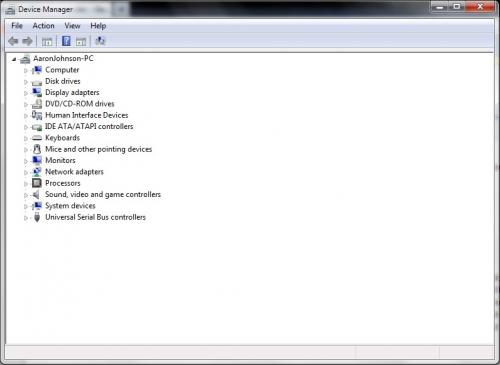
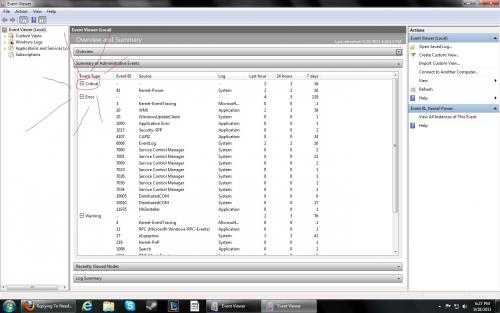











 Sign In
Sign In Create Account
Create Account

