Hi gia,
It wasn't necessarily a choice of mine -- it was more like "I need to have something anti-virus to protect my computer" thinking.
It's good to hear that you won't suffer a financial lose if you uninstall Norton/Symantec then.
I personally use Avast, as mentioned in a prior post. There are many free AV's that are good though I stay with Avast because it has saved me many times. If you don't mind, lets try Avast. If there are any other AV's that you'd like to ask me about, please do before we proceed.
The best way to change AV software and stay safe doing so is as follows:
Download avast! Free Antivirus 6 to your desktop. Choose the
home use only* version.
Do not install it just yet!<--
VERY IMPORTANTThen, as I mentioned above:
Click
here to Download and run the Norton Removal Tool to uninstall your Norton product by Symantec completely. This will get rid of any residual files that could be left behind that will cause issues.
The link to click for the download looks similar to this-->
 Do not
Do not run it just yet!
Next:
Go to
Start > Control Panel > Programs and Features then right click on Norton/Symantec and choose uninstall.
Now run the Norton/Symantec Removal tool.
Once complete, go back to the Avast file we saved to your desktop and install Avast. Make sure to update the program once installed. If you are presented with the choice for a "custom install" please check the box provided.
Read each dialogue box thoroughly when you install anything. Things change so quickly and I want you to make sure there are no prechecked boxes that will install undesirables such as toolbars, etc. I've never come across this with Avast though.
Once complete, let me know how it goes. If the former AV was the issue that kept you from connecting it should be fixed. If not, we can move ahead from there.
Let me know what you find out about your Firewall. Vista has a pretty good Firewall included and it will need to be turned on because this version of Avast does not include one.
Note: You will need to be logged in on an Administrative Acct. to accomplish the above tasks.
Keep me informed and you have a nice day as well!

Donna
 EDIT: Added link to Avast download. Please accept my apologies if this caused you any distress
EDIT: Added link to Avast download. Please accept my apologies if this caused you any distress
Edited by DonnaB, 12 October 2011 - 09:23 PM.





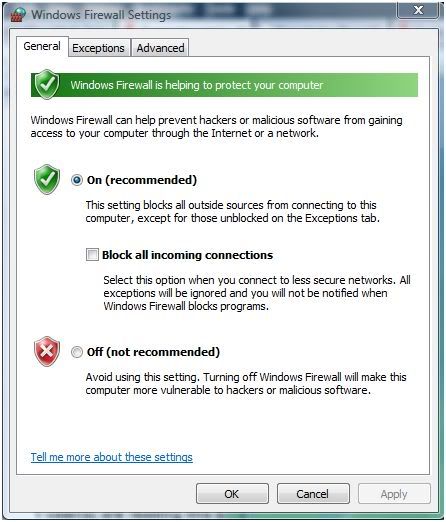











 Sign In
Sign In Create Account
Create Account

