Results from the hijackthis scan:
Logfile of Trend Micro HijackThis v2.0.4
Scan saved at 2:55:31 PM, on 9/13/2011
Platform: Windows Vista SP1 (WinNT 6.00.1905)
MSIE: Internet Explorer v8.00 (8.00.6001.19088)
Boot mode: Normal
Running processes:
C:\Windows\system32\Dwm.exe
C:\Windows\system32\taskeng.exe
C:\Windows\Explorer.EXE
C:\Program Files\Dell\DellDock\DellDock.exe
C:\Program Files\Windows Defender\MSASCui.exe
C:\Program Files\DellTPad\Apoint.exe
C:\Program Files\IDT\WDM\sttray.exe
C:\Windows\System32\igfxtray.exe
C:\Windows\System32\hkcmd.exe
C:\Windows\System32\igfxpers.exe
C:\Windows\System32\WLTRAY.EXE
C:\Program Files\Intel\Intel Matrix Storage Manager\IAAnotif.exe
C:\Program Files\Dell Webcam\Dell Webcam Central\WebcamDell2.exe
C:\Program Files\Dell Support Center\bin\sprtcmd.exe
C:\Program Files\iTunes\iTunesHelper.exe
C:\Program Files\Skype\Phone\Skype.exe
C:\Users\Scott\AppData\Local\Adobe\AdobeUpdate\Adobeupdt32.exe
C:\Windows\System32\rundll32.exe
C:\Windows\system32\igfxsrvc.exe
C:\Program Files\DellTPad\HidFind.exe
C:\Windows\system32\wuauclt.exe
C:\Program Files\Dell Video Chat\DellVideoChat.exe
C:\Program Files\Common Files\Adobe\Updater6\Adobe_Updater.exe
C:\Program Files\Common Files\microsoft shared\Virtualization Handler\CVH.EXE
C:\Program Files\Common Files\microsoft shared\virtualization handler\OfficeVirt.exe
C:\Program Files\Lavasoft\Ad-Aware\AAWTray.exe
C:\Program Files\Lavasoft\Ad-Aware\Ad-Aware.exe
C:\Program Files\internet explorer\iexplore.exe
C:\Program Files\internet explorer\iexplore.exe
C:\Windows\system32\Macromed\Flash\FlashUtil10w_ActiveX.exe
C:\Program Files\Trend Micro\HiJackThis\HiJackThis.exe
C:\Program Files\internet explorer\iexplore.exe
C:\Windows\system32\DllHost.exe
R0 - HKCU\Software\Microsoft\Internet Explorer\Main,Start Page = http://espn.go.com/
R1 - HKLM\Software\Microsoft\Internet Explorer\Main,Default_Page_URL = http://g.msn.com/USCON/1
R1 - HKLM\Software\Microsoft\Internet Explorer\Main,Default_Search_URL = http://go.microsoft....k/?LinkId=54896
R1 - HKLM\Software\Microsoft\Internet Explorer\Main,Search Page = http://go.microsoft....k/?LinkId=54896
R0 - HKLM\Software\Microsoft\Internet Explorer\Main,Start Page = http://go.microsoft....k/?LinkId=69157
R1 - HKCU\Software\Microsoft\Windows\CurrentVersion\Internet Settings,ProxyOverride = *.local
R0 - HKCU\Software\Microsoft\Internet Explorer\Toolbar,LinksFolderName =
R3 - URLSearchHook: Yahoo! Toolbar - {EF99BD32-C1FB-11D2-892F-0090271D4F88} - C:\Program Files\Yahoo!\Companion\Installs\cpn\yt.dll
O2 - BHO: &Yahoo! Toolbar Helper - {02478D38-C3F9-4efb-9B51-7695ECA05670} - C:\Program Files\Yahoo!\Companion\Installs\cpn\yt.dll
O2 - BHO: AcroIEHelperStub - {18DF081C-E8AD-4283-A596-FA578C2EBDC3} - c:\Program Files\Common Files\Adobe\Acrobat\ActiveX\AcroIEHelperShim.dll
O2 - BHO: McAfee Phishing Filter - {27B4851A-3207-45A2-B947-BE8AFE6163AB} - (no file)
O2 - BHO: WormRadar.com IESiteBlocker.NavFilter - {3CA2F312-6F6E-4B53-A66E-4E65E497C8C0} - (no file)
O2 - BHO: (no name) - {5C255C8A-E604-49b4-9D64-90988571CECB} - (no file)
O2 - BHO: Search Helper - {6EBF7485-159F-4bff-A14F-B9E3AAC4465B} - C:\Program Files\Microsoft\Search Enhancement Pack\Search Helper\SearchHelper.dll
O2 - BHO: scriptproxy - {7DB2D5A0-7241-4E79-B68D-6309F01C5231} - (no file)
O2 - BHO: Windows Live Sign-in Helper - {9030D464-4C02-4ABF-8ECC-5164760863C6} - C:\Program Files\Common Files\Microsoft Shared\Windows Live\WindowsLiveLogin.dll
O2 - BHO: SkypeIEPluginBHO - {AE805869-2E5C-4ED4-8F7B-F1F7851A4497} - C:\Program Files\Skype\Toolbars\Internet Explorer\skypeieplugin.dll
O2 - BHO: Java™ Plug-In 2 SSV Helper - {DBC80044-A445-435b-BC74-9C25C1C588A9} - C:\Program Files\Java\jre6\bin\jp2ssv.dll
O2 - BHO: Windows Live Toolbar Helper - {E15A8DC0-8516-42A1-81EA-DC94EC1ACF10} - C:\Program Files\Windows Live\Toolbar\wltcore.dll
O2 - BHO: SingleInstance Class - {FDAD4DA1-61A2-4FD8-9C17-86F7AC245081} - C:\Program Files\Yahoo!\Companion\Installs\cpn\YTSingleInstance.dll
O3 - Toolbar: &Windows Live Toolbar - {21FA44EF-376D-4D53-9B0F-8A89D3229068} - C:\Program Files\Windows Live\Toolbar\wltcore.dll
O3 - Toolbar: Yahoo! Toolbar - {EF99BD32-C1FB-11D2-892F-0090271D4F88} - C:\Program Files\Yahoo!\Companion\Installs\cpn\yt.dll
O3 - Toolbar: (no name) - {CCC7A320-B3CA-4199-B1A6-9F516DD69829} - (no file)
O4 - HKLM\..\Run: [Windows Defender] %ProgramFiles%\Windows Defender\MSASCui.exe -hide
O4 - HKLM\..\Run: [Apoint] C:\Program Files\DellTPad\Apoint.exe
O4 - HKLM\..\Run: [SysTrayApp] %ProgramFiles%\IDT\WDM\sttray.exe
O4 - HKLM\..\Run: [IgfxTray] C:\Windows\system32\igfxtray.exe
O4 - HKLM\..\Run: [HotKeysCmds] C:\Windows\system32\hkcmd.exe
O4 - HKLM\..\Run: [Persistence] C:\Windows\system32\igfxpers.exe
O4 - HKLM\..\Run: [Broadcom Wireless Manager UI] C:\Windows\system32\WLTRAY.exe
O4 - HKLM\..\Run: [IAAnotif] C:\Program Files\Intel\Intel Matrix Storage Manager\iaanotif.exe
O4 - HKLM\..\Run: [Microsoft Default Manager] "C:\Program Files\Microsoft\Search Enhancement Pack\Default Manager\DefMgr.exe" -resume
O4 - HKLM\..\Run: [Dell Webcam Central] "C:\Program Files\Dell Webcam\Dell Webcam Central\WebcamDell2.exe" /mode2
O4 - HKLM\..\Run: [dellsupportcenter] "C:\Program Files\Dell Support Center\bin\sprtcmd.exe" /P dellsupportcenter
O4 - HKLM\..\Run: [QuickTime Task] "C:\Program Files\QuickTime\QTTask.exe" -atboottime
O4 - HKLM\..\Run: [iTunesHelper] "C:\Program Files\iTunes\iTunesHelper.exe"
O4 - HKLM\..\RunOnce: [AvgUninstallURL] cmd.exe /c start http://www.avg.com/w...0"&"ver=9.0.872
O4 - HKCU\..\Run: [AdobeUpdate] C:\Users\Scott\AppData\Local\Adobe\AdobeUpdate\Adobeupdt32.exe
O4 - HKCU\..\Run: [IntelUpdateService] rundll32.exe "C:\ProgramData\IntelUpdateService.dll",DllRegisterServer
O4 - .DEFAULT User Startup: Dell Dock First Run.lnk = C:\Program Files\Dell\DellDock\DellDock.exe (User 'Default user')
O4 - Startup: Dell Dock.lnk = C:\Program Files\Dell\DellDock\DellDock.exe
O8 - Extra context menu item: E&xport to Microsoft Excel - res://C:\PROGRA~1\MICROS~3\Office12\EXCEL.EXE/3000
O9 - Extra button: Blog This - {219C3416-8CB2-491a-A3C7-D9FCDDC9D600} - C:\Program Files\Windows Live\Writer\WriterBrowserExtension.dll
O9 - Extra 'Tools' menuitem: &Blog This in Windows Live Writer - {219C3416-8CB2-491a-A3C7-D9FCDDC9D600} - C:\Program Files\Windows Live\Writer\WriterBrowserExtension.dll
O9 - Extra button: Send to OneNote - {2670000A-7350-4f3c-8081-5663EE0C6C49} - C:\PROGRA~1\MICROS~3\Office12\ONBttnIE.dll
O9 - Extra 'Tools' menuitem: S&end to OneNote - {2670000A-7350-4f3c-8081-5663EE0C6C49} - C:\PROGRA~1\MICROS~3\Office12\ONBttnIE.dll
O9 - Extra button: Click to call with Skype - {898EA8C8-E7FF-479B-8935-AEC46303B9E5} - C:\Program Files\Skype\Toolbars\Internet Explorer\skypeieplugin.dll
O9 - Extra 'Tools' menuitem: Click to call with Skype - {898EA8C8-E7FF-479B-8935-AEC46303B9E5} - C:\Program Files\Skype\Toolbars\Internet Explorer\skypeieplugin.dll
O9 - Extra button: Research - {92780B25-18CC-41C8-B9BE-3C9C571A8263} - C:\PROGRA~1\MICROS~3\Office12\REFIEBAR.DLL
O18 - Protocol: skype-ie-addon-data - {91774881-D725-4E58-B298-07617B9B86A8} - C:\Program Files\Skype\Toolbars\Internet Explorer\skypeieplugin.dll
O20 - Winlogon Notify: GoToAssist - C:\Program Files\Citrix\GoToAssist\514\G2AWinLogon.dll
O22 - SharedTaskScheduler: Component Categories cache daemon - {8C7461EF-2B13-11d2-BE35-3078302C2030} - C:\Windows\system32\browseui.dll
O23 - Service: Andrea ST Filters Service (AESTFilters) - Andrea Electronics Corporation - C:\Windows\System32\DriverStore\FileRepository\stwrt.inf_f6ef8056\aestsrv.exe
O23 - Service: Apple Mobile Device - Apple Inc. - C:\Program Files\Common Files\Apple\Mobile Device Support\AppleMobileDeviceService.exe
O23 - Service: B-Service - Unknown owner - C:\Users\Scott\AppData\Local\Microsoft\Windows\Temporary Internet Files\Content.IE5\AY616P7F\B-Service.exe (file missing)
O23 - Service: Bonjour Service - Apple Inc. - C:\Program Files\Bonjour\mDNSResponder.exe
O23 - Service: Dock Login Service (DockLoginService) - Stardock Corporation - C:\Program Files\Dell\DellDock\DockLogin.exe
O23 - Service: GameConsoleService - Unknown owner - C:\Program Files\WildTangent\Dell Games\Dell Game Console\GameConsoleService.exe (file missing)
O23 - Service: GamesAppService - WildTangent, Inc. - C:\Program Files\WildTangent Games\App\GamesAppService.exe
O23 - Service: GoToAssist - Citrix Online, a division of Citrix Systems, Inc. - C:\Program Files\Citrix\GoToAssist\514\g2aservice.exe
O23 - Service: Intel® Matrix Storage Event Monitor (IAANTMON) - Intel Corporation - C:\Program Files\Intel\Intel Matrix Storage Manager\IAANTMon.exe
O23 - Service: iPod Service - Apple Inc. - C:\Program Files\iPod\bin\iPodService.exe
O23 - Service: Lavasoft Ad-Aware Service - Lavasoft Limited - C:\Program Files\Lavasoft\Ad-Aware\AAWService.exe
O23 - Service: LeapFrog Connect Device Service - LeapFrog Enterprises, Inc. - C:\Program Files\LeapFrog\LeapFrog Connect\CommandService.exe
O23 - Service: McAfee Services (mcmscsvc) - Unknown owner - C:\PROGRA~1\McAfee\MSC\mcmscsvc.exe (file missing)
O23 - Service: SBSD Security Center Service (SBSDWSCService) - Safer Networking Ltd. - C:\Program Files\Spybot - Search & Destroy\SDWinSec.exe
O23 - Service: SoftThinks Agent Service (SftService) - SoftThinks - C:\Program Files\Dell DataSafe Local Backup\sftservice.EXE
O23 - Service: SupportSoft Sprocket Service (DellSupportCenter) (sprtsvc_DellSupportCenter) - SupportSoft, Inc. - C:\Program Files\Dell Support Center\bin\sprtsvc.exe
O23 - Service: Audio Service (STacSV) - IDT, Inc. - C:\Windows\System32\DriverStore\FileRepository\stwrt.inf_f6ef8056\STacSV.exe
O23 - Service: stllssvr - MicroVision Development, Inc. - C:\Program Files\Common Files\SureThing Shared\stllssvr.exe
O23 - Service: Dell Wireless WLAN Tray Service (wltrysvc) - Unknown owner - C:\Windows\System32\WLTRYSVC.EXE
O23 - Service: Marvell Yukon Service (yksvc) - Unknown owner - RUNDLL32.EXE (file missing)
--
End of file - 10365 bytes

 This topic is locked
This topic is locked



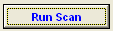











 Sign In
Sign In Create Account
Create Account

