FPS Drops randomly during CPU Usage
Started by
Michael A Houston
, Sep 14 2011 12:39 PM
#1

 Posted 14 September 2011 - 12:39 PM
Posted 14 September 2011 - 12:39 PM

#2

 Posted 15 September 2011 - 04:53 AM
Posted 15 September 2011 - 04:53 AM

When you say temperatures 'look normal,' could you possibly tell us the actual reading of the temperatures (I recommend using SpeedFan if you don't already)
#3

 Posted 15 September 2011 - 09:01 AM
Posted 15 September 2011 - 09:01 AM

Yes I use Speedfan, here are the readings:
GPU: Low: 38°C High: 44°C
Temp1: Low: 34°C High: 36°C
Temp2: Low: 29°C High: 36°C
HD0: 29°C
CPU: 0°C <------Hmmm that doesn't seem right...
Core: Low: 27°C High: 40°C
I made sure to watch these temps after several hours of the computer running, and this is the highest any temp got during the high stress tests and FPS crashes.
GPU: Low: 38°C High: 44°C
Temp1: Low: 34°C High: 36°C
Temp2: Low: 29°C High: 36°C
HD0: 29°C
CPU: 0°C <------Hmmm that doesn't seem right...
Core: Low: 27°C High: 40°C
I made sure to watch these temps after several hours of the computer running, and this is the highest any temp got during the high stress tests and FPS crashes.
#4

 Posted 15 September 2011 - 11:57 AM
Posted 15 September 2011 - 11:57 AM

Hi Michael A Houston 
ZaRMan was correct to request the Speedfan information but we need an actual screenshot as pictured below, this will allow us to check both your temperatures and the output from the PSU;
Download Speedfan and install it. Once it's installed, run the program and post here the information it shows. The information I want you to post is the stuff that is circled in the example picture I have attached.If you are running on a vista machine, please go to where you installed the program and run the program as administrator.

(this is a screenshot from a vista machine)
To capture and post a screenshot;
Click on the ALT key + PRT SCR key..its on the top row..right hand side..now click on start...all programs...accessories...paint....left click in the white area ...press CTRL + V...click on file...click on save...save it to your desktop...name it something related to the screen your capturing... BE SURE TO SAVE IT AS A .JPG ...otherwise it may be to big to upload...
then after typing in any response you have... click on browse...desktop...find the screenshot..select it and click on the upload button...then on the lower left...after it says upload successful...click on add reply like you normally would.
Screenshot instructions courtesy of happyrock
ZaRMan was correct to request the Speedfan information but we need an actual screenshot as pictured below, this will allow us to check both your temperatures and the output from the PSU;
Download Speedfan and install it. Once it's installed, run the program and post here the information it shows. The information I want you to post is the stuff that is circled in the example picture I have attached.If you are running on a vista machine, please go to where you installed the program and run the program as administrator.

(this is a screenshot from a vista machine)
To capture and post a screenshot;
Click on the ALT key + PRT SCR key..its on the top row..right hand side..now click on start...all programs...accessories...paint....left click in the white area ...press CTRL + V...click on file...click on save...save it to your desktop...name it something related to the screen your capturing... BE SURE TO SAVE IT AS A .JPG ...otherwise it may be to big to upload...
then after typing in any response you have... click on browse...desktop...find the screenshot..select it and click on the upload button...then on the lower left...after it says upload successful...click on add reply like you normally would.
Screenshot instructions courtesy of happyrock
#5

 Posted 15 September 2011 - 12:58 PM
Posted 15 September 2011 - 12:58 PM

#6

 Posted 15 September 2011 - 01:15 PM
Posted 15 September 2011 - 01:15 PM

Couple of things of note, 1: you are getting a sensor error and no fan speed readings suggesting a possible MB issue and 2: the +5V output from your PSU is too high suggesting an issue with your PSU, to double check these readings can you download and run HWMonitor and again post a screenshot of the readings http://www.cpuid.com.../hwmonitor.html
PSU tolerances can be checked using the attached table;
PSU tolerances can be checked using the attached table;
#7

 Posted 15 September 2011 - 01:27 PM
Posted 15 September 2011 - 01:27 PM

#8

 Posted 15 September 2011 - 01:49 PM
Posted 15 September 2011 - 01:49 PM

Strange the fan readings are present this time but the +5V output is not 
Do you have or can you borrow a known good PSU to try in your system for testing purposes, it must be equal to or greater in output than your present PSU, can you also provide your present PSU details, brand and output + the brand and model of your video card.
I also suggest that you check your system for malware infection, see the guidance below;
I suspect that you have some malware on your computer causing issues that we are not able to solve through means we can use here in the Tech Forums. I suggest you read the 'Start Here' topic found here. With these self-help tools you have a high chance of fixing the problems on your own. If you are still having problems after following Step 3 of the guide, continue with Step 4 and 5 and post in the Malware Forum. If you are unable to run any programs, Please create a topic stating what you have tried so far and that you are unable to run any programs. Also, Please do NOT post the logs in this thread.If you are still having issues after the malware expert gives you a clean bill of health, Please return to THIS thread and we will look at other possible causes and solutions.
Do you have or can you borrow a known good PSU to try in your system for testing purposes, it must be equal to or greater in output than your present PSU, can you also provide your present PSU details, brand and output + the brand and model of your video card.
I also suggest that you check your system for malware infection, see the guidance below;
I suspect that you have some malware on your computer causing issues that we are not able to solve through means we can use here in the Tech Forums. I suggest you read the 'Start Here' topic found here. With these self-help tools you have a high chance of fixing the problems on your own. If you are still having problems after following Step 3 of the guide, continue with Step 4 and 5 and post in the Malware Forum. If you are unable to run any programs, Please create a topic stating what you have tried so far and that you are unable to run any programs. Also, Please do NOT post the logs in this thread.If you are still having issues after the malware expert gives you a clean bill of health, Please return to THIS thread and we will look at other possible causes and solutions.
#9

 Posted 15 September 2011 - 02:07 PM
Posted 15 September 2011 - 02:07 PM

I will have to get back to you on brand of PSU becuz I am out right now on my phone. I can tell you it is a 430w supply that my dad put in while I was in ira becuz the 500w I had went bad. But it still had the same problem with either PSU. My video card is a NVIDIA geforce 9600gt. Im also fairly certain I don't have malware becuz its pretty much done this since the day I suit it and my dad spent alot of time cleaning viruses off it my wife accumulated while I was gone.
#10

 Posted 15 September 2011 - 03:20 PM
Posted 15 September 2011 - 03:20 PM

The fact that one PSU has already had to be replaced may provide a clue as to the cause, it would be helpful if you could also provide the details for that PSU, here is a link which tells what PSUs to trust and which to avoid
http://www.10stripe....ured/psu/brand.
Ihere are two variations of your video card can you check this link http://www.nvidia.co..._9600gt_us.html and let us know which one is yours.
I can only advise you on the way to proceed including with the malware checks but at the end of the day it is your decision.
http://www.10stripe....ured/psu/brand.
Ihere are two variations of your video card can you check this link http://www.nvidia.co..._9600gt_us.html and let us know which one is yours.
I can only advise you on the way to proceed including with the malware checks but at the end of the day it is your decision.
#11

 Posted 16 September 2011 - 12:48 PM
Posted 16 September 2011 - 12:48 PM

Okay so my buddy let me borrow his Corsair GS600 PSU, and it wasn't the issue...same problem still happening. The one my dad put in was a Cooler Master Extreme power plus 460w PSU.
I also checked out that link and truthfully cant figure out which vid card i have, but I do know mine looks absolutely nothing like the one shown in the link haha. I am also going to look into the malware just to make sure.
I also checked out that link and truthfully cant figure out which vid card i have, but I do know mine looks absolutely nothing like the one shown in the link haha. I am also going to look into the malware just to make sure.
Edited by Michael A Houston, 16 September 2011 - 12:56 PM.
Similar Topics
0 user(s) are reading this topic
0 members, 0 guests, 0 anonymous users
As Featured On:











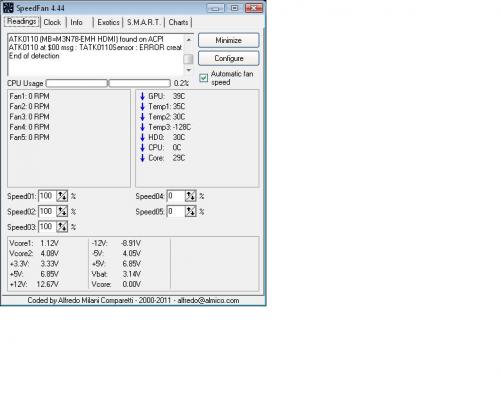
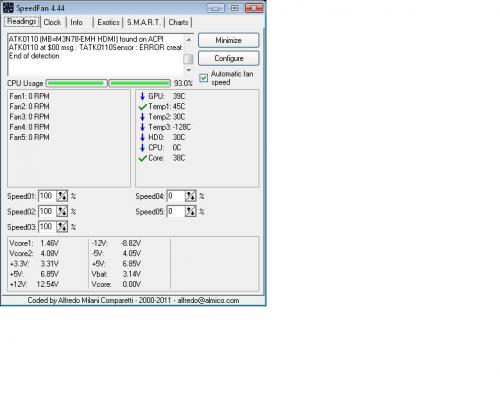
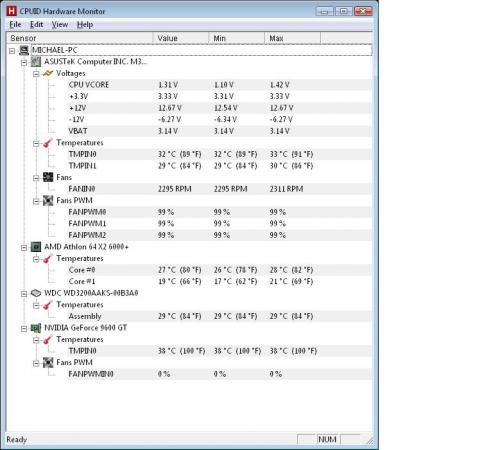
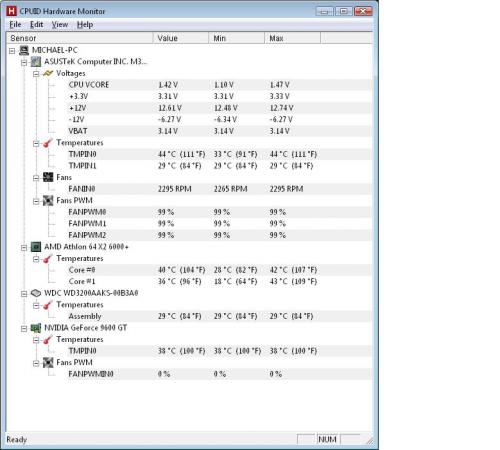




 Sign In
Sign In Create Account
Create Account

