Logfile of Trend Micro HijackThis v2.0.4
Scan saved at 11:36:39 PM, on 14/09/2011
Platform: Windows XP SP3 (WinNT 5.01.2600)
MSIE: Internet Explorer v8.00 (8.00.6001.18702)
Boot mode: Normal
Running processes:
C:\WINDOWS\System32\smss.exe
C:\WINDOWS\system32\winlogon.exe
C:\WINDOWS\system32\services.exe
C:\WINDOWS\system32\lsass.exe
C:\WINDOWS\system32\Ati2evxx.exe
C:\WINDOWS\system32\svchost.exe
C:\WINDOWS\System32\svchost.exe
C:\WINDOWS\system32\spoolsv.exe
C:\Acer\eManager\anbmServ.exe
C:\Program Files\Common Files\Apple\Mobile Device Support\AppleMobileDeviceService.exe
C:\Program Files\Bonjour\mDNSResponder.exe
C:\WINDOWS\system32\cisvc.exe
C:\Program Files\Java\jre7\bin\jqs.exe
C:\Program Files\Common Files\Microsoft Shared\VS7Debug\mdm.exe
C:\Program Files\Motorola\MotoConnectService\MotoConnectService.exe
C:\WINDOWS\system32\svchost.exe
C:\WINDOWS\system32\svchost.exe
C:\WINDOWS\system32\Ati2evxx.exe
C:\WINDOWS\Explorer.EXE
C:\Program Files\Motorola\MotoConnectService\MotoConnect.exe
C:\WINDOWS\system32\rundll32.exe
C:\WINDOWS\SCTray.Exe
C:\WINDOWS\SOUNDMAN.EXE
C:\WINDOWS\AGRSMMSG.exe
C:\Program Files\iTunes\iTunesHelper.exe
C:\Program Files\Common Files\Java\Java Update\jusched.exe
C:\WINDOWS\system32\ctfmon.exe
C:\Program Files\McAfee Security Scan\2.0.181\SSScheduler.exe
D:\program\soffice.exe
D:\program\soffice.bin
C:\Program Files\iPod\bin\iPodService.exe
C:\Program Files\acer\eRecovery\Monitor.exe
C:\Program Files\Mozilla Firefox\firefox.exe
C:\WINDOWS\system32\cidaemon.exe
C:\WINDOWS\system32\cidaemon.exe
C:\Program Files\Mozilla Firefox\plugin-container.exe
C:\WINDOWS\system32\cidaemon.exe
C:\Program Files\HiJack This\Trend Micro\HiJackThis\HiJackThis.exe
R0 - HKCU\Software\Microsoft\Internet Explorer\Main,Start Page = http://www.google.ca/
R1 - HKLM\Software\Microsoft\Internet Explorer\Main,Default_Page_URL = http://go.microsoft....k/?LinkId=69157
R1 - HKLM\Software\Microsoft\Internet Explorer\Main,Default_Search_URL = http://go.microsoft....k/?LinkId=54896
R1 - HKLM\Software\Microsoft\Internet Explorer\Main,Search Page = http://go.microsoft....k/?LinkId=54896
R0 - HKLM\Software\Microsoft\Internet Explorer\Main,Start Page = http://go.microsoft....k/?LinkId=69157
R1 - HKCU\Software\Microsoft\Windows\CurrentVersion\Internet Settings,ProxyServer = proxy:3128
R3 - URLSearchHook: Vuze Remote Toolbar - {ba14329e-9550-4989-b3f2-9732e92d17cc} - C:\Program Files\Vuze_Remote\prxtbVuz2.dll
O2 - BHO: AcroIEHelperStub - {18DF081C-E8AD-4283-A596-FA578C2EBDC3} - C:\Program Files\Common Files\Adobe\Acrobat\ActiveX\AcroIEHelperShim.dll
O2 - BHO: Conduit Engine - {30F9B915-B755-4826-820B-08FBA6BD249D} - C:\Program Files\ConduitEngine\prxConduitEngine.dll
O2 - BHO: (no name) - {5C255C8A-E604-49b4-9D64-90988571CECB} - (no file)
O2 - BHO: Windows Live Sign-in Helper - {9030D464-4C02-4ABF-8ECC-5164760863C6} - C:\Program Files\Common Files\Microsoft Shared\Windows Live\WindowsLiveLogin.dll
O2 - BHO: Adobe PDF Conversion Toolbar Helper - {AE7CD045-E861-484f-8273-0445EE161910} - C:\Program Files\Common Files\Adobe\Acrobat\ActiveX\AcroIEFavClient.dll
O2 - BHO: Vuze Remote - {ba14329e-9550-4989-b3f2-9732e92d17cc} - C:\Program Files\Vuze_Remote\prxtbVuz2.dll
O2 - BHO: Java™ Plug-In 2 SSV Helper - {DBC80044-A445-435b-BC74-9C25C1C588A9} - C:\Program Files\Java\jre7\bin\jp2ssv.dll
O2 - BHO: SmartSelect - {F4971EE7-DAA0-4053-9964-665D8EE6A077} - C:\Program Files\Common Files\Adobe\Acrobat\ActiveX\AcroIEFavClient.dll
O3 - Toolbar: Adobe PDF - {47833539-D0C5-4125-9FA8-0819E2EAAC93} - C:\Program Files\Common Files\Adobe\Acrobat\ActiveX\AcroIEFavClient.dll
O3 - Toolbar: Vuze Remote Toolbar - {ba14329e-9550-4989-b3f2-9732e92d17cc} - C:\Program Files\Vuze_Remote\prxtbVuz2.dll
O3 - Toolbar: Conduit Engine - {30F9B915-B755-4826-820B-08FBA6BD249D} - C:\Program Files\ConduitEngine\prxConduitEngine.dll
O4 - HKLM\..\Run: [LaunchApp] Alaunch
O4 - HKLM\..\Run: [BluetoothAuthenticationAgent] rundll32.exe bthprops.cpl,,BluetoothAuthenticationAgent
O4 - HKLM\..\Run: [IMJPMIG8.1] "C:\WINDOWS\IME\imjp8_1\IMJPMIG.EXE" /Spoil /RemAdvDef /Migration32
O4 - HKLM\..\Run: [MSPY2002] C:\WINDOWS\system32\IME\PINTLGNT\ImScInst.exe /SYNC
O4 - HKLM\..\Run: [PHIME2002ASync] C:\WINDOWS\system32\IME\TINTLGNT\TINTSETP.EXE /SYNC
O4 - HKLM\..\Run: [PHIME2002A] C:\WINDOWS\system32\IME\TINTLGNT\TINTSETP.EXE /IMEName
O4 - HKLM\..\Run: [eRecoveryService] C:\Windows\System32\Check.exe
O4 - HKLM\..\Run: [SocketComm] SCTray.Exe
O4 - HKLM\..\Run: [SoundMan] SOUNDMAN.EXE
O4 - HKLM\..\Run: [AGRSMMSG] AGRSMMSG.exe
O4 - HKLM\..\Run: [iTunesHelper] "C:\Program Files\iTunes\iTunesHelper.exe"
O4 - HKLM\..\Run: [SunJavaUpdateSched] "C:\Program Files\Common Files\Java\Java Update\jusched.exe"
O4 - HKCU\..\Run: [ctfmon.exe] C:\WINDOWS\system32\ctfmon.exe
O4 - HKCU\..\Run: [ares] "C:\Program Files\Ares\Ares.exe" -h
O4 - HKCU\..\Run: [{6E2B2179-8D62-809A-2B08-1338D2935C0E}] "C:\Documents and Settings\Brian\Application Data\Tyavpa\fyor.exe"
O4 - HKUS\S-1-5-19\..\Run: [upd_debug.exe] "C:\Documents and Settings\Brian\Application Data\3631BECF9D95F6F1BD50CA56DA496077\upd_debug.exe" (User 'LOCAL SERVICE')
O4 - HKUS\S-1-5-19\..\Run: [proxybootpage.exe] "C:\Documents and Settings\Brian\proxybootpage.exe" (User 'LOCAL SERVICE')
O4 - HKUS\S-1-5-20\..\Run: [upd_debug.exe] "C:\Documents and Settings\Brian\Application Data\3631BECF9D95F6F1BD50CA56DA496077\upd_debug.exe" (User 'NETWORK SERVICE')
O4 - HKUS\S-1-5-18\..\Run: [DWQueuedReporting] "C:\PROGRA~1\COMMON~1\MICROS~1\DW\dwtrig20.exe" -t (User 'SYSTEM')
O4 - HKUS\S-1-5-18\..\RunOnce: [FlashPlayerUpdate] C:\WINDOWS\system32\Macromed\Flash\FlashUtil10l_ActiveX.exe -update activex (User 'SYSTEM')
O4 - HKUS\.DEFAULT\..\Run: [DWQueuedReporting] "C:\PROGRA~1\COMMON~1\MICROS~1\DW\dwtrig20.exe" -t (User 'Default user')
O4 - HKUS\.DEFAULT\..\RunOnce: [FlashPlayerUpdate] C:\WINDOWS\system32\Macromed\Flash\FlashUtil10l_ActiveX.exe -update activex (User 'Default user')
O4 - .DEFAULT User Startup: oxup.exe (User 'Default user')
O4 - Startup: OpenOffice.org 3.3.lnk = D:\program\quickstart.exe
O4 - Global Startup: Adobe Gamma Loader.lnk = C:\Program Files\Common Files\Adobe\Calibration\Adobe Gamma Loader.exe
O4 - Global Startup: McAfee Security Scan Plus.lnk = ?
O8 - Extra context menu item: Append Link Target to Existing PDF - res://C:\Program Files\Common Files\Adobe\Acrobat\ActiveX\AcroIEFavClient.dll/AcroIEAppendSelLinks.html
O8 - Extra context menu item: Append to Existing PDF - res://C:\Program Files\Common Files\Adobe\Acrobat\ActiveX\AcroIEFavClient.dll/AcroIEAppend.html
O8 - Extra context menu item: Convert Link Target to Adobe PDF - res://C:\Program Files\Common Files\Adobe\Acrobat\ActiveX\AcroIEFavClient.dll/AcroIECaptureSelLinks.html
O8 - Extra context menu item: Convert to Adobe PDF - res://C:\Program Files\Common Files\Adobe\Acrobat\ActiveX\AcroIEFavClient.dll/AcroIECapture.html
O8 - Extra context menu item: E&xport to Microsoft Excel - res://C:\PROGRA~1\MICROS~2\OFFICE11\EXCEL.EXE/3000
O9 - Extra button: Create Mobile Favorite - {2EAF5BB1-070F-11D3-9307-00C04FAE2D4F} - C:\PROGRA~1\MICROS~3\INetRepl.dll
O9 - Extra button: (no name) - {2EAF5BB2-070F-11D3-9307-00C04FAE2D4F} - C:\PROGRA~1\MICROS~3\INetRepl.dll
O9 - Extra 'Tools' menuitem: Create Mobile Favorite... - {2EAF5BB2-070F-11D3-9307-00C04FAE2D4F} - C:\PROGRA~1\MICROS~3\INetRepl.dll
O9 - Extra button: Research - {92780B25-18CC-41C8-B9BE-3C9C571A8263} - C:\PROGRA~1\MICROS~2\OFFICE11\REFIEBAR.DLL
O9 - Extra button: (no name) - {e2e2dd38-d088-4134-82b7-f2ba38496583} - C:\WINDOWS\Network Diagnostic\xpnetdiag.exe
O9 - Extra 'Tools' menuitem: @xpsp3res.dll,-20001 - {e2e2dd38-d088-4134-82b7-f2ba38496583} - C:\WINDOWS\Network Diagnostic\xpnetdiag.exe
O9 - Extra button: Messenger - {FB5F1910-F110-11d2-BB9E-00C04F795683} - C:\Program Files\Messenger\msmsgs.exe
O9 - Extra 'Tools' menuitem: Windows Messenger - {FB5F1910-F110-11d2-BB9E-00C04F795683} - C:\Program Files\Messenger\msmsgs.exe
O18 - Protocol: intu-qt2007 - {026BF40D-BA05-467B-9F1F-AD0D7A3F5F11} - C:\Program Files\QuickTax 2007\ic2007pp.dll (file missing)
O18 - Protocol: intu-qt2008 - {05E53CE9-66C8-4A9E-A99F-FDB7A8E7B596} - C:\Program Files\QuickTax 2008\ic2008pp.dll (file missing)
O18 - Protocol: intu-qt2009 - {03947252-2355-4E9B-B446-8CCC75C43370} - C:\Program Files\QuickTax 2009\ic2009pp.dll (file missing)
O20 - Winlogon Notify: !SASWinLogon - C:\Program Files\SUPERAntiSpyware\SASWINLO.DLL
O22 - SharedTaskScheduler: Browseui preloader - {438755C2-A8BA-11D1-B96B-00A0C90312E1} - C:\WINDOWS\system32\browseui.dll
O22 - SharedTaskScheduler: Component Categories cache daemon - {8C7461EF-2B13-11d2-BE35-3078302C2030} - C:\WINDOWS\system32\browseui.dll
O23 - Service: Notebook Manager Service (anbmService) - OSA Technologies Inc. - C:\Acer\eManager\anbmServ.exe
O23 - Service: Apple Mobile Device - Apple Inc. - C:\Program Files\Common Files\Apple\Mobile Device Support\AppleMobileDeviceService.exe
O23 - Service: Ati HotKey Poller - ATI Technologies Inc. - C:\WINDOWS\system32\Ati2evxx.exe
O23 - Service: Bonjour Service - Apple Inc. - C:\Program Files\Bonjour\mDNSResponder.exe
O23 - Service: FLEXnet Licensing Service - Macrovision Europe Ltd. - C:\Program Files\Common Files\Macrovision Shared\FLEXnet Publisher\FNPLicensingService.exe
O23 - Service: Google Update Service (gupdate) (gupdate) - Google Inc. - C:\Program Files\Google\Update\GoogleUpdate.exe
O23 - Service: Google Update Service (gupdatem) (gupdatem) - Google Inc. - C:\Program Files\Google\Update\GoogleUpdate.exe
O23 - Service: InstallDriver Table Manager (IDriverT) - Macrovision Corporation - C:\Program Files\Common Files\InstallShield\Driver\11\Intel 32\IDriverT.exe
O23 - Service: iPod Service - Apple Inc. - C:\Program Files\iPod\bin\iPodService.exe
O23 - Service: Java Quick Starter (JavaQuickStarterService) - Oracle Corporation - C:\Program Files\Java\jre7\bin\jqs.exe
O23 - Service: McAfee Security Scan Component Host Service (McComponentHostService) - McAfee, Inc. - C:\Program Files\McAfee Security Scan\2.0.181\McCHSvc.exe
O23 - Service: MotoConnect Service - Unknown owner - C:\Program Files\Motorola\MotoConnectService\MotoConnectService.exe
O23 - Service: Sony SCSI Helper Service - Sony Corporation - C:\Program Files\Common Files\Sony Shared\Fsk\SonySCSIHelperService.exe
--
End of file - 10478 bytes
Also, i just installed visual studio and i have NO room left on my laptop. Would an external hard drive help with his?





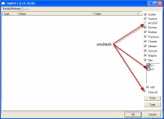











 Sign In
Sign In Create Account
Create Account

