Edited by sicilian, 23 September 2011 - 10:46 AM.
pc is slow /unresponsive scripts error.
#16

 Posted 23 September 2011 - 10:45 AM
Posted 23 September 2011 - 10:45 AM

#17

 Posted 23 September 2011 - 11:08 AM
Posted 23 September 2011 - 11:08 AM

The latest version of the Flash plugin should perform better and crash less often. To check if Flash is up to date, visit Mozilla's Plugin Check page. If it says that Flash needs to be updated, install the latest version manually using the steps below.
- Go to the Flash Player download page at Adobe.com and download the Flash installer.
- At the top of the Firefox window, click on the Firefox button (File menu in Windows XP) and then click Exit.
- Open the file you downloaded (i.e. install_flash_player.exe), then follow the installer's instructions.
#18

 Posted 23 September 2011 - 01:18 PM
Posted 23 September 2011 - 01:18 PM

Oh, i dont know what u mean by this
2.At the top of the Firefox window, click on the Firefox button (File menu in Windows XP) and then click Exit.
I tried the download link with both IE, and Firefox, and downloaded. But i dont see any firefox buttons, or the word firefox in the file menu for Windows xp.
Im getting certificate warnings, on both ie, and FF, when i play my game on Facebook. Dont know what thats about, or if its related.
Edited > Well, Ive been reading up alot. I think since my IE8 was messed up, firefox may have been updated during this time, also messing up FireFox. How bad is my IE8? I know i messed that update up, by hitting cancel a few sec. into it. But when i clicked the help tab after reboot, and then about internet expl... it showed me as having IE8.
Edited by sicilian, 23 September 2011 - 04:35 PM.
#19

 Posted 24 September 2011 - 02:31 AM
Posted 24 September 2011 - 02:31 AM

From the Start menu open your Computer
You should see something like this:
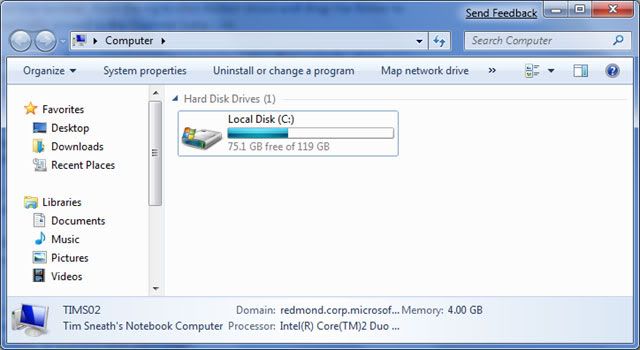
Right click your system partition (usually C) and select Properties
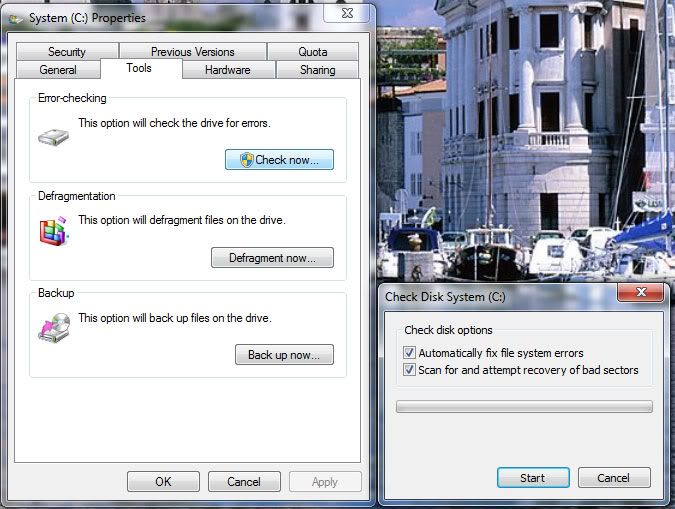
Select Tools tab and then Check now...
The second window will popup
Ensure you have ticks in both boxes
Then click Start
Windows will schedule it for the next boot
Reboot
Once that has completed:
Go to Start > All Programs > Accessories
Right click Command Prompt and select Run as administrator
When the prompt opens type the following bolded text and press enter
sfc /scannow (Note: There is a space between sfc and /scannow)
On completion reboot
Let me know how it goes.
#20

 Posted 24 September 2011 - 09:09 AM
Posted 24 September 2011 - 09:09 AM

Edited by sicilian, 24 September 2011 - 09:34 AM.
#21

 Posted 24 September 2011 - 09:25 AM
Posted 24 September 2011 - 09:25 AM

#22

 Posted 24 September 2011 - 09:55 AM
Posted 24 September 2011 - 09:55 AM

seems like im stuck with this pop up.
Edited by sicilian, 24 September 2011 - 10:02 AM.
#23

 Posted 24 September 2011 - 10:28 AM
Posted 24 September 2011 - 10:28 AM

#24

 Posted 24 September 2011 - 10:34 AM
Posted 24 September 2011 - 10:34 AM

Edited by sicilian, 24 September 2011 - 10:40 AM.
#25

 Posted 24 September 2011 - 10:38 AM
Posted 24 September 2011 - 10:38 AM

#26

 Posted 24 September 2011 - 10:47 AM
Posted 24 September 2011 - 10:47 AM

I hope it didnt freeze. Seems like it stopped halfway through.
Edited by sicilian, 24 September 2011 - 10:54 AM.
#27

 Posted 24 September 2011 - 10:56 AM
Posted 24 September 2011 - 10:56 AM

On completion of that step:
- Please download attachment cbs-log.zip to your desktop.
 cbs-log.zip 216bytes
248 downloads
cbs-log.zip 216bytes
248 downloads - UnZip it to your desktop.
- Double click on cbs-log.bat icon.
- CBS.log file will be on your desktop.
- Please upload that file here and post a link to it in your next reply.
#28

 Posted 24 September 2011 - 11:03 AM
Posted 24 September 2011 - 11:03 AM

Edited by sicilian, 24 September 2011 - 11:04 AM.
#29

 Posted 24 September 2011 - 11:11 AM
Posted 24 September 2011 - 11:11 AM

#30

 Posted 24 September 2011 - 11:19 AM
Posted 24 September 2011 - 11:19 AM

Tiny movement...
Edited by sicilian, 24 September 2011 - 11:20 AM.
Similar Topics
0 user(s) are reading this topic
0 members, 0 guests, 0 anonymous users
As Featured On:








 This topic is locked
This topic is locked

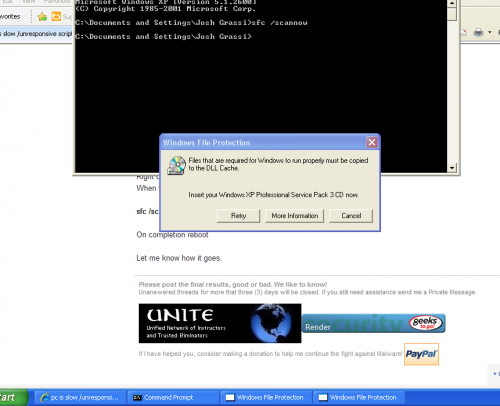




 Sign In
Sign In Create Account
Create Account

