Edited by sicilian, 24 September 2011 - 02:19 PM.
pc is slow /unresponsive scripts error.
#46

 Posted 24 September 2011 - 02:16 PM
Posted 24 September 2011 - 02:16 PM

#47

 Posted 24 September 2011 - 02:25 PM
Posted 24 September 2011 - 02:25 PM

Please, have your Windows XP CD-KEY ready.
- Boot from your Windows XP CD. Insert the Windows XP CD into your computer's CD-ROM or DVD-ROM drive, and then restart your computer.
- When the "Press any key to boot from CD" message appears on the screen, press a key to start your computer from the Windows XP CD.
NOTE: If computer does not boot from CD you must change device boot order in BIOS. Read here for more information.
- A blue screen will appear and begin loading Windows XP Setup from the CD.
- When completed loading files, you will be presented with the following "Windows Setup" screen, and your first option. Select "To set up Windows XP now, press ENTER". DO NOT select Recovery Console.
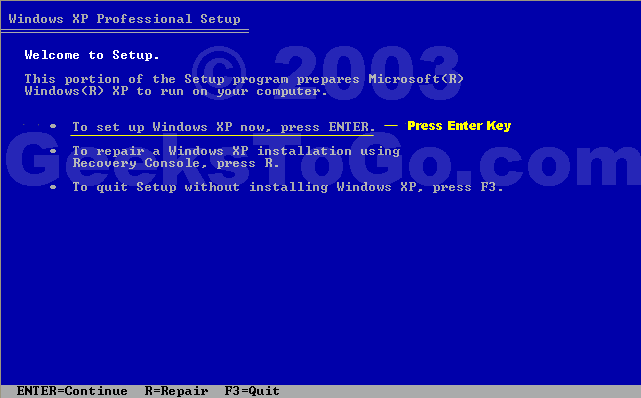
- When presented with the screen below. press the F8 key to continue.
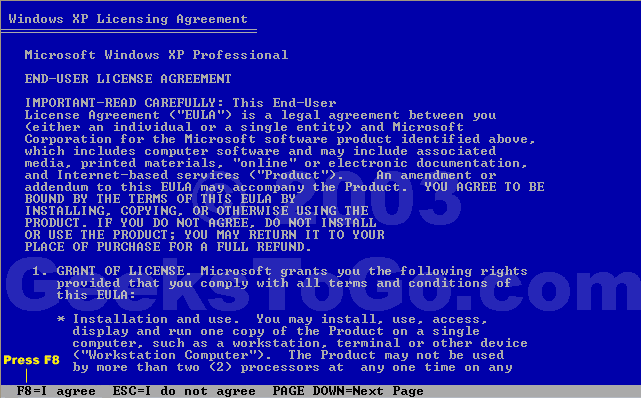
- Next, Windows Setup will find existing Windows XP installations. You will be asked to repair an existing XP installation, or install a fresh copy of Windows XP.
- Press the R key.
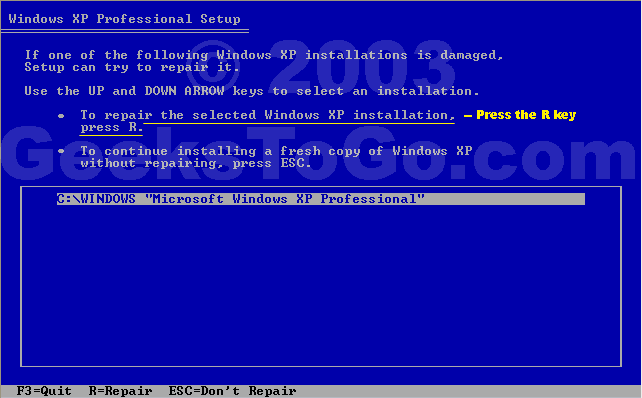
- Windows XP will appear to be installing itself for the first time, but it will retain all of your data and settings.
- Follow the instructions that appear on the screen to reinstall Windows XP. After you repair Windows XP, you may have to reactivate your copy of Windows XP.
Let me know results.
#48

 Posted 24 September 2011 - 02:36 PM
Posted 24 September 2011 - 02:36 PM

Okay pretty sure your talking bout that sticker, i saved and stuck it to my istallation booklet. Im gonna start your instructions.
Edited by sicilian, 24 September 2011 - 02:43 PM.
#49

 Posted 24 September 2011 - 02:43 PM
Posted 24 September 2011 - 02:43 PM


#50

 Posted 24 September 2011 - 02:52 PM
Posted 24 September 2011 - 02:52 PM

Wondering what i do before it stops, or just let it go?
Edited by sicilian, 24 September 2011 - 02:56 PM.
#51

 Posted 24 September 2011 - 02:57 PM
Posted 24 September 2011 - 02:57 PM

#52

 Posted 24 September 2011 - 03:12 PM
Posted 24 September 2011 - 03:12 PM

To retry press enter > if your installing from cd make sure the windows xp cd is in the cd rom drive
to skip file press esc, Caution if you skip this file windows xp may not work properly
NOt good news,
Im on another pc
Edited by sicilian, 24 September 2011 - 03:18 PM.
#53

 Posted 24 September 2011 - 03:19 PM
Posted 24 September 2011 - 03:19 PM

As to what the file is it's actually a file called segment5.swf which is part of the XP tour a flash based intro/help for XP not critical at all. So skip it.
#54

 Posted 24 September 2011 - 03:25 PM
Posted 24 September 2011 - 03:25 PM

schdule system drive check again on reboot? do i just hit the button to shut down on my hard drive...
Edited by sicilian, 24 September 2011 - 03:28 PM.
#55

 Posted 24 September 2011 - 03:28 PM
Posted 24 September 2011 - 03:28 PM

#56

 Posted 24 September 2011 - 03:31 PM
Posted 24 September 2011 - 03:31 PM

Edited by sicilian, 24 September 2011 - 03:36 PM.
#57

 Posted 24 September 2011 - 03:40 PM
Posted 24 September 2011 - 03:40 PM

Edited by sicilian, 24 September 2011 - 03:41 PM.
#58

 Posted 24 September 2011 - 03:40 PM
Posted 24 September 2011 - 03:40 PM

#59

 Posted 24 September 2011 - 03:48 PM
Posted 24 September 2011 - 03:48 PM

Edited by sicilian, 24 September 2011 - 03:49 PM.
Similar Topics
0 user(s) are reading this topic
0 members, 0 guests, 0 anonymous users
As Featured On:








 This topic is locked
This topic is locked





 Sign In
Sign In Create Account
Create Account

