xp desktop green blinking light
#1

 Posted 18 September 2011 - 02:45 AM
Posted 18 September 2011 - 02:45 AM

#2

 Posted 18 September 2011 - 05:33 AM
Posted 18 September 2011 - 05:33 AM

You need to provide information about your computer, this includes is it a custom build or brand name such as Dell or HP, if it is provide the model name or series number, motherboard , PSU and any add on card details would also help others to help you better.
My first suspicion is a flaky PSU provide us with the requested details and it may help shed more light on the possible cause.
#3

 Posted 18 September 2011 - 07:46 AM
Posted 18 September 2011 - 07:46 AM

#4

 Posted 18 September 2011 - 09:23 AM
Posted 18 September 2011 - 09:23 AM

For convenience I have provided a link to the PC, is this the correct machine; http://h10025.www1.h...&product=454824
NB: Can you confirm that you are not plugging or unplugging connections whilst the power is on.
#5

 Posted 18 September 2011 - 11:03 AM
Posted 18 September 2011 - 11:03 AM

#6

 Posted 18 September 2011 - 11:26 AM
Posted 18 September 2011 - 11:26 AM

As you have no display one may think that the video card had failed but unfortunately if the PSU is not putting out enough power you will not get a display.
Check out the beep codes and post back but I have a feeling you may have to open the case and check out the video card, I will help you with this if required.
#7

 Posted 18 September 2011 - 12:01 PM
Posted 18 September 2011 - 12:01 PM

#8

 Posted 18 September 2011 - 01:22 PM
Posted 18 September 2011 - 01:22 PM

See below for how you can check out the internal components of your PC safely;
The following checks require the computer case to be opened so take the following safety precautions 1st, disconnect the power cord from the wall and take anti static precautions before touching anything inside, you can do this by touching a bare metal part of the case.
Remove the video card, blow out the slot and then re-seat the card securely, do the same with the Ram sticks.
While the case is open the opportunity should be taken to clean out any heat trapping dust, clean all fans, if canned compressed air is used do not allow fans to spin freely use something like a clean lollipop stick to hold them still and finally make sure that all connections are secure and avoid upending the can as fluid can be emitted.
Hopefully one of the above will resolve the issue but if not try another video card.
Good luck and let us know how it goes.
#9

 Posted 18 September 2011 - 02:06 PM
Posted 18 September 2011 - 02:06 PM

#10

 Posted 18 September 2011 - 04:08 PM
Posted 18 September 2011 - 04:08 PM

I asked in post #4;,so disconnected 24 pin lead to mother board while power still connected,green power light then stop blinking and reconnected 24 pin lead to
You should never connect or disconnect any power to a computer whilst it is live, at best you can fry the system at worst you can fry yourself.NB: Can you confirm that you are not plugging or unplugging connections whilst the power is on.
This again suggests a power issue be it the PSU itself (most likely) or the 24 pin connection (less likely).
If the issue happens again with all power disconnected please closely inspect the 24 pin plug from the PSU and the 24 pin socket on the MB, any signs of damage, loose MB socket or wires in the 24 pin plug.
#11

 Posted 19 September 2011 - 10:46 AM
Posted 19 September 2011 - 10:46 AM

#12

 Posted 20 September 2011 - 10:27 AM
Posted 20 September 2011 - 10:27 AM

Without a doubt replace the PSU, if it is faulty it can pop at any moment and take the rest of your system with it.Would you suggest leaving the computer always on standby mode,or replace psu.
Download Speedfan and install it. Once it's installed, run the program and post here the information it shows. The information I want you to post is the stuff that is circled in the example picture I have attached.If you are running on a vista machine, please go to where you installed the program and run the program as administrator.

(this is a screenshot from a vista machine)
To capture and post a screenshot;
Click on the ALT key + PRT SCR key..its on the top row..right hand side..now click on start...all programs...accessories...paint....left click in the white area ...press CTRL + V...click on file...click on save...save it to your desktop...name it something related to the screen your capturing... BE SURE TO SAVE IT AS A .JPG ...otherwise it may be to big to upload...
then after typing in any response you have... click on browse...desktop...find the screenshot..select it and click on the upload button...then on the lower left...after it says upload successful...click on add reply like you normally would.
Screenshot instructions courtesy of happyrock
#13

 Posted 20 September 2011 - 12:01 PM
Posted 20 September 2011 - 12:01 PM

#14

 Posted 20 September 2011 - 12:11 PM
Posted 20 September 2011 - 12:11 PM

Download and run HWMonitor http://www.cpuid.com.../hwmonitor.html again post a screenshot, feel free to uninstall Speedfan now.
#15

 Posted 20 September 2011 - 01:26 PM
Posted 20 September 2011 - 01:26 PM

Similar Topics
0 user(s) are reading this topic
0 members, 0 guests, 0 anonymous users
As Featured On:










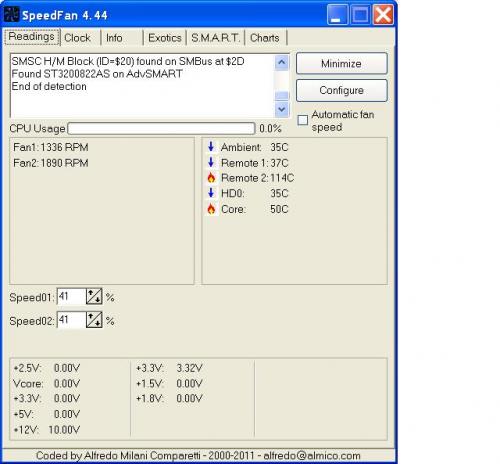
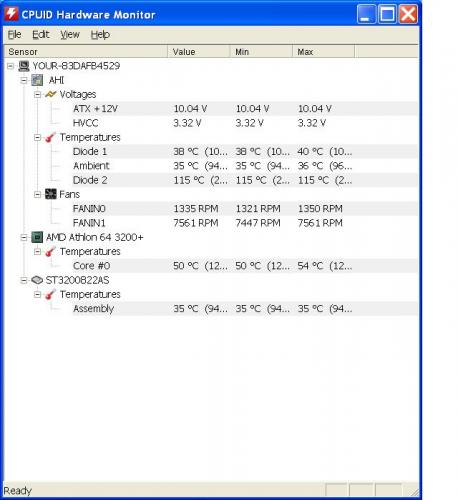




 Sign In
Sign In Create Account
Create Account

