My automatic updates keeps popping up telling me to install Security Update for Microsoft Visual C++ 2005 Service Pack 1 redistributable package (KB2538242). I obviously have tried numerous times and sometimes it says it was successful and other times it says it fails. It doesn't show up in my programs list so I know I have been unsuccessful. I can not seem to find a straight answer on the net for this fix. I have heard to hide it....not a good idea to me. I have heard its a problem with the installer....ran Fix It from Microsoft. I have heard to install both vcredist_x64.EXE, and vcredist_x86.EXE manually from Microsoft.....Im unable to do so because I get error 1714: The older version of Microsoft Visual C++ 2005 redistributable can not be removed. I tried to go into my programs and remove it that way and still get 1714. So now I am not sure what to do next. I also heard its a registry issue but I am not very knowledgeable when it comes to that. Any help is appreciated. Thank you.
Oh I am running XP Media. thx
Edited by O Town, 21 September 2011 - 07:49 AM.

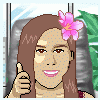














 Sign In
Sign In Create Account
Create Account

