Toshiba Satelite A215-S5808
AMD Atholon 64 X2 Dual-Core Processor TK-55 1.80GHz
RAM 1.87GB
Memory DDR2 2GB
1GB Hard Drive
Vista Home Premium 32-bit
There restore disc error message is 03-EEEE-0000.
I looked for help on the Toshiba forums but didn't find anything that worked.
Here's what i have tried:
Shut down then while holding the zero key power up.
I get a screen telling me to either
Choose an OS
Press F8 for advanced options.
Ramdisk Device Options
Windows Memory Diagnostic
Ramdisk Device Options doesn't give any options that let you restore from factory settings without the cd.
There may be nothing I can do short of purchasing a new CD but it never hurts to ask.
Edited by brownie224, 22 September 2011 - 06:38 AM.




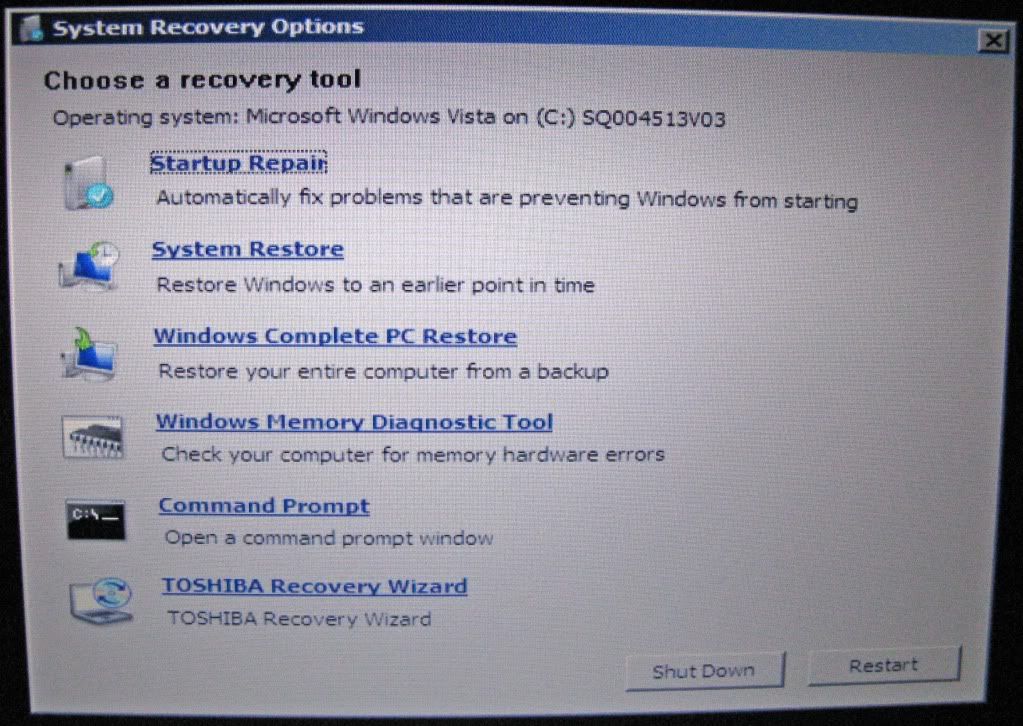











 Sign In
Sign In Create Account
Create Account

