If you are
200% certain the retaining clips have been released, then it is likely the TIM (thermal interface material) has bonded the heatsink to the CPU die. Forcing the HS by pulling risks damaging the CPU and the CPU socket - destroying the motherboard.
See this
YouTube video to make sure you have the clips free. If still stuck, what you need to do is get the CPU warm. Hopefully it still works as running it for a minute or two should be enough. Then when warm and with the retaining clips free, grab and twist the heatsink, WITHOUT pulling. Just twist back and forth, back and forth until the cured bond breaks, then you should be able to start pulling, and hopefully it will come free.
Hopefully, the wrong kind of TIM was NOT used on the CPU. There are adhesive TIMs used to attach heatsinks to devices without a clamping mechanism - like chipsets and GPUs.
Make sure the PSU is unplugged from the wall and touch bar metal of your case interior BEFORE reaching in.
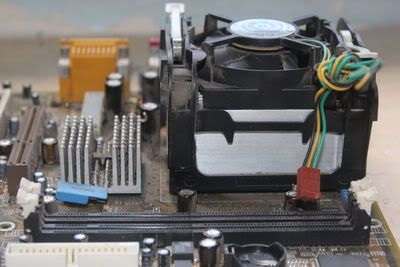
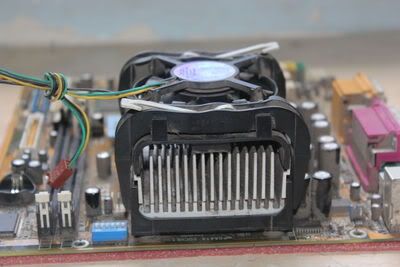















 Sign In
Sign In Create Account
Create Account

