I have downloaded Microsoft Fit It and that did not solve the problem.
I ran these scripts from the cmd prompt:
-----
regsvr32 wuapi.dll
regsvr32 wuaueng.dll
regsvr32 wuaueng1.dll
regsvr32 wucltui.dll
regsvr32 wups.dll
regsvr32 wups2.dll
regsvr32 wuweb.dll
-----
and that did not solve the problem.
With the guidance of a Geekstogo malware removal helper I just finished completely ridding my system of all sorts of malware, spyware, rootkits for a clean system, and Microsoft Update still won't work.
I edited my registry as suggested by http://support.microsoft.com/kb/913754, and this did not work either.



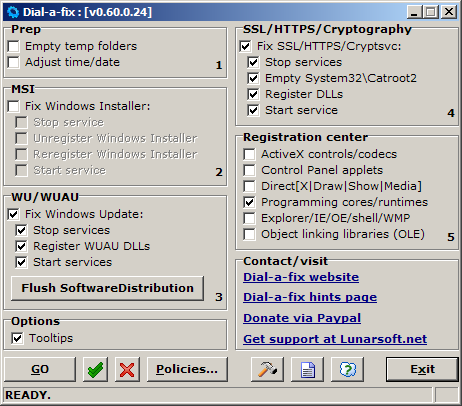











 Sign In
Sign In Create Account
Create Account

