Can you help? I do not know much about computers.
Thank you so much!!
OTL logfile created on: 9/24/2011 9:46:07 PM - Run 4
OTL by OldTimer - Version 3.2.29.1 Folder = C:\Documents and Settings\Kathy\My Documents\Downloads
Windows XP Home Edition Service Pack 3 (Version = 5.1.2600) - Type = NTWorkstation
Internet Explorer (Version = 8.0.6001.18702)
Locale: 00000409 | Country: United States | Language: ENU | Date Format: M/d/yyyy
1014.11 Mb Total Physical Memory | 593.50 Mb Available Physical Memory | 58.52% Memory free
2.38 Gb Paging File | 2.09 Gb Available in Paging File | 87.84% Paging File free
Paging file location(s): C:\pagefile.sys 1524 3048 [binary data]
%SystemDrive% = C: | %SystemRoot% = C:\WINDOWS | %ProgramFiles% = C:\Program Files
Drive C: | 74.52 Gb Total Space | 56.66 Gb Free Space | 76.03% Space Free | Partition Type: NTFS
Computer Name: KATHY-0E786244E | User Name: Kathy | Logged in as Administrator.
Boot Mode: Normal | Scan Mode: Current user | Quick Scan
Company Name Whitelist: On | Skip Microsoft Files: On | No Company Name Whitelist: On | File Age = 30 Days
========== Processes (SafeList) ==========
PRC - File not found --
PRC - [2011/09/24 21:44:49 | 000,582,656 | ---- | M] (OldTimer Tools) -- C:\Documents and Settings\Kathy\My Documents\Downloads\OTL.exe
PRC - [2010/06/08 10:09:33 | 000,681,312 | ---- | M] (MyNetUniverse Inc.) -- C:\Program Files\MyShoppingGenie\mnumsg.exe
PRC - [2008/04/13 19:12:19 | 001,033,728 | ---- | M] (Microsoft Corporation) -- C:\WINDOWS\explorer.exe
PRC - [2007/05/06 19:10:52 | 000,405,504 | ---- | M] (SigmaTel, Inc.) -- C:\WINDOWS\stsystra.exe
PRC - [2007/02/21 13:19:58 | 000,819,200 | ---- | M] (Intel Corporation) -- C:\Program Files\Intel\Wireless\Bin\ZCfgSvc.exe
PRC - [2007/02/21 13:19:40 | 000,294,912 | ---- | M] (Intel® Corporation) -- C:\Program Files\Intel\Wireless\Bin\WLKEEPER.exe
PRC - [2007/02/21 13:17:42 | 000,970,752 | ---- | M] (Intel Corporation) -- C:\Program Files\Intel\Wireless\Bin\iFrmewrk.exe
========== Modules (No Company Name) ==========
MOD - [2011/08/10 10:52:22 | 001,712,128 | ---- | M] () -- C:\WINDOWS\assembly\NativeImages_v2.0.50727_32\Microsoft.VisualBas#\c6b19db2534042d435ede580f92bc75c\Microsoft.VisualBasic.ni.dll
MOD - [2011/08/10 10:52:05 | 000,971,264 | ---- | M] () -- C:\WINDOWS\assembly\NativeImages_v2.0.50727_32\System.Configuration\77df2cd21a5b85a1605b335aa9ad9d44\System.Configuration.ni.dll
MOD - [2011/08/10 10:49:47 | 005,450,752 | ---- | M] () -- C:\WINDOWS\assembly\NativeImages_v2.0.50727_32\System.Xml\10154dcad2d62f226af2fd4211460a4b\System.Xml.ni.dll
MOD - [2011/08/10 10:49:39 | 012,430,848 | ---- | M] () -- C:\WINDOWS\assembly\NativeImages_v2.0.50727_32\System.Windows.Forms\d00cc387e462e4c3cdcd112b137cac87\System.Windows.Forms.ni.dll
MOD - [2011/08/10 10:49:21 | 001,587,200 | ---- | M] () -- C:\WINDOWS\assembly\NativeImages_v2.0.50727_32\System.Drawing\7ed09623172a292eaee51e2e3bcaf784\System.Drawing.ni.dll
MOD - [2011/08/10 10:45:27 | 007,950,848 | ---- | M] () -- C:\WINDOWS\assembly\NativeImages_v2.0.50727_32\System\e6c79e1d71b0c9000afd7e5e439b5c54\System.ni.dll
MOD - [2011/08/10 10:43:22 | 000,303,104 | ---- | M] () -- C:\WINDOWS\assembly\GAC_MSIL\System.Runtime.Remoting\2.0.0.0__b77a5c561934e089\System.Runtime.Remoting.dll
MOD - [2011/06/30 20:55:20 | 011,490,816 | ---- | M] () -- C:\WINDOWS\assembly\NativeImages_v2.0.50727_32\mscorlib\0309936a8e1672d39b9cf14463ce69f9\mscorlib.ni.dll
MOD - [2007/03/16 20:10:48 | 000,757,760 | ---- | M] () -- C:\WINDOWS\system32\bcm1xsup.dll
MOD - [2007/02/21 13:13:02 | 000,118,784 | ---- | M] () -- C:\Program Files\Intel\Wireless\Bin\iWMSProv.dll
========== Win32 Services (SafeList) ==========
SRV - File not found [On_Demand | Stopped] -- -- (stllssvr)
SRV - File not found [Disabled | Stopped] -- -- (HidServ)
SRV - File not found [On_Demand | Stopped] -- -- (AppMgmt)
SRV - [2007/02/21 13:19:40 | 000,294,912 | ---- | M] (Intel® Corporation) [Auto | Running] -- C:\Program Files\Intel\Wireless\Bin\WLKEEPER.exe -- (WLANKEEPER) Intel®
SRV - [2004/10/22 05:24:18 | 000,073,728 | ---- | M] (Macrovision Corporation) [On_Demand | Stopped] -- C:\Program Files\Roxio\Roxio MyDVD DE\InstallShield\Driver\1050\Intel 32\IDriverT.exe -- (IDriverT)
========== Driver Services (SafeList) ==========
DRV - [2007/05/06 19:12:00 | 001,222,840 | ---- | M] (SigmaTel, Inc.) [Kernel | On_Demand | Running] -- C:\WINDOWS\system32\drivers\sthda.sys -- (STHDA)
DRV - [2007/03/22 16:12:42 | 000,027,072 | ---- | M] (Printing Communications Assoc., Inc. (PCAUSA)) [Kernel | On_Demand | Stopped] -- C:\WINDOWS\system32\drivers\PCASp50.sys -- (PCASp50)
DRV - [2007/03/22 16:12:34 | 000,178,176 | ---- | M] (Novatel Wireless Inc) [Kernel | On_Demand | Running] -- C:\WINDOWS\system32\drivers\NWADIenum.sys -- (NWADI)
DRV - [2007/03/22 16:12:32 | 000,092,288 | ---- | M] (Novatel Wireless Inc.) [Kernel | On_Demand | Running] -- C:\WINDOWS\system32\drivers\nwdelser.sys -- (NWDellPort)
DRV - [2007/03/22 16:12:32 | 000,092,288 | ---- | M] (Novatel Wireless Inc.) [Kernel | On_Demand | Running] -- C:\WINDOWS\system32\drivers\nwdelmdm.sys -- (NWDellModem)
DRV - [2007/03/16 20:10:56 | 000,604,928 | ---- | M] (Broadcom Corporation) [Kernel | On_Demand | Running] -- C:\WINDOWS\system32\drivers\BCMWL5.SYS -- (BCM43XX)
DRV - [2007/02/21 13:16:12 | 000,012,416 | ---- | M] (Intel Corporation) [Kernel | Auto | Running] -- C:\WINDOWS\system32\drivers\s24trans.sys -- (s24trans)
DRV - [2006/11/15 02:16:24 | 000,032,256 | ---- | M] (REDC) [Kernel | Auto | Running] -- C:\WINDOWS\system32\drivers\rimmptsk.sys -- (rimmptsk)
DRV - [2006/11/14 21:42:46 | 000,043,520 | ---- | M] (REDC) [Kernel | Auto | Running] -- C:\WINDOWS\system32\drivers\rimsptsk.sys -- (rimsptsk)
DRV - [2006/11/14 19:35:20 | 000,037,376 | ---- | M] (REDC) [Kernel | Auto | Running] -- C:\WINDOWS\system32\drivers\rixdptsk.sys -- (rismxdp)
DRV - [2006/11/02 20:47:36 | 000,989,696 | ---- | M] (Conexant Systems, Inc.) [Kernel | On_Demand | Running] -- C:\WINDOWS\system32\drivers\HSF_DPV.sys -- (HSF_DPV)
DRV - [2006/11/02 20:47:00 | 000,209,152 | ---- | M] (Conexant Systems, Inc.) [Kernel | On_Demand | Running] -- C:\WINDOWS\system32\drivers\HSFHWAZL.sys -- (HSFHWAZL)
DRV - [2006/11/02 20:46:56 | 000,730,112 | ---- | M] (Conexant Systems, Inc.) [Kernel | On_Demand | Running] -- C:\WINDOWS\system32\drivers\HSF_CNXT.sys -- (winachsf)
DRV - [2005/08/12 19:50:46 | 000,016,128 | ---- | M] (Dell Inc) [Kernel | System | Running] -- C:\WINDOWS\SYSTEM32\DRIVERS\APPDRV.SYS -- (APPDRV)
========== Standard Registry (SafeList) ==========
========== Internet Explorer ==========
IE - HKCU\SOFTWARE\Microsoft\Internet Explorer\Main,Start Page = http://att.my.yahoo.com/?_bc=1
IE - HKCU\Software\Microsoft\Windows\CurrentVersion\Internet Settings: "ProxyEnable" = 0
========== FireFox ==========
FF - prefs.js..browser.startup.homepage: "http://att.my.yahoo.com/?_bc=1"
FF - prefs.js..extensions.enabledItems: {67BE7A36-5D71-4533-9AB6-769E7C929AD1}:1.9.1
FF - prefs.js..extensions.enabledItems: {CAFEEFAC-0016-0000-0022-ABCDEFFEDCBA}:6.0.22
FF - prefs.js..extensions.enabledItems: [email protected]:1.0
FF - prefs.js..extensions.enabledItems: {CAFEEFAC-0016-0000-0023-ABCDEFFEDCBA}:6.0.23
FF - prefs.js..extensions.enabledItems: {CAFEEFAC-0016-0000-0024-ABCDEFFEDCBA}:6.0.24
FF - prefs.js..extensions.enabledItems: {CAFEEFAC-0016-0000-0026-ABCDEFFEDCBA}:6.0.26
FF - prefs.js..network.proxy.type: 0
FF - HKLM\Software\MozillaPlugins\@adobe.com/FlashPlayer: C:\WINDOWS\system32\Macromed\Flash\NPSWF32.dll ()
FF - HKLM\Software\MozillaPlugins\@java.com/JavaPlugin: C:\Program Files\Java\jre6\bin\new_plugin\npjp2.dll (Sun Microsystems, Inc.)
FF - HKLM\Software\MozillaPlugins\@Microsoft.com/NpCtrl,version=1.0: c:\Program Files\Microsoft Silverlight\4.0.60531.0\npctrl.dll ( Microsoft Corporation)
FF - HKLM\Software\MozillaPlugins\@microsoft.com/WPF,version=3.5: c:\WINDOWS\Microsoft.NET\Framework\v3.5\Windows Presentation Foundation\NPWPF.dll (Microsoft Corporation)
FF - HKLM\Software\MozillaPlugins\Adobe Reader: C:\Program Files\Adobe\Reader 9.0\Reader\AIR\nppdf32.dll (Adobe Systems Inc.)
FF - HKEY_LOCAL_MACHINE\software\mozilla\Firefox\Extensions\\{67BE7A36-5D71-4533-9AB6-769E7C929AD1}: C:\Documents and Settings\Kathy\Local Settings\Application Data\{67BE7A36-5D71-4533-9AB6-769E7C929AD1} [2010/10/16 10:17:00 | 000,000,000 | ---D | M]
FF - HKEY_LOCAL_MACHINE\software\mozilla\Mozilla Firefox 6.0.2\extensions\\Components: C:\Program Files\Mozilla Firefox\components [2011/09/07 10:33:52 | 000,000,000 | ---D | M]
FF - HKEY_LOCAL_MACHINE\software\mozilla\Mozilla Firefox 6.0.2\extensions\\Plugins: C:\Program Files\Mozilla Firefox\plugins [2011/09/05 22:37:47 | 000,000,000 | ---D | M]
FF - HKEY_CURRENT_USER\software\mozilla\Firefox\Extensions\\{1266764D-FC4F-4FA7-B63B-884D53B1680F}: C:\Documents and Settings\Kathy\Application Data\NetAssistant\ [2011/08/06 17:43:14 | 000,000,000 | ---D | M]
[2010/08/01 13:27:17 | 000,000,000 | ---D | M] (No name found) -- C:\Documents and Settings\Kathy\Application Data\Mozilla\Extensions
[2011/08/06 17:57:12 | 000,000,000 | ---D | M] (No name found) -- C:\Documents and Settings\Kathy\Application Data\Mozilla\Firefox\Profiles\7amsz3ly.default\extensions
[2011/08/01 00:50:52 | 000,000,000 | ---D | M] (No name found) -- C:\Program Files\Mozilla Firefox\extensions
[2010/10/21 14:44:37 | 000,000,000 | ---D | M] (Java Console) -- C:\Program Files\Mozilla Firefox\extensions\{CAFEEFAC-0016-0000-0022-ABCDEFFEDCBA}
[2011/01/26 12:05:13 | 000,000,000 | ---D | M] (Java Console) -- C:\Program Files\Mozilla Firefox\extensions\{CAFEEFAC-0016-0000-0023-ABCDEFFEDCBA}
[2011/03/14 13:17:37 | 000,000,000 | ---D | M] (Java Console) -- C:\Program Files\Mozilla Firefox\extensions\{CAFEEFAC-0016-0000-0024-ABCDEFFEDCBA}
[2011/07/31 23:45:39 | 000,000,000 | ---D | M] (Java Console) -- C:\Program Files\Mozilla Firefox\extensions\{CAFEEFAC-0016-0000-0026-ABCDEFFEDCBA}
[2010/10/21 14:44:21 | 000,000,000 | ---D | M] (Java Quick Starter) -- C:\PROGRAM FILES\JAVA\JRE6\LIB\DEPLOY\JQS\FF
[2010/09/18 01:26:16 | 000,000,000 | ---D | M] (Microsoft .NET Framework Assistant) -- C:\WINDOWS\MICROSOFT.NET\FRAMEWORK\V3.5\WINDOWS PRESENTATION FOUNDATION\DOTNETASSISTANTEXTENSION
[2011/09/07 10:33:52 | 000,134,104 | ---- | M] (Mozilla Foundation) -- C:\Program Files\mozilla firefox\components\browsercomps.dll
[2011/05/04 04:52:23 | 000,476,904 | ---- | M] (Sun Microsystems, Inc.) -- C:\Program Files\mozilla firefox\plugins\npdeployJava1.dll
[2010/01/01 03:00:00 | 000,002,252 | ---- | M] () -- C:\Program Files\mozilla firefox\searchplugins\bing.xml
O1 HOSTS File: ([2004/08/04 05:00:00 | 000,000,734 | ---- | M]) - C:\WINDOWS\system32\drivers\etc\hosts
O1 - Hosts: 127.0.0.1 localhost
O3 - HKCU\..\Toolbar\WebBrowser: (no name) - {98279C38-DE4B-4BCF-93C9-8EC26069D6F4} - No CLSID value found.
O4 - HKLM..\Run: [IntelWireless] C:\Program Files\Intel\Wireless\Bin\ifrmewrk.exe (Intel Corporation)
O4 - HKLM..\Run: [IntelZeroConfig] C:\Program Files\Intel\Wireless\bin\ZCfgSvc.exe (Intel Corporation)
O4 - HKLM..\Run: [SigmatelSysTrayApp] C:\WINDOWS\stsystra.exe (SigmaTel, Inc.)
O4 - HKLM..\Run: [systray] C:\Program Files\Dell\Dell Mobile Broadband\systray.exe ()
O4 - HKCU..\Run: [mnumsg.exe] C:\Program Files\MyShoppingGenie\mnumsg.exe (MyNetUniverse Inc.)
O6 - HKLM\SOFTWARE\Microsoft\Windows\CurrentVersion\policies\Explorer: HonorAutoRunSetting = 1
O7 - HKCU\SOFTWARE\Microsoft\Windows\CurrentVersion\policies\Explorer: NoDriveTypeAutoRun = 145
O16 - DPF: {8AD9C840-044E-11D1-B3E9-00805F499D93} http://java.sun.com/...indows-i586.cab (Java Plug-in 1.6.0_26)
O16 - DPF: {CAFEEFAC-0016-0000-0026-ABCDEFFEDCBA} http://java.sun.com/...indows-i586.cab (Java Plug-in 1.6.0_26)
O16 - DPF: {CAFEEFAC-FFFF-FFFF-FFFF-ABCDEFFEDCBA} http://java.sun.com/...indows-i586.cab (Java Plug-in 1.6.0_26)
O17 - HKLM\System\CCS\Services\Tcpip\Parameters: DhcpNameServer = 192.168.0.1
O17 - HKLM\System\CCS\Services\Tcpip\Parameters\Interfaces\{A90B6D4F-6FE7-4D4D-BADC-3829A41A31B3}: DhcpNameServer = 192.168.0.1
O20 - HKLM Winlogon: Shell - (Explorer.exe) -C:\WINDOWS\explorer.exe (Microsoft Corporation)
O20 - HKLM Winlogon: UserInit - (C:\WINDOWS\system32\userinit.exe) -C:\WINDOWS\system32\userinit.exe (Microsoft Corporation)
O24 - Desktop WallPaper: C:\Documents and Settings\Kathy\Local Settings\Application Data\Microsoft\Wallpaper1.bmp
O24 - Desktop BackupWallPaper: C:\Documents and Settings\Kathy\Local Settings\Application Data\Microsoft\Wallpaper1.bmp
O32 - HKLM CDRom: AutoRun - 1
O32 - AutoRun File - [2010/07/31 11:36:08 | 000,000,000 | ---- | M] () - C:\AUTOEXEC.BAT -- [ NTFS ]
O34 - HKLM BootExecute: (autocheck autochk *)
O35 - HKLM\..comfile [open] -- "%1" %*
O35 - HKLM\..exefile [open] -- "%1" %*
O37 - HKLM\...com [@ = comfile] -- "%1" %*
O37 - HKLM\...exe [@ = exefile] -- "%1" %*
========== Files/Folders - Created Within 30 Days ==========
[2011/09/24 21:09:52 | 000,000,000 | ---D | C] -- C:\Documents and Settings\All Users\Application Data\{3C0AACBF-B491-4BE5-BAF9-AA46E0629E42}
[2011/09/22 12:26:43 | 000,000,000 | ---D | C] -- C:\Documents and Settings\Kathy\Application Data\Uniblue
[2011/09/22 12:26:39 | 000,000,000 | -H-D | C] -- C:\Documents and Settings\All Users\Application Data\~0
[2011/09/22 12:26:39 | 000,000,000 | ---D | C] -- C:\Program Files\Uniblue
[2011/09/22 12:26:34 | 000,000,000 | ---D | C] -- C:\Documents and Settings\Kathy\Local Settings\Application Data\PackageAware
[2011/09/20 13:46:25 | 000,000,000 | ---D | C] -- C:\Documents and Settings\All Users\Start Menu\Programs\Malwarebytes' Anti-Malware
[2011/09/20 13:46:20 | 000,022,216 | ---- | C] (Malwarebytes Corporation) -- C:\WINDOWS\System32\drivers\mbam.sys
[2011/09/20 13:46:20 | 000,000,000 | ---D | C] -- C:\Program Files\Malwarebytes' Anti-Malware
[2011/09/10 11:53:42 | 000,000,000 | ---D | C] -- C:\Program Files\SUPERAntiSpyware
[2011/09/05 22:33:50 | 000,000,000 | ---D | C] -- C:\Documents and Settings\All Users\Start Menu\Programs\QuickTime
[2011/09/05 22:33:21 | 000,000,000 | ---D | C] -- C:\Program Files\QuickTime
[2011/09/05 22:29:17 | 000,000,000 | ---D | C] -- C:\Program Files\Apple Software Update
[6 C:\WINDOWS\*.tmp files -> C:\WINDOWS\*.tmp -> ]
[3 C:\WINDOWS\System32\*.tmp files -> C:\WINDOWS\System32\*.tmp -> ]
========== Files - Modified Within 30 Days ==========
[2011/09/24 20:58:47 | 000,002,048 | --S- | M] () -- C:\WINDOWS\bootstat.dat
[2011/09/23 21:53:25 | 000,002,206 | ---- | M] () -- C:\WINDOWS\System32\wpa.dbl
[2011/09/22 12:32:13 | 002,883,584 | ---- | M] () -- C:\Documents and Settings\Kathy\NTUSER.bak
[2011/09/21 10:59:46 | 000,000,664 | ---- | M] () -- C:\WINDOWS\System32\d3d9caps.dat
[2011/09/20 13:46:25 | 000,000,696 | ---- | M] () -- C:\Documents and Settings\All Users\Desktop\Malwarebytes' Anti-Malware.lnk
[2011/09/16 13:04:36 | 000,001,374 | ---- | M] () -- C:\WINDOWS\imsins.BAK
[2011/09/10 13:30:40 | 000,001,945 | ---- | M] () -- C:\WINDOWS\epplauncher.mif
[2011/09/05 22:29:21 | 000,000,284 | ---- | M] () -- C:\WINDOWS\tasks\AppleSoftwareUpdate.job
[2011/08/31 17:00:50 | 000,022,216 | ---- | M] (Malwarebytes Corporation) -- C:\WINDOWS\System32\drivers\mbam.sys
[6 C:\WINDOWS\*.tmp files -> C:\WINDOWS\*.tmp -> ]
[3 C:\WINDOWS\System32\*.tmp files -> C:\WINDOWS\System32\*.tmp -> ]
========== Files Created - No Company Name ==========
[2011/09/20 13:46:25 | 000,000,696 | ---- | C] () -- C:\Documents and Settings\All Users\Desktop\Malwarebytes' Anti-Malware.lnk
[2010/10/17 07:51:26 | 000,000,127 | ---- | C] () -- C:\WINDOWS\System32\MRT.INI
[2010/10/16 10:17:02 | 000,000,120 | ---- | C] () -- C:\WINDOWS\Oxorimif.dat
[2010/10/16 10:17:02 | 000,000,000 | ---- | C] () -- C:\WINDOWS\Dqejewazucoc.bin
[2010/08/29 13:47:36 | 000,005,632 | ---- | C] () -- C:\Documents and Settings\Kathy\Local Settings\Application Data\DCBC2A71-70D8-4DAN-EHR8-E0D61DEA3FDF.ini
[2010/08/02 12:18:04 | 000,000,166 | ---- | C] () -- C:\WINDOWS\wininit.ini
[2010/08/02 12:17:48 | 000,000,664 | ---- | C] () -- C:\WINDOWS\System32\d3d9caps.dat
[2010/08/01 14:56:48 | 000,086,016 | ---- | C] () -- C:\WINDOWS\System32\preflib.dll
[2010/08/01 14:56:46 | 000,757,760 | ---- | C] () -- C:\WINDOWS\System32\bcm1xsup.dll
[2010/08/01 14:56:46 | 000,020,480 | ---- | C] () -- C:\WINDOWS\System32\WLTRYSVC.EXE
[2010/08/01 13:27:06 | 000,000,000 | ---- | C] () -- C:\WINDOWS\nsreg.dat
[2010/08/01 10:08:58 | 000,319,488 | ---- | C] () -- C:\WINDOWS\System32\AegisI5Installer.exe
[2010/08/01 09:58:02 | 000,016,480 | ---- | C] () -- C:\WINDOWS\System32\rixdicon.dll
[2010/07/31 11:39:21 | 000,002,048 | --S- | C] () -- C:\WINDOWS\bootstat.dat
[2010/07/31 11:33:13 | 000,021,640 | ---- | C] () -- C:\WINDOWS\System32\emptyregdb.dat
[2010/07/31 03:25:29 | 000,004,161 | ---- | C] () -- C:\WINDOWS\ODBCINST.INI
[2010/07/31 03:24:10 | 000,095,072 | ---- | C] () -- C:\WINDOWS\System32\FNTCACHE.DAT
[2005/03/22 13:48:43 | 013,107,200 | ---- | C] () -- C:\WINDOWS\System32\oembios.bin
[2005/03/22 13:48:43 | 000,004,627 | ---- | C] () -- C:\WINDOWS\System32\oembios.dat
[2004/08/04 05:00:00 | 000,673,088 | ---- | C] () -- C:\WINDOWS\System32\mlang.dat
[2004/08/04 05:00:00 | 000,433,346 | ---- | C] () -- C:\WINDOWS\System32\perfh009.dat
[2004/08/04 05:00:00 | 000,272,128 | ---- | C] () -- C:\WINDOWS\System32\perfi009.dat
[2004/08/04 05:00:00 | 000,218,003 | ---- | C] () -- C:\WINDOWS\System32\dssec.dat
[2004/08/04 05:00:00 | 000,068,136 | ---- | C] () -- C:\WINDOWS\System32\perfc009.dat
[2004/08/04 05:00:00 | 000,046,258 | ---- | C] () -- C:\WINDOWS\System32\mib.bin
[2004/08/04 05:00:00 | 000,028,626 | ---- | C] () -- C:\WINDOWS\System32\perfd009.dat
[2004/08/04 05:00:00 | 000,004,569 | ---- | C] () -- C:\WINDOWS\System32\secupd.dat
[2004/08/04 05:00:00 | 000,001,804 | ---- | C] () -- C:\WINDOWS\System32\dcache.bin
[2004/08/04 05:00:00 | 000,000,741 | ---- | C] () -- C:\WINDOWS\System32\noise.dat
========== LOP Check ==========
[2010/08/01 10:00:25 | 000,000,000 | ---D | M] -- C:\Documents and Settings\All Users\Application Data\Cingular
[2010/08/01 10:00:26 | 000,000,000 | ---D | M] -- C:\Documents and Settings\All Users\Application Data\Novatel Wireless
[2011/09/24 21:09:52 | 000,000,000 | ---D | M] -- C:\Documents and Settings\All Users\Application Data\{3C0AACBF-B491-4BE5-BAF9-AA46E0629E42}
[2011/01/31 20:23:03 | 000,000,000 | ---D | M] -- C:\Documents and Settings\All Users\Application Data\{429CAD59-35B1-4DBC-BB6D-1DB246563521}
[2011/09/24 21:09:52 | 000,000,000 | -H-D | M] -- C:\Documents and Settings\All Users\Application Data\~0
[2010/09/06 12:16:36 | 000,000,000 | ---D | M] -- C:\Documents and Settings\Kathy\Application Data\MsgCnf
[2010/09/06 13:57:58 | 000,000,000 | ---D | M] -- C:\Documents and Settings\Kathy\Application Data\MyShoppingGenie
[2011/08/06 17:43:14 | 000,000,000 | ---D | M] -- C:\Documents and Settings\Kathy\Application Data\NetAssistant
[2011/09/22 12:26:43 | 000,000,000 | ---D | M] -- C:\Documents and Settings\Kathy\Application Data\Uniblue
========== Purity Check ==========
< End of report >

 This topic is locked
This topic is locked





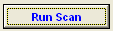






















 Sign In
Sign In Create Account
Create Account

