Constant "blue screen of death".
Happens when:
When trying to watch videos on youtube or blip and during "cut screens" in PC games. It doesn't happen (or at least hasn't happened yet) while using VLC mediaplayer to listen to music or watch videos. It isn't consistent with youtube or blip and has (once or twice) happened just while typing something in notepad.
When it started happening:
Roughly a week ago when I got a new graphics card and a new DDR memory chip. I replaced my old graphics card because I wasn't receiving any display on my monitor despite the monitor working perfectly (tested with a different computer). The only new software was the drivers for my graphics card and Icewind Dale (from Gog.com). A few hours after I replaced my graphics card, my DVD burner stopped working (powers but doesn't open). The DVD burner issue happened simultaneously with the blue screen issues but I am not sure if they are related.
The error provided by the blue screen:
I don't know. Since it isn't consistent when using youtube, I can't get it to happen while being ready for it and it only gives me a few seconds between the error screen and rebooting. I, do however, have the error report it tries to send to Microsoft when windows reboots.
BCCode : 9c BCP1 : 00000004 BCP2 : 80546DF0 BCP3 : F2000010
BCP4 : 00010C0F OSVer : 5_1_2600 SP : 3_0 Product : 256_1
Computer information:
Windows XP Professional SP3. Biostar NF4ST-A9 motherboard (AMD Athlon 64 Processor), GeForce GT 220 graphics card (installed right before issues), 2x 1024 meg DDR memory (1 of which installed right before having issues). Not sure what else is needed or helpful.
Before posting this, I did a virus scan (turned up nothing), a spyware scan (clean), a malware scan (clean), and removed and reconnected the graphics card and memory. I also unconnected and reconnected the DVD burner. Didn't remove or undeleted the graphic card drivers due to DVD drive not opening.
Thank you in advance and I consider myself a computer noob so I am not sure how much more additional information I can provide.





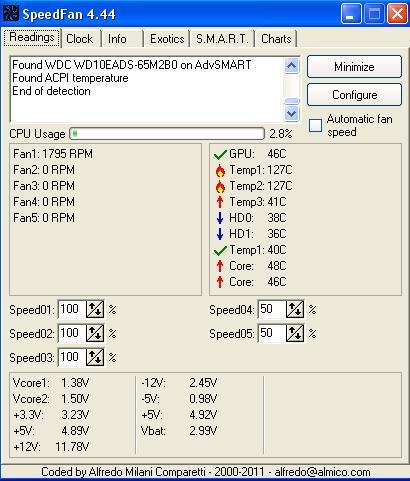












 Sign In
Sign In Create Account
Create Account

