Essexboy,
I will be out of town from early tomorrow AM to Monday evening so I won't be able to reply.
I tried both of your suggestions about the Firewall - nothing happened that I could tell. Was I supposed to be prompted with something? In any case the Control Panel - Security window still shows the Firewall as enabled. When I again reboot, I will see if I get the message that it is not.
THere is no device manager in my Control Panel
OTHER PROBLEMS
ALso I have problems with Word. I have Office 2003 on this machine. When I click on a .doc file from My Computer, or Gyula's Commander or from an email attachment I get some strange stuff:
First a window titles File Conversion -~$eanConvert comes up. Inside the window it asks me to select encoding. THere are three options, it chooses Other encoding and in the box it defaults to Japanese (Shift-J1S) The window also shows a Preview of my name, page breaks and a bunch of squares.
Immediately a second window comes up, it is an error message window titled Microsoft Office Word, with the message: The command cannot be performed because a dialog box is open. Click Ok, and then close the open dialog boxes to continue.
When I do that, both windows close and a new one comes up again from MS Word saying Word cannot open this document template. (C:\...\STARTUP\~$eanConvert.dot)
When I click on this last window, then usually, but not always the file opens.
[I'm ready for LINUX and OPEN OFFICE.]Lastly, whenever I open or close Firefox I get a MALWARE FOUND window from AVIRA. It is in C:\Documents and Settings\Baba\...\CACHE_001_'. The detection is HTML?Infected.WebPage.Gen3'
When I click on REMOVE a small bar comes up from AVIRA and says SCAN, it lasts a minute or so. Regardless the supposed Malware is not removed or moved to quarantine, it come up every time I open Firefox.
Edited by jsaklas, 11 November 2011 - 12:33 AM.




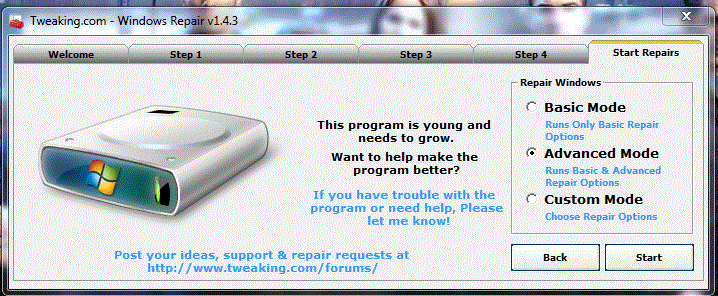












 Sign In
Sign In Create Account
Create Account

