DVD Drive on Laptop won't read discs HP Laptop Corrupt Registry?
Started by
Laura Ann Brito
, Oct 04 2011 07:05 PM
#16

 Posted 05 October 2011 - 05:49 PM
Posted 05 October 2011 - 05:49 PM

#18

 Posted 05 October 2011 - 07:29 PM
Posted 05 October 2011 - 07:29 PM

It did not find any integrity violations. So that seems fine.
#20

 Posted 06 October 2011 - 08:05 AM
Posted 06 October 2011 - 08:05 AM

It didn't find any errors at all. I ran the CHKDSK C: /F /R with Administrator Account. It took a very long time! I left it working during the night.
#21

 Posted 06 October 2011 - 08:29 AM
Posted 06 October 2011 - 08:29 AM

OK so now we know it is not a OS issue or a hard drive issue. Now we check need to check the memory and since the dvd doesn't work we will have to use the built in Memory diagnostic program.
To Start Windows Memory Diagnostics from within Windows 7
To Start Windows Memory Diagnostics from within Windows 7
- Open the Start menu.
- In the Start Menu search box, type mdsched and press Enter. (See screenshot below)
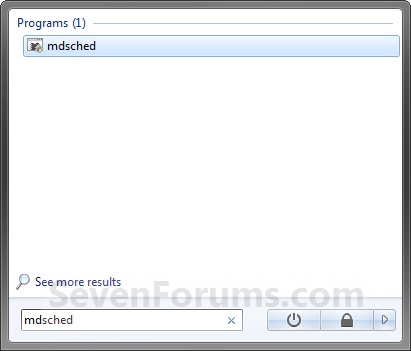
- Select the Restart now and check for problems option. (See screenshot below)
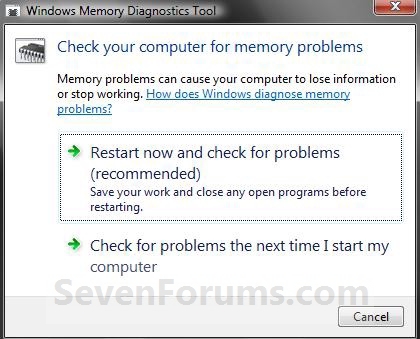
- The computer will now restart, and you will see this screen next. (See screenshot below.
NOTE: Windows Memory Diagnostic Tool will run the Standard test by default.
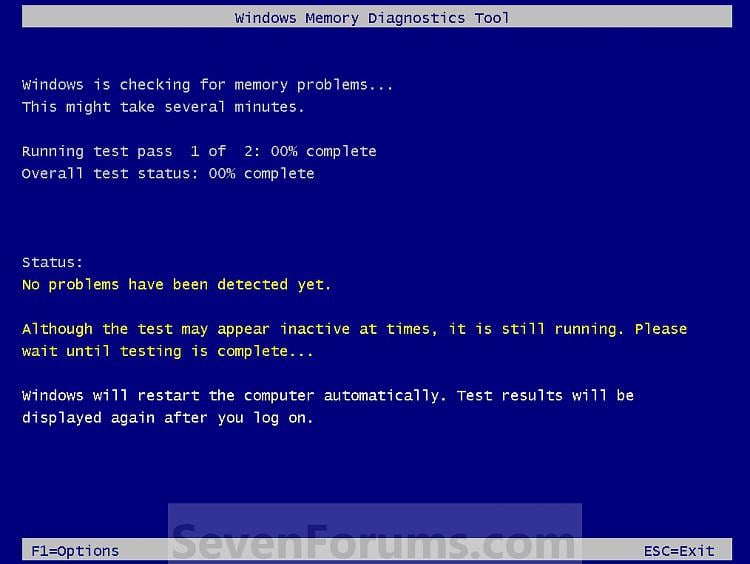
To Change the Memory Diagnostic Tool Options
A) Press F1. (See screenshot above)
NOTE: If you have a multimedia keyboard, then you may need to press the Function (F-Lock) key for F1 to work.
B) Press the TAB key to switch between the option categories, and use the arrow keys to select the option. (See screenshot below)
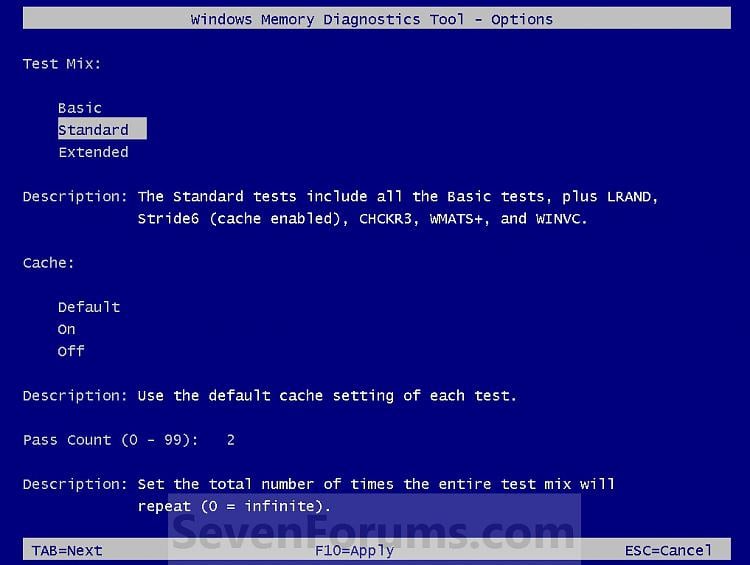
C) When finished, press F10 to apply any changes you made to the options. (See screenshot above)
NOTE: Press the Escape (Esc) key if you do not wish to make any changes to the options and return to the screen below step 4.
When the test is finished running, it will automatically restart the computer. (See screenshot below step 4)
NOTE: If errors are found, the Windows Memory Diagnostics Tool will attempt to determine which particular memory module in your computer is causing these errors. If that information is available, it will be stated in the results after you log on from the restart. If bad memory is found then you will need to remove that memory and replace it.
#22

 Posted 06 October 2011 - 08:35 PM
Posted 06 October 2011 - 08:35 PM

No Memory Errors were detected. It did two passes.
Is there a way to fix the error the registry shows under the DVD portion? Or is that just not a problem?
btw Thanks!
Is there a way to fix the error the registry shows under the DVD portion? Or is that just not a problem?
btw Thanks!
Edited by Laura Ann Brito, 06 October 2011 - 08:35 PM.
#23

 Posted 06 October 2011 - 08:45 PM
Posted 06 October 2011 - 08:45 PM

If there was a actual registry issue SFC would have corrected it.
Give this a try and let me know if it autostarts then.
Download free VLC Player and make sure it is set to play commercial dvd's
Give this a try and let me know if it autostarts then.
Download free VLC Player and make sure it is set to play commercial dvd's
#24

 Posted 07 October 2011 - 07:27 AM
Posted 07 October 2011 - 07:27 AM

Your input can't be opened:
VLC is unable to open the MRL 'dvd://F:\'. Check the log for details.
Your input can't be opened:
VLC is unable to open the MRL 'dvd://F:\'. Check the log for details.
I feel badly that you are helping me so much, I really appreciate it.
Thank you again
Laura
VLC is unable to open the MRL 'dvd://F:\'. Check the log for details.
Your input can't be opened:
VLC is unable to open the MRL 'dvd://F:\'. Check the log for details.
I feel badly that you are helping me so much, I really appreciate it.
Thank you again
Laura
#25

 Posted 07 October 2011 - 07:31 AM
Posted 07 October 2011 - 07:31 AM

I feel badly that you are helping me so much, I really appreciate it.
Why that is why we are all here and enjoy it so much. A good challenge is always welcome and your system is truly a new challenge.
Can you check the VLC directory for the log and paste the corresponding entry for this error please.
#26

 Posted 07 October 2011 - 07:44 AM
Posted 07 October 2011 - 07:44 AM

I looked in all the directories of this program and can't seem to find the log file. Is it somewhere I wouldn't expect?
Thanks again!
Thanks again!
#27

 Posted 07 October 2011 - 07:49 AM
Posted 07 October 2011 - 07:49 AM

Open VLC and then click on Tools at the top and then on Messages.
Is there anything showing in that file?
Is there anything showing in that file?
#28

 Posted 07 October 2011 - 08:02 AM
Posted 07 October 2011 - 08:02 AM

Nothing in Messages and only some stuff in the Module Tree
#29

 Posted 07 October 2011 - 08:27 AM
Posted 07 October 2011 - 08:27 AM

Maybe I should un-install Windows Media Player?
#30

 Posted 07 October 2011 - 08:48 AM
Posted 07 October 2011 - 08:48 AM

You can't really uninstall WMP because it is part of the OS now.
You can see if there is any updates for it by opening it up and clicking on []About[/b] which should have the Find Updates you can click on.
You can see if there is any updates for it by opening it up and clicking on []About[/b] which should have the Find Updates you can click on.
Similar Topics
0 user(s) are reading this topic
0 members, 0 guests, 0 anonymous users
As Featured On:














 Sign In
Sign In Create Account
Create Account

