XP won't boot at all. Before this happend, I was doing alot with my comp. Playing Call of Duty: World at War, recording with Audacity to get sounds from the game, and I had left Firefox open. After I quit out of all that, I tried to open Movie Maker, and it wouldn't. I though that my comp was doing too much work, so I decided to log out and back on to make it stop all the unnecisary crap. But in the user screen, all the user pictures reverted to the standard chess pic. When I got back in, me desktop came in just fine, but no programs would start. I though it's time for a reset. Tried to turn it off through the start bar, but then it froze. The kinda freeze where the mouse still moves. So I turned it off with the button. And now the fun begins. When I try to start it, it'll go to the logo with moving bar, but partway through, it flashes a blue screen error, so fast I can't read any of it, and restarts the comp. Of course, after that, it says 'Windows failed last time. Would you like to boot some other way?'. But all of them got the same response. Safe mode, use last good settings, all of 'em. Now, two days before, my dad was trying to install some camera drivers onto his laptop. It needed SP2, but his laptop didn't have 'em. I had to copy over some files from system32 for him. I almost feel like that was stupid enough to not get me an answer anywhere, but I was sure to copy them, not move or delete any. And I'm sure XP would call me an idiot the second I attempted it. But I kinda feel that that's the problem. However, there's another problem that's been plauging me for the past.. always, that plays a major role in this. My hard drive has been screwy. Almost every time I turn off the computer, when I turn it back on, the hard drive can't be recognized. But after a few tries, it'll work again. Sometimes more, sometimes less. Perhaps that's it. My drive is F'd and can't load anything. I finnaly found the XP disk, finnally go the hard drive to be seen, tried to repair the installation, and it didn't see the previous XP. It saw partitioned space, it knew the hard drive was there and had stuff, but it didn't see XP. So no repair option. It still starts XP, up to that blue error, but it's still at least partially there... so, that's where I'm at.
I will try to answer any questions on the situation as soon as possible.
Any help please?



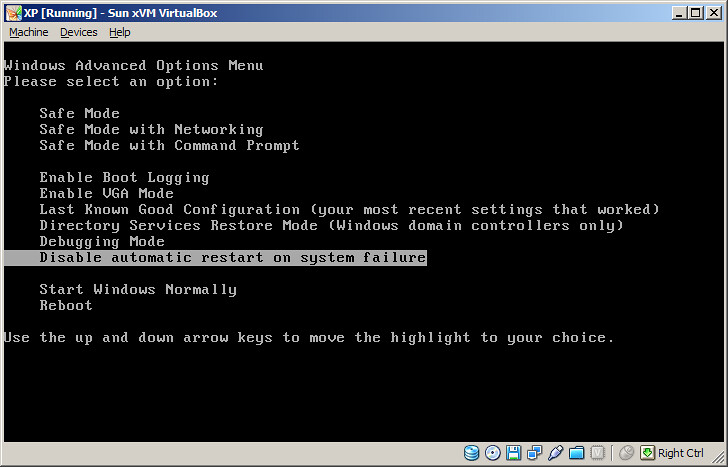











 Sign In
Sign In Create Account
Create Account

