checking to make sure virus software was not running. It loads, get's about 95% accross the green
bar and then hangs.
The text in the window says "Output folder" so is it actually running? and just putting data in a folder?
I woke to a blue screen this morning. System_Service_Exception Stop: 0x0000003B

 This topic is locked
This topic is locked





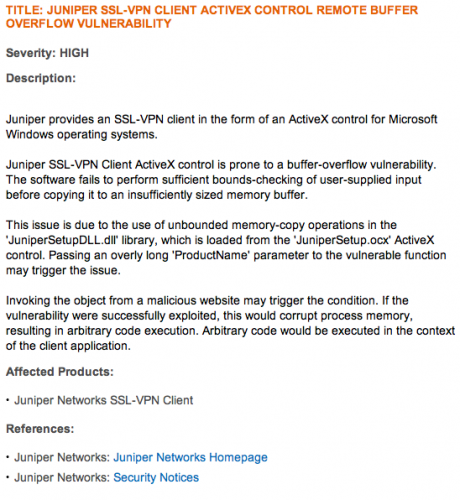
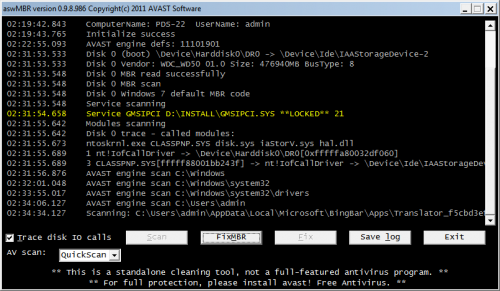
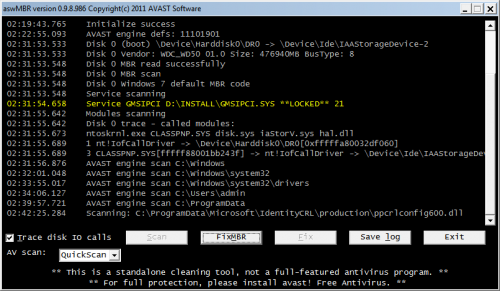


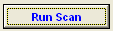











 Sign In
Sign In Create Account
Create Account

