Have you been able to back-up the rest of the data that you wanted from this computer?
I consulted with a colleague and one of the things they suggested in regards to the issues you're experiencing is to run a diagnostic scan on your hard drive.
I would like to have you run the hard drive diagnostics scan. You'll need to visit the following link and locate the appropriate tool for the brand of your hard drive.
Link: http://www.tacktech....ay.cfm?ttid=287
The program will most likely provide you with an .iso for the file, and you will want to use that as it's a bootable CD.
If no .iso is present please proceed with the .exe version of the scan.
If an .iso is present, you will need to download a tool like ImgBurn: http://www.imgburn.com to create the disc, and then boot up from it, and run a scan with it.
If you encounter any issues, or need any assistance, please feel free to ask for clarification or assistance before proceeding.

 This topic is locked
This topic is locked


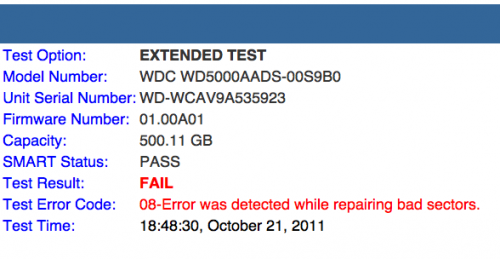
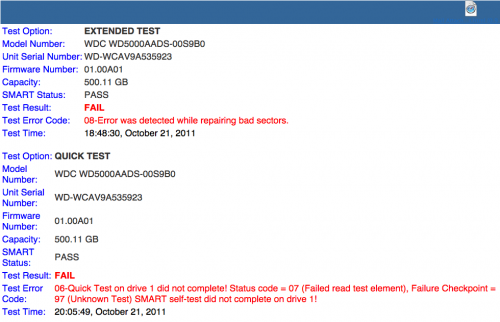











 Sign In
Sign In Create Account
Create Account

