Ever since I bought it, it's had this problem. During every boot up, when the desktop loads there will be a popup box titled "Server Busy". The box says:
"This action cannot be completed because the other program is busy.
Choose "Switch To" to activate the busy program and correct the problem."
If I click "Switch To", the box goes away and the Windows start-menu pops up. If I click "Retry" the box goes away and nothing happens. There is a third button which says "Cancel" but it's greyed out.
Like I said before, this problem has been happening from the very beginning. Afterwards, there were a few boot-ups when the problem didn't occur. But when the problem did happen, the popup would go away on it's own after Windows booted up completely. But now, the popup doesn't go away on it's own. I have to click an option.
I have attached a picture of the popup.
This thing is driving me crazy, can anyone help me?
Edited by rshaffer61, 13 October 2011 - 01:59 PM.
Removed malware log as we don't use them in this forum



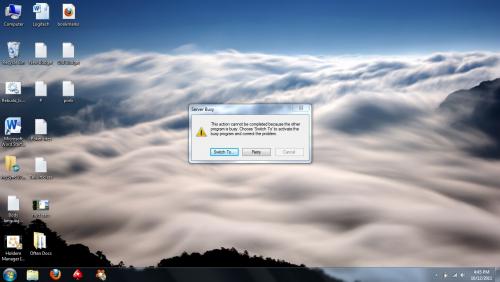












 Sign In
Sign In Create Account
Create Account

