Sonic MyDVD Plus"The feature you are trying to use is on a network resource that is unavailable. Enter an alternate path to a folder containing the installation package 'MyDVD.MSI' in the box below" Use source c:\hp\tmp\src\"
After exhaustive attempts including using the re-installation option in the HP Application Recovery - and following all the recommendations from HP-NOTHING WORKS !!!
I HAVE TRIED WHAT's R POSTED BELOW AND THE INSTALLATION JUST RUNS BUT NEVER COMPLETES ....
Just had a chat with HP and they were very helpful- To solve this you willhave to remove the My DVD Plus application then re-install it using the following way: Start>PC Help and Tools>Hp Application Recovery>Select Application Install - I did this and there were no problems - Enjoy
HP has a separate partition on the hard drive that should repair Sonic.



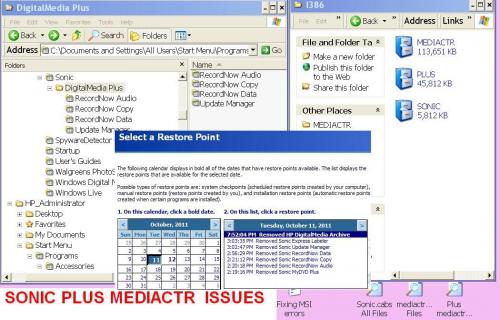












 Sign In
Sign In Create Account
Create Account

