I have been experiencing system freezes accompanied by a loud screeching noise coming from my speakers. It normally happens while playing Crysis, Crysis 2, or Morrowind. Although the problem recently happened while I was watching a video online.
I've done a clean install of my NVIDIA graphics drivers, I've updated my BIOS, I've run anti-virus scans, I've checked my HDD to make sure it is working right, and I've been watching my temps. All to no avail.
I've run out of ideas, and I'm about ready to do a clean install of Windows 7. Does anyone have any other tests I can run to potentially find the problem?
Here's my dxdiag:
------------------
System Information
------------------
Time of this report: 10/18/2011, 10:05:41
Operating System: Windows 7 Home Premium 64-bit (6.1, Build 7601) Service Pack 1 (7601.win7sp1_gdr.110622-1506)
Language: English (Regional Setting: English)
System Manufacturer: System manufacturer
System Model: System Product Name
BIOS: BIOS Date: 02/05/10 19:13:52 Ver: 08.00.10
Processor: Intel® Core™ i7-2600K CPU @ 3.40GHz (8 CPUs), ~3.4GHz
Memory: 8192MB RAM
Available OS Memory: 8168MB RAM
Page File: 1765MB used, 14566MB available
Windows Dir: C:\Windows
DirectX Version: DirectX 11
DX Setup Parameters: Not found
User DPI Setting: 144 DPI (150 percent)
System DPI Setting: 96 DPI (100 percent)
DWM DPI Scaling: Enabled
DxDiag Version: 6.01.7601.17514 32bit Unicode
------------
DxDiag Notes
------------
Display Tab 1: No problems found.
Sound Tab 1: No problems found.
Sound Tab 2: No problems found.
Sound Tab 3: No problems found.
Input Tab: No problems found.
--------------------
DirectX Debug Levels
--------------------
Direct3D: 0/4 (retail)
DirectDraw: 0/4 (retail)
DirectInput: 0/5 (retail)
DirectMusic: 0/5 (retail)
DirectPlay: 0/9 (retail)
DirectSound: 0/5 (retail)
DirectShow: 0/6 (retail)
---------------
Display Devices
---------------
Card name: NVIDIA GeForce GTX 580
Manufacturer: NVIDIA
Chip type: GeForce GTX 580
DAC type: Integrated RAMDAC
Device Key: Enum\PCI\VEN_10DE&DEV_1080&SUBSYS_15803842&REV_A1
Display Memory: 4063 MB
Dedicated Memory: 1503 MB
Shared Memory: 2559 MB
Current Mode: 1920 x 1080 (32 bit) (60Hz)
Monitor Name: Generic PnP Monitor
Monitor Model: SONY TV
Monitor Id: SNYEA01
Native Mode: 1920 x 1080(p) (60.000Hz)
Output Type: HDMI
Driver Name: nvd3dumx.dll,nvwgf2umx.dll,nvwgf2umx.dll,nvd3dum,nvwgf2um,nvwgf2um
Driver File Version: 8.17.0012.8026 (English)
Driver Version: 8.17.12.8026
DDI Version: 11
Driver Model: WDDM 1.1
Driver Attributes: Final Retail
Driver Date/Size: 8/3/2011 07:50:00, 15064168 bytes
WHQL Logo'd: Yes
WHQL Date Stamp:
Device Identifier: {D7B71E3E-53C0-11CF-A844-8C351FC2C535}
Vendor ID: 0x10DE
Device ID: 0x1080
SubSys ID: 0x15803842
Revision ID: 0x00A1
Driver Strong Name: oem9.inf:NVIDIA_SetA_Devices.NTamd64.6.1:Section028:8.17.12.8026:pci\ven_10de&dev_1080
Rank Of Driver: 00E62001
Video Accel: ModeMPEG2_A ModeMPEG2_C ModeVC1_C ModeWMV9_C
D3D9 Overlay: Supported
DXVA-HD: Supported
DDraw Status: Enabled
D3D Status: Enabled
AGP Status: Enabled
-------------
Sound Devices
-------------
Description: SONY TV-1 (NVIDIA High Definition Audio)
Default Sound Playback: Yes
Default Voice Playback: Yes
Hardware ID: HDAUDIO\FUNC_01&VEN_10DE&DEV_0018&SUBSYS_10DE0101&REV_1001
Manufacturer ID: 1
Product ID: 100
Type: WDM
Driver Name: nvhda64v.sys
Driver Version: 1.02.0023.0003 (English)
Driver Attributes: Final Retail
WHQL Logo'd: Yes
Date and Size: 5/10/2011 05:41:27, 174184 bytes
Other Files:
Driver Provider: NVIDIA Corporation
HW Accel Level: Basic
Cap Flags: 0xF1F
Min/Max Sample Rate: 100, 200000
Static/Strm HW Mix Bufs: 1, 0
Static/Strm HW 3D Bufs: 0, 0
HW Memory: 0
Voice Management: No
EAX™ 2.0 Listen/Src: No, No
I3DL2™ Listen/Src: No, No
Sensaura™ ZoomFX™: No
Description: Realtek Digital Output (Realtek High Definition Audio)
Default Sound Playback: No
Default Voice Playback: No
Hardware ID: HDAUDIO\FUNC_01&VEN_10EC&DEV_0892&SUBSYS_10438410&REV_1003
Manufacturer ID: 1
Product ID: 100
Type: WDM
Driver Name: RTKVHD64.sys
Driver Version: 6.00.0001.6251 (English)
Driver Attributes: Final Retail
WHQL Logo'd: Yes
Date and Size: 11/23/2010 06:16:56, 2565736 bytes
Other Files:
Driver Provider: Realtek Semiconductor Corp.
HW Accel Level: Basic
Cap Flags: 0xF1F
Min/Max Sample Rate: 100, 200000
Static/Strm HW Mix Bufs: 1, 0
Static/Strm HW 3D Bufs: 0, 0
HW Memory: 0
Voice Management: No
EAX™ 2.0 Listen/Src: No, No
I3DL2™ Listen/Src: No, No
Sensaura™ ZoomFX™: No
Description: Realtek Digital Output(Optical) (Realtek High Definition Audio)
Default Sound Playback: No
Default Voice Playback: No
Hardware ID: HDAUDIO\FUNC_01&VEN_10EC&DEV_0892&SUBSYS_10438410&REV_1003
Manufacturer ID: 1
Product ID: 100
Type: WDM
Driver Name: RTKVHD64.sys
Driver Version: 6.00.0001.6251 (English)
Driver Attributes: Final Retail
WHQL Logo'd: Yes
Date and Size: 11/23/2010 06:16:56, 2565736 bytes
Other Files:
Driver Provider: Realtek Semiconductor Corp.
HW Accel Level: Basic
Cap Flags: 0xF1F
Min/Max Sample Rate: 100, 200000
Static/Strm HW Mix Bufs: 1, 0
Static/Strm HW 3D Bufs: 0, 0
HW Memory: 0
Voice Management: No
EAX™ 2.0 Listen/Src: No, No
I3DL2™ Listen/Src: No, No
Sensaura™ ZoomFX™: No
---------------------
Sound Capture Devices
---------------------
-------------------
DirectInput Devices
-------------------
Device Name: Mouse
Attached: 1
Controller ID: n/a
Vendor/Product ID: n/a
FF Driver: n/a
Device Name: Keyboard
Attached: 1
Controller ID: n/a
Vendor/Product ID: n/a
FF Driver: n/a
Device Name: USB Receiver
Attached: 1
Controller ID: 0x0
Vendor/Product ID: 0x046D, 0xC52E
FF Driver: n/a
Device Name: USB Receiver
Attached: 1
Controller ID: 0x0
Vendor/Product ID: 0x046D, 0xC52E
FF Driver: n/a
Device Name: USB Receiver
Attached: 1
Controller ID: 0x0
Vendor/Product ID: 0x046D, 0xC52E
FF Driver: n/a
Device Name: USB Receiver
Attached: 1
Controller ID: 0x0
Vendor/Product ID: 0x046D, 0xC52E
FF Driver: n/a
Poll w/ Interrupt: No
-----------
USB Devices
-----------
+ USB Root Hub
| Vendor/Product ID: 0x8086, 0x1C2D
| Matching Device ID: usb\root_hub20
| Service: usbhub
|
+-+ Generic USB Hub
| | Vendor/Product ID: 0x8087, 0x0024
| | Location: Port_#0001.Hub_#0001
| | Matching Device ID: usb\class_09
| | Service: usbhub
----------------
Gameport Devices
----------------
------------
PS/2 Devices
------------
+ HID Keyboard Device
| Vendor/Product ID: 0x046D, 0xC52E
| Matching Device ID: hid_device_system_keyboard
| Service: kbdhid
|
+ Terminal Server Keyboard Driver
| Matching Device ID: root\rdp_kbd
| Upper Filters: kbdclass
| Service: TermDD
|
+ HID-compliant mouse
| Vendor/Product ID: 0x046D, 0xC52E
| Matching Device ID: hid_device_system_mouse
| Service: mouhid
|
+ Terminal Server Mouse Driver
| Matching Device ID: root\rdp_mou
| Upper Filters: mouclass
| Service: TermDD
------------------------
Disk & DVD/CD-ROM Drives
------------------------
Drive: C:
Free Space: 672.8 GB
Total Space: 953.6 GB
File System: NTFS
Model: WDC WD1002FAEX-00Y9A0
Drive: D:
Model: HP DVD Writer 1270t
Driver: c:\windows\system32\drivers\cdrom.sys, 6.01.7601.17514 (English), , 0 bytes
Drive: E:
Model: DTSOFT Virtual CdRom Device
Driver: c:\windows\system32\drivers\cdrom.sys, 6.01.7601.17514 (English), , 0 bytes
--------------
System Devices
--------------
Name: High Definition Audio Controller
Device ID: PCI\VEN_8086&DEV_1C20&SUBSYS_84361043&REV_05\3&11583659&0&D8
Driver: n/a
Name: Intel® 82579V Gigabit Network Connection
Device ID: PCI\VEN_8086&DEV_1503&SUBSYS_849C1043&REV_05\3&11583659&0&C8
Driver: n/a
Name: NVIDIA GeForce GTX 580
Device ID: PCI\VEN_10DE&DEV_1080&SUBSYS_15803842&REV_A1\4&80E7924&0&0008
Driver: n/a
Name: Intel® 6 Series/C200 Series Chipset Family PCI Express Root Port 8 - 1C1E
Device ID: PCI\VEN_8086&DEV_1C1E&SUBSYS_844D1043&REV_B5\3&11583659&0&E7
Driver: n/a
Name: Intel® Gigabit CT Desktop Adapter
Device ID: PCI\VEN_8086&DEV_10D3&SUBSYS_A01F8086&REV_00\4&1D7623A1&0&00E2
Driver: n/a
Name: High Definition Audio Controller
Device ID: PCI\VEN_10DE&DEV_0E09&SUBSYS_15803842&REV_A1\4&80E7924&0&0108
Driver: n/a
Name: Intel® 82801 PCI Bridge - 244E
Device ID: PCI\VEN_8086&DEV_244E&SUBSYS_844D1043&REV_B5\3&11583659&0&E6
Driver: n/a
Name: Intel® 6 Series/C200 Series Chipset Family PCI Express Root Port 5 - 1C18
Device ID: PCI\VEN_8086&DEV_1C18&SUBSYS_844D1043&REV_B5\3&11583659&0&E4
Driver: n/a
Name: 2nd generation Intel® Core™ processor family PCI Express Controller - 0101
Device ID: PCI\VEN_8086&DEV_0101&SUBSYS_844D1043&REV_09\3&11583659&0&08
Driver: n/a
Name: Intel® Z68 Express Chipset Family LPC Interface Controller - 1C44
Device ID: PCI\VEN_8086&DEV_1C44&SUBSYS_844D1043&REV_05\3&11583659&0&F8
Driver: n/a
Name: Intel® 6 Series/C200 Series Chipset Family PCI Express Root Port 4 - 1C16
Device ID: PCI\VEN_8086&DEV_1C16&SUBSYS_844D1043&REV_B5\3&11583659&0&E3
Driver: n/a
Name: 2nd generation Intel® Core™ processor family DRAM Controller - 0100
Device ID: PCI\VEN_8086&DEV_0100&SUBSYS_844D1043&REV_09\3&11583659&0&00
Driver: n/a
Name: Intel® Management Engine Interface
Device ID: PCI\VEN_8086&DEV_1C3A&SUBSYS_844D1043&REV_04\3&11583659&0&B0
Driver: n/a
Name: Intel® 6 Series/C200 Series Chipset Family PCI Express Root Port 3 - 1C14
Device ID: PCI\VEN_8086&DEV_1C14&SUBSYS_844D1043&REV_B5\3&11583659&0&E2
Driver: n/a
Name: PCI standard PCI-to-PCI bridge
Device ID: PCI\VEN_1B21&DEV_1080&SUBSYS_10801B21&REV_01\4&2B6CC657&0&00E6
Driver: n/a
Name: Intel® 6 Series/C200 Series Chipset Family USB Enhanced Host Controller - 1C2D
Device ID: PCI\VEN_8086&DEV_1C2D&SUBSYS_844D1043&REV_05\3&11583659&0&D0
Driver: n/a
Name: Intel® 6 Series/C200 Series Chipset Family PCI Express Root Port 2 - 1C12
Device ID: PCI\VEN_8086&DEV_1C12&SUBSYS_844D1043&REV_B5\3&11583659&0&E1
Driver: n/a
Name: ASMedia XHCI Controller
Device ID: PCI\VEN_1B21&DEV_1042&SUBSYS_84881043&REV_00\4&DDEC341&0&00E1
Driver: n/a
Name: Intel® 6 Series/C200 Series Chipset Family USB Enhanced Host Controller - 1C26
Device ID: PCI\VEN_8086&DEV_1C26&SUBSYS_844D1043&REV_05\3&11583659&0&E8
Driver: n/a
Name: Intel® 6 Series/C200 Series Chipset Family PCI Express Root Port 1 - 1C10
Device ID: PCI\VEN_8086&DEV_1C10&SUBSYS_844D1043&REV_B5\3&11583659&0&E0
Driver: n/a
Name: ASMedia XHCI Controller
Device ID: PCI\VEN_1B21&DEV_1042&SUBSYS_84881043&REV_00\4&108ABD8A&0&00E4
Driver: n/a
Name: Intel® 6 Series/C200 Series Chipset Family SMBus Controller - 1C22
Device ID: PCI\VEN_8086&DEV_1C22&SUBSYS_844D1043&REV_05\3&11583659&0&FB
Driver: n/a
Name: Intel® Desktop/Workstation/Server Express Chipset SATA AHCI Controller
Device ID: PCI\VEN_8086&DEV_1C02&SUBSYS_844D1043&REV_05\3&11583659&0&FA
Driver: n/a
Name: JMicron JMB36X Controller
Device ID: PCI\VEN_197B&DEV_2362&SUBSYS_84601043&REV_10\4&20221DEA&0&00E3
Driver: n/a
---------------
EVR Power Information
---------------
Current Setting: {5C67A112-A4C9-483F-B4A7-1D473BECAFDC} (Quality)
Quality Flags: 2576
Enabled:
Force throttling
Allow half deinterlace
Allow scaling
Decode Power Usage: 100
Balanced Flags: 1424
Enabled:
Force throttling
Allow batching
Force half deinterlace
Force scaling
Decode Power Usage: 50
PowerFlags: 1424
Enabled:
Force throttling
Allow batching
Force half deinterlace
Force scaling
Decode Power Usage: 0
Edited by pz3shwks, 20 October 2011 - 04:12 PM.





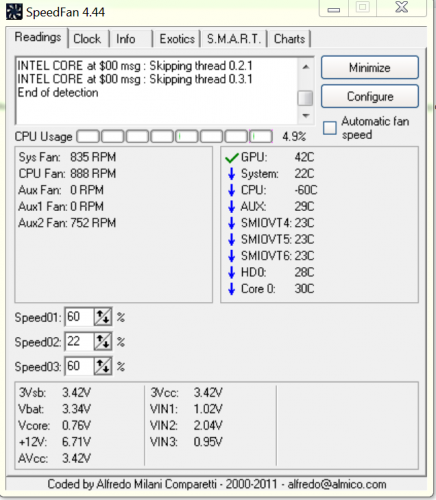
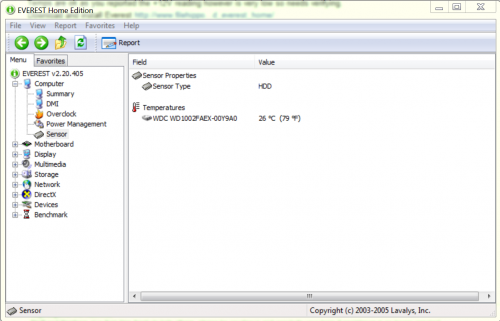
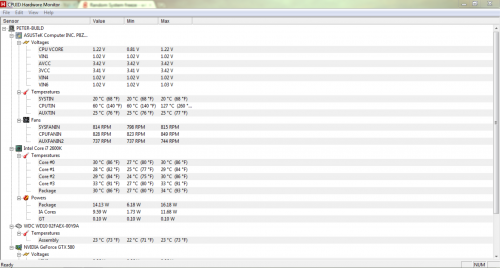
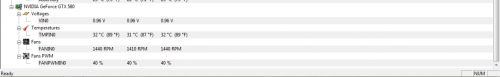
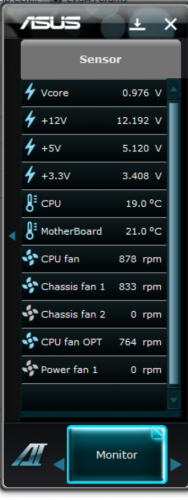











 Sign In
Sign In Create Account
Create Account

