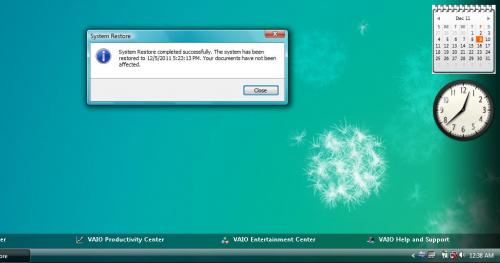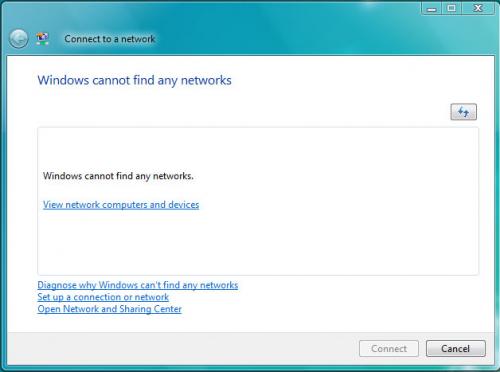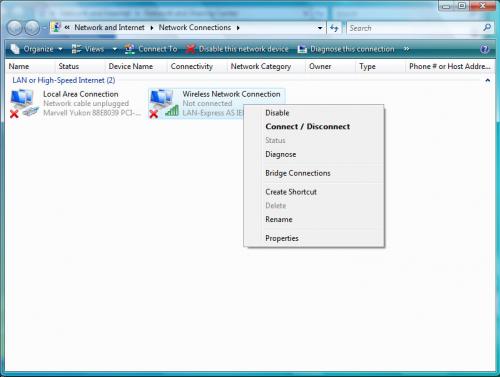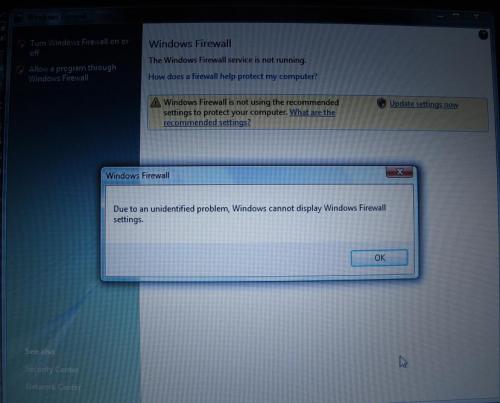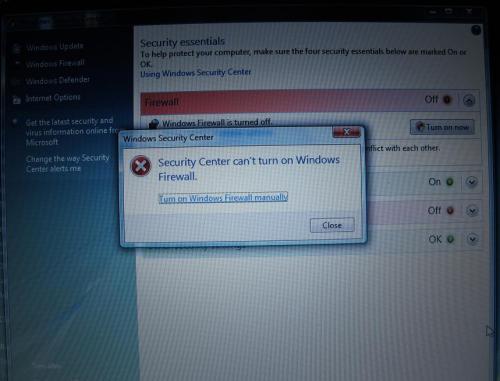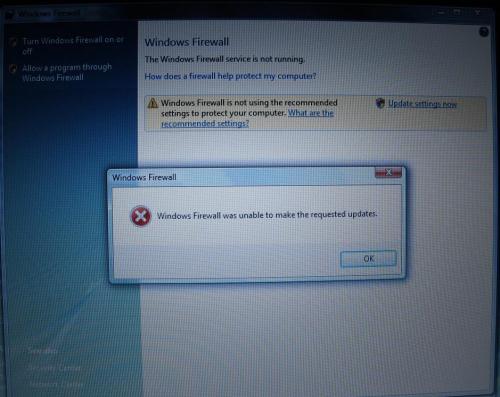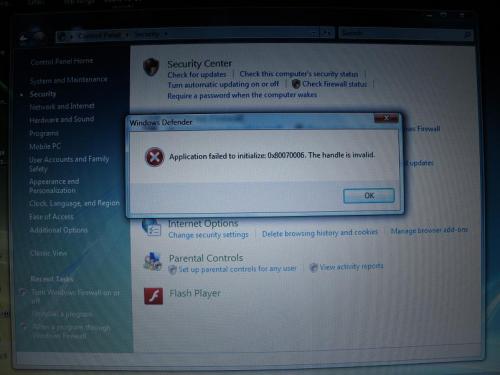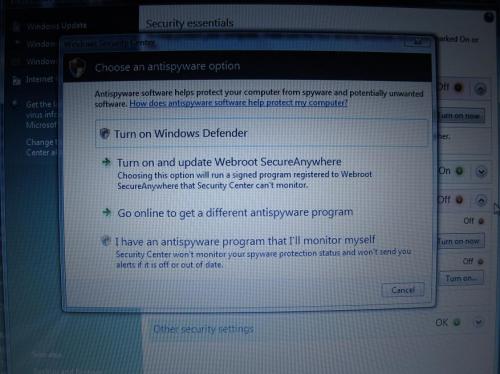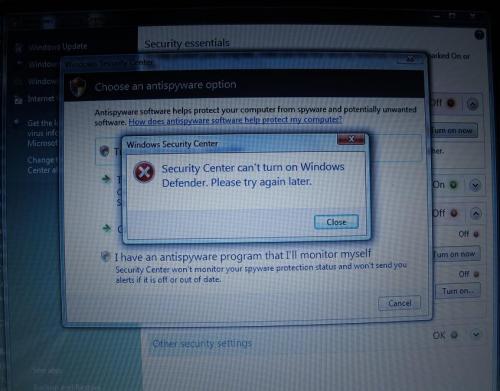Here's the COmboFix log for the other machine:
ComboFix 11-12-06.02 - Malou 12/08/2011 22:20:50.2.2 - x86
Microsoft® Windows Vista™ Home Premium 6.0.6002.2.1252.1.1033.18.3062.1424 [GMT -8:00]
Running from: c:\users\Malou\Desktop\ComboFix.exe
Command switches used :: c:\users\Malou\Desktop\CFScript.txt
AV: Webroot SecureAnywhere *Enabled/Updated* {53211D91-0C31-95F2-E3A5-7661FB22889E}
SP: Webroot SecureAnywhere *Enabled/Updated* {E840FC75-2A0B-9A7C-D915-4D1380A5C223}
SP: Windows Defender *Enabled/Updated* {D68DDC3A-831F-4fae-9E44-DA132C1ACF46}
.
FILE ::
"c:\windows\system32\drivers\FyhXXVyr.sys"
"c:\windows\system32\drivers\plOIMgMT.sys"
"c:\windows\system32\drivers\UKodGGqZ.sys"
"c:\windows\system32\drivers\VqvKsANa.sys"
"c:\windows\system32\drivers\yoxBmGEb.sys"
"c:\windows\system32\drivers\ZqwfQVKo.sys"
.
.
((((((((((((((((((((((((((((((((((((((( Other Deletions )))))))))))))))))))))))))))))))))))))))))))))))))
.
.
c:\windows\system32\drivers\FyhXXVyr.sys
c:\windows\system32\drivers\plOIMgMT.sys
c:\windows\system32\drivers\UKodGGqZ.sys
c:\windows\system32\drivers\VqvKsANa.sys
c:\windows\system32\drivers\yoxBmGEb.sys
c:\windows\system32\drivers\ZqwfQVKo.sys
.
.
((((((((((((((((((((((((( Files Created from 2011-11-09 to 2011-12-09 )))))))))))))))))))))))))))))))
.
.
2011-12-09 06:27 . 2011-12-09 06:27 -------- d-----w- c:\users\Default\AppData\Local\temp
2011-12-08 06:58 . 2011-12-08 06:58 -------- d-----w- c:\programdata\Xerox
2011-12-08 06:35 . 2011-12-09 06:27 -------- d-----w- c:\users\Malou\AppData\Local\temp
2011-12-06 21:39 . 2011-12-06 21:43 111872 ----a-w- c:\windows\system32\drivers\TrueSight.sys
2011-12-02 20:59 . 2011-11-21 10:47 6823496 ----a-w- c:\programdata\Microsoft\Windows Defender\Definition Updates\{0A81B031-65A4-46CB-B019-2A3D909DD11E}\mpengine.dll
2011-11-28 23:19 . 2011-11-28 23:19 -------- d-----w- C:\Downloads
2011-11-28 23:19 . 2011-12-09 06:26 -------- d-----w- c:\users\Malou\AppData\Roaming\BitComet
2011-11-28 23:19 . 2011-11-28 23:19 -------- d-----w- c:\program files\BitComet
2011-11-28 11:09 . 2011-12-08 18:18 -------- d-----r- c:\users\Malou\Dropbox
2011-11-28 11:02 . 2011-12-08 18:18 -------- d-----w- c:\users\Malou\AppData\Roaming\Dropbox
2011-11-28 10:28 . 2011-11-28 10:28 -------- d-----w- c:\users\Malou\Aptana Rubles
2011-11-28 10:26 . 2011-11-29 01:07 -------- d-----w- c:\users\Malou\AppData\Local\Aptana Studio 3
2011-11-28 10:03 . 2011-11-28 10:03 -------- d-----w- c:\users\Malou\AppData\Roaming\KompoZer
2011-11-28 09:12 . 2011-12-04 02:30 -------- d-----w- c:\users\Malou\AppData\Local\Spoon
2011-11-28 09:12 . 2011-11-28 09:12 -------- d-----w- c:\users\Malou\AppData\Local\Xenocode
2011-11-20 19:22 . 2011-11-20 19:31 -------- d-----w- c:\users\Malou\AppData\Roaming\ImgBurn
2011-11-20 19:10 . 2011-11-20 19:10 -------- d-----w- c:\program files\ImgBurn
2011-11-15 04:03 . 2011-11-15 04:03 -------- d-----w- c:\program files\iPod
2011-11-15 04:03 . 2011-11-15 04:04 -------- d-----w- c:\program files\iTunes
2011-11-12 19:39 . 2011-12-07 18:18 141272 ----a-w- c:\windows\system32\WRusr.dll
2011-11-12 19:39 . 2011-12-07 18:18 107336 ----a-w- c:\windows\system32\drivers\WRkrn.sys
2011-11-12 19:39 . 2011-12-09 05:24 -------- d-----w- c:\programdata\WRData
.
.
.
(((((((((((((((((((((((((((((((((((((((( Find3M Report ))))))))))))))))))))))))))))))))))))))))))))))))))))
.
2011-12-07 07:24 . 2009-04-24 04:21 54784 ----a-w- c:\windows\system32\drivers\i8042prt.sys
2011-11-18 07:53 . 2011-05-17 03:57 414368 ----a-w- c:\windows\system32\FlashPlayerCPLApp.cpl
2011-10-24 22:29 . 2011-10-24 22:29 94208 ----a-w- c:\windows\system32\QuickTimeVR.qtx
2011-10-24 22:29 . 2011-10-24 22:29 69632 ----a-w- c:\windows\system32\QuickTime.qts
2011-09-20 21:02 . 2011-11-08 20:30 905088 ----a-w- c:\windows\system32\drivers\tcpip.sys
2010-06-13 17:03 . 2009-12-20 05:14 119808 ----a-w- c:\program files\mozilla firefox\components\GoogleDesktopMozilla.dll
.
.
((((((((((((((((((((((((((((((((((((( Reg Loading Points ))))))))))))))))))))))))))))))))))))))))))))))))))
.
.
*Note* empty entries & legit default entries are not shown
REGEDIT4
.
[HKEY_CURRENT_USER\Software\Microsoft\Internet Explorer\URLSearchHooks]
"{0579B4B6-0293-4d73-B02D-5EBB0BA0F0A2}"= "c:\program files\AskSBar\SrchAstt\1.bin\A2SRCHAS.DLL" [2008-07-12 66912]
.
[HKEY_CLASSES_ROOT\clsid\{0579b4b6-0293-4d73-b02d-5ebb0ba0f0a2}]
.
[HKEY_LOCAL_MACHINE\~\Browser Helper Objects\{0579B4B1-0293-4d73-B02D-5EBB0BA0F0A2}]
2008-07-12 06:26 66912 ----a-w- c:\program files\AskSBar\SrchAstt\1.bin\A2SRCHAS.DLL
.
[HKEY_LOCAL_MACHINE\software\microsoft\windows\currentversion\explorer\shelliconoverlayidentifiers\DropboxExt1]
@="{FB314ED9-A251-47B7-93E1-CDD82E34AF8B}"
[HKEY_CLASSES_ROOT\CLSID\{FB314ED9-A251-47B7-93E1-CDD82E34AF8B}]
2011-10-31 21:02 94208 ----a-w- c:\users\Malou\AppData\Roaming\Dropbox\bin\DropboxExt.14.dll
.
[HKEY_LOCAL_MACHINE\software\microsoft\windows\currentversion\explorer\shelliconoverlayidentifiers\DropboxExt2]
@="{FB314EDA-A251-47B7-93E1-CDD82E34AF8B}"
[HKEY_CLASSES_ROOT\CLSID\{FB314EDA-A251-47B7-93E1-CDD82E34AF8B}]
2011-10-31 21:02 94208 ----a-w- c:\users\Malou\AppData\Roaming\Dropbox\bin\DropboxExt.14.dll
.
[HKEY_LOCAL_MACHINE\software\microsoft\windows\currentversion\explorer\shelliconoverlayidentifiers\DropboxExt3]
@="{FB314EDB-A251-47B7-93E1-CDD82E34AF8B}"
[HKEY_CLASSES_ROOT\CLSID\{FB314EDB-A251-47B7-93E1-CDD82E34AF8B}]
2011-10-31 21:02 94208 ----a-w- c:\users\Malou\AppData\Roaming\Dropbox\bin\DropboxExt.14.dll
.
[HKEY_CURRENT_USER\SOFTWARE\Microsoft\Windows\CurrentVersion\Run]
"WindowsWelcomeCenter"="oobefldr.dll" [2009-04-11 2153472]
"Sidebar"="c:\program files\Windows Sidebar\sidebar.exe" [2009-04-11 1233920]
"swg"="c:\program files\Google\GoogleToolbarNotifier\GoogleToolbarNotifier.exe" [2010-12-23 39408]
"AdobeUpdater"="c:\program files\Common Files\Adobe\Updater5\AdobeUpdater.exe" [2008-11-19 2356088]
.
[HKEY_LOCAL_MACHINE\SOFTWARE\Microsoft\Windows\CurrentVersion\Run]
"HotKeysCmds"="c:\windows\system32\hkcmd.exe" [2007-09-21 154136]
"Persistence"="c:\windows\system32\igfxpers.exe" [2007-09-21 129560]
"RtHDVCpl"="c:\windows\RtHDVCpl.exe" [2007-09-19 4702208]
"SynTPEnh"="c:\program files\Synaptics\SynTP\SynTPEnh.exe" [2007-06-15 894512]
"IndicatorUtility"="c:\program files\Fujitsu\Fujitsu Hotkey Utility\IndicatorUty.exe" [2007-02-10 97072]
"LoadFUJ02E3"="c:\program files\Fujitsu\FUJ02E3\FUJ02E3.exe" [2007-06-13 84784]
"LoadFujitsuQuickTouch"="c:\program files\Fujitsu\Application Panel\QuickTouch.exe" [2006-11-26 260912]
"LoadBtnHnd"="c:\program files\Fujitsu\BtnHnd\BtnHnd.exe" [2006-11-13 68400]
"TvOutSwitch"="c:\program files\Fujitsu\DispSwitch\DispSwitchLauncher.exe" [2007-10-01 106496]
"SSUtility"="c:\program files\Fujitsu\SSUtility\FJSSDMN.exe" [2007-12-14 193832]
"RemoteControl"="c:\program files\CyberLink\PowerDVD\PDVDServ.exe" [2007-03-14 71216]
"LanguageShortcut"="c:\program files\CyberLink\PowerDVD\Language\Language.exe" [2007-01-08 52256]
"Google Desktop Search"="c:\program files\Google\Google Desktop Search\GoogleDesktop.exe" [2010-06-13 30192]
"FJUPDNV_Chitose"="c:\program files\Fujitsu\fjdvrupd\updatenv.exe" [2007-02-05 167936]
"CanonSolutionMenu"="c:\program files\Canon\SolutionMenu\CNSLMAIN.exe" [2007-05-15 644696]
"CanonMyPrinter"="c:\program files\Canon\MyPrinter\BJMyPrt.exe" [2007-04-04 1603152]
"SSBkgdUpdate"="c:\program files\Common Files\Scansoft Shared\SSBkgdUpdate\SSBkgdupdate.exe" [2006-10-25 210472]
"OpwareSE4"="c:\program files\ScanSoft\OmniPageSE4\OpwareSE4.exe" [2007-02-04 79400]
"MaxMenuMgr"="c:\program files\Seagate\SeagateManager\FreeAgent Status\StxMenuMgr.exe" [2008-07-30 177448]
"AppleSyncNotifier"="c:\program files\Common Files\Apple\Mobile Device Support\AppleSyncNotifier.exe" [2010-12-15 47904]
"APSDaemon"="c:\program files\Common Files\Apple\Apple Application Support\APSDaemon.exe" [2011-11-02 59240]
"WRSVC"="c:\program files\Webroot\WRSA.exe" [2011-12-07 637208]
"iTunesHelper"="c:\program files\iTunes\iTunesHelper.exe" [2011-11-13 421736]
"QuickTime Task"="c:\program files\QuickTime\QTTask.exe" [2011-10-24 421888]
.
c:\users\Malou\AppData\Roaming\Microsoft\Windows\Start Menu\Programs\Startup\
Dropbox.lnk - c:\users\Malou\AppData\Roaming\Dropbox\bin\Dropbox.exe [2011-12-5 24242056]
.
c:\programdata\Microsoft\Windows\Start Menu\Programs\Startup\
Adobe Reader Speed Launch.lnk - c:\program files\Adobe\Reader 8.0\Reader\reader_sl.exe [2006-10-22 40048]
Adobe Reader Synchronizer.lnk - c:\program files\Adobe\Reader 8.0\Reader\AdobeCollabSync.exe [2006-10-22 734872]
McAfee Security Scan Plus.lnk - c:\program files\McAfee Security Scan\2.0.181\SSScheduler.exe [2010-1-15 255536]
.
[HKEY_LOCAL_MACHINE\software\microsoft\windows\currentversion\policies\system]
"EnableUIADesktopToggle"= 0 (0x0)
.
[HKEY_LOCAL_MACHINE\software\microsoft\windows\currentversion\policies\explorer]
"NoDevMgrUpdate"= 0 (0x0)
.
[HKEY_CURRENT_USER\software\microsoft\windows\currentversion\policies\explorer]
"NoDevMgrUpdate"= 0 (0x0)
.
[HKEY_USERS\.default\software\microsoft\windows\currentversion\policies\explorer]
"NoDevMgrUpdate"= 0 (0x0)
.
[HKEY_LOCAL_MACHINE\software\microsoft\security center\Monitoring]
"DisableMonitoring"=dword:00000001
.
[HKEY_LOCAL_MACHINE\software\microsoft\security center\Monitoring\SymantecAntiVirus]
"DisableMonitoring"=dword:00000001
.
[HKEY_LOCAL_MACHINE\software\microsoft\security center\Monitoring\SymantecFirewall]
"DisableMonitoring"=dword:00000001
.
R2 clr_optimization_v4.0.30319_32;Microsoft .NET Framework NGEN v4.0.30319_X86;c:\windows\Microsoft.NET\Framework\v4.0.30319\mscorsvw.exe [2010-03-18 130384]
R2 gupdate;Google Update Service (gupdate);c:\program files\Google\Update\GoogleUpdate.exe [2010-12-29 135664]
R2 WRSVC;WRSVC;c:\program files\Webroot\WRSA.exe [2011-12-07 637208]
R3 ADVNTDRV;ADVNTDRV;c:\windows\System32\drivers\ADVNTDRV.SYS [1999-11-18 3872]
R3 GoogleDesktopManager-051210-111108;Google Desktop Manager 5.9.1005.12335;c:\program files\Google\Google Desktop Search\GoogleDesktop.exe [2010-06-13 30192]
R3 gupdatem;Google Update Service (gupdatem);c:\program files\Google\Update\GoogleUpdate.exe [2010-12-29 135664]
R3 McComponentHostService;McAfee Security Scan Component Host Service;c:\program files\McAfee Security Scan\2.0.181\McCHSvc.exe [2010-01-15 227232]
R3 USBAVCap;AVerMedia USB TV Tuner Device;c:\windows\system32\drivers\USBAVCap.sys [2007-08-03 829696]
R3 WPFFontCache_v0400;Windows Presentation Foundation Font Cache 4.0.0.0;c:\windows\Microsoft.NET\Framework\v4.0.30319\WPF\WPFFontCache_v0400.exe [2010-03-18 753504]
S0 FBIOSDRV;FBIOSDRV;c:\windows\system32\drivers\FBIOSDRV.SYS [2006-08-28 8960]
S0 FJGSDisk;G-Sensor Application Filter Driver;c:\windows\system32\DRIVERS\FJGSDisk.sys [2007-10-25 12712]
S0 O2MDRDR;O2MDRDR;c:\windows\system32\DRIVERS\o2media.sys [2006-10-03 36640]
S0 O2SDRDR;O2SDRDR;c:\windows\system32\DRIVERS\o2sd.sys [2007-05-11 35456]
S0 WRkrn;WRkrn;c:\windows\System32\drivers\WRkrn.sys [2011-12-07 107336]
S2 FreeAgentGoNext Service;Seagate Service;c:\program files\Seagate\SeagateManager\Sync\FreeAgentService.exe [2008-07-30 161064]
S2 NAUpdate;Nero Update;c:\program files\Nero\Update\NASvc.exe [2010-05-04 503080]
S2 UpdateNaviInstallService;UpdateNaviInstallService;c:\program files\Fujitsu\fjdvrupd\updnvsrv.exe [2007-01-27 11776]
S3 BITCOMET_HELPER_SERVICE;BitComet Disk Boost Service;c:\program files\BitComet\tools\BitCometService.exe [2010-12-28 1296728]
S3 FUJ02E3;Fujitsu FUJ02E3 Device Driver;c:\windows\system32\DRIVERS\FUJ02E3.sys [2006-11-01 5632]
S3 vm331avs;VC0334 USB2.0 Digital Camera;c:\windows\system32\Drivers\vm331avs.sys [2007-09-28 941184]
.
.
[HKEY_LOCAL_MACHINE\software\microsoft\windows nt\currentversion\svchost]
LocalServiceAndNoImpersonation REG_MULTI_SZ FontCache
.
Contents of the 'Scheduled Tasks' folder
.
2011-12-09 c:\windows\Tasks\GoogleUpdateTaskMachineCore.job
- c:\program files\Google\Update\GoogleUpdate.exe [2010-12-29 06:15]
.
2011-12-09 c:\windows\Tasks\GoogleUpdateTaskMachineUA.job
- c:\program files\Google\Update\GoogleUpdate.exe [2010-12-29 06:15]
.
2011-10-25 c:\windows\Tasks\GoogleUpdateTaskUserS-1-5-21-349452131-1835163080-16959665-1000Core1cc92becb27020.job
- c:\users\Malou\AppData\Local\Google\Update\GoogleUpdate.exe [2009-09-17 06:16]
.
.
------- Supplementary Scan -------
.
uStart Page = about:blank
uDefault_Search_URL = hxxp://www.google.com/ie
uInternet Settings,ProxyOverride = *.local
uSearchAssistant = hxxp://www.google.com/ie
uSearchURL,(Default) = hxxp://www.google.com/search?q=%s
IE: Add to EverNote - c:\program files\EverNote\EverNote\enbar.dll/2000
IE: Add to Google Photos Screensa&ver - c:\windows\system32\GPhotos.scr/200
IE: E&xport to Microsoft Excel - c:\progra~1\MICROS~3\Office12\EXCEL.EXE/3000
Trusted Zone: globalsources.com\www
Trusted Zone: google.com
Trusted Zone: youtube.com\www
TCP: DhcpNameServer = 209.18.47.61 209.18.47.62
FF - ProfilePath - c:\users\Malou\AppData\Roaming\Mozilla\Firefox\Profiles\myt5jh6r.default\
FF - prefs.js: browser.search.defaulturl - hxxp://www.google.com/search?lr=&ie=UTF-8&oe=UTF-8&q=
FF - prefs.js: browser.search.selectedEngine - Google
FF - prefs.js: browser.startup.homepage -
FF - Ext: Default: {972ce4c6-7e08-4474-a285-3208198ce6fd} - c:\program files\Mozilla Firefox\extensions\{972ce4c6-7e08-4474-a285-3208198ce6fd}
FF - Ext: Screengrab: {02450954-cdd9-410f-b1da-db804e18c671} - %profile%\extensions\{02450954-cdd9-410f-b1da-db804e18c671}
FF - Ext: Web Developer: {c45c406e-ab73-11d8-be73-000a95be3b12} - %profile%\extensions\{c45c406e-ab73-11d8-be73-000a95be3b12}
FF - Ext: Firebug:
[email protected] - %profile%\extensions\
[email protected]
FF - Ext: Google Toolbar for Firefox: {3112ca9c-de6d-4884-a869-9855de68056c} - %profile%\extensions\{3112ca9c-de6d-4884-a869-9855de68056c}
FF - Ext: Microsoft .NET Framework Assistant: {20a82645-c095-46ed-80e3-08825760534b} - %profile%\extensions\{20a82645-c095-46ed-80e3-08825760534b}
FF - Ext: Easy YouTube Video Downloader: {c0c9a2c7-2e5c-4447-bc53-97718bc91e1b} - %profile%\extensions\{c0c9a2c7-2e5c-4447-bc53-97718bc91e1b}
FF - Ext: 1-Click YouTube Video Downloader:
[email protected] - %profile%\extensions\
[email protected]
FF - Ext: MeasureIt: {75CEEE46-9B64-46f8-94BF-54012DE155F0} - %profile%\extensions\{75CEEE46-9B64-46f8-94BF-54012DE155F0}
FF - Ext: Garmin Communicator: {195A3098-0BD5-4e90-AE22-BA1C540AFD1E} - %profile%\extensions\{195A3098-0BD5-4e90-AE22-BA1C540AFD1E}
FF - Ext: Pixlr Grabber: {d47a9f51-8281-43fa-f450-f28ef8735e9a} - %profile%\extensions\{d47a9f51-8281-43fa-f450-f28ef8735e9a}
FF - Ext: Delicious Bookmarks: {2fa4ed95-0317-4c6a-a74c-5f3e3912c1f9} - %profile%\extensions\{2fa4ed95-0317-4c6a-a74c-5f3e3912c1f9}
FF - Ext: YSlow:
[email protected] - %profile%\extensions\
[email protected]
FF - Ext: NoScript: {73a6fe31-595d-460b-a920-fcc0f8843232} - %profile%\extensions\{73a6fe31-595d-460b-a920-fcc0f8843232}
FF - Ext: Adblock Plus: {d10d0bf8-f5b5-c8b4-a8b2-2b9879e08c5d} - %profile%\extensions\{d10d0bf8-f5b5-c8b4-a8b2-2b9879e08c5d}
FF - Ext: Dr.Web anti-virus link checker: {6614d11d-d21d-b211-ae23-815234e1ebb5} - %profile%\extensions\{6614d11d-d21d-b211-ae23-815234e1ebb5}
FF - Ext: Microsoft .NET Framework Assistant: {20a82645-c095-46ed-80e3-08825760534b} - c:\windows\Microsoft.NET\Framework\v3.5\Windows Presentation Foundation\DotNetAssistantExtension
.
.
**************************************************************************
.
catchme 0.3.1398 W2K/XP/Vista - rootkit/stealth malware detector by Gmer,
http://www.gmer.net
Rootkit scan 2011-12-08 22:27
Windows 6.0.6002 Service Pack 2 NTFS
.
scanning hidden processes ...
.
scanning hidden autostart entries ...
.
scanning hidden files ...
.
scan completed successfully
hidden files: 0
.
**************************************************************************
.
--------------------- LOCKED REGISTRY KEYS ---------------------
.
[HKEY_USERS\.Default\Software\Microsoft\Internet Explorer\Approved Extensions]
@Denied: (2) (LocalSystem)
"{F0D4B239-DA4B-4DAF-81E4-DFEE4931A4AA}"=hex:51,66,7a,6c,4c,1d,38,12,57,b1,c7,
f4,79,94,c1,08,fe,f2,9c,ae,4c,6f,e0,be
"{2318C2B1-4965-11D4-9B18-009027A5CD4F}"=hex:51,66,7a,6c,4c,1d,38,12,df,c1,0b,
27,57,07,ba,54,e4,0e,43,d0,22,fb,89,5b
"{0579B4B1-0293-4D73-B02D-5EBB0BA0F0A2}"=hex:51,66,7a,6c,4c,1d,38,12,df,b7,6a,
01,a1,4c,1d,08,cf,3b,1d,fb,0e,fe,b4,b6
"{06849E9F-C8D7-4D59-B87D-784B7D6BE0B3}"=hex:51,66,7a,6c,4c,1d,38,12,f1,9d,97,
02,e5,86,37,08,c7,6b,3b,0b,78,35,a4,a7
"{AA58ED58-01DD-4D91-8333-CF10577473F7}"=hex:51,66,7a,6c,4c,1d,38,12,36,ee,4b,
ae,ef,4f,ff,08,fc,25,8c,50,52,2a,37,e3
"{AF69DE43-7D58-4638-B6FA-CE66B5AD205D}"=hex:51,66,7a,6c,4c,1d,38,12,2d,dd,7a,
ab,6a,33,56,03,c9,ec,8d,26,b0,f3,64,49
"{F0D4B231-DA4B-4DAF-81E4-DFEE4931A4AA}"=hex:51,66,7a,6c,4c,1d,38,12,5f,b1,c7,
f4,79,94,c1,08,fe,f2,9c,ae,4c,6f,e0,be
"{32004B8A-44A9-43E7-84E9-808838809519}"=hex:51,66,7a,6c,4c,1d,38,12,e4,48,13,
36,9b,0a,89,06,fb,ff,c3,c8,3d,de,d1,0d
"{FF059E31-CC5A-4E2E-BF3B-96E929D65503}"=hex:51,66,7a,6c,4c,1d,38,12,5f,9d,16,
fb,68,82,40,0b,c0,2d,d5,a9,2c,88,11,17
"{BDEADE7F-C265-11D0-BCED-00A0C90AB50F}"=hex:51,66,7a,6c,4c,1d,38,12,11,dd,f9,
b9,57,8c,be,54,c3,fb,43,e0,cc,54,f1,1b
.
[HKEY_USERS\.Default\Software\Microsoft\Internet Explorer\ApprovedExtensionsMigration]
@Denied: (2) (LocalSystem)
"Timestamp"=hex:58,ad,7a,ac,81,ee,cb,01
.
[HKEY_LOCAL_MACHINE\SYSTEM\ControlSet001\Control\Class\{4D36E96D-E325-11CE-BFC1-08002BE10318}\0000\AllUserSettings]
@Denied: (A) (Users)
@Denied: (A) (Everyone)
@Allowed: (B 1 2 3 4 5) (S-1-5-20)
"BlindDial"=dword:00000000
"MSCurrentCountry"=dword:000000b5
.
Completion time: 2011-12-08 22:28:42
ComboFix-quarantined-files.txt 2011-12-09 06:28
ComboFix2.txt 2011-12-08 06:35
.
Pre-Run: 50,235,723,776 bytes free
Post-Run: 50,209,611,776 bytes free
.
- - End Of File - - B9C76F6E25FBF11786EB22125571C2ED