I haven't been a big fan of AVG lately. The last few versions of their program have been extremely bulky, and have contained a bunch of things that I fine to be completely unnecessary. Which is why I no longer personally recommend AVG, if you'd like to re-install AVG, then please by all means re-install it, I was just providing you with some alternatives in case you weren't aware of them.
Looking back over my previous post, I see that I didn't communicate that the best way possible, and for that I apologize for that. When it comes to choosing an anti-virus program, it mainly comes down to the user preference, granted there are some programs that are better at detecting threats then others, but at the end of the day, it tends to come to what anti-virus program works best for you.
I am going to clean-up the remaining AVG files on your computer with an OTL script, so that if/when you re-install it, you won't have any issues doing so.
Your OTL log is showing me quite a few image files that appear to be on your desktop. I'd just like to have you confirm that you recognize them, and that they were placed there by you.
[2011.10.26 02:51:12 | 000,051,635 | ---- | M] () -- C:\Documents and Settings\Master\Desktop\gag_daysie.jpg
[2011.10.26 02:50:44 | 000,402,244 | ---- | M] () -- C:\Documents and Settings\Master\Desktop\eliana dante tunde.jpg
[2011.10.26 02:48:34 | 000,037,141 | ---- | M] () -- C:\Documents and Settings\Master\Desktop\149263590_Daysie_123_132lo.jpg
[2011.10.26 02:39:44 | 000,776,514 | ---- | M] () -- C:\Documents and Settings\Master\Desktop\anna parlax.jpg
[2011.10.26 02:38:54 | 000,043,194 | ---- | M] () -- C:\Documents and Settings\Master\Desktop\Sylvie De Luxe.jpg
[2011.10.23 16:48:19 | 000,033,222 | ---- | M] () -- C:\Documents and Settings\Master\Desktop\gapethatass___alicia_rhodes_481190.jpeg
[2011.10.23 12:22:22 | 000,052,939 | ---- | M] () -- C:\Documents and Settings\Master\Desktop\aHR0cDovL3d3dy5rYXJ1cHNwcy5jb20vNDE3L2JpZ2ltYWdlcy9pbWFnZTAyLmpwZw==.jpg
[2011.10.23 12:22:06 | 000,054,782 | ---- | M] () -- C:\Documents and Settings\Master\Desktop\aHR0cDovL3d3dy5rYXJ1cHNwcy5jb20vNDE3L2JpZ2ltYWdlcy9pbWFnZTAxLmpwZw==.jpg
[2011.10.23 12:21:53 | 000,047,328 | ---- | M] () -- C:\Documents and Settings\Master\Desktop\aHR0cDovL3d3dy5rYXJ1cHNwcy5jb20vNDE3L2JpZ2ltYWdlcy9pbWFnZTA4LmpwZw==.jpg
[2011.10.23 12:21:28 | 000,048,776 | ---- | M] () -- C:\Documents and Settings\Master\Desktop\aHR0cDovL3d3dy5rYXJ1cHNwcy5jb20vNDE3L2JpZ2ltYWdlcy9pbWFnZTE3LmpwZw==.jpg
[2011.10.23 12:09:27 | 000,049,774 | ---- | M] () -- C:\Documents and Settings\Master\Desktop\aHR0cDovL3d3dy5rYXJ1cHNwcy5jb20vNDE3L2JpZ2ltYWdlcy9pbWFnZTA5LmpwZw==.jpg
[2011.10.23 12:09:16 | 000,046,860 | ---- | M] () -- C:\Documents and Settings\Master\Desktop\aHR0cDovL3d3dy5rYXJ1cHNwcy5jb20vNDE3L2JpZ2ltYWdlcy9pbWFnZTA1LmpwZw==.jpg
[2011.10.23 12:07:34 | 000,043,722 | ---- | M] () -- C:\Documents and Settings\Master\Desktop\aHR0cDovL3d3dy5rYXJ1cHNwcy5jb20vNDE3L2JpZ2ltYWdlcy9pbWFnZTA0LmpwZw==.jpg
[2011.10.21 13:16:07 | 000,034,037 | ---- | M] () -- C:\Documents and Settings\Master\Desktop\ANDREA DELLACASA.jpg
[2011.10.21 13:15:33 | 000,038,454 | ---- | M] () -- C:\Documents and Settings\Master\Desktop\CATHERINE DEEE.jpg
[2011.10.20 20:19:49 | 000,273,418 | ---- | M] () -- C:\Documents and Settings\Master\Desktop\mary jane jonson.jpg
[2011.10.20 03:12:35 | 000,098,477 | ---- | M] () -- C:\Documents and Settings\Master\Desktop\Rachel in C0ll3g3 Rnl3s episode Wheel of Fun.jpg
[2011.10.19 16:40:33 | 000,106,800 | ---- | M] () -- C:\Documents and Settings\Master\Desktop\shoot-myself-ex-girl-2-109.jpg
[2011.10.19 16:40:25 | 000,012,519 | ---- | M] () -- C:\Documents and Settings\Master\Desktop\s-shoot-myself-ex-girl-2-109.jpg
[2011.10.19 12:56:48 | 000,172,581 | ---- | M] () -- C:\Documents and Settings\Master\Desktop\paulina presley.jpg
[2011.10.19 12:55:57 | 000,117,665 | ---- | M] () -- C:\Documents and Settings\Master\Desktop\julia parton.jpg
[2011.10.19 12:55:19 | 000,362,376 | ---- | M] () -- C:\Documents and Settings\Master\Desktop\aidan layne.png
[2011.10.19 03:07:31 | 000,024,914 | ---- | M] () -- C:\Documents and Settings\Master\Desktop\mffgboi48w.jpeg
[2011.10.19 02:57:50 | 000,076,307 | ---- | M] () -- C:\Documents and Settings\Master\Desktop\tumblr_linnqlwTwz1qbz3i5.jpg
[2011.10.18 23:06:04 | 000,026,009 | ---- | M] () -- C:\Documents and Settings\Master\Desktop\TB2hz99S.htm.part
[2011.10.18 20:35:48 | 000,223,397 | ---- | M] () -- C:\Documents and Settings\Master\Desktop\1096883_shyra sheer.jpg
[2011.10.18 00:54:37 | 000,164,507 | ---- | M] () -- C:\Documents and Settings\Master\Desktop\mazinha.jpg
[2011.10.18 00:48:34 | 000,198,310 | ---- | M] () -- C:\Documents and Settings\Master\Desktop\angelica hart.jpg
[2011.10.16 02:37:46 | 000,009,991 | ---- | M] () -- C:\Documents and Settings\Master\Desktop\th_687819325_BigTitsOnWebCam.avi_snapshot_06.16_2011.10.04_03.24.48_123_581lo.jpg
[2011.10.16 02:36:12 | 000,034,260 | ---- | M] () -- C:\Documents and Settings\Master\Desktop\44.jpg
[2011.10.14 11:12:24 | 000,901,586 | ---- | M] () -- C:\Documents and Settings\Master\Desktop\casie cruz.jpg
[2011.10.14 11:09:22 | 000,460,890 | ---- | M] () -- C:\Documents and Settings\Master\Desktop\RubeGoldberg01.gif
[2011.10.13 21:24:28 | 000,024,845 | ---- | M] () -- C:\Documents and Settings\Master\Desktop\arianna-sinn.jpg
[2011.10.13 01:51:13 | 000,157,296 | ---- | M] () -- C:\Documents and Settings\Master\Desktop\rharucq97wtg.jpg
[2011.10.11 22:09:56 | 002,092,588 | ---- | M] () -- C:\Documents and Settings\Master\Desktop\the blonde is Anastasia Braun, Babette, Bridget, Dolly, Laura, Nastja.gif
[2011.10.11 22:09:37 | 000,093,848 | ---- | M] () -- C:\Documents and Settings\Master\Desktop\giovanni-aria-n-07.jpg
[2011.10.11 22:05:10 | 000,023,761 | ---- | M] () -- C:\Documents and Settings\Master\Desktop\kali west.GIF
[2011.10.10 14:25:30 | 000,049,143 | ---- | M] () -- C:\Documents and Settings\Master\Desktop\Francesa Frigo.JPG
[2011.10.10 14:22:41 | 000,486,178 | ---- | M] () -- C:\Documents and Settings\Master\Desktop\anigif preview.gif
[2011.10.10 14:18:51 | 000,038,015 | ---- | M] () -- C:\Documents and Settings\Master\Desktop\elizabeth marxs.jpg
[2011.10.10 14:18:20 | 001,175,877 | ---- | M] () -- C:\Documents and Settings\Master\Desktop\wys09e02kgzl.jpg
[2011.10.10 14:10:37 | 000,063,678 | ---- | M] () -- C:\Documents and Settings\Master\Desktop\tumblr_lshov0Ty321qeg2vro1_500.jpg
[2011.10.10 13:57:40 | 000,028,436 | ---- | M] () -- C:\Documents and Settings\Master\Desktop\identify1.jpg
[2011.10.10 04:31:15 | 000,025,258 | ---- | M] () -- C:\Documents and Settings\Master\Desktop\5.jpg
[2011.10.10 04:30:47 | 000,036,036 | ---- | M] () -- C:\Documents and Settings\Master\Desktop\user130861pic.jpg
[2011.10.10 00:17:52 | 000,073,283 | ---- | M] () -- C:\Documents and Settings\Master\Desktop\120x120.gif
OTL Fix
We need to run an OTL Fix
- Please reopen
 on your desktop.
on your desktop. - Copy and Paste the following code into the
 textbox.
textbox.
:Services :Processes KILLALLPROCESSES :OTL SRV - File not found [Auto | Stopped] -- -- (avast! Firewall) O4 - Startup: C:\Documents and Settings\Master\Start Menu\Programs\Startup\Xfire.lnk = File not found O16 - DPF: {E2883E8F-472F-4FB0-9522-AC9BF37916A7} http://platformdl.ad...Plus/1.6/gp.cab (Reg Error: Key error.) [2011.10.23 17:54:31 | 000,000,000 | ---D | C] -- C:\Documents and Settings\Master\Application Data\AVG2012 [2011.10.23 17:40:18 | 000,000,000 | ---D | C] -- C:\Documents and Settings\All Users\Application Data\AVG2012 [2011.10.23 17:39:38 | 000,000,000 | ---D | C] -- C:\Program Files\AVG [2011.10.29 17:42:06 | 000,000,000 | ---D | M] -- C:\Documents and Settings\All Users\Application Data\AVG2012 [2011.10.23 17:54:31 | 000,000,000 | ---D | M] -- C:\Documents and Settings\Master\Application Data\AVG2012 :Reg :Files echo,Y|cacls "%WinDir%\system32\drivers\etc\hosts" /G everyone:f /c ipconfig /flushdns /c :Commands [purity] [resethosts] [CreateRestorePoint] [emptytemp] [EMPTYFLASH] - Push

- OTL may ask to reboot the machine. Please do so if asked.
- Click the OK button.
- A report will open. Copy and Paste that report in your next reply.
- If the machine reboots, the log will be located at C:\_OTL\MovedFiles\mmddyyyy_hhmmss.log, where mmddyyyy_hhmmss is the date of the tool run.
NEXT:
What outstanding issues (if any) are you currently experiencing with your computer?
Edited by SweetTech, 02 November 2011 - 10:08 PM.






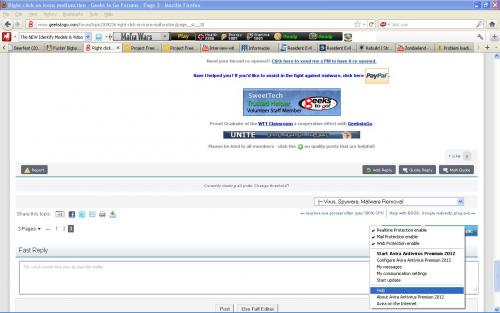











 Sign In
Sign In Create Account
Create Account

