Please help
Removal of win32/ramnit.ae virus
#1

 Posted 25 October 2011 - 05:14 AM
Posted 25 October 2011 - 05:14 AM

Please help
#2

 Posted 25 October 2011 - 01:41 PM
Posted 25 October 2011 - 01:41 PM

Please download the following programmes to your desktop:
Dr Web Live CD
ImgBurn
Install IMGBurn
- Double click Dr Web
- IMGBurn will open
- Burn the ISO to a cd
- Reboot the infected computer with the CD in the drive
- Ensure that the first boot device is CD - If you are not sure about that then see this page for instructions
- As loading starts, a dialogue window will prompt you to choose between the standard and safe modes.
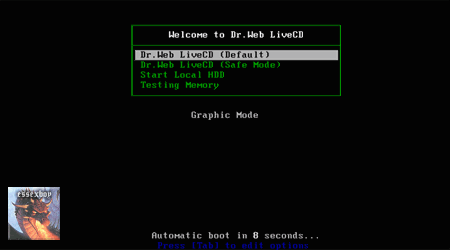
- Use arrow keys to select DrWeb-LiveCD (Default)
- When the system is loaded, check the disks or folders you want to scan, and click on “Start”.
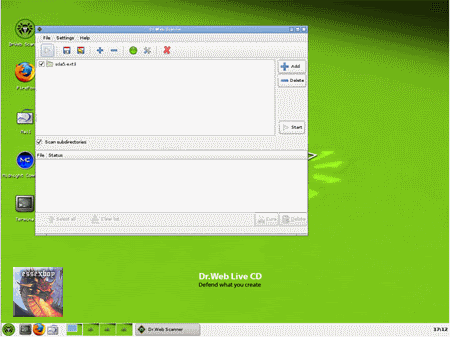
- The programme will now scan for and cure/delete any malware that it finds. Allow it to do so
- Once completed reboot to normal windows
- No log is produced so once in normal windows run a fresh OTL scan and let me know if the problems persist
ONCE REBOOTED
Download and Install Combofix
Download ComboFix from one of the following locations:
Link 1
Link 2
VERY IMPORTANT !!! Save ComboFix.exe to your Desktop
* IMPORTANT - Disable your AntiVirus and AntiSpyware applications, usually via a right click on the System Tray icon. They may otherwise interfere with our tools. If you have difficulty properly disabling your protective programs, refer to this link here
- Double click on ComboFix.exe & follow the prompts.
- Double click on ComboFix.exe & follow the prompts.
- Accept the disclaimer and allow to update if it asks


- When finished, it shall produce a log for you.
- Please include the C:\ComboFix.txt in your next reply.
Notes:
1. Do not mouse-click Combofix's window while it is running. That may cause it to stall.
2. Do not "re-run" Combofix. If you have a problem, reply back for further instructions.
Please make sure you include the combo fix log in your next reply as well as describe how your computer is running now
#3

 Posted 26 October 2011 - 03:47 PM
Posted 26 October 2011 - 03:47 PM

ComboFix 11-10-26.08 - User 26/10/2011 21:47:55.2.1 - x86
Microsoft Windows XP Professional 5.1.2600.2.1252.1.1033.18.511.179 [GMT 1:00]
Running from: c:\documents and settings\User\Desktop\ComboFix.exe
AV: Microsoft Security Essentials *Disabled/Outdated* {EDB4FA23-53B8-4AFA-8C5D-99752CCA7095}
.
.
((((((((((((((((((((((((((((((((((((((( Other Deletions )))))))))))))))))))))))))))))))))))))))))))))))))
.
.
c:\documents and settings\User\Local Settings\Application Data\ayrfoubh.log
c:\documents and settings\User\Local Settings\Application Data\cjfawewb\kpwmkhgr.exe
c:\documents and settings\User\Local Settings\Application Data\engjrgrs.log
c:\documents and settings\User\Local Settings\Application Data\inlog
c:\documents and settings\User\Local Settings\Application Data\lqaeigln.log
c:\documents and settings\User\Local Settings\Application Data\mheredsn.log
c:\documents and settings\User\Local Settings\Application Data\newkcjkc.log
c:\documents and settings\User\Local Settings\Application Data\qaucnyci.log
c:\documents and settings\User\Local Settings\Application Data\shj2rhsio.log
c:\documents and settings\User\Local Settings\Application Data\xgxicvwe.log
.
---- Previous Run -------
.
c:\documents and settings\All Users\Application Data\Tarma Installer
c:\documents and settings\All Users\Application Data\Tarma Installer\{889DF117-14D1-44EE-9F31-C5FB5D47F68B}\_Setup.dll
c:\documents and settings\All Users\Application Data\Tarma Installer\{889DF117-14D1-44EE-9F31-C5FB5D47F68B}\Setup.dat
c:\documents and settings\All Users\Application Data\Tarma Installer\{889DF117-14D1-44EE-9F31-C5FB5D47F68B}\Setup.exe
c:\documents and settings\All Users\Application Data\Tarma Installer\{889DF117-14D1-44EE-9F31-C5FB5D47F68B}\Setup.ico
c:\documents and settings\User\Application Data\19ridof.log
c:\documents and settings\User\Application Data\Adobe\plugs
c:\documents and settings\User\Application Data\Adobe\shed
c:\documents and settings\User\Local Settings\Application Data\ayrfoubh.log
c:\documents and settings\User\Local Settings\Application Data\cjfawewb\kpwmkhgr.exe
c:\documents and settings\User\Local Settings\Application Data\engjrgrs.log
c:\documents and settings\User\Local Settings\Application Data\Input.bat
c:\documents and settings\User\Local Settings\Application Data\lqaeigln.log
c:\documents and settings\User\Local Settings\Application Data\mheredsn.log
c:\documents and settings\User\Local Settings\Application Data\newkcjkc.log
c:\documents and settings\User\Local Settings\Application Data\qaucnyci.log
c:\documents and settings\User\Local Settings\Application Data\xgxicvwe.log
c:\documents and settings\User\My Documents\~WRL1592.tmp
c:\windows\help\tours\htmltour\unlock_playing.htm
c:\windows\IMAGE.EXE.LOG
c:\windows\system32\d3d9caps.dat
c:\windows\wiaservim.log
c:\windows\XSxS
.
.
((((((((((((((((((((((((((((((((((((((( Drivers/Services )))))))))))))))))))))))))))))))))))))))))))))))))
.
.
-------\Legacy_ACPI32
-------\Legacy_ATI64SI
-------\Legacy_FIPS32CUP
-------\Legacy_I386SI
-------\Legacy_KSI32SK
-------\Legacy_LOCAL_ACCOUNT_AUTHORITY_SERVICE
-------\Legacy_NETSIK
-------\Legacy_NICSK32
-------\Legacy_PLUG_MANAGER
-------\Legacy_SECURENTM
-------\Legacy_SYSTEMNTMI
-------\Legacy_WS2_32SIK
-------\Legacy_ACPI32
-------\Legacy_ATI64SI
-------\Legacy_FIPS32CUP
-------\Legacy_I386SI
-------\Legacy_KSI32SK
-------\Legacy_LOCAL_ACCOUNT_AUTHORITY_SERVICE
-------\Legacy_MICORSOFT_WINDOWS_SERVICE
-------\Legacy_NETSIK
-------\Legacy_NICSK32
-------\Legacy_PLUG_MANAGER
-------\Legacy_SECURENTM
-------\Legacy_SYSTEMNTMI
-------\Legacy_WS2_32SIK
-------\Service_Micorsoft Windows Service
.
.
((((((((((((((((((((((((( Files Created from 2011-09-26 to 2011-10-26 )))))))))))))))))))))))))))))))
.
.
2011-10-26 16:31 . 2011-10-26 21:06 56200 ------w- c:\documents and settings\All Users\Application Data\Microsoft\Microsoft Antimalware\Definition Updates\{9521330F-FCF7-4978-8615-3F424F4C1CA1}\offreg.dll
2011-10-24 14:59 . 2011-10-24 19:09 -------- d-----w- c:\documents and settings\All Users\Application Data\MFAData
2011-10-23 14:39 . 2011-10-26 21:07 -------- d-----w- c:\documents and settings\User\Local Settings\Application Data\cjfawewb
2011-10-17 14:51 . 2011-09-12 23:14 7269712 ------w- c:\documents and settings\All Users\Application Data\Microsoft\Microsoft Antimalware\Definition Updates\{9521330F-FCF7-4978-8615-3F424F4C1CA1}\mpengine.dll
2011-10-16 15:40 . 2011-10-16 15:40 -------- d-----w- c:\documents and settings\User\Application Data\AutoTransfer
2011-09-29 18:15 . 2011-09-29 18:18 -------- d-----w- c:\windows\.mpr_file_store_32
.
.
.
(((((((((((((((((((((((((((((((((((((((( Find3M Report ))))))))))))))))))))))))))))))))))))))))))))))))))))
.
2011-10-07 14:09 . 2011-06-07 14:17 414368 ----a-w- c:\windows\system32\FlashPlayerCPLApp.cpl
2011-09-12 23:14 . 2011-07-15 16:20 7269712 ------w- c:\documents and settings\All Users\Application Data\Microsoft\Microsoft Antimalware\Definition Updates\Backup\mpengine.dll
2011-09-11 15:40 . 2011-09-11 15:40 73728 ----a-w- c:\windows\system32\javacpl.cpl
2011-09-11 15:40 . 2010-06-11 12:27 472808 ----a-w- c:\windows\system32\deployJava1.dll
2011-08-31 16:00 . 2011-04-06 21:10 22216 ----a-w- c:\windows\system32\drivers\mbam.sys
2010-08-26 13:28 . 2008-10-16 14:53 119808 ----a-w- c:\program files\mozilla firefox\components\GoogleDesktopMozilla.dll
.
.
((((((((((((((((((((((((((((((((((((( Reg Loading Points ))))))))))))))))))))))))))))))))))))))))))))))))))
.
.
*Note* empty entries & legit default entries are not shown
REGEDIT4
.
[HKEY_CURRENT_USER\SOFTWARE\Microsoft\Windows\CurrentVersion\Run]
"swg"="c:\program files\Google\GoogleToolbarNotifier\GoogleToolbarNotifier.exe" [2007-12-04 68856]
.
[HKEY_LOCAL_MACHINE\SOFTWARE\Microsoft\Windows\CurrentVersion\Run]
"IMJPMIG8.1"="c:\windows\IME\imjp8_1\IMJPMIG.EXE" [2004-08-04 208952]
"PHIME2002ASync"="c:\windows\system32\IME\TINTLGNT\TINTSETP.EXE" [2004-08-04 455168]
"PHIME2002A"="c:\windows\system32\IME\TINTLGNT\TINTSETP.EXE" [2004-08-04 455168]
"DrvLsnr"="c:\program files\Analog Devices\SoundMAX\DrvLsnr.exe" [2003-05-08 69632]
"NeroFilterCheck"="c:\windows\system32\NeroCheck.exe" [2001-07-09 155648]
"Google Desktop Search"="c:\program files\Google\Google Desktop Search\GoogleDesktop.exe" [2010-08-26 30192]
"Lexmark X1100 Series"="c:\program files\Lexmark X1100 Series\lxbkbmgr.exe" [2003-08-19 57344]
"BigDogPath"="c:\windows\VM_STI.EXE" [2004-12-15 40960]
"Adobe Reader Speed Launcher"="c:\program files\Adobe\Reader 8.0\Reader\Reader_sl.exe" [2008-10-15 39792]
"QuickTime Task"="c:\program files\QuickTime\qttask.exe" [2010-11-29 421888]
"iTunesHelper"="c:\program files\iTunes\iTunesHelper.exe" [2011-03-07 421160]
"MSC"="c:\program files\Microsoft Security Client\msseces.exe" [2011-06-15 997920]
"SunJavaUpdateSched"="c:\program files\Common Files\Java\Java Update\jusched.exe" [2011-06-09 254696]
.
[HKEY_USERS\.DEFAULT\Software\Microsoft\Windows\CurrentVersion\Run]
"CTFMON.EXE"="c:\windows\system32\CTFMON.EXE" [2004-08-04 15360]
.
[HKEY_LOCAL_MACHINE\software\microsoft\windows nt\currentversion\winlogon]
"Userinit"="c:\windows\system32\userinit.exe,,c:\documents and settings\User\Local Settings\Application Data\cjfawewb\kpwmkhgr.exe"
.
SafeBoot registry key needs repairs. This machine cannot enter Safe Mode.
.
[HKEY_LOCAL_MACHINE\SYSTEM\CurrentControlSet\Control\SafeBoot\Minimal\File system]
@="Driver Group"
.
[HKEY_LOCAL_MACHINE\SYSTEM\CurrentControlSet\Control\SafeBoot\Minimal\vgasave.sys]
@="Driver"
.
[HKEY_LOCAL_MACHINE\SYSTEM\CurrentControlSet\Control\SafeBoot\Minimal\{4D36E967-E325-11CE-BFC1-08002BE10318}]
@="DiskDrive"
.
[HKEY_LOCAL_MACHINE\SYSTEM\CurrentControlSet\Control\SafeBoot\Minimal\{4D36E96A-E325-11CE-BFC1-08002BE10318}]
@="Hdc"
.
[HKEY_LOCAL_MACHINE\SYSTEM\CurrentControlSet\Control\SafeBoot\Minimal\{4D36E96B-E325-11CE-BFC1-08002BE10318}]
@="Keyboard"
.
[HKEY_LOCAL_MACHINE\SYSTEM\CurrentControlSet\Control\SafeBoot\Minimal\{4D36E96F-E325-11CE-BFC1-08002BE10318}]
@="Mouse"
.
[HKEY_LOCAL_MACHINE\SYSTEM\CurrentControlSet\Control\SafeBoot\Minimal\{4D36E97D-E325-11CE-BFC1-08002BE10318}]
@="System"
.
[HKEY_LOCAL_MACHINE\SYSTEM\CurrentControlSet\Control\SafeBoot\Minimal\{71A27CDD-812A-11D0-BEC7-08002BE2092F}]
@="Volume"
.
[HKEY_LOCAL_MACHINE\software\microsoft\security center]
"AntiVirusOverride"=dword:00000001
"FirewallOverride"=dword:00000001
.
[HKEY_LOCAL_MACHINE\software\microsoft\security center\Monitoring]
"DisableMonitoring"=dword:00000001
.
[HKEY_LOCAL_MACHINE\software\microsoft\security center\Monitoring\SymantecAntiVirus]
"DisableMonitoring"=dword:00000001
.
[HKEY_LOCAL_MACHINE\software\microsoft\security center\Monitoring\SymantecFirewall]
"DisableMonitoring"=dword:00000001
.
[HKLM\~\services\sharedaccess\parameters\firewallpolicy\standardprofile\AuthorizedApplications\List]
"%windir%\\system32\\sessmgr.exe"=
"c:\\Program Files\\Messenger\\msmsgs.exe"=
"%windir%\\Network Diagnostic\\xpnetdiag.exe"=
"c:\\Program Files\\Java\\jre6\\bin\\java.exe"=
"c:\\Program Files\\Bonjour\\mDNSResponder.exe"=
"c:\\Program Files\\iTunes\\iTunes.exe"=
"c:\\Program Files\\Skype\\Plugin Manager\\skypePM.exe"=
"c:\\Program Files\\Windows Live\\Messenger\\msnmsgr.exe"=
"c:\\Program Files\\Skype\\Phone\\Skype.exe"=
.
S1 MpKsl06b19df4;MpKsl06b19df4;\??\c:\documents and settings\All Users\Application Data\Microsoft\Microsoft Antimalware\Definition Updates\{CBBFFFAF-F71E-4D62-AD06-E2569A9DA15B}\MpKsl06b19df4.sys --> c:\documents and settings\All Users\Application Data\Microsoft\Microsoft Antimalware\Definition Updates\{CBBFFFAF-F71E-4D62-AD06-E2569A9DA15B}\MpKsl06b19df4.sys [?]
S1 MpKsl0cf79fe9;MpKsl0cf79fe9;\??\c:\documents and settings\All Users\Application Data\Microsoft\Microsoft Antimalware\Definition Updates\{AFB9418F-017A-4296-8165-1029392E1D0F}\MpKsl0cf79fe9.sys --> c:\documents and settings\All Users\Application Data\Microsoft\Microsoft Antimalware\Definition Updates\{AFB9418F-017A-4296-8165-1029392E1D0F}\MpKsl0cf79fe9.sys [?]
S1 MpKsl13f99ac4;MpKsl13f99ac4;\??\c:\documents and settings\All Users\Application Data\Microsoft\Microsoft Antimalware\Definition Updates\{89D8AFE0-C53E-4F6C-894B-5DEAAB87B30C}\MpKsl13f99ac4.sys --> c:\documents and settings\All Users\Application Data\Microsoft\Microsoft Antimalware\Definition Updates\{89D8AFE0-C53E-4F6C-894B-5DEAAB87B30C}\MpKsl13f99ac4.sys [?]
S1 MpKsl1b9047f5;MpKsl1b9047f5;\??\c:\documents and settings\All Users\Application Data\Microsoft\Microsoft Antimalware\Definition Updates\{E6EFA495-7736-489E-B337-F39EEE8F0949}\MpKsl1b9047f5.sys --> c:\documents and settings\All Users\Application Data\Microsoft\Microsoft Antimalware\Definition Updates\{E6EFA495-7736-489E-B337-F39EEE8F0949}\MpKsl1b9047f5.sys [?]
S1 MpKsl23c8a940;MpKsl23c8a940;\??\c:\documents and settings\All Users\Application Data\Microsoft\Microsoft Antimalware\Definition Updates\{F5BFEFFD-6600-4FDA-A498-38B7D1E58537}\MpKsl23c8a940.sys --> c:\documents and settings\All Users\Application Data\Microsoft\Microsoft Antimalware\Definition Updates\{F5BFEFFD-6600-4FDA-A498-38B7D1E58537}\MpKsl23c8a940.sys [?]
S1 MpKsl2763caa9;MpKsl2763caa9;\??\c:\documents and settings\All Users\Application Data\Microsoft\Microsoft Antimalware\Definition Updates\{EC6B7658-E28E-4E9B-B566-9BDACBDF8330}\MpKsl2763caa9.sys --> c:\documents and settings\All Users\Application Data\Microsoft\Microsoft Antimalware\Definition Updates\{EC6B7658-E28E-4E9B-B566-9BDACBDF8330}\MpKsl2763caa9.sys [?]
S1 MpKsl3555347b;MpKsl3555347b;\??\c:\documents and settings\All Users\Application Data\Microsoft\Microsoft Antimalware\Definition Updates\{52D17B68-15B1-43E8-A5E5-E4B150DD38B9}\MpKsl3555347b.sys --> c:\documents and settings\All Users\Application Data\Microsoft\Microsoft Antimalware\Definition Updates\{52D17B68-15B1-43E8-A5E5-E4B150DD38B9}\MpKsl3555347b.sys [?]
S1 MpKsl3fe45779;MpKsl3fe45779;\??\c:\documents and settings\All Users\Application Data\Microsoft\Microsoft Antimalware\Definition Updates\{98AAE799-BED1-4E86-9D10-2A404B0C3F18}\MpKsl3fe45779.sys --> c:\documents and settings\All Users\Application Data\Microsoft\Microsoft Antimalware\Definition Updates\{98AAE799-BED1-4E86-9D10-2A404B0C3F18}\MpKsl3fe45779.sys [?]
S1 MpKsl6735596a;MpKsl6735596a;\??\c:\documents and settings\All Users\Application Data\Microsoft\Microsoft Antimalware\Definition Updates\{43455D23-F33A-4894-8327-92451159F659}\MpKsl6735596a.sys --> c:\documents and settings\All Users\Application Data\Microsoft\Microsoft Antimalware\Definition Updates\{43455D23-F33A-4894-8327-92451159F659}\MpKsl6735596a.sys [?]
S1 MpKsl79a6af6a;MpKsl79a6af6a;\??\c:\documents and settings\All Users\Application Data\Microsoft\Microsoft Antimalware\Definition Updates\{82B8CE21-B837-474F-BA0D-44A0E67405FF}\MpKsl79a6af6a.sys --> c:\documents and settings\All Users\Application Data\Microsoft\Microsoft Antimalware\Definition Updates\{82B8CE21-B837-474F-BA0D-44A0E67405FF}\MpKsl79a6af6a.sys [?]
S1 MpKsl7b3fc78e;MpKsl7b3fc78e;\??\c:\documents and settings\All Users\Application Data\Microsoft\Microsoft Antimalware\Definition Updates\{E9C90D91-A6E0-447D-BC04-90C64F1FF749}\MpKsl7b3fc78e.sys --> c:\documents and settings\All Users\Application Data\Microsoft\Microsoft Antimalware\Definition Updates\{E9C90D91-A6E0-447D-BC04-90C64F1FF749}\MpKsl7b3fc78e.sys [?]
S1 MpKsl7f69b9d9;MpKsl7f69b9d9;\??\c:\documents and settings\All Users\Application Data\Microsoft\Microsoft Antimalware\Definition Updates\{B3A5BDBE-B0B6-4884-AE86-44A7AF7AF508}\MpKsl7f69b9d9.sys --> c:\documents and settings\All Users\Application Data\Microsoft\Microsoft Antimalware\Definition Updates\{B3A5BDBE-B0B6-4884-AE86-44A7AF7AF508}\MpKsl7f69b9d9.sys [?]
S1 MpKsl96476bb0;MpKsl96476bb0;\??\c:\documents and settings\All Users\Application Data\Microsoft\Microsoft Antimalware\Definition Updates\{4DB15A13-FF63-446C-8631-303DEBC2BBA7}\MpKsl96476bb0.sys --> c:\documents and settings\All Users\Application Data\Microsoft\Microsoft Antimalware\Definition Updates\{4DB15A13-FF63-446C-8631-303DEBC2BBA7}\MpKsl96476bb0.sys [?]
S1 MpKsla04c51e7;MpKsla04c51e7;\??\c:\documents and settings\All Users\Application Data\Microsoft\Microsoft Antimalware\Definition Updates\{9521330F-FCF7-4978-8615-3F424F4C1CA1}\MpKsla04c51e7.sys --> c:\documents and settings\All Users\Application Data\Microsoft\Microsoft Antimalware\Definition Updates\{9521330F-FCF7-4978-8615-3F424F4C1CA1}\MpKsla04c51e7.sys [?]
S1 MpKsla34930c7;MpKsla34930c7;\??\c:\documents and settings\All Users\Application Data\Microsoft\Microsoft Antimalware\Definition Updates\{623BF1C6-D148-4B2B-91F5-739885D0599F}\MpKsla34930c7.sys --> c:\documents and settings\All Users\Application Data\Microsoft\Microsoft Antimalware\Definition Updates\{623BF1C6-D148-4B2B-91F5-739885D0599F}\MpKsla34930c7.sys [?]
S1 MpKslaf074d40;MpKslaf074d40;\??\c:\documents and settings\All Users\Application Data\Microsoft\Microsoft Antimalware\Definition Updates\{D32E77A1-6DBD-4B35-B345-FE4CB13B1670}\MpKslaf074d40.sys --> c:\documents and settings\All Users\Application Data\Microsoft\Microsoft Antimalware\Definition Updates\{D32E77A1-6DBD-4B35-B345-FE4CB13B1670}\MpKslaf074d40.sys [?]
S1 MpKslb2427c90;MpKslb2427c90;\??\c:\documents and settings\All Users\Application Data\Microsoft\Microsoft Antimalware\Definition Updates\{3CF25015-D96A-47C5-B9BA-467FA6C3C789}\MpKslb2427c90.sys --> c:\documents and settings\All Users\Application Data\Microsoft\Microsoft Antimalware\Definition Updates\{3CF25015-D96A-47C5-B9BA-467FA6C3C789}\MpKslb2427c90.sys [?]
S1 MpKslc71a369b;MpKslc71a369b;\??\c:\documents and settings\All Users\Application Data\Microsoft\Microsoft Antimalware\Definition Updates\{9521330F-FCF7-4978-8615-3F424F4C1CA1}\MpKslc71a369b.sys --> c:\documents and settings\All Users\Application Data\Microsoft\Microsoft Antimalware\Definition Updates\{9521330F-FCF7-4978-8615-3F424F4C1CA1}\MpKslc71a369b.sys [?]
S1 MpKslee39272f;MpKslee39272f;\??\c:\documents and settings\All Users\Application Data\Microsoft\Microsoft Antimalware\Definition Updates\{B6D01E0D-BEB5-4235-9FED-7436FFC85987}\MpKslee39272f.sys --> c:\documents and settings\All Users\Application Data\Microsoft\Microsoft Antimalware\Definition Updates\{B6D01E0D-BEB5-4235-9FED-7436FFC85987}\MpKslee39272f.sys [?]
S1 MpKslef3cbf47;MpKslef3cbf47;\??\c:\documents and settings\All Users\Application Data\Microsoft\Microsoft Antimalware\Definition Updates\{02495189-13F0-4CF6-8994-BD0980417D39}\MpKslef3cbf47.sys --> c:\documents and settings\All Users\Application Data\Microsoft\Microsoft Antimalware\Definition Updates\{02495189-13F0-4CF6-8994-BD0980417D39}\MpKslef3cbf47.sys [?]
S1 MpKslf6d61e9f;MpKslf6d61e9f;\??\c:\documents and settings\All Users\Application Data\Microsoft\Microsoft Antimalware\Definition Updates\{9300409E-110E-4B88-BFEE-34F43554876C}\MpKslf6d61e9f.sys --> c:\documents and settings\All Users\Application Data\Microsoft\Microsoft Antimalware\Definition Updates\{9300409E-110E-4B88-BFEE-34F43554876C}\MpKslf6d61e9f.sys [?]
S1 MpKslfb7a28dc;MpKslfb7a28dc;\??\c:\documents and settings\All Users\Application Data\Microsoft\Microsoft Antimalware\Definition Updates\{7B5A6698-8D66-43C5-A5DF-F64661C0B5DE}\MpKslfb7a28dc.sys --> c:\documents and settings\All Users\Application Data\Microsoft\Microsoft Antimalware\Definition Updates\{7B5A6698-8D66-43C5-A5DF-F64661C0B5DE}\MpKslfb7a28dc.sys [?]
S3 epmntdrv;epmntdrv;c:\windows\system32\epmntdrv.sys [07/11/2009 11:00 8704]
S3 EuGdiDrv;EuGdiDrv;c:\windows\system32\EuGdiDrv.sys [07/11/2009 11:00 3072]
S3 ggflt;SEMC USB Flash Driver Filter;c:\windows\system32\drivers\ggflt.sys [13/05/2009 21:13 13224]
S3 hitmanpro35;Hitman Pro 3.5 Support Driver;c:\windows\system32\drivers\hitmanpro35.sys [08/06/2011 17:21 17480]
S3 libusb0;LibUsb-Win32 - Kernel Driver 11/20/2005, 20051120;c:\windows\system32\drivers\libusb0.sys [18/08/2010 12:29 29184]
S3 s115bus;Sony Ericsson Device 115 driver (WDM);c:\windows\system32\drivers\s115bus.sys [23/04/2007 14:54 83208]
S3 SliceDisk5;SliceDisk5;\??\c:\program files\A-FF Find and Mount\slicedisk.sys --> c:\program files\A-FF Find and Mount\slicedisk.sys [?]
.
--- Other Services/Drivers In Memory ---
.
*NewlyCreated* - MICORSOFT_WINDOWS_SERVICE
.
Contents of the 'Scheduled Tasks' folder
.
2011-06-30 c:\windows\Tasks\AppleSoftwareUpdate.job
- c:\program files\Apple Software Update\SoftwareUpdate.exe [2009-10-22 10:50]
.
2011-10-26 c:\windows\Tasks\Google Software Updater.job
- c:\program files\Google\Common\Google Updater\GoogleUpdaterService.exe [2007-12-04 15:49]
.
2011-10-26 c:\windows\Tasks\GoogleUpdateTaskMachineCore.job
- c:\program files\Google\Update\GoogleUpdate.exe [2010-02-04 00:50]
.
2011-10-26 c:\windows\Tasks\GoogleUpdateTaskMachineUA.job
- c:\program files\Google\Update\GoogleUpdate.exe [2010-02-04 00:50]
.
2011-10-26 c:\windows\Tasks\OGALogon.job
- c:\windows\system32\OGAEXEC.exe [2009-08-03 15:07]
.
.
------- Supplementary Scan -------
.
uSearchMigratedDefaultURL = hxxp://www.google.com/search?q={searchTerms}&sourceid=ie7&rls=com.microsoft:en-US&ie=utf8&oe=utf8
uInternet Connection Wizard,ShellNext = iexplore
uInternet Settings,ProxyOverride = *.local
uSearchAssistant = hxxp://www.google.com/ie
uSearchURL,(Default) = hxxp://www.google.com/search?q=%s
IE: Add to Google Photos Screensa&ver - c:\windows\system32\GPhotos.scr/200
IE: E&xport to Microsoft Excel - c:\progra~1\MICROS~2\OFFICE11\EXCEL.EXE/3000
IE: Free YouTube Download - c:\documents and settings\User\Application Data\DVDVideoSoftIEHelpers\freeyoutubedownload.htm
IE: Free YouTube to MP3 Converter - c:\documents and settings\User\Application Data\DVDVideoSoftIEHelpers\freeyoutubetomp3converter.htm
IE: Google Sidewiki... - c:\program files\Google\Google Toolbar\Component\GoogleToolbarDynamic_mui_en_96D6FF0C6D236BF8.dll/cmsidewiki.html
TCP: DhcpNameServer = 192.168.0.1
FF - ProfilePath - c:\documents and settings\User\Application Data\Mozilla\Firefox\Profiles\wanmh5e1.default\
FF - prefs.js: browser.search.defaulturl - hxxp://www.google.com/search?lr=&ie=UTF-8&oe=UTF-8&q=
FF - prefs.js: browser.search.selectedEngine - iMesh Web Search
FF - prefs.js: browser.startup.homepage - hxxp://search.imesh.com/
FF - prefs.js: keyword.URL - hxxp://search.imesh.com/web?src=ffb&q=
FF - Ext: Google Toolbar for Firefox: {3112ca9c-de6d-4884-a869-9855de68056c} - c:\program files\Mozilla Firefox\extensions\{3112ca9c-de6d-4884-a869-9855de68056c}
FF - Ext: Default: {972ce4c6-7e08-4474-a285-3208198ce6fd} - c:\program files\Mozilla Firefox\extensions\{972ce4c6-7e08-4474-a285-3208198ce6fd}
FF - Ext: Java Console: {CAFEEFAC-0016-0000-0012-ABCDEFFEDCBA} - c:\program files\Mozilla Firefox\extensions\{CAFEEFAC-0016-0000-0012-ABCDEFFEDCBA}
FF - Ext: Java Console: {CAFEEFAC-0016-0000-0013-ABCDEFFEDCBA} - c:\program files\Mozilla Firefox\extensions\{CAFEEFAC-0016-0000-0013-ABCDEFFEDCBA}
FF - Ext: Java Console: {CAFEEFAC-0016-0000-0017-ABCDEFFEDCBA} - c:\program files\Mozilla Firefox\extensions\{CAFEEFAC-0016-0000-0017-ABCDEFFEDCBA}
FF - Ext: Java Console: {CAFEEFAC-0016-0000-0020-ABCDEFFEDCBA} - c:\program files\Mozilla Firefox\extensions\{CAFEEFAC-0016-0000-0020-ABCDEFFEDCBA}
FF - Ext: Java Console: {CAFEEFAC-0016-0000-0021-ABCDEFFEDCBA} - c:\program files\Mozilla Firefox\extensions\{CAFEEFAC-0016-0000-0021-ABCDEFFEDCBA}
FF - Ext: Java Console: {CAFEEFAC-0016-0000-0027-ABCDEFFEDCBA} - c:\program files\Mozilla Firefox\extensions\{CAFEEFAC-0016-0000-0027-ABCDEFFEDCBA}
FF - Ext: Microsoft .NET Framework Assistant: {20a82645-c095-46ed-80e3-08825760534b} - %profile%\extensions\{20a82645-c095-46ed-80e3-08825760534b}
FF - Ext: Google Toolbar for Firefox: {3112ca9c-de6d-4884-a869-9855de68056c} - %profile%\extensions\{3112ca9c-de6d-4884-a869-9855de68056c}
FF - Ext: Free YouTube Download (Free Studio) Menu: {ACAA314B-EEBA-48e4-AD47-84E31C44796C} - %profile%\extensions\{ACAA314B-EEBA-48e4-AD47-84E31C44796C}
FF - Ext: Yontoo Layers: [email protected] - %profile%\extensions\[email protected]
FF - Ext: Java Quick Starter: [email protected] - c:\program files\Java\jre6\lib\deploy\jqs\ff
.
- - - - ORPHANS REMOVED - - - -
.
URLSearchHooks-{81017EA9-9AA8-4A6A-9734-7AF40E7D593F} - (no file)
HKCU-Run-KpwMkhgr - c:\documents and settings\User\Local Settings\Application Data\cjfawewb\kpwmkhgr.exe
AddRemove-HitmanPro35 - c:\documents and settings\User\Local Settings\Temporary Internet Files\Content.IE5\YIDKK0L4\HitmanPro35[1].exe
AddRemove-Uninstall_is1 - c:\program files\Common Files\DVDVideoSoft\unins000.exe
AddRemove-{09FF4DB8-7DE9-4D47-B7DB-915DB7D9A8CA} - c:\documents and settings\All Users\Application Data\{AB2D8F2E-F7AD-4446-A11A-50D846B2CF2A}\bm_installer.exe
AddRemove-{889DF117-14D1-44EE-9F31-C5FB5D47F68B} - c:\docume~1\ALLUSE~1\APPLIC~1\TARMAI~1\{889DF~1\Setup.exe
.
.
.
**************************************************************************
.
catchme 0.3.1398 W2K/XP/Vista - rootkit/stealth malware detector by Gmer, http://www.gmer.net
Rootkit scan 2011-10-26 22:07
Windows 5.1.2600 Service Pack 2 NTFS
.
scanning hidden processes ...
.
scanning hidden autostart entries ...
.
scanning hidden files ...
.
.
c:\documents and settings\User\Start Menu\Programs\Startup\kpwmkhgr.exe 116257 bytes executable
.
scan completed successfully
hidden files: 1
.
**************************************************************************
.
------------------------ Other Running Processes ------------------------
.
c:\program files\Microsoft Security Client\Antimalware\MsMpEng.exe
c:\windows\system32\LEXBCES.EXE
c:\windows\system32\LEXPPS.EXE
c:\program files\Common Files\Apple\Mobile Device Support\AppleMobileDeviceService.exe
c:\program files\Bonjour\mDNSResponder.exe
c:\program files\Java\jre6\bin\jqs.exe
c:\program files\Analog Devices\SoundMAX\SMAgent.exe
c:\program files\Yahoo!\SoftwareUpdate\YahooAUService.exe
c:\program files\Lexmark X1100 Series\lxbkbmon.exe
c:\program files\iPod\bin\iPodService.exe
.
**************************************************************************
.
Completion time: 2011-10-26 22:21:00 - machine was rebooted
ComboFix-quarantined-files.txt 2011-10-26 21:20
.
Pre-Run: 268,156,928 bytes free
Post-Run: 140,468,224 bytes free
.
WindowsXP-KB310994-SP2-Pro-BootDisk-ENU.exe
[boot loader]
timeout=2
default=multi(0)disk(0)rdisk(0)partition(1)\WINDOWS
[operating systems]
c:\cmdcons\BOOTSECT.DAT="Microsoft Windows Recovery Console" /cmdcons
UnsupportedDebug="do not select this" /debug
multi(0)disk(0)rdisk(0)partition(1)\WINDOWS="Microsoft Windows XP Professional" /noexecute=optin /fastdetect
.
- - End Of File - - 1973979CDED49C9CE4BE039B7CDD95B2
#4

 Posted 27 October 2011 - 11:06 AM
Posted 27 October 2011 - 11:06 AM

Download OTL to your Desktop
- Double click on the icon to run it. Make sure all other windows are closed and to let it run uninterrupted.
- Select All Users
- Under the Custom Scan box paste this in
netsvcs
%SYSTEMDRIVE%\*.exe
/md5start
explorer.exe
winlogon.exe
Userinit.exe
svchost.exe
/md5stop
C:\Windows\assembly\tmp\U\*.* /s
CREATERESTOREPOINT - Click the Quick Scan button. Do not change any settings unless otherwise told to do so. The scan wont take long.
- When the scan completes, it will open two notepad windows. OTL.Txt and Extras.Txt. These are saved in the same location as OTL.
- Post both logs
#5

 Posted 27 October 2011 - 11:50 AM
Posted 27 October 2011 - 11:50 AM

OTL logfile created on: 27/10/2011 18:19:15 - Run 1
OTL by OldTimer - Version 3.2.31.0 Folder = C:\Documents and Settings\User\Desktop
Windows XP Professional Edition Service Pack 2 (Version = 5.1.2600) - Type = NTWorkstation
Internet Explorer (Version = 8.0.6001.18702)
Locale: 00000809 | Country: United Kingdom | Language: ENG | Date Format: dd/MM/yyyy
511.42 Mb Total Physical Memory | 233.14 Mb Available Physical Memory | 45.59% Memory free
1.22 Gb Paging File | 0.80 Gb Available in Paging File | 65.59% Paging File free
Paging file location(s): C:\pagefile.sys 768 1536 [binary data]
%SystemDrive% = C: | %SystemRoot% = C:\WINDOWS | %ProgramFiles% = C:\Program Files
Drive C: | 18.64 Gb Total Space | 0.18 Gb Free Space | 0.95% Space Free | Partition Type: NTFS
Computer Name: USER-CCB8100A40 | User Name: User | Logged in as Administrator.
Boot Mode: Normal | Scan Mode: All users | Quick Scan
Company Name Whitelist: On | Skip Microsoft Files: On | No Company Name Whitelist: On | File Age = 30 Days
========== Processes (SafeList) ==========
PRC - [2011/10/27 18:13:10 | 000,584,192 | ---- | M] (OldTimer Tools) -- C:\Documents and Settings\User\Desktop\OTL.exe
PRC - [2011/04/27 15:39:26 | 000,011,736 | ---- | M] (Microsoft Corporation) -- c:\Program Files\Microsoft Security Client\Antimalware\MsMpEng.exe
PRC - [2008/11/09 21:48:14 | 000,602,392 | ---- | M] (Yahoo! Inc.) -- C:\Program Files\Yahoo!\SoftwareUpdate\YahooAUService.exe
PRC - [2007/06/13 11:23:07 | 001,033,216 | ---- | M] (Microsoft Corporation) -- C:\WINDOWS\explorer.exe
PRC - [2004/12/15 19:01:44 | 000,040,960 | ---- | M] (Vimicro) -- C:\WINDOWS\Vm_sti.exe
PRC - [2003/08/19 16:00:40 | 000,053,248 | ---- | M] (Lexmark International, Inc.) -- C:\Program Files\Lexmark X1100 Series\lxbkbmon.exe
PRC - [2003/08/19 15:43:48 | 000,057,344 | ---- | M] (Lexmark International, Inc.) -- C:\Program Files\Lexmark X1100 Series\lxbkbmgr.exe
PRC - [2003/05/08 12:34:32 | 000,069,632 | ---- | M] (adi) -- C:\Program Files\Analog Devices\SoundMAX\DrvLsnr.exe
PRC - [2002/09/20 17:50:10 | 000,045,056 | ---- | M] (Analog Devices, Inc.) -- C:\Program Files\Analog Devices\SoundMAX\SMAgent.exe
========== Modules (No Company Name) ==========
MOD - [2010/02/05 19:40:58 | 001,291,264 | ---- | M] () -- C:\WINDOWS\system32\quartz.dll
MOD - [2009/11/03 16:51:42 | 000,067,872 | ---- | M] () -- C:\Program Files\Common Files\Apple\Apple Application Support\zlib1.dll
MOD - [2004/08/04 13:00:00 | 000,192,512 | ---- | M] () -- C:\WINDOWS\system32\qcap.dll
MOD - [2004/08/04 13:00:00 | 000,059,904 | ---- | M] () -- C:\WINDOWS\system32\devenum.dll
MOD - [2004/08/04 13:00:00 | 000,014,336 | ---- | M] () -- C:\WINDOWS\system32\msdmo.dll
MOD - [2003/07/29 14:27:40 | 000,078,336 | ---- | M] () -- C:\WINDOWS\system32\spool\prtprocs\w32x86\LXBKPP5C.DLL
========== Win32 Services (SafeList) ==========
SRV - [2011/04/27 15:39:26 | 000,011,736 | ---- | M] (Microsoft Corporation) [Auto | Running] -- c:\Program Files\Microsoft Security Client\Antimalware\MsMpEng.exe -- (MsMpSvc)
SRV - [2008/11/09 21:48:14 | 000,602,392 | ---- | M] (Yahoo! Inc.) [Auto | Running] -- C:\Program Files\Yahoo!\SoftwareUpdate\YahooAUService.exe -- (YahooAUService)
SRV - [2002/09/20 17:50:10 | 000,045,056 | ---- | M] (Analog Devices, Inc.) [Auto | Running] -- C:\Program Files\Analog Devices\SoundMAX\SMAgent.exe -- (SoundMAX Agent Service (default))
========== Driver Services (SafeList) ==========
DRV - File not found [Kernel | Unknown | Running] -- -- (Micorsoft Windows Service)
DRV - [2011/10/27 16:46:54 | 000,028,752 | ---- | M] (Microsoft Corporation) [Kernel | System | Running] -- c:\Documents and Settings\All Users\Application Data\Microsoft\Microsoft Antimalware\Definition Updates\{2FF70333-37F8-4622-8CE0-D25FEC2B592C}\MpKsl0609f01f.sys -- (MpKsl0609f01f)
DRV - [2011/06/08 17:30:54 | 000,017,480 | ---- | M] () [Kernel | On_Demand | Stopped] -- C:\WINDOWS\system32\drivers\hitmanpro35.sys -- (hitmanpro35)
DRV - [2009/08/04 20:13:29 | 000,025,512 | ---- | M] (Sony Ericsson Mobile Communications) [Kernel | On_Demand | Stopped] -- C:\WINDOWS\system32\drivers\ggsemc.sys -- (ggsemc)
DRV - [2009/08/04 20:13:29 | 000,013,224 | ---- | M] (Sony Ericsson Mobile Communications) [Kernel | On_Demand | Stopped] -- C:\WINDOWS\system32\drivers\ggflt.sys -- (ggflt)
DRV - [2009/04/22 15:28:08 | 000,008,704 | ---- | M] () [Kernel | On_Demand | Stopped] -- C:\WINDOWS\system32\epmntdrv.sys -- (epmntdrv)
DRV - [2009/04/22 15:28:06 | 000,003,072 | ---- | M] () [Kernel | On_Demand | Stopped] -- C:\WINDOWS\system32\EuGdiDrv.sys -- (EuGdiDrv)
DRV - [2007/06/28 12:44:58 | 000,137,216 | ---- | M] (Nokia) [Kernel | On_Demand | Stopped] -- C:\WINDOWS\system32\drivers\nmwcd.sys -- (nmwcd)
DRV - [2007/06/28 12:44:16 | 000,008,320 | ---- | M] (Nokia) [Kernel | On_Demand | Stopped] -- C:\WINDOWS\system32\drivers\nmwcdc.sys -- (nmwcdc)
DRV - [2007/05/11 00:12:48 | 000,029,184 | ---- | M] (http://libusb-win32.sourceforge.net) [Kernel | On_Demand | Stopped] -- C:\WINDOWS\system32\drivers\libusb0.sys -- (libusb0)
DRV - [2007/04/23 14:54:46 | 000,083,208 | ---- | M] (MCCI Corporation) [Kernel | On_Demand | Stopped] -- C:\WINDOWS\system32\drivers\s115bus.sys -- (s115bus) Sony Ericsson Device 115 driver (WDM)
DRV - [2006/11/30 15:13:56 | 000,061,536 | R--- | M] (MCCI) [Kernel | On_Demand | Stopped] -- C:\WINDOWS\system32\drivers\se45bus.sys -- (se45bus) Sony Ericsson Device 069 driver (WDM)
DRV - [2006/07/25 14:03:42 | 000,086,432 | ---- | M] (MCCI) [Kernel | On_Demand | Stopped] -- C:\WINDOWS\system32\drivers\se45obex.sys -- (se45obex)
DRV - [2004/12/01 09:54:50 | 000,093,632 | ---- | M] (VM) [Kernel | On_Demand | Stopped] -- C:\WINDOWS\system32\drivers\usbVM31b.sys -- (ZSMC301b)
========== Standard Registry (SafeList) ==========
========== Internet Explorer ==========
IE - HKLM\SOFTWARE\Microsoft\Internet Explorer\Search,Default_Search_URL = http://www.google.com/ie
IE - HKU\.DEFAULT\Software\Microsoft\Windows\CurrentVersion\Internet Settings: "ProxyEnable" = 0
IE - HKU\S-1-5-18\Software\Microsoft\Windows\CurrentVersion\Internet Settings: "ProxyEnable" = 0
IE - HKU\S-1-5-20\Software\Microsoft\Windows\CurrentVersion\Internet Settings: "ProxyEnable" = 0
IE - HKU\S-1-5-21-507921405-839522115-1132579496-1003\SOFTWARE\Microsoft\Internet Explorer\Main,SearchMigratedDefaultName = Google
IE - HKU\S-1-5-21-507921405-839522115-1132579496-1003\SOFTWARE\Microsoft\Internet Explorer\Main,SearchMigratedDefaultURL = http://www.google.co...ie=utf8&oe=utf8
IE - HKU\S-1-5-21-507921405-839522115-1132579496-1003\SOFTWARE\Microsoft\Internet Explorer\Main,Start Page = http://uk.msn.com/
IE - HKU\S-1-5-21-507921405-839522115-1132579496-1003\SOFTWARE\Microsoft\Internet Explorer\Main,Start Page Redirect Cache AcceptLangs = en-gb
IE - HKU\S-1-5-21-507921405-839522115-1132579496-1003\SOFTWARE\Microsoft\Internet Explorer\Main,Start Page Redirect Cache_TIMESTAMP = 60 A9 F6 B6 75 D9 CA 01 [binary data]
IE - HKU\S-1-5-21-507921405-839522115-1132579496-1003\SOFTWARE\Microsoft\Internet Explorer\Search,SearchAssistant = http://www.google.com/ie
IE - HKU\S-1-5-21-507921405-839522115-1132579496-1003\Software\Microsoft\Windows\CurrentVersion\Internet Settings: "ProxyEnable" = 0
IE - HKU\S-1-5-21-507921405-839522115-1132579496-1003\Software\Microsoft\Windows\CurrentVersion\Internet Settings: "ProxyOverride" = *.local
========== FireFox ==========
FF - prefs.js..browser.search.defaultenginename: "iMesh Web Search"
FF - prefs.js..browser.search.defaulturl: "http://www.google.co...-8&oe=UTF-8&q="
FF - prefs.js..browser.search.order.1: "iMesh Web Search"
FF - prefs.js..browser.search.selectedEngine: "iMesh Web Search"
FF - prefs.js..browser.startup.homepage: "http://search.imesh.com/"
FF - prefs.js..extensions.enabledItems: {ACAA314B-EEBA-48e4-AD47-84E31C44796C}:1.0.5
FF - prefs.js..extensions.enabledItems: {CAFEEFAC-0016-0000-0020-ABCDEFFEDCBA}:6.0.20
FF - prefs.js..extensions.enabledItems: {CAFEEFAC-0016-0000-0021-ABCDEFFEDCBA}:6.0.21
FF - prefs.js..extensions.enabledItems: [email protected]:1.0
FF - prefs.js..extensions.enabledItems: [email protected]:1.20.00
FF - prefs.js..extensions.enabledItems: {CAFEEFAC-0016-0000-0027-ABCDEFFEDCBA}:6.0.27
FF - prefs.js..keyword.URL: "http://search.imesh....web?src=ffb&q="
FF - HKLM\Software\MozillaPlugins\@adobe.com/FlashPlayer: C:\WINDOWS\system32\Macromed\Flash\NPSWF32.dll ()
FF - HKLM\Software\MozillaPlugins\@adobe.com/ShockwavePlayer: C:\WINDOWS\system32\Adobe\Director\np32dsw.dll (Adobe Systems, Inc.)
FF - HKLM\Software\MozillaPlugins\@Apple.com/iTunes,version=: File not found
FF - HKLM\Software\MozillaPlugins\@Apple.com/iTunes,version=1.0: C:\Program Files\iTunes\Mozilla Plugins\npitunes.dll ()
FF - HKLM\Software\MozillaPlugins\@divx.com/DivX Player Plugin,version=1.0.0: File not found
FF - HKLM\Software\MozillaPlugins\@google.com/npPicasa2,version=2.0.0: C:\Program Files\Picasa2\npPicasa2.dll (Google, Inc.)
FF - HKLM\Software\MozillaPlugins\@google.com/npPicasa3,version=3.0.0: C:\Program Files\Picasa2\npPicasa3.dll (Google, Inc.)
FF - HKLM\Software\MozillaPlugins\@java.com/JavaPlugin: C:\Program Files\Java\jre6\bin\new_plugin\npjp2.dll (Sun Microsystems, Inc.)
FF - HKLM\Software\MozillaPlugins\@microsoft.com/OfficeLive,version=1.3: C:\Program Files\Microsoft\Office Live\npOLW.dll (Microsoft Corp.)
FF - HKLM\Software\MozillaPlugins\@microsoft.com/WPF,version=3.5: C:\WINDOWS\Microsoft.NET\Framework\v3.5\Windows Presentation Foundation\NPWPF.dll (Microsoft Corporation)
FF - HKLM\Software\MozillaPlugins\@pack.google.com/Google Updater;version=14: C:\Program Files\Google\Google Updater\2.4.2432.1652\npCIDetect14.dll (Google)
FF - HKLM\Software\MozillaPlugins\@tools.google.com/Google Update;version=3: C:\Program Files\Google\Update\1.3.21.79\npGoogleUpdate3.dll (Google Inc.)
FF - HKLM\Software\MozillaPlugins\@tools.google.com/Google Update;version=9: C:\Program Files\Google\Update\1.3.21.79\npGoogleUpdate3.dll (Google Inc.)
FF - HKCU\Software\MozillaPlugins\@adobe.com/FlashPlayer: C:\WINDOWS\system32\Macromed\Flash\NPSWF32.dll ()
FF - HKEY_LOCAL_MACHINE\software\mozilla\Mozilla Firefox 3.6.23\extensions\\Components: C:\Program Files\Mozilla Firefox\components [2011/10/27 17:49:20 | 000,000,000 | ---D | M]
FF - HKEY_LOCAL_MACHINE\software\mozilla\Mozilla Firefox 3.6.23\extensions\\Plugins: C:\Program Files\Mozilla Firefox\plugins [2011/10/27 17:49:19 | 000,000,000 | ---D | M]
[2008/11/21 17:33:59 | 000,000,000 | ---D | M] (No name found) -- C:\Documents and Settings\User\Application Data\Mozilla\Extensions
[2011/10/27 17:00:59 | 000,000,000 | ---D | M] (No name found) -- C:\Documents and Settings\User\Application Data\Mozilla\Firefox\Profiles\wanmh5e1.default\extensions
[2009/09/02 20:57:47 | 000,000,000 | ---D | M] (Microsoft .NET Framework Assistant) -- C:\Documents and Settings\User\Application Data\Mozilla\Firefox\Profiles\wanmh5e1.default\extensions\{20a82645-c095-46ed-80e3-08825760534b}
[2011/06/29 18:12:07 | 000,000,000 | ---D | M] (Google Toolbar for Firefox) -- C:\Documents and Settings\User\Application Data\Mozilla\Firefox\Profiles\wanmh5e1.default\extensions\{3112ca9c-de6d-4884-a869-9855de68056c}
[2011/09/11 16:58:47 | 000,000,000 | ---D | M] ("Free YouTube Download (Free Studio) Menu") -- C:\Documents and Settings\User\Application Data\Mozilla\Firefox\Profiles\wanmh5e1.default\extensions\{ACAA314B-EEBA-48e4-AD47-84E31C44796C}
[2011/06/20 15:54:36 | 000,000,000 | ---D | M] (Yontoo Layers) -- C:\Documents and Settings\User\Application Data\Mozilla\Firefox\Profiles\wanmh5e1.default\extensions\[email protected]
[2010/03/24 11:34:04 | 000,002,456 | ---- | M] () -- C:\Documents and Settings\User\Application Data\Mozilla\Firefox\Profiles\wanmh5e1.default\searchplugins\iMeshWebSearch.xml
[2011/10/27 17:00:59 | 000,000,000 | ---D | M] (No name found) -- C:\Program Files\Mozilla Firefox\extensions
[2008/04/29 15:55:10 | 000,000,000 | ---D | M] (Google Toolbar for Firefox) -- C:\Program Files\Mozilla Firefox\extensions\{3112ca9c-de6d-4884-a869-9855de68056c}
[2010/06/11 13:27:15 | 000,000,000 | ---D | M] (Java Console) -- C:\Program Files\Mozilla Firefox\extensions\{CAFEEFAC-0016-0000-0020-ABCDEFFEDCBA}
[2010/08/13 10:27:22 | 000,000,000 | ---D | M] (Java Console) -- C:\Program Files\Mozilla Firefox\extensions\{CAFEEFAC-0016-0000-0021-ABCDEFFEDCBA}
[2011/09/11 16:41:07 | 000,000,000 | ---D | M] (Java Console) -- C:\Program Files\Mozilla Firefox\extensions\{CAFEEFAC-0016-0000-0027-ABCDEFFEDCBA}
[2007/12/04 21:46:58 | 000,000,000 | ---D | M] (Google Settings) -- C:\Program Files\Mozilla Firefox\extensions\[email protected]
[2008/04/29 15:55:11 | 000,000,000 | ---D | M] (Google Settings) -- C:\Program Files\Mozilla Firefox\extensions\[email protected]
[2011/09/11 16:40:24 | 000,000,000 | ---D | M] (Java Quick Starter) -- C:\PROGRAM FILES\JAVA\JRE6\LIB\DEPLOY\JQS\FF
[2011/09/11 16:40:21 | 000,476,904 | ---- | M] (Sun Microsystems, Inc.) -- C:\Program Files\mozilla firefox\plugins\npdeployJava1.dll
[2011/10/08 13:32:11 | 000,001,538 | ---- | M] () -- C:\Program Files\mozilla firefox\searchplugins\amazon-en-GB.xml
[2011/10/08 13:32:11 | 000,000,947 | ---- | M] () -- C:\Program Files\mozilla firefox\searchplugins\chambers-en-GB.xml
[2011/10/08 13:32:11 | 000,000,769 | ---- | M] () -- C:\Program Files\mozilla firefox\searchplugins\eBay-en-GB.xml
[2010/03/24 11:34:04 | 000,002,456 | ---- | M] () -- C:\Program Files\mozilla firefox\searchplugins\iMeshWebSearch.xml
[2011/10/08 13:32:11 | 000,001,135 | ---- | M] () -- C:\Program Files\mozilla firefox\searchplugins\yahoo-en-GB.xml
O1 HOSTS File: ([2011/10/26 22:07:08 | 000,000,027 | ---- | M]) - C:\WINDOWS\system32\drivers\etc\hosts
O1 - Hosts: 127.0.0.1 localhost
O2 - BHO: (no name) - {02478D38-C3F9-4efb-9B51-7695ECA05670} - No CLSID value found.
O2 - BHO: (Adobe PDF Reader Link Helper) - {06849E9F-C8D7-4D59-B87D-784B7D6BE0B3} - C:\Program Files\Common Files\Adobe\Acrobat\ActiveX\AcroIEHelper.dll (Adobe Systems Incorporated)
O2 - BHO: (no name) - {5C255C8A-E604-49b4-9D64-90988571CECB} - No CLSID value found.
O3 - HKU\S-1-5-21-507921405-839522115-1132579496-1003\..\Toolbar\WebBrowser: (no name) - {7FEBEFE3-6B19-4349-98D2-FFB09D4B49CA} - No CLSID value found.
O4 - HKLM..\Run: [BigDogPath] C:\WINDOWS\VM_STI.EXE (Vimicro)
O4 - HKLM..\Run: [DrvLsnr] C:\Program Files\Analog Devices\SoundMAX\DrvLsnr.exe (adi)
O4 - HKLM..\Run: [IMJPMIG8.1] C:\WINDOWS\IME\imjp8_1\IMJPMIG.EXE (Microsoft Corporation)
O4 - HKLM..\Run: [Lexmark X1100 Series] C:\Program Files\Lexmark X1100 Series\lxbkbmgr.exe (Lexmark International, Inc.)
O4 - HKLM..\Run: [MSC] c:\Program Files\Microsoft Security Client\msseces.exe (Microsoft Corporation)
O4 - HKLM..\Run: [NeroFilterCheck] C:\WINDOWS\system32\NeroCheck.exe (Ahead Software Gmbh)
O4 - HKLM..\Run: [PHIME2002A] C:\WINDOWS\System32\IME\TINTLGNT\TINTSETP.EXE (Microsoft Corporation)
O4 - HKLM..\Run: [PHIME2002ASync] C:\WINDOWS\System32\IME\TINTLGNT\TINTSETP.EXE (Microsoft Corporation)
O4 - HKU\S-1-5-21-507921405-839522115-1132579496-1003..\Run: [KpwMkhgr] C:\Documents and Settings\User\Local Settings\Application Data\cjfawewb\kpwmkhgr.exe File not found
O6 - HKLM\Software\Policies\Microsoft\Internet Explorer\Restrictions present
O6 - HKLM\SOFTWARE\Microsoft\Windows\CurrentVersion\policies\Explorer: HonorAutoRunSetting = 1
O6 - HKLM\SOFTWARE\Microsoft\Windows\CurrentVersion\policies\Explorer: NoCDBurning = 0
O6 - HKLM\SOFTWARE\Microsoft\Windows\CurrentVersion\policies\Explorer: NoDriveAutoRun = 67108863
O6 - HKLM\SOFTWARE\Microsoft\Windows\CurrentVersion\policies\Explorer: NoDriveTypeAutoRun = 323
O6 - HKLM\SOFTWARE\Microsoft\Windows\CurrentVersion\policies\Explorer: NoDrives = 0
O7 - HKU\.DEFAULT\Software\Policies\Microsoft\Internet Explorer\Control Panel present
O7 - HKU\.DEFAULT\SOFTWARE\Microsoft\Windows\CurrentVersion\policies\Explorer: NoDriveTypeAutoRun = 323
O7 - HKU\.DEFAULT\SOFTWARE\Microsoft\Windows\CurrentVersion\policies\Explorer: NoDriveAutoRun = 67108863
O7 - HKU\S-1-5-18\Software\Policies\Microsoft\Internet Explorer\Control Panel present
O7 - HKU\S-1-5-18\SOFTWARE\Microsoft\Windows\CurrentVersion\policies\Explorer: NoDriveTypeAutoRun = 323
O7 - HKU\S-1-5-18\SOFTWARE\Microsoft\Windows\CurrentVersion\policies\Explorer: NoDriveAutoRun = 67108863
O7 - HKU\S-1-5-19\Software\Policies\Microsoft\Internet Explorer\Control Panel present
O7 - HKU\S-1-5-19\SOFTWARE\Microsoft\Windows\CurrentVersion\policies\Explorer: NoDriveTypeAutoRun = 149
O7 - HKU\S-1-5-20\Software\Policies\Microsoft\Internet Explorer\Control Panel present
O7 - HKU\S-1-5-20\SOFTWARE\Microsoft\Windows\CurrentVersion\policies\Explorer: NoDriveTypeAutoRun = 149
O7 - HKU\S-1-5-21-507921405-839522115-1132579496-1003\Software\Policies\Microsoft\Internet Explorer\Control Panel present
O7 - HKU\S-1-5-21-507921405-839522115-1132579496-1003\SOFTWARE\Microsoft\Windows\CurrentVersion\policies\Explorer: NoDriveTypeAutoRun = 323
O7 - HKU\S-1-5-21-507921405-839522115-1132579496-1003\SOFTWARE\Microsoft\Windows\CurrentVersion\policies\Explorer: NoDriveAutoRun = 67108863
O7 - HKU\S-1-5-21-507921405-839522115-1132579496-1003\SOFTWARE\Microsoft\Windows\CurrentVersion\policies\Explorer: NoDrives = 0
O8 - Extra context menu item: Add to Google Photos Screensa&ver - C:\WINDOWS\System32\GPhotos.scr (Google Inc.)
O8 - Extra context menu item: Free YouTube Download - C:\Documents and Settings\User\Application Data\DVDVideoSoftIEHelpers\freeyoutubedownload.htm ()
O8 - Extra context menu item: Free YouTube to MP3 Converter - C:\Documents and Settings\User\Application Data\DVDVideoSoftIEHelpers\freeyoutubetomp3converter.htm ()
O8 - Extra context menu item: Google Sidewiki... - C:\Program Files\Google\Google Toolbar\Component\GoogleToolbarDynamic_mui_en_96D6FF0C6D236BF8.dll (Google Inc.)
O9 - Extra Button: Sky - {08E730A4-FB02-45BD-A900-01E4AD8016F6} - http://www.skybroadband.com File not found
O10 - NameSpace_Catalog5\Catalog_Entries\000000000004 [] - C:\Program Files\Bonjour\mdnsNSP.dll (Apple Inc.)
O15 - HKU\S-1-5-21-507921405-839522115-1132579496-1003\..Trusted Domains: localhost ([]http in Local intranet)
O15 - HKU\S-1-5-21-507921405-839522115-1132579496-1003\..Trusted Ranges: GD ([http] in Local intranet)
O16 - DPF: {20A60F0D-9AFA-4515-A0FD-83BD84642501} http://messenger.zon...kr.cab56986.cab (Checkers Class)
O16 - DPF: {8AD9C840-044E-11D1-B3E9-00805F499D93} http://java.sun.com/...indows-i586.cab (Java Plug-in 1.6.0_27)
O16 - DPF: {B8BE5E93-A60C-4D26-A2DC-220313175592} http://messenger.zon...ro.cab56649.cab (MSN Games - Installer)
O16 - DPF: {C3F79A2B-B9B4-4A66-B012-3EE46475B072} http://messenger.zon...nt.cab56907.cab (MessengerStatsClient Class)
O16 - DPF: {CAFEEFAC-0016-0000-0027-ABCDEFFEDCBA} http://java.sun.com/...indows-i586.cab (Java Plug-in 1.6.0_27)
O16 - DPF: {CAFEEFAC-FFFF-FFFF-FFFF-ABCDEFFEDCBA} http://java.sun.com/...indows-i586.cab (Java Plug-in 1.6.0_27)
O16 - DPF: {E77F23EB-E7AB-4502-8F37-247DBAF1A147} http://gfx1.hotmail....ol/MSNPUpld.cab (Windows Live Hotmail Photo Upload Tool)
O17 - HKLM\System\CCS\Services\Tcpip\Parameters: DhcpNameServer = 192.168.0.1
O17 - HKLM\System\CCS\Services\Tcpip\Parameters\Interfaces\{82511762-CE64-4F39-988F-86CF170A5CF7}: DhcpNameServer = 192.168.0.1
O18 - Protocol\Handler\skype4com {FFC8B962-9B40-4DFF-9458-1830C7DD7F5D} - C:\Program Files\Common Files\Skype\Skype4COM.dll (Skype Technologies)
O20 - HKLM Winlogon: Shell - (Explorer.exe) -C:\WINDOWS\explorer.exe (Microsoft Corporation)
O20 - HKLM Winlogon: UserInit - (C:\WINDOWS\system32\userinit.exe) -C:\WINDOWS\system32\userinit.exe (Microsoft Corporation)
O20 - HKLM Winlogon: UserInit - (C:\Documents and Settings\User\Local Settings\Application Data\cjfawewb\kpwmkhgr.exe) -C:\Documents and Settings\User\Local Settings\Application Data\cjfawewb\kpwmkhgr.exe File not found
O24 - Desktop WallPaper: C:\Documents and Settings\User\Local Settings\Application Data\Microsoft\Wallpaper1.bmp
O24 - Desktop BackupWallPaper: C:\Documents and Settings\User\Local Settings\Application Data\Microsoft\Wallpaper1.bmp
O32 - HKLM CDRom: AutoRun - 1
O32 - AutoRun File - [2007/12/04 15:08:05 | 000,000,000 | ---- | M] () - C:\AUTOEXEC.BAT -- [ NTFS ]
O34 - HKLM BootExecute: (autocheck autochk *)
O35 - HKLM\..comfile [open] -- "%1" %*
O35 - HKLM\..exefile [open] -- "%1" %*
O37 - HKLM\...com [@ = ComFile] -- "%1" %*
O37 - HKLM\...exe [@ = exefile] -- "%1" %*
NetSvcs: 6to4 - File not found
NetSvcs: Ias - File not found
NetSvcs: Iprip - File not found
NetSvcs: Irmon - File not found
NetSvcs: NWCWorkstation - File not found
NetSvcs: Nwsapagent - File not found
NetSvcs: WmdmPmSp - File not found
CREATERESTOREPOINT
Error creating restore point.
========== Files/Folders - Created Within 30 Days ==========
[2011/10/27 18:12:46 | 000,584,192 | ---- | C] (OldTimer Tools) -- C:\Documents and Settings\User\Desktop\OTL.exe
[2011/10/26 22:56:40 | 000,000,000 | RH-D | C] -- C:\Documents and Settings\User\Recent
[2011/10/26 22:56:02 | 000,000,000 | -HSD | C] -- C:\RECYCLER
[2011/10/26 21:31:23 | 000,000,000 | RHSD | C] -- C:\cmdcons
[2011/10/26 18:08:20 | 000,518,144 | ---- | C] (SteelWerX) -- C:\WINDOWS\SWREG.exe
[2011/10/26 18:08:20 | 000,406,528 | ---- | C] (SteelWerX) -- C:\WINDOWS\SWSC.exe
[2011/10/26 18:08:20 | 000,212,480 | ---- | C] (SteelWerX) -- C:\WINDOWS\SWXCACLS.exe
[2011/10/26 18:08:20 | 000,060,416 | ---- | C] (NirSoft) -- C:\WINDOWS\NIRCMD.exe
[2011/10/26 18:06:03 | 000,000,000 | ---D | C] -- C:\WINDOWS\ERDNT
[2011/10/26 18:05:46 | 000,000,000 | ---D | C] -- C:\Qoobox
[2011/10/26 17:44:11 | 004,271,590 | R--- | C] (Swearware) -- C:\Documents and Settings\User\Desktop\ComboFix.exe
[2011/10/24 15:59:27 | 000,000,000 | ---D | C] -- C:\Documents and Settings\All Users\Application Data\MFAData
[2011/10/23 15:39:30 | 000,000,000 | ---D | C] -- C:\Documents and Settings\User\Local Settings\Application Data\cjfawewb
[2011/10/16 16:40:09 | 000,000,000 | ---D | C] -- C:\Documents and Settings\User\Application Data\AutoTransfer
[2011/09/29 19:15:49 | 000,000,000 | ---D | C] -- C:\WINDOWS\.mpr_file_store_32
[4 C:\WINDOWS\System32\*.tmp files -> C:\WINDOWS\System32\*.tmp -> ]
[3 C:\WINDOWS\*.tmp files -> C:\WINDOWS\*.tmp -> ]
========== Files - Modified Within 30 Days ==========
[2011/10/27 18:29:02 | 000,000,868 | ---- | M] () -- C:\WINDOWS\tasks\Google Software Updater.job
[2011/10/27 18:13:10 | 000,584,192 | ---- | M] (OldTimer Tools) -- C:\Documents and Settings\User\Desktop\OTL.exe
[2011/10/27 17:44:11 | 000,000,886 | ---- | M] () -- C:\WINDOWS\tasks\GoogleUpdateTaskMachineUA.job
[2011/10/27 15:44:08 | 000,000,882 | ---- | M] () -- C:\WINDOWS\tasks\GoogleUpdateTaskMachineCore.job
[2011/10/27 15:26:32 | 000,001,744 | ---- | M] () -- C:\WINDOWS\System32\d3d9caps.dat
[2011/10/27 15:08:44 | 000,002,265 | ---- | M] () -- C:\Documents and Settings\All Users\Desktop\Skype.lnk
[2011/10/27 15:07:17 | 000,002,206 | ---- | M] () -- C:\WINDOWS\System32\wpa.dbl
[2011/10/27 15:06:39 | 000,000,236 | ---- | M] () -- C:\WINDOWS\tasks\OGALogon.job
[2011/10/27 15:06:23 | 000,002,048 | --S- | M] () -- C:\WINDOWS\bootstat.dat
[2011/10/27 15:06:21 | 536,334,336 | -HS- | M] () -- C:\hiberfil.sys
[2011/10/27 10:16:19 | 129,816,576 | ---- | M] () -- C:\REMOVE_THIS_FILE.livecd.swap
[2011/10/26 22:07:08 | 000,000,027 | ---- | M] () -- C:\WINDOWS\System32\drivers\etc\hosts
[2011/10/26 21:31:53 | 000,000,327 | RHS- | M] () -- C:\boot.ini
[2011/10/26 21:24:33 | 004,271,590 | R--- | M] (Swearware) -- C:\Documents and Settings\User\Desktop\ComboFix.exe
[2011/10/24 20:07:39 | 000,122,080 | ---- | M] () -- C:\Documents and Settings\User\Desktop\EConfickerRemover.exe
[2011/10/23 21:33:50 | 000,000,129 | ---- | M] () -- C:\Documents and Settings\User\jagex_runescape_preferences2.dat
[2011/10/23 21:33:50 | 000,000,069 | ---- | M] () -- C:\Documents and Settings\User\jagex_runescape_preferences.dat
[2011/10/14 17:00:17 | 000,031,744 | ---- | M] () -- C:\Documents and Settings\User\Local Settings\Application Data\DCBC2A71-70D8-4DAN-EHR8-E0D61DEA3FDF.ini
[2011/10/14 16:50:03 | 000,025,196 | ---- | M] () -- C:\Documents and Settings\User\My Documents\clip0010.avi
[2011/10/12 20:17:55 | 000,002,497 | ---- | M] () -- C:\Documents and Settings\User\Desktop\Microsoft Office Word 2003.lnk
[2011/10/12 18:29:53 | 000,003,189 | ---- | M] () -- C:\Documents and Settings\User\Desktop\colpick.jpg
[2011/10/01 18:35:17 | 000,000,116 | ---- | M] () -- C:\WINDOWS\NeroDigital.ini
[2011/09/28 12:05:39 | 000,154,541 | ---- | M] () -- C:\Documents and Settings\User\My Documents\lastscan.jpg
[4 C:\WINDOWS\System32\*.tmp files -> C:\WINDOWS\System32\*.tmp -> ]
[3 C:\WINDOWS\*.tmp files -> C:\WINDOWS\*.tmp -> ]
========== Files Created - No Company Name ==========
[2011/10/27 13:31:20 | 000,001,744 | ---- | C] () -- C:\WINDOWS\System32\d3d9caps.dat
[2011/10/26 21:31:53 | 000,000,211 | ---- | C] () -- C:\Boot.bak
[2011/10/26 21:31:37 | 000,260,272 | RHS- | C] () -- C:\cmldr
[2011/10/26 18:08:20 | 000,256,000 | ---- | C] () -- C:\WINDOWS\PEV.exe
[2011/10/26 18:08:20 | 000,208,896 | ---- | C] () -- C:\WINDOWS\MBR.exe
[2011/10/26 18:08:20 | 000,098,816 | ---- | C] () -- C:\WINDOWS\sed.exe
[2011/10/26 18:08:20 | 000,080,412 | ---- | C] () -- C:\WINDOWS\grep.exe
[2011/10/26 18:08:20 | 000,068,096 | ---- | C] () -- C:\WINDOWS\zip.exe
[2011/10/26 15:07:31 | 129,816,576 | ---- | C] () -- C:\REMOVE_THIS_FILE.livecd.swap
[2011/10/24 20:06:34 | 000,122,080 | ---- | C] () -- C:\Documents and Settings\User\Desktop\EConfickerRemover.exe
[2011/10/14 16:50:00 | 000,025,196 | ---- | C] () -- C:\Documents and Settings\User\My Documents\clip0010.avi
[2011/10/12 18:29:53 | 000,003,189 | ---- | C] () -- C:\Documents and Settings\User\Desktop\colpick.jpg
[2011/09/28 12:05:37 | 000,154,541 | ---- | C] () -- C:\Documents and Settings\User\My Documents\lastscan.jpg
[2011/06/21 15:42:34 | 000,000,083 | ---- | C] () -- C:\Documents and Settings\User\Application Data\RSBuddy_jawz700.ini
[2011/06/08 17:32:46 | 000,000,036 | ---- | C] () -- C:\Documents and Settings\User\Local Settings\Application Data\housecall.guid.cache
[2011/06/08 17:21:59 | 000,017,480 | ---- | C] () -- C:\WINDOWS\System32\drivers\hitmanpro35.sys
[2011/06/07 16:34:53 | 000,000,004 | -H-- | C] () -- C:\Documents and Settings\User\Local Settings\Application Data\mlog
[2011/06/07 16:31:54 | 000,000,004 | -H-- | C] () -- C:\Documents and Settings\User\Local Settings\Application Data\ylog
[2011/06/07 16:23:36 | 000,000,140 | ---- | C] () -- C:\Documents and Settings\User\Application Data\nftmgqxl.bat
[2011/04/06 22:04:14 | 000,013,652 | -HS- | C] () -- C:\Documents and Settings\User\Local Settings\Application Data\j407vvv5wnioh6i517q2c7110em
[2011/04/06 22:04:14 | 000,013,652 | -HS- | C] () -- C:\Documents and Settings\All Users\Application Data\j407vvv5wnioh6i517q2c7110em
[2011/04/06 16:25:17 | 000,013,766 | -HS- | C] () -- C:\Documents and Settings\All Users\Application Data\h1ak21a17g2b8yl770cwuriv0x1r5e
[2011/04/06 16:25:16 | 000,013,766 | -HS- | C] () -- C:\Documents and Settings\User\Local Settings\Application Data\h1ak21a17g2b8yl770cwuriv0x1r5e
[2010/08/23 17:08:19 | 000,001,632 | ---- | C] () -- C:\WINDOWS\System32\d3d8caps.dat
[2009/11/07 11:00:22 | 000,014,848 | ---- | C] () -- C:\WINDOWS\System32\EuEpmGdi.dll
[2009/11/07 11:00:21 | 001,663,488 | ---- | C] () -- C:\WINDOWS\System32\BootMan.exe
[2009/11/07 11:00:21 | 000,086,408 | ---- | C] () -- C:\WINDOWS\System32\setupempdrv03.exe
[2009/11/07 11:00:21 | 000,008,704 | ---- | C] () -- C:\WINDOWS\System32\epmntdrv.sys
[2009/11/07 11:00:21 | 000,003,072 | ---- | C] () -- C:\WINDOWS\System32\EuGdiDrv.sys
[2009/10/19 17:09:07 | 000,000,038 | ---- | C] () -- C:\WINDOWS\jagex_runescape_preferences.dat
[2009/08/03 16:07:42 | 000,403,816 | ---- | C] () -- C:\WINDOWS\System32\OGACheckControl.dll
[2009/08/03 16:07:42 | 000,230,768 | ---- | C] () -- C:\WINDOWS\System32\OGAEXEC.exe
[2009/04/08 09:33:17 | 000,000,000 | ---- | C] () -- C:\WINDOWS\Jnaqeqovuzi.bin
[2009/02/04 01:32:28 | 000,000,044 | ---- | C] () -- C:\WINDOWS\SMWizard.INI
[2008/05/31 20:48:47 | 000,049,152 | ---- | C] () -- C:\WINDOWS\amcap.exe
[2008/05/25 19:36:19 | 000,000,056 | -H-- | C] () -- C:\WINDOWS\System32\ezsidmv.dat
[2008/03/13 19:18:57 | 000,001,158 | ---- | C] () -- C:\WINDOWS\mozver.dat
[2007/12/18 19:43:02 | 000,000,393 | ---- | C] () -- C:\WINDOWS\lexstat.ini
[2007/12/08 22:25:27 | 000,000,151 | ---- | C] () -- C:\WINDOWS\PhotoSnapViewer.INI
[2007/12/07 17:23:04 | 000,000,116 | ---- | C] () -- C:\WINDOWS\NeroDigital.ini
[2007/12/05 00:48:57 | 000,000,065 | ---- | C] () -- C:\WINDOWS\FISHUI.INI
[2007/12/05 00:22:26 | 000,031,744 | ---- | C] () -- C:\Documents and Settings\User\Local Settings\Application Data\DCBC2A71-70D8-4DAN-EHR8-E0D61DEA3FDF.ini
[2007/12/05 00:12:24 | 000,299,008 | ---- | C] () -- C:\WINDOWS\System32\LAME_MP3.dll
[2007/12/05 00:11:59 | 000,065,024 | ---- | C] () -- C:\WINDOWS\IFinst26.exe
[2007/12/04 22:57:50 | 000,000,000 | ---- | C] () -- C:\WINDOWS\nsreg.dat
[2007/12/04 16:20:11 | 000,000,376 | ---- | C] () -- C:\WINDOWS\ODBC.INI
[2007/12/04 15:47:38 | 000,000,044 | ---- | C] () -- C:\WINDOWS\System32\msssc.dll
[2007/12/04 15:11:28 | 000,002,048 | --S- | C] () -- C:\WINDOWS\bootstat.dat
[2007/12/04 15:03:42 | 000,021,640 | ---- | C] () -- C:\WINDOWS\System32\emptyregdb.dat
[2007/12/04 14:55:55 | 000,004,161 | ---- | C] () -- C:\WINDOWS\ODBCINST.INI
[2007/12/04 14:53:16 | 000,262,232 | ---- | C] () -- C:\WINDOWS\System32\FNTCACHE.DAT
[2004/12/20 12:08:28 | 000,180,224 | ---- | C] () -- C:\WINDOWS\System32\xvidvfw.dll
[2004/12/20 12:03:26 | 000,815,104 | ---- | C] () -- C:\WINDOWS\System32\xvidcore.dll
[2004/08/04 13:00:00 | 000,673,088 | ---- | C] () -- C:\WINDOWS\System32\mlang.dat
[2004/08/04 13:00:00 | 000,505,056 | ---- | C] () -- C:\WINDOWS\System32\perfh009.dat
[2004/08/04 13:00:00 | 000,272,128 | ---- | C] () -- C:\WINDOWS\System32\perfi009.dat
[2004/08/04 13:00:00 | 000,218,003 | ---- | C] () -- C:\WINDOWS\System32\dssec.dat
[2004/08/04 13:00:00 | 000,088,394 | ---- | C] () -- C:\WINDOWS\System32\perfc009.dat
[2004/08/04 13:00:00 | 000,046,258 | ---- | C] () -- C:\WINDOWS\System32\mib.bin
[2004/08/04 13:00:00 | 000,028,626 | ---- | C] () -- C:\WINDOWS\System32\perfd009.dat
[2004/08/04 13:00:00 | 000,004,569 | ---- | C] () -- C:\WINDOWS\System32\secupd.dat
[2004/08/04 13:00:00 | 000,001,788 | ---- | C] () -- C:\WINDOWS\System32\Dcache.bin
[2004/08/04 13:00:00 | 000,000,741 | ---- | C] () -- C:\WINDOWS\System32\noise.dat
[2003/08/18 15:55:48 | 000,086,016 | ---- | C] () -- C:\WINDOWS\System32\LXBKIH.EXE
[2003/08/18 15:46:38 | 000,077,824 | ---- | C] () -- C:\WINDOWS\System32\LXBKLCNP.DLL
[2003/01/07 16:05:08 | 000,002,695 | ---- | C] () -- C:\WINDOWS\System32\OUTLPERF.INI
[2002/11/13 20:40:22 | 000,040,960 | ---- | C] () -- C:\WINDOWS\System32\lxbkvs.dll
[2002/09/13 16:40:06 | 000,000,266 | ---- | C] () -- C:\WINDOWS\System32\lxbkcoin.ini
[2002/05/28 19:55:42 | 013,107,200 | ---- | C] () -- C:\WINDOWS\System32\oembios.bin
[2002/05/28 19:54:40 | 000,004,605 | ---- | C] () -- C:\WINDOWS\System32\oembios.dat
[2001/01/19 20:50:20 | 000,040,960 | ---- | C] () -- C:\WINDOWS\System32\INSTMON.EXE
========== LOP Check ==========
[2011/07/09 18:01:24 | 000,000,000 | ---D | M] -- C:\Documents and Settings\All Users\Application Data\AVAST Software
[2007/12/18 19:44:39 | 000,000,000 | ---D | M] -- C:\Documents and Settings\All Users\Application Data\BVRP Software
[2009/10/25 18:27:11 | 000,000,000 | ---D | M] -- C:\Documents and Settings\All Users\Application Data\Cached Installations
[2011/02/17 15:47:59 | 000,000,000 | ---D | M] -- C:\Documents and Settings\All Users\Application Data\Driving Test Success
[2011/06/08 17:28:30 | 000,000,000 | ---D | M] -- C:\Documents and Settings\All Users\Application Data\Hitman Pro
[2007/12/29 20:20:05 | 000,000,000 | ---D | M] -- C:\Documents and Settings\All Users\Application Data\Messenger Plus!
[2011/10/24 20:09:29 | 000,000,000 | ---D | M] -- C:\Documents and Settings\All Users\Application Data\MFAData
[2009/12/02 00:36:26 | 000,000,000 | ---D | M] -- C:\Documents and Settings\All Users\Application Data\PCSettings
[2010/10/16 18:16:51 | 000,000,000 | ---D | M] -- C:\Documents and Settings\All Users\Application Data\TEMP
[2011/04/10 17:16:50 | 000,000,000 | ---D | M] -- C:\Documents and Settings\All Users\Application Data\{429CAD59-35B1-4DBC-BB6D-1DB246563521}
[2010/02/17 20:25:30 | 000,000,000 | ---D | M] -- C:\Documents and Settings\All Users\Application Data\{755AC846-7372-4AC8-8550-C52491DAA8BD}
[2011/06/20 16:11:37 | 000,000,000 | ---D | M] -- C:\Documents and Settings\All Users\Application Data\{AB2D8F2E-F7AD-4446-A11A-50D846B2CF2A}
[2011/10/16 16:40:09 | 000,000,000 | ---D | M] -- C:\Documents and Settings\User\Application Data\AutoTransfer
[2007/12/05 00:09:36 | 000,000,000 | ---D | M] -- C:\Documents and Settings\User\Application Data\DataCast
[2011/09/11 16:58:56 | 000,000,000 | ---D | M] -- C:\Documents and Settings\User\Application Data\DVDVideoSoft
[2011/09/05 21:36:02 | 000,000,000 | ---D | M] -- C:\Documents and Settings\User\Application Data\DVDVideoSoftIEHelpers
[2011/06/07 16:28:53 | 000,000,000 | ---D | M] -- C:\Documents and Settings\User\Application Data\E945C755DA8BBB08C86D65C127AC53A4
[2011/06/07 19:14:55 | 000,000,000 | ---D | M] -- C:\Documents and Settings\User\Application Data\Ekaris
[2009/07/23 19:06:05 | 000,000,000 | ---D | M] -- C:\Documents and Settings\User\Application Data\FrostWire
[2011/03/18 19:08:54 | 000,000,000 | ---D | M] -- C:\Documents and Settings\User\Application Data\GameTuts
[2011/06/07 22:44:05 | 000,000,000 | ---D | M] -- C:\Documents and Settings\User\Application Data\Geek
[2009/11/06 15:52:00 | 000,000,000 | ---D | M] -- C:\Documents and Settings\User\Application Data\JAM Software
[2007/12/04 16:44:49 | 000,000,000 | ---D | M] -- C:\Documents and Settings\User\Application Data\SampleView
[2011/05/08 16:25:42 | 000,000,000 | ---D | M] -- C:\Documents and Settings\User\Application Data\TeamViewer
[2010/12/11 16:09:09 | 000,000,000 | ---D | M] -- C:\Documents and Settings\User\Application Data\Tific
[2011/06/20 16:11:35 | 000,000,000 | ---D | M] -- C:\Documents and Settings\User\Application Data\Uniblue
[2011/10/27 15:06:39 | 000,000,236 | ---- | M] () -- C:\WINDOWS\Tasks\OGALogon.job
========== Purity Check ==========
========== Custom Scans ==========
< %SYSTEMDRIVE%\*.exe >
< MD5 for: EXPLORER.EXE >
[2008/04/14 01:12:19 | 001,033,728 | ---- | M] (Microsoft Corporation) MD5=12896823FB95BFB3DC9B46BCAEDC9923 -- C:\WINDOWS\SoftwareDistribution\Download\dd9ab5193501484cf5e6884fa1d22f9e\explorer.exe
[2007/06/13 12:26:03 | 001,033,216 | ---- | M] (Microsoft Corporation) MD5=7712DF0CDDE3A5AC89843E61CD5B3658 -- C:\WINDOWS\$hf_mig$\KB938828\SP2QFE\explorer.exe
[2007/06/13 11:23:07 | 001,033,216 | ---- | M] (Microsoft Corporation) MD5=97BD6515465659FF8F3B7BE375B2EA87 -- C:\WINDOWS\ERDNT\cache\explorer.exe
[2007/06/13 11:23:07 | 001,033,216 | ---- | M] (Microsoft Corporation) MD5=97BD6515465659FF8F3B7BE375B2EA87 -- C:\WINDOWS\explorer.exe
[2007/06/13 11:23:07 | 001,033,216 | ---- | M] (Microsoft Corporation) MD5=97BD6515465659FF8F3B7BE375B2EA87 -- C:\WINDOWS\system32\dllcache\explorer.exe
< MD5 for: SVCHOST.EXE >
[2008/04/14 01:12:36 | 000,014,336 | ---- | M] (Microsoft Corporation) MD5=27C6D03BCDB8CFEB96B716F3D8BE3E18 -- C:\WINDOWS\SoftwareDistribution\Download\dd9ab5193501484cf5e6884fa1d22f9e\svchost.exe
[2004/08/04 13:00:00 | 000,014,336 | ---- | M] (Microsoft Corporation) MD5=8F078AE4ED187AAABC0A305146DE6716 -- C:\WINDOWS\ERDNT\cache\svchost.exe
[2004/08/04 13:00:00 | 000,014,336 | ---- | M] (Microsoft Corporation) MD5=8F078AE4ED187AAABC0A305146DE6716 -- C:\WINDOWS\system32\dllcache\svchost.exe
[2004/08/04 13:00:00 | 000,014,336 | ---- | M] (Microsoft Corporation) MD5=8F078AE4ED187AAABC0A305146DE6716 -- C:\WINDOWS\system32\svchost.exe
< MD5 for: USERINIT.EXE >
[2004/08/04 13:00:00 | 000,024,576 | ---- | M] (Microsoft Corporation) MD5=39B1FFB03C2296323832ACBAE50D2AFF -- C:\WINDOWS\ERDNT\cache\userinit.exe
[2004/08/04 13:00:00 | 000,024,576 | ---- | M] (Microsoft Corporation) MD5=39B1FFB03C2296323832ACBAE50D2AFF -- C:\WINDOWS\system32\dllcache\userinit.exe
[2004/08/04 13:00:00 | 000,024,576 | ---- | M] (Microsoft Corporation) MD5=39B1FFB03C2296323832ACBAE50D2AFF -- C:\WINDOWS\system32\userinit.exe
[2008/04/14 01:12:38 | 000,026,112 | ---- | M] (Microsoft Corporation) MD5=A93AEE1928A9D7CE3E16D24EC7380F89 -- C:\WINDOWS\SoftwareDistribution\Download\dd9ab5193501484cf5e6884fa1d22f9e\userinit.exe
< MD5 for: WINLOGON.EXE >
[2004/08/04 13:00:00 | 000,502,272 | ---- | M] (Microsoft Corporation) MD5=01C3346C241652F43AED8E2149881BFE -- C:\WINDOWS\ERDNT\cache\winlogon.exe
[2004/08/04 13:00:00 | 000,502,272 | ---- | M] (Microsoft Corporation) MD5=01C3346C241652F43AED8E2149881BFE -- C:\WINDOWS\system32\dllcache\winlogon.exe
[2004/08/04 13:00:00 | 000,502,272 | ---- | M] (Microsoft Corporation) MD5=01C3346C241652F43AED8E2149881BFE -- C:\WINDOWS\system32\winlogon.exe
[2008/04/14 01:12:39 | 000,507,904 | ---- | M] (Microsoft Corporation) MD5=ED0EF0A136DEC83DF69F04118870003E -- C:\WINDOWS\SoftwareDistribution\Download\dd9ab5193501484cf5e6884fa1d22f9e\winlogon.exe
< C:\Windows\assembly\tmp\U\*.* /s >
========== Alternate Data Streams ==========
@Alternate Data Stream - 128 bytes -> C:\Documents and Settings\All Users\Application Data\TEMP:19D65491
@Alternate Data Stream - 104 bytes -> C:\Documents and Settings\All Users\Application Data\TEMP:DFC5A2B2
< End of report >
OTL Extras logfile created on: 27/10/2011 18:19:15 - Run 1
OTL by OldTimer - Version 3.2.31.0 Folder = C:\Documents and Settings\User\Desktop
Windows XP Professional Edition Service Pack 2 (Version = 5.1.2600) - Type = NTWorkstation
Internet Explorer (Version = 8.0.6001.18702)
Locale: 00000809 | Country: United Kingdom | Language: ENG | Date Format: dd/MM/yyyy
511.42 Mb Total Physical Memory | 233.14 Mb Available Physical Memory | 45.59% Memory free
1.22 Gb Paging File | 0.80 Gb Available in Paging File | 65.59% Paging File free
Paging file location(s): C:\pagefile.sys 768 1536 [binary data]
%SystemDrive% = C: | %SystemRoot% = C:\WINDOWS | %ProgramFiles% = C:\Program Files
Drive C: | 18.64 Gb Total Space | 0.18 Gb Free Space | 0.95% Space Free | Partition Type: NTFS
Computer Name: USER-CCB8100A40 | User Name: User | Logged in as Administrator.
Boot Mode: Normal | Scan Mode: All users | Quick Scan
Company Name Whitelist: On | Skip Microsoft Files: On | No Company Name Whitelist: On | File Age = 30 Days
========== Extra Registry (SafeList) ==========
========== File Associations ==========
[HKEY_LOCAL_MACHINE\SOFTWARE\Classes\<extension>]
.cpl [@ = cplfile] -- rundll32.exe shell32.dll,Control_RunDLL "%1",%*
.url [@ = InternetShortcut] -- rundll32.exe ieframe.dll,OpenURL %l
[HKEY_USERS\S-1-5-21-507921405-839522115-1132579496-1003\SOFTWARE\Classes\<extension>]
.html [@ = htmlfile] -- Reg Error: Key error. File not found
========== Shell Spawning ==========
[HKEY_LOCAL_MACHINE\SOFTWARE\Classes\<key>\shell\[command]\command]
batfile [open] -- "%1" %*
cmdfile [open] -- "%1" %*
comfile [open] -- "%1" %*
cplfile [cplopen] -- rundll32.exe shell32.dll,Control_RunDLL "%1",%*
exefile [open] -- "%1" %*
InternetShortcut [open] -- rundll32.exe ieframe.dll,OpenURL %l
piffile [open] -- "%1" %*
regfile [merge] -- Reg Error: Key error.
scrfile [config] -- "%1"
scrfile [install] -- rundll32.exe desk.cpl,InstallScreenSaver %l
scrfile [open] -- "%1" /S
txtfile [edit] -- Reg Error: Key error.
Unknown [openas] -- %SystemRoot%\system32\rundll32.exe %SystemRoot%\system32\shell32.dll,OpenAs_RunDLL %1
Directory [find] -- %SystemRoot%\Explorer.exe (Microsoft Corporation)
Folder [open] -- %SystemRoot%\Explorer.exe /idlist,%I,%L (Microsoft Corporation)
Folder [explore] -- %SystemRoot%\Explorer.exe /e,/idlist,%I,%L (Microsoft Corporation)
Drive [find] -- %SystemRoot%\Explorer.exe (Microsoft Corporation)
========== Security Center Settings ==========
[HKEY_LOCAL_MACHINE\SOFTWARE\Microsoft\Security Center]
"FirstRunDisabled" = 1
"AntiVirusDisableNotify" = 0
"FirewallDisableNotify" = 0
"UpdatesDisableNotify" = 0
"AntiVirusOverride" = 1
"FirewallOverride" = 1
[HKEY_LOCAL_MACHINE\SOFTWARE\Microsoft\Security Center\Monitoring]
"DisableMonitoring" = 1
[HKEY_LOCAL_MACHINE\SOFTWARE\Microsoft\Security Center\Monitoring\AhnlabAntiVirus]
[HKEY_LOCAL_MACHINE\SOFTWARE\Microsoft\Security Center\Monitoring\ComputerAssociatesAntiVirus]
[HKEY_LOCAL_MACHINE\SOFTWARE\Microsoft\Security Center\Monitoring\KasperskyAntiVirus]
[HKEY_LOCAL_MACHINE\SOFTWARE\Microsoft\Security Center\Monitoring\McAfeeAntiVirus]
[HKEY_LOCAL_MACHINE\SOFTWARE\Microsoft\Security Center\Monitoring\McAfeeFirewall]
[HKEY_LOCAL_MACHINE\SOFTWARE\Microsoft\Security Center\Monitoring\PandaAntiVirus]
[HKEY_LOCAL_MACHINE\SOFTWARE\Microsoft\Security Center\Monitoring\PandaFirewall]
[HKEY_LOCAL_MACHINE\SOFTWARE\Microsoft\Security Center\Monitoring\SophosAntiVirus]
[HKEY_LOCAL_MACHINE\SOFTWARE\Microsoft\Security Center\Monitoring\SymantecAntiVirus]
"DisableMonitoring" = 1
[HKEY_LOCAL_MACHINE\SOFTWARE\Microsoft\Security Center\Monitoring\SymantecFirewall]
"DisableMonitoring" = 1
[HKEY_LOCAL_MACHINE\SOFTWARE\Microsoft\Security Center\Monitoring\TinyFirewall]
[HKEY_LOCAL_MACHINE\SOFTWARE\Microsoft\Security Center\Monitoring\TrendAntiVirus]
[HKEY_LOCAL_MACHINE\SOFTWARE\Microsoft\Security Center\Monitoring\TrendFirewall]
[HKEY_LOCAL_MACHINE\SOFTWARE\Microsoft\Security Center\Monitoring\ZoneLabsFirewall]
========== System Restore Settings ==========
[HKEY_LOCAL_MACHINE\SOFTWARE\Microsoft\Windows NT\CurrentVersion\SystemRestore]
"DisableSR" = 0
[HKEY_LOCAL_MACHINE\SYSTEM\CurrentControlSet\Services\Sr]
"Start" = 0
[HKEY_LOCAL_MACHINE\SYSTEM\CurrentControlSet\Services\SrService]
"Start" = 2
========== Firewall Settings ==========
[HKEY_LOCAL_MACHINE\SOFTWARE\Policies\Microsoft\WindowsFirewall]
[HKEY_LOCAL_MACHINE\SOFTWARE\Policies\Microsoft\WindowsFirewall\DomainProfile]
[HKEY_LOCAL_MACHINE\SOFTWARE\Policies\Microsoft\WindowsFirewall\StandardProfile]
[HKEY_LOCAL_MACHINE\SYSTEM\CurrentControlSet\Services\SharedAccess\Parameters\FirewallPolicy\DomainProfile]
"EnableFirewall" = 1
"DisableNotifications" = 0
"DoNotAllowExceptions" = 0
[HKEY_LOCAL_MACHINE\SYSTEM\CurrentControlSet\Services\SharedAccess\Parameters\FirewallPolicy\DomainProfile\GloballyOpenPorts\List]
"1900:UDP" = 1900:UDP:LocalSubNet:Enabled:@xpsp2res.dll,-22007
"2869:TCP" = 2869:TCP:LocalSubNet:Enabled:@xpsp2res.dll,-22008
[HKEY_LOCAL_MACHINE\SYSTEM\CurrentControlSet\Services\SharedAccess\Parameters\FirewallPolicy\StandardProfile]
"EnableFirewall" = 1
"DoNotAllowExceptions" = 0
"DisableNotifications" = 0
[HKEY_LOCAL_MACHINE\SYSTEM\CurrentControlSet\Services\SharedAccess\Parameters\FirewallPolicy\StandardProfile\GloballyOpenPorts\List]
"139:TCP" = 139:TCP:LocalSubNet:Disabled:@xpsp2res.dll,-22004
"445:TCP" = 445:TCP:LocalSubNet:Disabled:@xpsp2res.dll,-22005
"137:UDP" = 137:UDP:LocalSubNet:Disabled:@xpsp2res.dll,-22001
"138:UDP" = 138:UDP:LocalSubNet:Disabled:@xpsp2res.dll,-22002
========== Authorized Applications List ==========
[HKEY_LOCAL_MACHINE\SYSTEM\CurrentControlSet\Services\SharedAccess\Parameters\FirewallPolicy\DomainProfile\AuthorizedApplications\List]
[HKEY_LOCAL_MACHINE\SYSTEM\CurrentControlSet\Services\SharedAccess\Parameters\FirewallPolicy\StandardProfile\AuthorizedApplications\List]
"C:\Program Files\Java\jre6\bin\java.exe" = C:\Program Files\Java\jre6\bin\java.exe:*:Disabled:Java™ Platform SE binary -- (Sun Microsystems, Inc.)
========== HKEY_LOCAL_MACHINE Uninstall List ==========
[HKEY_LOCAL_MACHINE\SOFTWARE\Microsoft\Windows\CurrentVersion\Uninstall]
"{05BFB060-4F22-4710-B0A2-2801A1B606C5}" = Microsoft Antimalware
"{0A0CADCF-78DA-33C4-A350-CD51849B9702}" = Microsoft .NET Framework 4 Extended
"{0D499481-22C6-4B25-8AC2-6D3F6C885FB9}" = OpenOffice.org Installer 1.0
"{18455581-E099-4BA8-BC6B-F34B2F06600C}" = Google Toolbar for Internet Explorer
"{1F1C2DFC-2D24-3E06-BCB8-725134ADF989}" = Microsoft Visual C++ 2008 Redistributable - x86 9.0.30729.4148
"{205C6BDD-7B73-42DE-8505-9A093F35A238}" = Windows Live Upload Tool
"{22B775E7-6C42-4FC5-8E10-9A5E3257BD94}" = MSVCRT
"{2318C2B1-4965-11d4-9B18-009027A5CD4F}" = Google Toolbar for Internet Explorer
"{26A24AE4-039D-4CA4-87B4-2F83216027FF}" = Java™ 6 Update 27
"{2A697B53-0DE3-42DA-B41D-C3F804B1C538}" = iTunes
"{2A981294-F14C-4F0F-9627-D793270922F8}" = Bonjour
"{2CCBABCB-6427-4A55-B091-49864623C43F}" = Google Toolbar for Firefox
"{2CFE4799-CB85-456C-AABE-9BA2D02D81DB}" = Sky Broadband
"{2DC94AFD-A6E2-4AB4-9132-4A3F8E07B386}" = Apple Application Support
"{3175E049-F9A9-4A3D-8F19-AC9FB04514D1}" = Windows Live Communications Platform
"{350C97B0-3D7C-4EE8-BAA9-00BCB3D54227}" = WebFldrs XP
"{3C3901C5-3455-3E0A-A214-0B093A5070A6}" = Microsoft .NET Framework 4 Client Profile
"{41E496B5-47F4-11D6-9BBB-00E0987BB2CD}" = VIMICRO USB PC Camera
"{474F25F5-BDC9-40E5-B1B6-F6BF23FC106F}" = Windows Live Essentials
"{4A03706F-666A-4037-7777-5F2748764D10}" = Java Auto Updater
"{54B6DC7D-8C5B-4DFB-BC15-C010A3326B2B}" = Microsoft Security Client
"{57752979-A1C9-4C02-856B-FBB27AC4E02C}" = QuickTime
"{57F0ED40-8F11-41AA-B926-4A66D0D1A9CC}" = Microsoft Office Live Add-in 1.3
"{6811CAA0-BF12-11D4-9EA1-0050BAE317E1}" = PowerDVD
"{710f4c1c-cc18-4c49-8cbf-51240c89a1a2}" = Microsoft Visual C++ 2005 Redistributable
"{770657D0-A123-3C07-8E44-1C83EC895118}" = Microsoft Visual C++ 2005 ATL Update kb973923 - x86 8.0.50727.4053
"{90110409-6000-11D3-8CFE-0150048383C9}" = Microsoft Office Professional Edition 2003
"{9422C8EA-B0C6-4197-B8FC-DC797658CA00}" = Windows Live Sign-in Assistant
"{95120000-00B9-0409-0000-0000000FF1CE}" = Microsoft Application Error Reporting
"{A1F66FC9-11EE-4F2F-98C9-16F8D1E69FB7}" = Segoe UI
"{A27D3007-1BB9-44F2-B40A-13590DC424A2}" = Portable Meida Player
"{A3051CD0-2F64-3813-A88D-B8DCCDE8F8C7}" = Microsoft .NET Framework 3.0 Service Pack 2
"{A92DAB39-4E2C-4304-9AB6-BC44E68B55E2}" = Google Update Helper
"{AC76BA86-7AD7-1033-7B44-A81300000003}" = Adobe Reader 8.1.3
"{B2544A03-10D0-4E5E-BA69-0362FFC20D18}" = OGA Notifier 2.0.0048.0
"{B57EAFF2-D6EE-4C6C-9175-ED9F17BFC1BC}" = Windows Live Messenger
"{BC4AE628-81A4-4FC6-863A-7A9BA2E2531F}" = Nokia Connectivity Cable Driver
"{C09FB3CD-3D0C-3F2D-899A-6A1D67F2073F}" = Microsoft .NET Framework 2.0 Service Pack 2
"{C41300B9-185D-475E-BFEC-39EF732F19B1}" = Apple Software Update
"{CACAEB5F-174D-4C7C-AC56-A33289A807CA}" = Apple Mobile Device Support
"{CB2F7EDD-9D1F-43C1-90FC-4F52EAE172A1}" = Microsoft .NET Framework 1.1
"{CE2CDD62-0124-36CA-84D3-9F4DCF5C5BD9}" = Microsoft .NET Framework 3.5 SP1
"{D103C4BA-F905-437A-8049-DB24763BBE36}" = Skype™ 4.2
"{D1696920-9794-4BBC-8A30-7A88763DE5A2}" = ABBYY FineReader 5.0 Sprint
"{D47087E7-AA15-4D1D-8C0A-60F7E446D597}" = PSP ISO Compressor
"{D6E4E5D6-7693-4BB4-95BA-21F38FAFEE90}" = Safari
"{E6158D07-2637-4ECF-B576-37C489669174}" = Windows Live Call
"{F0A37341-D692-11D4-A984-009027EC0A9C}" = SoundMAX
"{F0E12BBA-AD66-4022-A453-A1C8A0C4D570}" = Microsoft Choice Guard
"87D46C3F73EF6B7F5CD27D922EEE14783E1AD3BF" = Windows Driver Package - Sony PSP Type B (11/20/2005 20051120)
"Adobe Flash Player ActiveX" = Adobe Flash Player 10 ActiveX
"Adobe Flash Player Plugin" = Adobe Flash Player 11 Plugin
"Adobe Shockwave Player" = Adobe Shockwave Player 11.5
"CCleaner" = CCleaner (remove only)
"EASEUS Partition Master Home Edition_is1" = EASEUS Partition Master 4.0 Home Edition
"Free Studio_is1" = Free Studio version 5.2.0
"Google Desktop" = Google Desktop
"Google Updater" = Google Updater
"HyperCam 2" = HyperCam 2
"IDNMitigationAPIs" = Microsoft Internationalized Domain Names Mitigation APIs
"ie8" = Windows Internet Explorer 8
"Lame MP3 Codec (for the ACM)" = Lame ACM MP3 Codec
"Lexmark X1100 Series" = Lexmark X1100 Series
"Malwarebytes' Anti-Malware_is1" = Malwarebytes' Anti-Malware version 1.51.2.1300
"Microsoft .NET Framework 1.1 (1033)" = Microsoft .NET Framework 1.1
"Microsoft .NET Framework 3.5 SP1" = Microsoft .NET Framework 3.5 SP1
"Microsoft .NET Framework 4 Client Profile" = Microsoft .NET Framework 4 Client Profile
"Microsoft .NET Framework 4 Extended" = Microsoft .NET Framework 4 Extended
"Microsoft Security Client" = Microsoft Security Essentials
"Mozilla Firefox (3.6.23)" = Mozilla Firefox (3.6.23)
"MSCompPackV1" = Microsoft Compression Client Pack 1.0 for Windows XP
"MSNINST" = MSN
"NeroMultiInstaller!UninstallKey" = Nero Suite
"NLSDownlevelMapping" = Microsoft National Language Support Downlevel APIs
"Picasa 3" = Picasa 3
"TreeSize Free_is1" = TreeSize Free V2.3.3
"Wdf01007" = Microsoft Kernel-Mode Driver Framework Feature Pack 1.7
"WIC" = Windows Imaging Component
"Windows Media Format Runtime" = Windows Media Format 11 runtime
"Windows Media Player" = Windows Media Player 11
"WinLiveSuite_Wave3" = Windows Live Essentials
"WinRAR archiver" = WinRAR archiver
"WMFDist11" = Windows Media Format 11 runtime
"wmp11" = Windows Media Player 11
"Wudf01000" = Microsoft User-Mode Driver Framework Feature Pack 1.0
"xampp" = XAMPP 1.7.4
"Xvid_is1" = Xvid 1.2.1 final uninstall
"Yacc" = Yacc 0.4.0.3
"Yahoo! Software Update" = Yahoo! Software Update
========== Last 10 Event Log Errors ==========
[ Application Events ]
Error - 26/10/2011 18:05:24 | Computer Name = USER-CCB8100A40 | Source = Application Hang | ID = 1002
Description = Hanging application msseces.exe, version 2.1.1116.0, hang module hungapp,
version 0.0.0.0, hang address 0x00000000.
Error - 26/10/2011 18:22:37 | Computer Name = USER-CCB8100A40 | Source = MPSampleSubmission | ID = 5000
Description = EventType mptelemetry, P1 80072efd, P2 endsearch, P3 search, P4 3.0.8402.0,
P5 mpsigdwn.dll, P6 3.0.8402.0, P7 microsoft security essentials (edb4fa23-53b8-4afa-8c5d-99752cca7094),
P8 NIL, P9 NIL, P10 NIL.
Error - 27/10/2011 07:38:56 | Computer Name = USER-CCB8100A40 | Source = MPSampleSubmission | ID = 5000
Description = EventType mptelemetry, P1 80072efd, P2 endsearch, P3 search, P4 3.0.8402.0,
P5 mpsigdwn.dll, P6 3.0.8402.0, P7 microsoft security essentials (edb4fa23-53b8-4afa-8c5d-99752cca7094),
P8 NIL, P9 NIL, P10 NIL.
Error - 27/10/2011 08:34:48 | Computer Name = USER-CCB8100A40 | Source = MPSampleSubmission | ID = 5000
Description = EventType mptelemetry, P1 80072efd, P2 endsearch, P3 search, P4 3.0.8402.0,
P5 mpsigdwn.dll, P6 3.0.8402.0, P7 microsoft security essentials (edb4fa23-53b8-4afa-8c5d-99752cca7094),
P8 NIL, P9 NIL, P10 NIL.
Error - 27/10/2011 08:39:28 | Computer Name = USER-CCB8100A40 | Source = Application Hang | ID = 1002
Description = Hanging application iexplore.exe, version 8.0.6001.18702, hang module
hungapp, version 0.0.0.0, hang address 0x00000000.
Error - 27/10/2011 09:11:10 | Computer Name = USER-CCB8100A40 | Source = MPSampleSubmission | ID = 5000
Description = EventType mptelemetry, P1 80072efd, P2 endsearch, P3 search, P4 3.0.8402.0,
P5 mpsigdwn.dll, P6 3.0.8402.0, P7 microsoft security essentials (edb4fa23-53b8-4afa-8c5d-99752cca7094),
P8 NIL, P9 NIL, P10 NIL.
Error - 27/10/2011 10:35:51 | Computer Name = USER-CCB8100A40 | Source = MPSampleSubmission | ID = 5000
Description = EventType mptelemetry, P1 80072f8f, P2 endsearch, P3 search, P4 3.0.8402.0,
P5 mpsigdwn.dll, P6 3.0.8402.0, P7 microsoft security essentials (edb4fa23-53b8-4afa-8c5d-99752cca7094),
P8 NIL, P9 NIL, P10 NIL.
Error - 27/10/2011 11:38:10 | Computer Name = USER-CCB8100A40 | Source = MPSampleSubmission | ID = 5000
Description = EventType mptelemetry, P1 80072efd, P2 endsearch, P3 search, P4 3.0.8402.0,
P5 mpsigdwn.dll, P6 3.0.8402.0, P7 microsoft security essentials (edb4fa23-53b8-4afa-8c5d-99752cca7094),
P8 NIL, P9 NIL, P10 NIL.
Error - 27/10/2011 11:41:47 | Computer Name = USER-CCB8100A40 | Source = Application Hang | ID = 1002
Description = Hanging application msseces.exe, version 2.1.1116.0, hang module hungapp,
version 0.0.0.0, hang address 0x00000000.
Error - 27/10/2011 11:49:36 | Computer Name = USER-CCB8100A40 | Source = Application Hang | ID = 1002
Description = Hanging application msseces.exe, version 2.1.1116.0, hang module hungapp,
version 0.0.0.0, hang address 0x00000000.
[ System Events ]
Error - 24/10/2011 06:11:46 | Computer Name = USER-CCB8100A40 | Source = Microsoft Antimalware | ID = 2001
Description = %%860 has encountered an error trying to update signatures. New Signature
Version: Previous Signature Version: 1.113.1843.0 Update Source: %%859 Update Stage:
%%852 Source Path: Default URL Signature Type: %%800 Update Type: %%803 User: NT AUTHORITY\SYSTEM
Current
Engine Version: Previous Engine Version: 1.1.7702.0 Error code: 0x80070424 Error
description: The specified service does not exist as an installed service.
Error - 24/10/2011 06:12:06 | Computer Name = USER-CCB8100A40 | Source = Microsoft Antimalware | ID = 2001
Description = %%860 has encountered an error trying to update signatures. New Signature
Version: Previous Signature Version: 1.113.1843.0 Update Source: %%851 Update Stage:
%%852 Source Path: http://go.microsoft....5D-99752CCA7094
Signature
Type: %%800 Update Type: %%803 User: NT AUTHORITY\NETWORK SERVICE Current Engine Version:
Previous Engine Version: 1.1.7702.0 Error code: 0x80072efd Error description: A connection
with the server could not be established
Error - 24/10/2011 06:12:06 | Computer Name = USER-CCB8100A40 | Source = Microsoft Antimalware | ID = 2001
Description = %%860 has encountered an error trying to update signatures. New Signature
Version: Previous Signature Version: 1.113.1843.0 Update Source: %%851 Update Stage:
%%852 Source Path: http://go.microsoft....5D-99752CCA7094
Signature
Type: %%801 Update Type: %%803 User: NT AUTHORITY\NETWORK SERVICE Current Engine Version:
Previous Engine Version: 1.1.7702.0 Error code: 0x80072efd Error description: A connection
with the server could not be established
Error - 24/10/2011 06:12:06 | Computer Name = USER-CCB8100A40 | Source = Microsoft Antimalware | ID = 2001
Description = %%860 has encountered an error trying to update signatures. New Signature
Version: Previous Signature Version: 1.113.1843.0 Update Source: %%851 Update Stage:
%%852 Source Path: http://go.microsoft....5D-99752CCA7094
Signature
Type: %%800 Update Type: %%803 User: NT AUTHORITY\NETWORK SERVICE Current Engine Version:
Previous Engine Version: 1.1.7702.0 Error code: 0x80072efd Error description: A connection
with the server could not be established
Error - 24/10/2011 06:12:06 | Computer Name = USER-CCB8100A40 | Source = Microsoft Antimalware | ID = 2001
Description = %%860 has encountered an error trying to update signatures. New Signature
Version: Previous Signature Version: 1.113.1843.0 Update Source: %%851 Update Stage:
%%852 Source Path: http://go.microsoft....5D-99752CCA7094
Signature
Type: %%801 Update Type: %%803 User: NT AUTHORITY\NETWORK SERVICE Current Engine Version:
Previous Engine Version: 1.1.7702.0 Error code: 0x80072efd Error description: A connection
with the server could not be established
Error - 26/10/2011 12:33:19 | Computer Name = USER-CCB8100A40 | Source = Service Control Manager | ID = 7026
Description = The following boot-start or system-start driver(s) failed to load:
i8042prt
Error - 26/10/2011 12:50:38 | Computer Name = USER-CCB8100A40 | Source = Microsoft Antimalware | ID = 2001
Description = %%860 has encountered an error trying to update signatures. New Signature
Version: Previous Signature Version: 1.113.1843.0 Update Source: %%859 Update Stage:
%%852 Source Path: Default URL Signature Type: %%800 Update Type: %%803 User: NT AUTHORITY\SYSTEM
Current
Engine Version: Previous Engine Version: 1.1.7702.0 Error code: 0x80070424 Error
description: The specified service does not exist as an installed service.
Error - 26/10/2011 16:09:06 | Computer Name = USER-CCB8100A40 | Source = Service Control Manager | ID = 7026
Description = The following boot-start or system-start driver(s) failed to load:
i8042prt
Error - 26/10/2011 18:10:38 | Computer Name = USER-CCB8100A40 | Source = Service Control Manager | ID = 7026
Description = The following boot-start or system-start driver(s) failed to load:
i8042prt
Error - 27/10/2011 10:06:56 | Computer Name = USER-CCB8100A40 | Source = Service Control Manager | ID = 7026
Description = The following boot-start or system-start driver(s) failed to load:
i8042prt
< End of report >
#6

 Posted 27 October 2011 - 12:35 PM
Posted 27 October 2011 - 12:35 PM

Warning This fix is only relevant for this system and no other, using on another computer may cause problems
Be advised that when the fix commences it will shut down all running processes and you may lose the desktop and icons, they will return on reboot
Run OTL
- Under the Custom Scans/Fixes box at the bottom, paste in the following
:OTL
DRV - File not found [Kernel | Unknown | Running] -- -- (Micorsoft Windows Service)
O2 - BHO: (no name) - {02478D38-C3F9-4efb-9B51-7695ECA05670} - No CLSID value found.
O4 - HKU\S-1-5-21-507921405-839522115-1132579496-1003..\Run: [KpwMkhgr] C:\Documents and Settings\User\Local Settings\Application Data\cjfawewb\kpwmkhgr.exe File not found
O20 - HKLM Winlogon: UserInit - (C:\Documents and Settings\User\Local Settings\Application Data\cjfawewb\kpwmkhgr.exe) -C:\Documents and Settings\User\Local Settings\Application Data\cjfawewb\kpwmkhgr.exe File not found
[2011/10/23 15:39:30 | 000,000,000 | ---D | C] -- C:\Documents and Settings\User\Local Settings\Application Data\cjfawewb
[2011/06/07 16:23:36 | 000,000,140 | ---- | C] () -- C:\Documents and Settings\User\Application Data\nftmgqxl.bat
[2011/04/06 22:04:14 | 000,013,652 | -HS- | C] () -- C:\Documents and Settings\User\Local Settings\Application Data\j407vvv5wnioh6i517q2c7110em
[2011/04/06 22:04:14 | 000,013,652 | -HS- | C] () -- C:\Documents and Settings\All Users\Application Data\j407vvv5wnioh6i517q2c7110em
[2011/04/06 16:25:17 | 000,013,766 | -HS- | C] () -- C:\Documents and Settings\All Users\Application Data\h1ak21a17g2b8yl770cwuriv0x1r5e
[2011/04/06 16:25:16 | 000,013,766 | -HS- | C] () -- C:\Documents and Settings\User\Local Settings\Application Data\h1ak21a17g2b8yl770cwuriv0x1r5e
:Files
ipconfig /flushdns /c
:Commands
[purity]
[resethosts]
[emptytemp]
[EMPTYFLASH]
[CREATERESTOREPOINT]
[Reboot] - Then click the Run Fix button at the top
- Let the program run unhindered, reboot the PC when it is done
- Open OTL again and click the Quick Scan button. Post the log it produces in your next reply.
THEN
Please download Malwarebytes' Anti-Malware
Double Click mbam-setup.exe to install the application.
- Make sure a checkmark is placed next to Update Malwarebytes' Anti-Malware and Launch Malwarebytes' Anti-Malware, then click Finish.
- If an update is found, it will download and install the latest version.
- Once the program has loaded, select "Perform Quick Scan", then click Scan.
- The scan may take some time to finish, so please be patient.
- When the scan is complete, click OK, then Show Results to view the results.
- Make sure that everything is checked, and click Remove Selected.
- When disinfection is completed, a log will open in Notepad and you may be prompted to Restart.(See Extra Note)
- The log is automatically saved by MBAM and can be viewed by clicking the Logs tab in MBAM.
- Copy&Paste the entire report in your next reply.
If MBAM encounters a file that is difficult to remove, you will be presented with 1 of 2 prompts, click OK to either and let MBAM proceed with the disinfection process, if asked to restart the computer, please do so immediately.
#7

 Posted 27 October 2011 - 12:56 PM
Posted 27 October 2011 - 12:56 PM

========== OTL ==========
Error: Unable to stop service Micorsoft Windows Service!
Service\Driver key Micorsoft Windows Service not found.
Registry key HKEY_LOCAL_MACHINE\Software\Microsoft\Windows\CurrentVersion\Explorer\Browser Helper Objects\{02478D38-C3F9-4efb-9B51-7695ECA05670}\ deleted successfully.
Registry key HKEY_LOCAL_MACHINE\SOFTWARE\Classes\CLSID\{02478D38-C3F9-4efb-9B51-7695ECA05670}\ not found.
Registry value HKEY_USERS\S-1-5-21-507921405-839522115-1132579496-1003\Software\Microsoft\Windows\CurrentVersion\Run\\KpwMkhgr deleted successfully.
Registry value HKEY_LOCAL_MACHINE\SOFTWARE\Microsoft\Windows NT\CurrentVersion\Winlogon\\UserInit:C:\Documents and Settings\User\Local Settings\Application Data\cjfawewb\kpwmkhgr.exe deleted successfully.
C:\Documents and Settings\User\Local Settings\Application Data\cjfawewb folder moved successfully.
C:\Documents and Settings\User\Application Data\nftmgqxl.bat moved successfully.
C:\Documents and Settings\User\Local Settings\Application Data\j407vvv5wnioh6i517q2c7110em moved successfully.
C:\Documents and Settings\All Users\Application Data\j407vvv5wnioh6i517q2c7110em moved successfully.
C:\Documents and Settings\All Users\Application Data\h1ak21a17g2b8yl770cwuriv0x1r5e moved successfully.
C:\Documents and Settings\User\Local Settings\Application Data\h1ak21a17g2b8yl770cwuriv0x1r5e moved successfully.
========== FILES ==========
< ipconfig /flushdns /c >
Windows IP Configuration
Successfully flushed the DNS Resolver Cache.
C:\Documents and Settings\User\Desktop\cmd.bat deleted successfully.
C:\Documents and Settings\User\Desktop\cmd.txt deleted successfully.
========== COMMANDS ==========
C:\WINDOWS\System32\drivers\etc\Hosts moved successfully.
HOSTS file reset successfully
[EMPTYTEMP]
User: All Users
User: Default User
->Temp folder emptied: 0 bytes
->Temporary Internet Files folder emptied: 33170 bytes
User: LocalService
->Temp folder emptied: 0 bytes
->Temporary Internet Files folder emptied: 1491078 bytes
->Flash cache emptied: 3114 bytes
User: NetworkService
->Temp folder emptied: 52788 bytes
->Temporary Internet Files folder emptied: 33170 bytes
->Java cache emptied: 0 bytes
->Flash cache emptied: 4849 bytes
User: User
->Temp folder emptied: 324771 bytes
->Temporary Internet Files folder emptied: 14210672 bytes
->Java cache emptied: 0 bytes
->FireFox cache emptied: 46625805 bytes
->Apple Safari cache emptied: 0 bytes
->Flash cache emptied: 14212 bytes
%systemdrive% .tmp files removed: 0 bytes
%systemroot% .tmp files removed: 2142714 bytes
%systemroot%\System32 .tmp files removed: 5769857 bytes
%systemroot%\System32\dllcache .tmp files removed: 0 bytes
%systemroot%\System32\drivers .tmp files removed: 0 bytes
Windows Temp folder emptied: 1693075 bytes
%systemroot%\system32\config\systemprofile\Local Settings\Temp folder emptied: 0 bytes
%systemroot%\system32\config\systemprofile\Local Settings\Temporary Internet Files folder emptied: 33170 bytes
RecycleBin emptied: 0 bytes
Total Files Cleaned = 69.00 mb
[EMPTYFLASH]
User: All Users
User: Default User
User: LocalService
->Flash cache emptied: 0 bytes
User: NetworkService
->Flash cache emptied: 0 bytes
User: User
->Flash cache emptied: 0 bytes
Total Flash Files Cleaned = 0.00 mb
Restore point Set: OTL Restore Point (0)
OTL by OldTimer - Version 3.2.31.0 log created on 10272011_194105
Files\Folders moved on Reboot...
File\Folder C:\WINDOWS\temp\TMP000000064A58A5568EA9D772 not found!
Registry entries deleted on Reboot..
#8

 Posted 27 October 2011 - 01:58 PM
Posted 27 October 2011 - 01:58 PM

www.malwarebytes.org
Database version: 8010
Windows 5.1.2600 Service Pack 2
Internet Explorer 8.0.6001.18702
27/10/2011 20:46:06
mbam-log-2011-10-27 (20-46-05).txt
Scan type: Quick scan
Objects scanned: 160122
Time elapsed: 46 minute(s), 31 second(s)
Memory Processes Infected: 0
Memory Modules Infected: 0
Registry Keys Infected: 0
Registry Values Infected: 0
Registry Data Items Infected: 0
Folders Infected: 0
Files Infected: 0
Memory Processes Infected:
(No malicious items detected)
Memory Modules Infected:
(No malicious items detected)
Registry Keys Infected:
(No malicious items detected)
Registry Values Infected:
(No malicious items detected)
Registry Data Items Infected:
(No malicious items detected)
Folders Infected:
(No malicious items detected)
Files Infected:
(No malicious items detected)
#9

 Posted 27 October 2011 - 02:01 PM
Posted 27 October 2011 - 02:01 PM

#10

 Posted 27 October 2011 - 02:40 PM
Posted 27 October 2011 - 02:40 PM

1)Not all pages loading on the web like norton,avg,McAfee ect
2)Microsoft Security Essentials not Updating
3)Computer running slower then normale.
#11

 Posted 27 October 2011 - 02:41 PM
Posted 27 October 2011 - 02:41 PM

Download aswMBR.exe ( 1.8mb ) to your desktop.
Double click the aswMBR.exe to run it Click the "Scan" button to start scan

On completion of the scan click save log, save it to your desktop and post in your next reply

#12

 Posted 27 October 2011 - 02:48 PM
Posted 27 October 2011 - 02:48 PM

Oops! Firefox could not connect to public.avast.com
Suggestions:
* Go to avast.com
* Try reloading: public.avast.com/~gmerek/aswMBR.exe
*
Search on Google
#13

 Posted 27 October 2011 - 02:52 PM
Posted 27 October 2011 - 02:52 PM

Download the attached zip file and extract aswMBR to your desktop and then run
[attachment=53210:aswMBR.zip]
#14

 Posted 27 October 2011 - 03:01 PM
Posted 27 October 2011 - 03:01 PM

Run date: 2011-10-27 21:56:28
-----------------------------
21:56:28.046 OS Version: Windows 5.1.2600 Service Pack 2
21:56:28.046 Number of processors: 1 586 0xA
21:56:28.046 ComputerName: USER-CCB8100A40 UserName: User
21:56:49.468 Initialize success
21:57:40.625 AVAST engine download error: 0
21:57:48.734 Disk 0 (boot) \Device\Harddisk0\DR0 -> \Device\Ide\IdeDeviceP0T0L0-3
21:57:48.734 Disk 0 Vendor: WDC_WD200BB-60CJA0 16.06V16 Size: 19092MB BusType: 3
21:57:50.843 Disk 0 MBR read successfully
21:57:50.843 Disk 0 MBR scan
21:57:50.843 Disk 0 unknown MBR code
21:57:50.859 Disk 0 scanning sectors +39100320
21:57:50.953 Disk 0 scanning C:\WINDOWS\system32\drivers
21:58:14.671 Service scanning
21:58:20.156 Service MpKsl17ec341c c:\Documents and Settings\All Users\Application Data\Microsoft\Microsoft Antimalware\Definition Updates\{2FF70333-37F8-4622-8CE0-D25FEC2B592C}\MpKsl17ec341c.sys **LOCKED** 32
21:58:21.359 Modules scanning
21:59:28.921 Disk 0 trace - called modules:
21:59:28.953 ntoskrnl.exe CLASSPNP.SYS disk.sys ACPI.sys hal.dll atapi.sys intelide.sys PCIIDEX.SYS
21:59:28.968 1 nt!IofCallDriver -> \Device\Harddisk0\DR0[0x82ed0ab8]
21:59:29.546 3 CLASSPNP.SYS[f86f705b] -> nt!IofCallDriver -> \Device\0000006f[0x82fdcf18]
21:59:29.562 5 ACPI.sys[f866d620] -> nt!IofCallDriver -> \Device\Ide\IdeDeviceP0T0L0-3[0x82fda940]
21:59:29.578 Scan finished successfully
22:00:16.156 Disk 0 MBR has been saved successfully to "C:\Documents and Settings\User\Desktop\MBR.dat"
22:00:16.203 The log file has been saved successfully to "C:\Documents and Settings\User\Desktop\aswMBRlog.txt"
#15

 Posted 27 October 2011 - 03:03 PM
Posted 27 October 2011 - 03:03 PM

Please download MBRCheck.exe to your Desktop. Run the application.
If no infection is found, it will produce a report on the desktop. Post that report in your next reply.
If an infection is found, you will be presented with the following dialog:
Enter 'Y' and hit ENTER for more options, or 'N' to exit:
Type N and press Enter. A report will be produced on the desktop. Post that report in your next reply.
Similar Topics
0 user(s) are reading this topic
0 members, 0 guests, 0 anonymous users
As Featured On:








 This topic is locked
This topic is locked





 Sign In
Sign In Create Account
Create Account

