computer will not shut down
#1

 Posted 27 October 2011 - 07:25 PM
Posted 27 October 2011 - 07:25 PM

#2

 Posted 28 October 2011 - 04:00 AM
Posted 28 October 2011 - 04:00 AM

You need to provide information about your computer, this includes is it a laptop or desktop, is it a custom build or brand name such as Dell or HP, if it is provide the model name or series number (not serial) providing these details will enable others to better assist you.
My first suggestion is to tidy up the data on your HDD so please follow the directions provided below starting with Autoruns http://technet.micro...ernals/bb963902
1: Extract the Autoruns Zip file contents to a folder.
2: Double-click the "Autoruns.exe".
3: Click on the "Everything" tab
4: Remove any entries that mention "File Not Found" by right-clicking the entry and select Delete.
5: Go to File then to Export As or Save in some versions.
6: Save AutoRuns.txt file to known location like your Desktop.
7: Attach to your next reply.
2nd: Download and run TFC from http://www.geekstogo...ds&showfile=187 your computer should automatically re-boot on completion but if not do it manually.
3rd: Defrag your HDD http://www.auslogics...re/disk-defrag/ do this at least once a week in the future, a tidy drive is a faster drive, please note that I am not suggesting that you use any other product or service here.
Couple of other things to consider are what size HDD do you have and how much free storage space is available, you should always have between 12 and 15% of the overall capacity available, do not have more than 1 AV program running as it causes slowness as the programs fight for control of system resources, this can lead to instability and/or crashes.
What AV do you use, some use a lot more system resources than others Norton and AVG are excellent but very demanding.
To speed up your boot times find any unnecessary programs linked to start up "how to" below;
START -> RUN
type MSCONFIG in the RUN box
then click OK
Click on the startup TAB
Look at each line that has a check in the box, these are startup items. Uncheck the ones you do not want ot run at startup.
Click OK and reboot.
#3

 Posted 28 October 2011 - 07:44 AM
Posted 28 October 2011 - 07:44 AM

I am also not sure how to get the information about the size of the HDD and how much space I have. Sorry for the inconvenience. I run Avast! as an av and I also have ZoneAlarm as a firewall. Should I remove one of these and just let the other take care of things? I was under the impression that these served different purposes.
I have to run to class now but as soon as I get home I will follow the steps you have provided. Thanks again for the assistance!
Edited by shmalligator, 28 October 2011 - 07:47 AM.
#4

 Posted 28 October 2011 - 08:02 AM
Posted 28 October 2011 - 08:02 AM

#5

 Posted 29 October 2011 - 02:00 AM
Posted 29 October 2011 - 02:00 AM

To find your systems details use Speccy http://www.piriform.com/speccy then post a screenshot of the results;Hi, thanks for the response and tips. I have a desktop Dell and I'm not sure what the model/series number is. How can I get that information?
I am also not sure how to get the information about the size of the HDD and how much space I have. Sorry for the inconvenience. I run Avast! as an av and I also have ZoneAlarm as a firewall. Should I remove one of these and just let the other take care of things? I was under the impression that these served different purposes.
I have to run to class now but as soon as I get home I will follow the steps you have provided. Thanks again for the assistance!
To capture and post a screenshot;
Click on the ALT key + PRT SCR key..its on the top row..right hand side..now click on start...all programs...accessories...paint....left click in the white area ...press CTRL + V...click on file...click on save...save it to your desktop...name it something related to the screen your capturing... BE SURE TO SAVE IT AS A .JPG ...otherwise it may be to big to upload...
then after typing in any response you have... click on browse...desktop...find the screenshot..select it and click on the upload button...then on the lower left...after it says upload successful...click on add reply like you normally would.
Screenshot instructions courtesy of happyrock
No Autoruns file has uploades please try again, let me know if you need help with this.
#6

 Posted 29 October 2011 - 06:57 AM
Posted 29 October 2011 - 06:57 AM

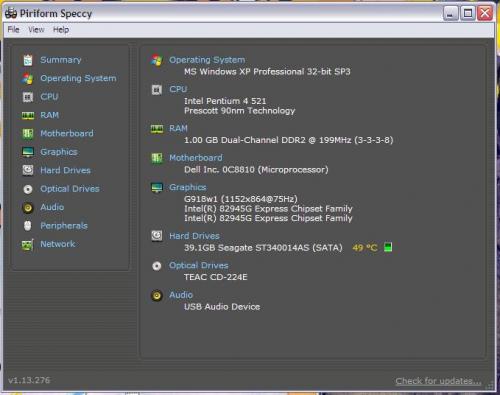
 AutoRuns.txt 37.69KB
82 downloads
AutoRuns.txt 37.69KB
82 downloadsAlrighty, both the screenshot and the txt file should be attached now. Also, after running TFC, defrag, and taking some things out of startup, my computer will now shut down.
#7

 Posted 29 October 2011 - 07:17 AM
Posted 29 October 2011 - 07:17 AM

Just a cautionary tip, I notice in your Autoruns that you have Pando media booster and Game booster installed, some of these types of software can have the total opposite affect than what you are after, some further information for you @
http://miekiemoes.bl...weaking_13.html
#8

 Posted 29 October 2011 - 07:29 AM
Posted 29 October 2011 - 07:29 AM

#9

 Posted 29 October 2011 - 07:53 AM
Posted 29 October 2011 - 07:53 AM

Similar Topics
0 user(s) are reading this topic
0 members, 0 guests, 0 anonymous users
As Featured On:














 Sign In
Sign In Create Account
Create Account

