pimpn
Driver update / install
Started by
pimpn
, Oct 28 2011 07:35 PM
#1

 Posted 28 October 2011 - 07:35 PM
Posted 28 October 2011 - 07:35 PM

pimpn
#2

 Posted 29 October 2011 - 06:09 AM
Posted 29 October 2011 - 06:09 AM

Check if the driver as not an auto install program, you may need to run this program to install the driver instead of using the found new harware option.
Edited by Alzeimer, 29 October 2011 - 07:39 AM.
#3

 Posted 29 October 2011 - 10:24 AM
Posted 29 October 2011 - 10:24 AM

unfortunately not. the driver files are showing up in the file folder as "system files" with a generic icon and the only other files in there are dll files and a couple of others (they can be found at www ftdichip com). screen shot of disk content attached.
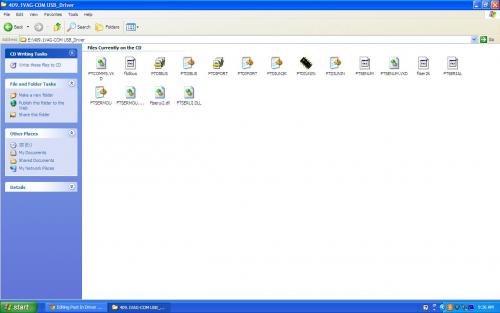
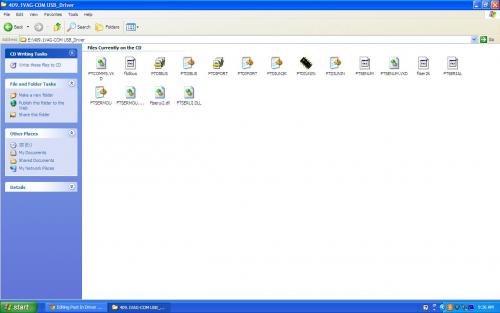
Edited by pimpn, 29 October 2011 - 10:40 AM.
#4

 Posted 29 October 2011 - 12:04 PM
Posted 29 October 2011 - 12:04 PM

Maybe this website might help you in installing your drivers.
Hope it helps
http://www.obd2be.co...user-manual.pdf
Hope it helps
http://www.obd2be.co...user-manual.pdf
#5

 Posted 29 October 2011 - 12:15 PM
Posted 29 October 2011 - 12:15 PM

thank-you but that is exactly where it fails. Windows can not find the drivers in the folder. If you look at the screen shot above it has the drivers in the folder clearly. when i go through the hardware installation windows recognizes the new hardware and asks my about the driver install. I get the brows file tree but the driver folder on the disk appears empty (and it's not). i have tried going to the manufacturers website and downloading the drivers directly from them but again, windows does not recognize the files in the folder. again the files are showing as system files and appear to have some generic icon; is this normal?
#6

 Posted 29 October 2011 - 02:10 PM
Posted 29 October 2011 - 02:10 PM

Unless I am wrong the drivers list you showed in your image seems to apply to the serial port drivers option and not for the usb option. Maybe this is why when you connect you new device to your usb port and it searches for the appropriate drivers it does not recognize those ones since they are for the option of your device being connected to a serial port.
Edited by Alzeimer, 29 October 2011 - 02:11 PM.
#7

 Posted 29 October 2011 - 03:07 PM
Posted 29 October 2011 - 03:07 PM

great idea but unfortunately not the answer. I have two similar disk, one came with a serial cable and the other with a usb cable. I have tried both sets of drivers and both cable options and none have worked. is there a way to manually install a driver? is there a folder in windows that you can copy these files too individually to get around this issue? Thanx!
#8

 Posted 30 October 2011 - 08:34 AM
Posted 30 October 2011 - 08:34 AM

http://www.ross-tech...l-com-port.html
This link might help understand why it worls on some pc and not others (their words) or maybe hopefully help you install your drivers.
This link might help understand why it worls on some pc and not others (their words) or maybe hopefully help you install your drivers.
#9

 Posted 31 October 2011 - 07:20 AM
Posted 31 October 2011 - 07:20 AM

thanx again but tried that as well and nothing. I had this software up and running before so i know it works. I think when I uninstalled it the last time it screwed something up... that's the only thing i can think of. I have tried restoring my system back to a point prior to that but NONE of my restore points work either.... nightmare. I think I'm going to have to wipe the system out and do a windows restore some how.
Similar Topics
0 user(s) are reading this topic
0 members, 0 guests, 0 anonymous users
As Featured On:














 Sign In
Sign In Create Account
Create Account

