I have followed the instructions through creating a USB bootable drive and creating a olt.txt file to be submitted. It is as follows. If you would like any other information please do not hesitate asking.
Thanks for your help.
olt.txt
OTL logfile created on: 11/3/2011 3:03:50 PM - Run
OTLPE by OldTimer - Version 3.1.48.0 Folder = X:\Programs\OTLPE
Microsoft Windows XP Service Pack 3 (Version = 5.1.2600) - Type = SYSTEM
Internet Explorer (Version = 8.0.6001.18702)
Locale: 00000409 | Country: United States | Language: ENU | Date Format: M/d/yyyy
3.00 Gb Total Physical Memory | 3.00 Gb Available Physical Memory | 91.00% Memory free
3.00 Gb Paging File | 3.00 Gb Available in Paging File | 98.00% Paging File free
Paging file location(s): C:\pagefile.sys 1524 3048 [binary data]
%SystemDrive% = C: | %SystemRoot% = C:\WINDOWS | %ProgramFiles% = C:\Program Files
Drive C: | 148.96 Gb Total Space | 132.20 Gb Free Space | 88.75% Space Free | Partition Type: NTFS
Drive X: | 1014.20 Mb Total Space | 317.20 Mb Free Space | 31.28% Space Free | Partition Type: FAT
Computer Name: REATOGO | User Name: SYSTEM
Boot Mode: Normal | Scan Mode: All users
Company Name Whitelist: Off | Skip Microsoft Files: Off | No Company Name Whitelist: On | File Age = 30 Days
Using ControlSet: ControlSet001
========== Win32 Services (SafeList) ==========
SRV - [2011/03/09 08:30:08 | 000,092,592 | -H-- | M] (TomTom) [Auto] -- C:\Program Files\TomTom HOME 2\TomTomHOMEService.exe -- (TomTomHOMEService)
SRV - [2009/11/16 12:12:54 | 000,020,680 | -H-- | M] (ESET) [On_Demand] -- C:\Program Files\ESET\ESET NOD32 Antivirus\EHttpSrv.exe -- (EhttpSrv)
SRV - [2009/11/16 12:04:30 | 000,735,960 | -H-- | M] (ESET) [Auto] -- C:\Program Files\ESET\ESET NOD32 Antivirus\ekrn.exe -- (ekrn)
SRV - [2007/09/30 21:02:08 | 000,054,848 | -H-- | M] () [Auto] -- C:\Program Files\UltraVnc\uvnc_service.exe -- (Uvnc_service)
SRV - [2007/03/19 13:44:44 | 000,070,656 | -H-- | M] () [On_Demand] -- C:\Program Files\DellSupport\brkrsvc.exe -- (DSBrokerService)
========== Driver Services (SafeList) ==========
DRV - File not found [Kernel | On_Demand] -- -- (WDICA)
DRV - File not found [Kernel | On_Demand] -- -- (PDRFRAME)
DRV - File not found [Kernel | On_Demand] -- -- (PDRELI)
DRV - File not found [Kernel | On_Demand] -- -- (PDFRAME)
DRV - File not found [Kernel | On_Demand] -- -- (PDCOMP)
DRV - File not found [Kernel | System] -- -- (PCIDump)
DRV - File not found [Kernel | System] -- -- (lbrtfdc)
DRV - File not found [Kernel | System] -- -- (Changer)
DRV - [2009/11/16 12:06:50 | 000,096,408 | -H-- | M] (ESET) [Kernel | System] -- C:\WINDOWS\system32\drivers\epfwtdir.sys -- (epfwtdir)
DRV - [2009/11/16 12:03:36 | 000,108,792 | -H-- | M] (ESET) [Kernel | System] -- C:\WINDOWS\system32\drivers\ehdrv.sys -- (ehdrv)
DRV - [2009/11/16 11:56:12 | 000,116,520 | -H-- | M] (ESET) [File_System | Auto] -- C:\WINDOWS\system32\drivers\eamon.sys -- (eamon)
DRV - [2009/10/14 15:29:54 | 000,030,880 | -H-- | M] (Intel Corporation ) [Kernel | On_Demand] -- C:\WINDOWS\system32\drivers\iqvw32.sys -- (NAL)
DRV - [2007/06/09 16:07:06 | 000,010,568 | -H-- | M] (UVNC BVBA ) [Kernel | On_Demand] -- C:\WINDOWS\system32\drivers\mv2.sys -- (mv2)
DRV - [2007/05/02 19:21:22 | 004,403,712 | -H-- | M] (Realtek Semiconductor Corp.) [Kernel | On_Demand] -- C:\WINDOWS\system32\drivers\RtkHDAud.sys -- (IntcAzAudAddService) Service for Realtek HD Audio (WDM)
DRV - [2007/02/25 13:10:48 | 000,005,376 | --S- | M] (Gteko Ltd.) [Kernel | Auto] -- C:\WINDOWS\system32\drivers\dsunidrv.sys -- (dsunidrv)
DRV - [2006/10/05 18:07:28 | 000,004,736 | -H-- | M] (Gteko Ltd.) [Kernel | On_Demand] -- C:\Program Files\DellSupport\GTAction\triggers\DSproct.sys -- (DSproct)
DRV - [2006/08/18 14:18:08 | 000,009,400 | -H-- | M] (Roxio) [File_System | Auto] -- C:\WINDOWS\system32\DLA\DLADResM.SYS -- (DLADResM)
DRV - [2006/08/18 14:17:46 | 000,035,096 | -H-- | M] (Roxio) [File_System | Auto] -- C:\WINDOWS\system32\DLA\DLABMFSM.SYS -- (DLABMFSM)
DRV - [2006/08/18 14:17:44 | 000,097,848 | -H-- | M] (Roxio) [File_System | Auto] -- C:\WINDOWS\system32\DLA\DLAUDF_M.SYS -- (DLAUDF_M)
DRV - [2006/08/18 14:17:44 | 000,094,648 | -H-- | M] (Roxio) [File_System | Auto] -- C:\WINDOWS\system32\DLA\DLAUDFAM.SYS -- (DLAUDFAM)
DRV - [2006/08/18 14:17:42 | 000,026,008 | -H-- | M] (Roxio) [File_System | Auto] -- C:\WINDOWS\system32\DLA\DLAOPIOM.SYS -- (DLAOPIOM)
DRV - [2006/08/18 14:17:40 | 000,032,472 | -H-- | M] (Roxio) [File_System | Auto] -- C:\WINDOWS\system32\DLA\DLABOIOM.SYS -- (DLABOIOM)
DRV - [2006/08/18 14:17:38 | 000,104,472 | -H-- | M] (Roxio) [File_System | Auto] -- C:\WINDOWS\system32\DLA\DLAIFS_M.SYS -- (DLAIFS_M)
DRV - [2006/08/18 14:17:38 | 000,014,520 | -H-- | M] (Roxio) [File_System | Auto] -- C:\WINDOWS\system32\DLA\DLAPoolM.SYS -- (DLAPoolM)
DRV - [2006/08/11 11:35:18 | 000,012,920 | -H-- | M] (Roxio) [File_System | System] -- C:\WINDOWS\system32\drivers\DLACDBHM.SYS -- (DLACDBHM)
DRV - [2006/08/11 11:35:16 | 000,028,184 | -H-- | M] (Roxio) [File_System | System] -- C:\WINDOWS\system32\drivers\DLARTL_M.SYS -- (DLARTL_M)
DRV - [2002/08/14 00:27:00 | 000,074,338 | -H-- | M] (3Com Corporation) [Kernel | On_Demand] -- C:\WINDOWS\system32\drivers\el90Xbc5.SYS -- (EL90XBC)
DRV - [2000/07/24 03:01:00 | 000,019,537 | -H-- | M] (Brother Industries Ltd.) [Kernel | Auto] -- C:\WINDOWS\System32\drivers\BrPar.sys -- (BrPar)
========== Standard Registry (SafeList) ==========
========== Internet Explorer ==========
IE - HKLM\Software\Microsoft\Internet Explorer\Search,Default_Page_URL = www.google.com/ig/dell?hl=en&client=dell-usuk&channel=us&ibd=3071018
IE - HKLM\Software\Microsoft\Internet Explorer\Search,SearchAssistant = http://www.google.co...html?channel=us
IE - HKLM\Software\Microsoft\Internet Explorer\Search,Start Page = www.google.com/ig/dell?hl=en&client=dell-usuk&channel=us&ibd=3071018
IE - HKU\.DEFAULT\Software\Microsoft\Internet Explorer\Main,Default_Page_URL = www.google.com/ig/dell?hl=en&client=dell-usuk&channel=us&ibd=3071018
IE - HKU\.DEFAULT\Software\Microsoft\Internet Explorer\Main,Start Page = www.google.com/ig/dell?hl=en&client=dell-usuk&channel=us&ibd=3071018
IE - HKU\.DEFAULT\Software\Microsoft\Windows\CurrentVersion\Internet Settings: "ProxyEnable" = 0
IE - HKU\Administrator.DOMAIN_ON_C\Software\Microsoft\Internet Explorer\Main,Default_Page_URL = www.google.com/ig/dell?hl=en&client=dell-usuk&channel=us&ibd=3071018
IE - HKU\Administrator.DOMAIN_ON_C\Software\Microsoft\Internet Explorer\Main,First Home Page = http://www.dell.com
IE - HKU\Administrator.DOMAIN_ON_C\Software\Microsoft\Internet Explorer\Main,Search Page = http://www.google.co...html?channel=us
IE - HKU\Administrator.DOMAIN_ON_C\Software\Microsoft\Internet Explorer\Main,Start Page = www.google.com/ig/dell?hl=en&client=dell-usuk&channel=us&ibd=3071018
IE - HKU\Administrator.DOMAIN_ON_C\Software\Microsoft\Windows\CurrentVersion\Internet Settings: "ProxyEnable" = 0
IE - HKU\Administrator_ON_C\Software\Microsoft\Internet Explorer\Main,Default_Page_URL = www.google.com/ig/dell?hl=en&client=dell-usuk&channel=us&ibd=3071018
IE - HKU\Administrator_ON_C\Software\Microsoft\Internet Explorer\Main,First Home Page = http://www.dell.com
IE - HKU\Administrator_ON_C\Software\Microsoft\Internet Explorer\Main,Search Page = http://www.google.co...html?channel=us
IE - HKU\Administrator_ON_C\Software\Microsoft\Internet Explorer\Main,Start Page = www.google.com/ig/dell?hl=en&client=dell-usuk&channel=us&ibd=3071018
IE - HKU\Administrator_ON_C\Software\Microsoft\Windows\CurrentVersion\Internet Settings: "ProxyEnable" = 0
IE - HKU\Deuce.DOMAIN_ON_C\Software\Microsoft\Internet Explorer\Main,Default_Page_URL = www.google.com/ig/dell?hl=en&client=dell-usuk&channel=us&ibd=3071018
IE - HKU\Deuce.DOMAIN_ON_C\Software\Microsoft\Internet Explorer\Main,Search Page = http://www.google.co...html?channel=us
IE - HKU\Deuce.DOMAIN_ON_C\Software\Microsoft\Internet Explorer\Main,Start Page = https://login.yahoo....M=&.src=ym&rl=1
IE - HKU\Deuce.DOMAIN_ON_C\..\URLSearchHook: {37153479-1976-43c3-a1ee-557513977b64} - C:\Program Files\Coupons.com\prxtbCou2.dll (Conduit Ltd.)
IE - HKU\Deuce.DOMAIN_ON_C\Software\Microsoft\Windows\CurrentVersion\Internet Settings: "ProxyEnable" = 0
IE - HKU\Deuce_ON_C\Software\Microsoft\Internet Explorer\Main,Default_Page_URL = www.google.com/ig/dell?hl=en&client=dell-usuk&channel=us&ibd=3071018
IE - HKU\Deuce_ON_C\Software\Microsoft\Internet Explorer\Main,Search Page = http://www.google.co...html?channel=us
IE - HKU\Deuce_ON_C\Software\Microsoft\Internet Explorer\Main,Start Page = www.google.com/ig/dell?hl=en&client=dell-usuk&channel=us&ibd=3071018
IE - HKU\Deuce_ON_C\Software\Microsoft\Windows\CurrentVersion\Internet Settings: "ProxyEnable" = 0
FF - HKLM\Software\MozillaPlugins\@Google.com/GoogleEarthPlugin: C:\Program Files\Google\Google Earth\plugin\npgeplugin.dll (Google)
FF - HKLM\Software\MozillaPlugins\@microsoft.com/WPF,version=3.5: C:\WINDOWS\Microsoft.NET\Framework\v3.5\Windows Presentation Foundation\NPWPF.dll (Microsoft Corporation)
FF - HKLM\Software\MozillaPlugins\@tools.google.com/Google Update;version=3: C:\Program Files\Google\Update\1.3.21.79\npGoogleUpdate3.dll (Google Inc.)
FF - HKLM\Software\MozillaPlugins\@tools.google.com/Google Update;version=9: C:\Program Files\Google\Update\1.3.21.79\npGoogleUpdate3.dll (Google Inc.)
FF - HKLM\Software\MozillaPlugins\Adobe Reader: C:\Program Files\Adobe\Reader 10.0\Reader\AIR\nppdf32.dll (Adobe Systems Inc.)
FF - HKEY_LOCAL_MACHINE\software\mozilla\Thunderbird\Extensions\\[email protected]: C:\Program Files\ESET\ESET NOD32 Antivirus\Mozilla Thunderbird [2010/03/03 13:35:44 | 000,000,000 | -H-D | M]
O1 HOSTS File: ([2010/01/19 12:34:26 | 000,373,451 | RH-- | M]) - C:\WINDOWS\system32\drivers\etc\hosts
O1 - Hosts: 127.0.0.1 localhost
O1 - Hosts: 127.0.0.1 www.007guard.com
O1 - Hosts: 127.0.0.1 007guard.com
O1 - Hosts: 127.0.0.1 008i.com
O1 - Hosts: 127.0.0.1 www.008k.com
O1 - Hosts: 127.0.0.1 008k.com
O1 - Hosts: 127.0.0.1 www.00hq.com
O1 - Hosts: 127.0.0.1 00hq.com
O1 - Hosts: 127.0.0.1 010402.com
O1 - Hosts: 127.0.0.1 www.032439.com
O1 - Hosts: 127.0.0.1 032439.com
O1 - Hosts: 127.0.0.1 www.0scan.com
O1 - Hosts: 127.0.0.1 0scan.com
O1 - Hosts: 127.0.0.1 1000gratisproben.com
O1 - Hosts: 127.0.0.1 www.1000gratisproben.com
O1 - Hosts: 127.0.0.1 1001namen.com
O1 - Hosts: 127.0.0.1 www.1001namen.com
O1 - Hosts: 127.0.0.1 100888290cs.com
O1 - Hosts: 127.0.0.1 www.100888290cs.com
O1 - Hosts: 127.0.0.1 www.100sexlinks.com
O1 - Hosts: 127.0.0.1 100sexlinks.com
O1 - Hosts: 127.0.0.1 10sek.com
O1 - Hosts: 127.0.0.1 www.10sek.com
O1 - Hosts: 127.0.0.1 www.1-2005-search.com
O1 - Hosts: 127.0.0.1 1-2005-search.com
O1 - Hosts: 12872 more lines...
O2 - BHO: (Coupons.com Toolbar) - {37153479-1976-43c3-a1ee-557513977b64} - C:\Program Files\Coupons.com\prxtbCou2.dll (Conduit Ltd.)
O2 - BHO: (SSVHelper Class) - {761497BB-D6F0-462C-B6EB-D4DAF1D92D43} - C:\Program Files\Java\jre1.5.0_06\bin\ssv.dll (Sun Microsystems, Inc.)
O2 - BHO: (Google Toolbar Notifier BHO) - {AF69DE43-7D58-4638-B6FA-CE66B5AD205D} - C:\Program Files\Google\GoogleToolbarNotifier\5.7.6406.1642\swg.dll (Google Inc.)
O2 - BHO: (ShopAtHomeIEHelper Class) - {E8DAAA30-6CAA-4b58-9603-8E54238219E2} - C:\Program Files\SelectRebates\Toolbar\ShopAtHomeToolbar.dll (ShopAtHome.com)
O3 - HKLM\..\Toolbar: (Coupons.com Toolbar) - {37153479-1976-43c3-a1ee-557513977b64} - C:\Program Files\Coupons.com\prxtbCou2.dll (Conduit Ltd.)
O3 - HKLM\..\Toolbar: (ShopAtHome.com Toolbar) - {98279C38-DE4B-4bcf-93C9-8EC26069D6F4} - C:\Program Files\SelectRebates\Toolbar\ShopAtHomeToolbar.dll (ShopAtHome.com)
O3 - HKU\Deuce.DOMAIN_ON_C\..\Toolbar\WebBrowser: (Coupons.com Toolbar) - {37153479-1976-43C3-A1EE-557513977B64} - C:\Program Files\Coupons.com\prxtbCou2.dll (Conduit Ltd.)
O3 - HKU\Deuce.DOMAIN_ON_C\..\Toolbar\WebBrowser: (ShopAtHome.com Toolbar) - {98279C38-DE4B-4BCF-93C9-8EC26069D6F4} - C:\Program Files\SelectRebates\Toolbar\ShopAtHomeToolbar.dll (ShopAtHome.com)
O4 - HKLM..\Run: [egui] C:\Program Files\ESET\ESET NOD32 Antivirus\egui.exe (ESET)
O4 - HKU\Administrator_ON_C..\Run: [SpybotSD TeaTimer] File not found
O4 - HKU\Deuce.DOMAIN_ON_C..\Run: [] File not found
O4 - HKU\Deuce.DOMAIN_ON_C..\Run: [avgexee] File not found
O4 - HKU\Deuce.DOMAIN_ON_C..\Run: [avgexem] File not found
O4 - HKU\Deuce.DOMAIN_ON_C..\Run: [avgexen] File not found
O4 - HKU\Deuce.DOMAIN_ON_C..\Run: [DellSupport] C:\Program Files\DellSupport\DSAgnt.exe (Gteko Ltd.)
O4 - HKU\Deuce.DOMAIN_ON_C..\Run: [TomTomHOME.exe] C:\Program Files\TomTom HOME 2\TomTomHOMERunner.exe (TomTom)
O4 - HKU\Deuce_ON_C..\Run: [DellSupport] C:\Program Files\DellSupport\DSAgnt.exe (Gteko Ltd.)
O6 - HKLM\SOFTWARE\Microsoft\Windows\CurrentVersion\policies\Explorer: HonorAutoRunSetting = 1
O6 - HKLM\SOFTWARE\Microsoft\Windows\CurrentVersion\policies\System: DisableTaskMgr = 1
O7 - HKU\.DEFAULT\SOFTWARE\Microsoft\Windows\CurrentVersion\policies\Explorer: NoDriveTypeAutoRun = 145
O7 - HKU\Administrator.DOMAIN_ON_C\SOFTWARE\Microsoft\Windows\CurrentVersion\policies\Explorer: NoDriveTypeAutoRun = 145
O7 - HKU\Administrator.DOMAIN_ON_C\SOFTWARE\Microsoft\Windows\CurrentVersion\policies\Explorer: NoDesktop = 1
O7 - HKU\Administrator_ON_C\SOFTWARE\Microsoft\Windows\CurrentVersion\policies\Explorer: NoDriveTypeAutoRun = 145
O7 - HKU\Deuce.DOMAIN_ON_C\SOFTWARE\Microsoft\Windows\CurrentVersion\policies\Explorer: NoDriveTypeAutoRun = 145
O7 - HKU\Deuce.DOMAIN_ON_C\SOFTWARE\Microsoft\Windows\CurrentVersion\policies\Explorer: NoDesktop = 1
O7 - HKU\Deuce.DOMAIN_ON_C\SOFTWARE\Microsoft\Windows\CurrentVersion\policies\System: RunLogonScriptSync = 1
O7 - HKU\Deuce.DOMAIN_ON_C\SOFTWARE\Microsoft\Windows\CurrentVersion\policies\System: DisableTaskMgr = 1
O7 - HKU\Deuce_ON_C\SOFTWARE\Microsoft\Windows\CurrentVersion\policies\Explorer: NoDriveTypeAutoRun = 145
O7 - HKU\LocalService_ON_C\SOFTWARE\Microsoft\Windows\CurrentVersion\policies\Explorer: NoDriveTypeAutoRun = 145
O7 - HKU\NetworkService_ON_C\SOFTWARE\Microsoft\Windows\CurrentVersion\policies\Explorer: NoDriveTypeAutoRun = 145
O9 - Extra 'Tools' menuitem : Sun Java Console - {08B0E5C0-4FCB-11CF-AAA5-00401C608501} - C:\Program Files\Java\jre1.5.0_06\bin\NPJPI150_06.dll (Sun Microsystems, Inc.)
O16 - DPF: {6414512B-B978-451D-A0D8-FCFDF33E833C} http://www.update.mi...b?1193240562296 (WUWebControl Class)
O16 - DPF: {8AD9C840-044E-11D1-B3E9-00805F499D93} http://java.sun.com/...indows-i586.cab (Java Plug-in 1.5.0_06)
O16 - DPF: {8FFBE65D-2C9C-4669-84BD-5829DC0B603C} http://fpdownload.ma...t/ultrashim.cab (Reg Error: Key error.)
O16 - DPF: {A796D216-2DE1-4EA8-BABB-FE6E7C959098} http://www.hp.com/cp...ddObjSigned.cab (HPSDDX Class)
O16 - DPF: {CAFEEFAC-0015-0000-0006-ABCDEFFEDCBA} http://java.sun.com/...indows-i586.cab (Java Plug-in 1.5.0_06)
O16 - DPF: {CAFEEFAC-FFFF-FFFF-FFFF-ABCDEFFEDCBA} http://java.sun.com/...indows-i586.cab (Java Plug-in 1.5.0_06)
O16 - DPF: {E2883E8F-472F-4FB0-9522-AC9BF37916A7} http://platformdl.ad...Plus/1.6/gp.cab (Reg Error: Key error.)
O17 - HKLM\System\CCS\Services\Tcpip\Parameters: DhcpNameServer = 192.168.254.1
O17 - HKLM\System\CCS\Services\Tcpip\Parameters: Domain = Domain.DenCol
O20 - HKLM Winlogon: Shell - (Explorer.exe) - C:\WINDOWS\explorer.exe (Microsoft Corporation)
O24 - Desktop WallPaper: C:\WINDOWS\Web\Wallpaper\Bliss.bmp
O24 - Desktop BackupWallPaper: C:\WINDOWS\Web\Wallpaper\Bliss.bmp
O32 - HKLM CDRom: AutoRun - 1
O32 - AutoRun File - [2004/08/11 18:15:00 | 000,000,000 | -H-- | M] () - C:\AUTOEXEC.BAT -- [ NTFS ]
O32 - AutoRun File - [2006/03/24 07:06:42 | 000,000,053 | ---- | M] () - X:\AUTORUN.INF -- [ FAT ]
O34 - HKLM BootExecute: (autocheck autochk *) - File not found
O35 - HKLM\..comfile [open] -- "%1" %*
O35 - HKLM\..exefile [open] -- "%1" %*
O37 - HKLM\...com [@ = comfile] -- "%1" %*
O37 - HKLM\...exe [@ = exefile] -- "%1" %*
========== Files/Folders - Created Within 30 Days ==========
[2011/11/03 14:02:24 | 000,000,000 | ---D | C] -- C:\Documents and Settings\Administrator.DOMAIN\Local Settings\Application Data\ESET
[2011/11/03 13:49:54 | 000,000,000 | -HSD | C] -- C:\Documents and Settings\Administrator\IETldCache
[2011/11/03 13:42:18 | 000,000,000 | ---D | C] -- C:\Documents and Settings\Administrator.DOMAIN\Start Menu\Programs\System Restore
[2011/11/03 13:41:50 | 000,356,352 | ---- | C] (Recover Inc) -- C:\Documents and Settings\All Users\Application Data\6DSS92c31Apgjk.exe
[2011/11/03 13:39:32 | 000,000,000 | RH-D | C] -- C:\Documents and Settings\Administrator.DOMAIN\Recent
[2011/11/03 13:36:58 | 000,000,000 | -HSD | C] -- C:\Documents and Settings\Administrator.DOMAIN\IETldCache
[2011/11/03 13:35:14 | 000,000,000 | RH-D | C] -- C:\Documents and Settings\Deuce.DOMAIN\Recent
[2011/11/03 13:10:41 | 000,000,000 | -H-D | C] -- C:\Documents and Settings\Deuce.DOMAIN\Start Menu\Programs\System Restore
[2011/11/03 13:10:15 | 000,356,352 | -H-- | C] (Recover Inc) -- C:\Documents and Settings\All Users\Application Data\1kAlMiG2Kb7FzP.exe
[2011/11/03 13:07:27 | 000,471,040 | -H-- | C] (Recover Inc) -- C:\Documents and Settings\All Users\Application Data\wyWFqiPoNAGy.exe
[4 C:\WINDOWS\System32\*.tmp files -> C:\WINDOWS\System32\*.tmp -> ]
[1 C:\WINDOWS\*.tmp files -> C:\WINDOWS\*.tmp -> ]
========== Files - Modified Within 30 Days ==========
[2011/11/03 15:27:57 | 000,002,048 | --S- | M] () -- C:\WINDOWS\bootstat.dat
[2011/11/03 15:26:43 | 000,002,206 | -H-- | M] () -- C:\WINDOWS\System32\wpa.dbl
[2011/11/03 15:18:43 | 000,000,896 | -H-- | M] () -- C:\WINDOWS\tasks\GoogleUpdateTaskMachineCore.job
[2011/11/03 15:14:53 | 005,298,884 | -H-- | M] () -- C:\video.dat
[2011/11/03 14:52:11 | 000,000,900 | -H-- | M] () -- C:\WINDOWS\tasks\GoogleUpdateTaskMachineUA.job
[2011/11/03 13:52:38 | 000,000,211 | RHS- | M] () -- C:\boot.ini
[2011/11/03 13:42:31 | 000,000,408 | ---- | M] () -- C:\Documents and Settings\All Users\Application Data\6DSS92c31Apgjk
[2011/11/03 13:42:19 | 000,000,890 | ---- | M] () -- C:\Documents and Settings\Administrator.DOMAIN\Application Data\Microsoft\Internet Explorer\Quick Launch\System Restore.lnk
[2011/11/03 13:42:19 | 000,000,872 | ---- | M] () -- C:\Documents and Settings\Administrator.DOMAIN\Desktop\System Restore.lnk
[2011/11/03 13:41:50 | 000,356,352 | ---- | M] (Recover Inc) -- C:\Documents and Settings\All Users\Application Data\6DSS92c31Apgjk.exe
[2011/11/03 13:36:05 | 000,000,296 | -H-- | M] () -- C:\Documents and Settings\All Users\Application Data\~1kAlMiG2Kb7FzP
[2011/11/03 13:36:04 | 000,000,890 | -H-- | M] () -- C:\Documents and Settings\Deuce.DOMAIN\Application Data\Microsoft\Internet Explorer\Quick Launch\System Restore.lnk
[2011/11/03 13:35:17 | 000,000,000 | RH-D | M] -- C:\Documents and Settings\All Users\Start Menu\Programs\Startup
[2011/11/03 13:35:17 | 000,000,000 | -H-D | M] -- C:\Documents and Settings\All Users\Start Menu\Programs\UltraVnc
[2011/11/03 13:35:17 | 000,000,000 | -H-D | M] -- C:\Documents and Settings\All Users\Start Menu\Programs\ScanSoft PaperPort 8.0
[2011/11/03 13:35:16 | 000,000,000 | -H-D | M] -- C:\Documents and Settings\All Users\Start Menu\Programs\Roxio Creator DE
[2011/11/03 13:35:15 | 000,000,000 | -H-D | M] -- C:\Documents and Settings\All Users\Start Menu\Programs\Pervasive
[2011/11/03 13:35:15 | 000,000,000 | -H-D | M] -- C:\Documents and Settings\All Users\Start Menu\Programs\PDFCreator
[2011/11/03 13:35:14 | 000,000,000 | RH-D | M] -- C:\Documents and Settings\All Users\Start Menu\Programs\Games
[2011/11/03 13:35:14 | 000,000,000 | -H-D | M] -- C:\Documents and Settings\All Users\Start Menu\Programs\Microsoft Office
[2011/11/03 13:35:14 | 000,000,000 | -H-D | M] -- C:\Documents and Settings\All Users\Start Menu\Programs\Google Earth
[2011/11/03 13:35:14 | 000,000,000 | -H-D | M] -- C:\Documents and Settings\All Users\Start Menu\Programs\Expert Maintenance Management
[2011/11/03 13:35:13 | 000,000,000 | RH-D | M] -- C:\Documents and Settings\All Users\Start Menu\Programs\Administrative Tools
[2011/11/03 13:35:13 | 000,000,000 | RH-D | M] -- C:\Documents and Settings\All Users\Start Menu\Programs\Accessories
[2011/11/03 13:35:13 | 000,000,000 | -H-D | M] -- C:\Documents and Settings\All Users\Start Menu\Programs\Coupons
[2011/11/03 13:35:13 | 000,000,000 | -H-D | M] -- C:\Documents and Settings\All Users\Start Menu\Programs\Brother HL-1440
[2011/11/03 13:28:05 | 000,000,192 | -H-- | M] () -- C:\Documents and Settings\All Users\Application Data\~1kAlMiG2Kb7FzPr
[2011/11/03 13:22:21 | 000,000,440 | -H-- | M] () -- C:\Documents and Settings\All Users\Application Data\1kAlMiG2Kb7FzP
[2011/11/03 13:10:41 | 000,000,872 | -H-- | M] () -- C:\Documents and Settings\Deuce.DOMAIN\Desktop\System Restore.lnk
[2011/11/03 13:10:15 | 000,356,352 | -H-- | M] (Recover Inc) -- C:\Documents and Settings\All Users\Application Data\1kAlMiG2Kb7FzP.exe
[2011/11/03 13:07:03 | 000,471,040 | -H-- | M] (Recover Inc) -- C:\Documents and Settings\All Users\Application Data\wyWFqiPoNAGy.exe
[2011/10/31 10:31:00 | 000,000,472 | -H-- | M] () -- C:\WINDOWS\tasks\Ad-Aware Update (Weekly).job
[2011/10/25 17:52:53 | 000,010,820 | -H-- | M] () -- C:\WINDOWS\System32\jeterr35.GID
[2011/10/18 09:24:04 | 000,414,368 | -H-- | M] (Adobe Systems Incorporated) -- C:\WINDOWS\System32\FlashPlayerCPLApp.cpl
[2011/10/14 09:34:06 | 000,165,912 | -H-- | M] () -- C:\WINDOWS\System32\FNTCACHE.DAT
[2011/10/13 18:38:42 | 000,486,256 | -H-- | M] () -- C:\WINDOWS\System32\perfh009.dat
[2011/10/13 18:38:42 | 000,081,474 | -H-- | M] () -- C:\WINDOWS\System32\perfc009.dat
[2011/10/13 18:34:43 | 000,001,393 | -H-- | M] () -- C:\WINDOWS\imsins.BAK
[4 C:\WINDOWS\System32\*.tmp files -> C:\WINDOWS\System32\*.tmp -> ]
[1 C:\WINDOWS\*.tmp files -> C:\WINDOWS\*.tmp -> ]
========== Files Created - No Company Name ==========
[2011/11/03 13:42:19 | 000,000,890 | ---- | C] () -- C:\Documents and Settings\Administrator.DOMAIN\Application Data\Microsoft\Internet Explorer\Quick Launch\System Restore.lnk
[2011/11/03 13:42:19 | 000,000,872 | ---- | C] () -- C:\Documents and Settings\Administrator.DOMAIN\Desktop\System Restore.lnk
[2011/11/03 13:42:18 | 000,000,408 | ---- | C] () -- C:\Documents and Settings\All Users\Application Data\6DSS92c31Apgjk
[2011/11/03 13:36:04 | 000,000,890 | -H-- | C] () -- C:\Documents and Settings\Deuce.DOMAIN\Application Data\Microsoft\Internet Explorer\Quick Launch\System Restore.lnk
[2011/11/03 13:10:43 | 000,000,296 | -H-- | C] () -- C:\Documents and Settings\All Users\Application Data\~1kAlMiG2Kb7FzP
[2011/11/03 13:10:43 | 000,000,192 | -H-- | C] () -- C:\Documents and Settings\All Users\Application Data\~1kAlMiG2Kb7FzPr
[2011/11/03 13:10:41 | 000,000,872 | -H-- | C] () -- C:\Documents and Settings\Deuce.DOMAIN\Desktop\System Restore.lnk
[2011/11/03 13:10:40 | 000,000,440 | -H-- | C] () -- C:\Documents and Settings\All Users\Application Data\1kAlMiG2Kb7FzP
[2010/11/10 17:57:18 | 000,000,767 | -H-- | C] () -- C:\WINDOWS\maxlink.ini
[2010/03/29 11:25:57 | 000,116,224 | -H-- | C] () -- C:\WINDOWS\System32\pdfcmnnt.dll
[2010/01/27 18:37:25 | 000,049,152 | -H-- | C] () -- C:\WINDOWS\System32\ChCfg.exe
[2010/01/04 13:24:36 | 000,000,036 | -H-- | C] () -- C:\Documents and Settings\Administrator\Local Settings\Application Data\housecall.guid.cache
[2010/01/04 12:37:31 | 000,000,036 | -H-- | C] () -- C:\Documents and Settings\Deuce.DOMAIN\Local Settings\Application Data\housecall.guid.cache
[2009/01/30 14:40:01 | 000,000,173 | -H-- | C] () -- C:\WINDOWS\System32\AddPort.ini
[2009/01/30 14:37:11 | 000,000,495 | -H-- | C] () -- C:\WINDOWS\hpntwksetup.ini
[2009/01/29 14:20:08 | 000,000,267 | -H-- | C] () -- C:\WINDOWS\hpbafd.ini
[2009/01/29 14:05:06 | 000,006,977 | -H-- | C] () -- C:\WINDOWS\SigPlus.ini
[2008/11/05 13:50:24 | 000,000,097 | -H-- | C] () -- C:\WINDOWS\usrwiz.ini
[2008/09/22 09:43:51 | 000,000,492 | RHS- | C] () -- C:\Documents and Settings\Deuce.DOMAIN\ntuser.pol
[2007/10/30 11:32:26 | 000,000,040 | -H-- | C] () -- C:\WINDOWS\opt_1440.ini
[2007/10/30 11:32:26 | 000,000,000 | -H-- | C] () -- C:\WINDOWS\Brohl144.ini
[2007/10/30 11:32:11 | 000,000,145 | -H-- | C] () -- C:\WINDOWS\BRVIDEO.INI
[2007/10/30 11:32:11 | 000,000,039 | -H-- | C] () -- C:\WINDOWS\BRDIAG.INI
[2007/10/30 11:32:11 | 000,000,023 | -H-- | C] () -- C:\WINDOWS\Brownie.ini
[2007/10/30 11:31:46 | 000,032,768 | -H-- | C] () -- C:\WINDOWS\System32\BRVPDNTA.DLL
[2007/10/30 11:31:45 | 000,077,824 | -H-- | C] () -- C:\WINDOWS\System32\BROSNMP.DLL
[2007/10/30 11:31:45 | 000,026,624 | -H-- | C] () -- C:\WINDOWS\System32\BRGSRC32.DLL
[2007/10/30 11:31:45 | 000,011,568 | -H-- | C] () -- C:\WINDOWS\HL-1440.INI
[2007/10/30 11:31:45 | 000,004,608 | -H-- | C] () -- C:\WINDOWS\System32\BRGSRC16.DLL
[2007/10/30 11:25:19 | 000,000,059 | -H-- | C] () -- C:\WINDOWS\brmx2001.ini
[2007/10/30 11:24:43 | 000,000,422 | -H-- | C] () -- C:\WINDOWS\brwmark.ini
[2007/10/30 11:24:42 | 000,000,030 | -H-- | C] () -- C:\WINDOWS\System32\brss01a.ini
[2007/10/30 11:24:41 | 000,000,052 | -H-- | C] () -- C:\WINDOWS\BRPP2KA.INI
[2007/10/25 17:41:14 | 000,000,210 | -H-- | C] () -- C:\WINDOWS\System32\sr2spec.ini
[2007/10/24 12:57:39 | 000,000,823 | -H-- | C] () -- C:\WINDOWS\ODBC.INI
[2007/10/24 12:55:39 | 000,000,184 | -H-- | C] () -- C:\WINDOWS\BTI.INI
[2007/10/18 16:34:49 | 000,000,061 | -H-- | C] () -- C:\WINDOWS\smscfg.ini
[2007/10/18 16:31:10 | 000,056,056 | -H-- | C] () -- C:\WINDOWS\System32\DLAAPI_W.DLL
[2007/10/18 16:31:09 | 000,000,697 | -H-- | C] () -- C:\WINDOWS\wininit.ini
[2007/10/18 16:07:53 | 000,077,824 | -H-- | C] () -- C:\WINDOWS\setpwr32.exe
[2007/10/18 16:07:43 | 000,204,800 | -H-- | C] () -- C:\WINDOWS\System32\igfxCoIn_v4820.dll
[2007/10/18 16:05:22 | 000,001,124 | -H-- | C] () -- C:\WINDOWS\System32\OEMINFO.INI
[2006/11/07 05:25:58 | 000,000,000 | -H-- | C] () -- C:\WINDOWS\System32\px.ini
[2006/09/17 00:36:50 | 000,520,192 | -H-- | C] () -- C:\WINDOWS\System32\CddbPlaylist2Roxio.dll
[2006/09/17 00:36:50 | 000,204,800 | -H-- | C] () -- C:\WINDOWS\System32\CddbFileTaggerRoxio.dll
[2004/08/11 18:24:19 | 000,000,791 | -H-- | C] () -- C:\WINDOWS\orun32.ini
[2004/08/11 18:19:30 | 000,002,048 | --S- | C] () -- C:\WINDOWS\bootstat.dat
[2004/08/11 18:12:14 | 000,021,640 | -H-- | C] () -- C:\WINDOWS\System32\emptyregdb.dat
[2004/08/11 18:07:24 | 000,004,516 | -H-- | C] () -- C:\WINDOWS\ODBCINST.INI
[2004/08/11 18:06:43 | 000,165,912 | -H-- | C] () -- C:\WINDOWS\System32\FNTCACHE.DAT
[2004/08/11 18:00:30 | 000,004,569 | -H-- | C] () -- C:\WINDOWS\System32\secupd.dat
[2004/08/11 18:00:28 | 000,486,256 | -H-- | C] () -- C:\WINDOWS\System32\perfh009.dat
[2004/08/11 18:00:28 | 000,272,128 | -H-- | C] () -- C:\WINDOWS\System32\perfi009.dat
[2004/08/11 18:00:28 | 000,081,474 | -H-- | C] () -- C:\WINDOWS\System32\perfc009.dat
[2004/08/11 18:00:28 | 000,028,626 | -H-- | C] () -- C:\WINDOWS\System32\perfd009.dat
[2004/08/11 18:00:27 | 000,004,627 | -H-- | C] () -- C:\WINDOWS\System32\oembios.dat
[2004/08/11 18:00:26 | 013,107,200 | -H-- | C] () -- C:\WINDOWS\System32\oembios.bin
[2004/08/11 18:00:24 | 000,000,741 | -H-- | C] () -- C:\WINDOWS\System32\noise.dat
[2004/08/11 18:00:19 | 000,673,088 | -H-- | C] () -- C:\WINDOWS\System32\mlang.dat
[2004/08/11 18:00:19 | 000,046,258 | -H-- | C] () -- C:\WINDOWS\System32\mib.bin
[2004/08/11 18:00:12 | 000,218,003 | -H-- | C] () -- C:\WINDOWS\System32\dssec.dat
[2004/08/11 18:00:04 | 000,001,804 | -H-- | C] () -- C:\WINDOWS\System32\dcache.bin
[2003/01/07 17:05:08 | 000,002,695 | -H-- | C] () -- C:\WINDOWS\System32\OUTLPERF.INI
[2001/09/10 05:04:10 | 000,101,376 | -H-- | C] () -- C:\WINDOWS\System32\Welsof32.dll
[2001/07/07 07:00:00 | 000,003,399 | -H-- | C] () -- C:\WINDOWS\System32\hptcpmon.ini
[1998/01/09 12:58:04 | 000,110,592 | -H-- | C] () -- C:\WINDOWS\System32\jpeg32.dll
[1996/11/17 02:00:00 | 000,047,104 | -H-- | C] () -- C:\WINDOWS\System32\WRKGADM.EXE
[1996/11/17 02:00:00 | 000,022,016 | -H-- | C] () -- C:\WINDOWS\System32\ODBCSTF.DLL
[1996/11/17 02:00:00 | 000,022,016 | -H-- | C] () -- C:\WINDOWS\System32\DOCOBJ.DLL
[1996/11/17 02:00:00 | 000,012,288 | -H-- | C] () -- C:\WINDOWS\System32\HLINKPRX.DLL
========== LOP Check ==========
[2011/03/25 11:34:23 | 000,000,000 | -H-D | M] -- C:\Documents and Settings\Deuce.DOMAIN\Application Data\TomTom
[2008/09/03 15:27:54 | 000,000,000 | -H-D | M] -- C:\Documents and Settings\All Users\Application Data\ESET
[2010/11/10 18:09:36 | 000,000,000 | -H-D | M] -- C:\Documents and Settings\All Users\Application Data\ScanSoft
[2007/10/18 16:32:16 | 000,000,000 | -H-D | M] -- C:\Documents and Settings\All Users\Application Data\SupportSoft
[2011/03/25 11:34:43 | 000,000,000 | -H-D | M] -- C:\Documents and Settings\All Users\Application Data\TomTom
[2011/10/31 10:31:00 | 000,000,472 | -H-- | M] () -- C:\WINDOWS\Tasks\Ad-Aware Update (Weekly).job
========== Purity Check ==========
< End of report >

 This topic is locked
This topic is locked


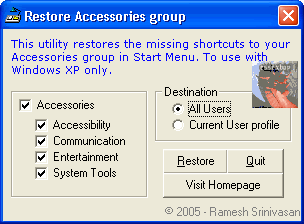
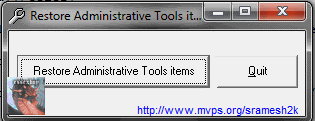
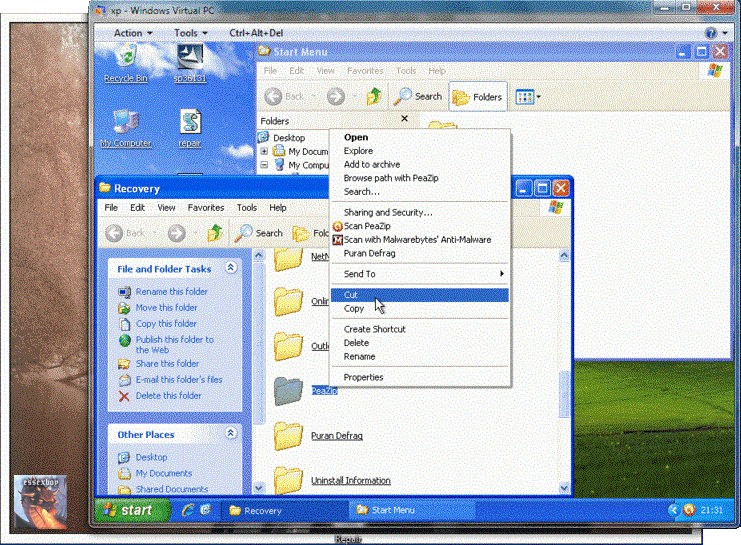
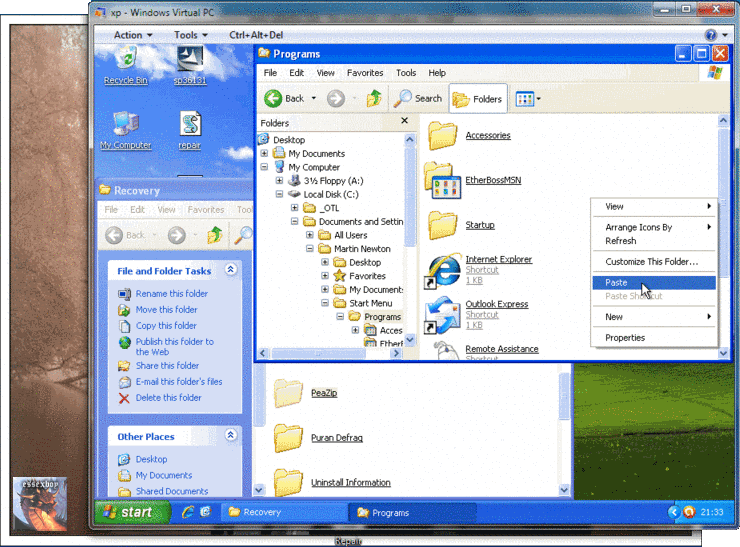











 Sign In
Sign In Create Account
Create Account

