Anyway, it goes a little something like this:
I noticed my computer running unusually high temperatures, so I bought a tube of thermal compound and went to reapply it, I noticed some cracked gray stuff (possibly some old compound, although I don't remember using compound when I built the computer- don't judge me)and I applied the compound over the cracked gray stuff, against my better judgment.
After clearing the computer of dust and switching all fans from medium to high, I return to my desk feeling as though it would improve; it did not, it still idles at 90 σ~5, what can I do? do I need a new CPU/heatsink?
Pic was taken before I applied paste, it's still the same now.



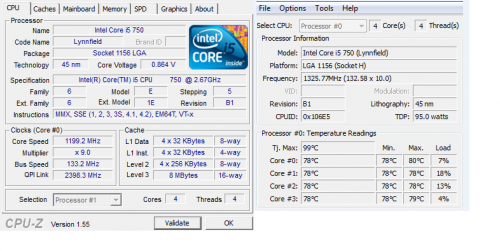













 Sign In
Sign In Create Account
Create Account

